3 Proven Ways to Bypass iTunes Backup Password
How to bypass iTunes backup password? If you are also bothered by this question, just read this article. We write this guide to share with you 3 methods to crack iTunes backup password on iPhone iPad iPod in all iOS versions.
iTunes Backup & Transfer Tips
Transfer from iTunes
Transfer to iTunes
iTunes Backup Password Issues
Q: How do you bypass the passcode on an encrypted backup? I backed up my iPhone onto my computer using iTunes. I did not encrypt the backup. However, when I went to restore the backup to the iPhone, it asks for a password. Knowing that I did not encrypt the backup, is there any way to bypass this password to get to my backup?
— An iPhone 6s User from Apple Communities
As you see, this iPhone 6s user put forward such a question that many other users would also have the same one. So, are you also wondering how to bypass iTunes password?
Then, if you can’t remember encrypted backup password, here are 3 methods that you can try to crack iTunes backup password, although there are some differences among them. Method 1 is mainly workable for iOS 11 & later iOS versions and it will remove previous backup data. Method 2 and Method 3 will crack iPhone backup password without data loss, applying for all iOS versions. You can choose the one according to your needs.
Method 1. How to Bypass iTunes Backup Password with iOS Device
As mentioned before, this method is mainly for iOS 11 and later and it helps users to make a new iTunes backup, but after which, you won’t be allowed to use the previous one anymore. Nevertheless, you can simply use this way to bypass a forgotten iTunes backup password on your iOS device. If you still need some important data in the previous iTunes backup, you should move to Method 2.
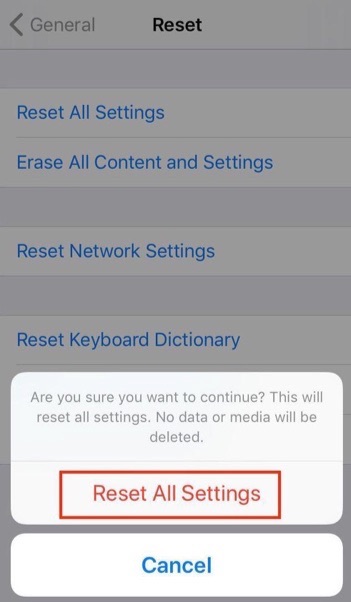
Bypass iTunes Backup Password with iOS Device
How to bypass iTunes password on your iOS device? Just follow the steps below:
1. Go to Settings, find General on your iOS device.
2. Find “Reset” and select “Reset All Settings”.
3. Now you are able to make a new iTunes backup. Whether you want to encrypt it or not, there’s no need to enter the previous-set backup password.
Method 2. How to Bypass iTunes Backup Password without Data Loss
To help iOS users to get back their iTunes encrypted backup, a lot of iPhone backup password unlockers were developed. Here we’d like to recommend the most popular one in 2022 – AnyUnlock – iPhone Password Unlocker. This tool is specialized in iOS password removal. Before you try on AnyUnlock to crack iTunes or iPhone backup password, we’ve listed some amazing features for you.
Free Download * 100% Clean & Safe
- Help you to crack iTunes backup password with a few clicks.
- Support you to unlock the iPhone screen password, Apple ID, and screen time passcode.
- Work well in all iPhone models and computer operating systems.
Here are the detailed steps of using AnyUnlock to solve how to bypass iTunes password.
Step 1. Free download and launch AnyUnlock on your computer > Click Remove iTunes Backup Encryption on the main interface and connect your device to the computer, wait for AnyUnlock to detect your device.
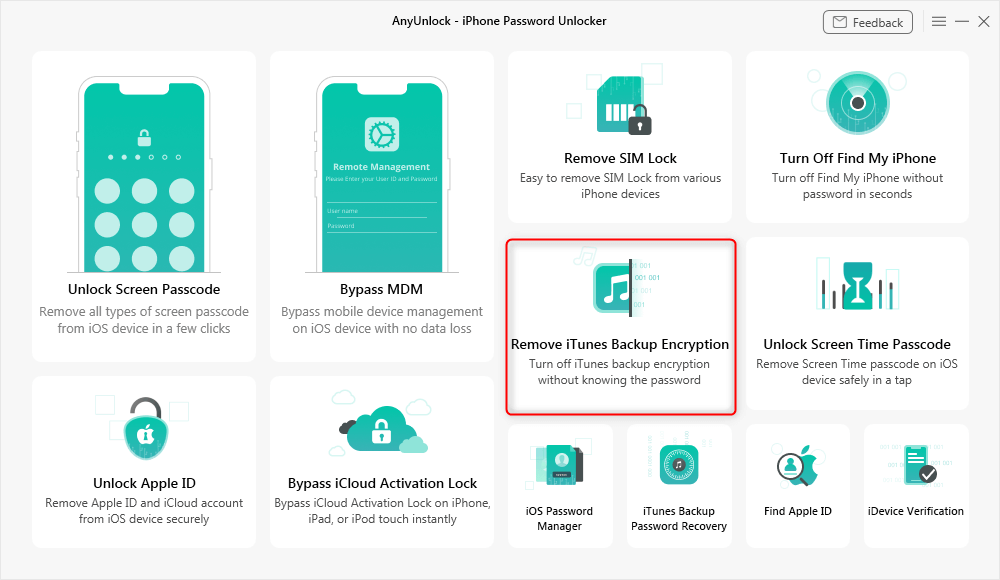
Click Remove iTunes Backup Encryption
Step 2. Your device info will be displayed. Click Remove Now to continue. Please turn off “Find My iPhone” if you have turned it on.
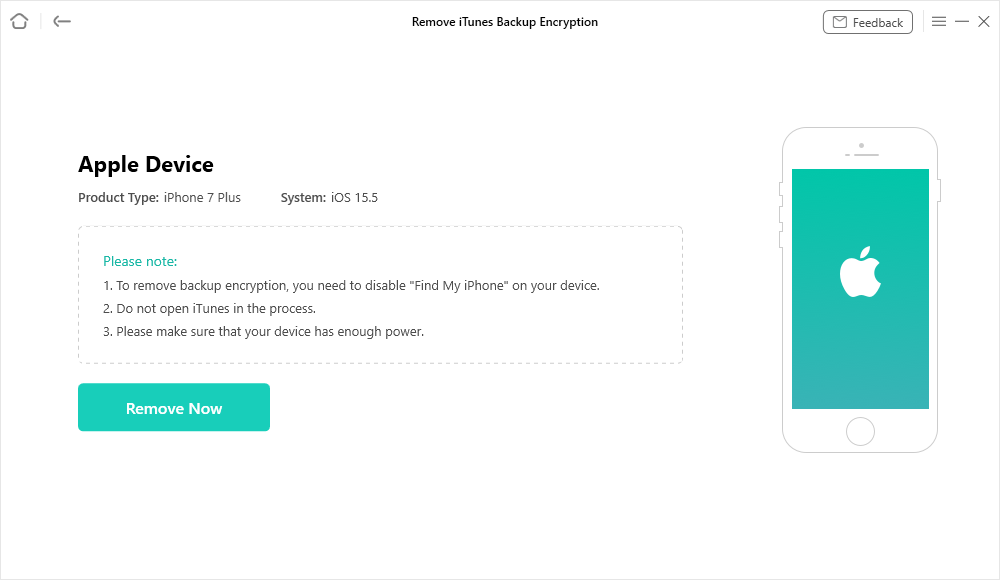
Start Removing the iTunes Backup Encryption
Step 3. Wait with patience, the time the removing process takes depends on the complexity of your backup password. If succeed, you will see the interface below.
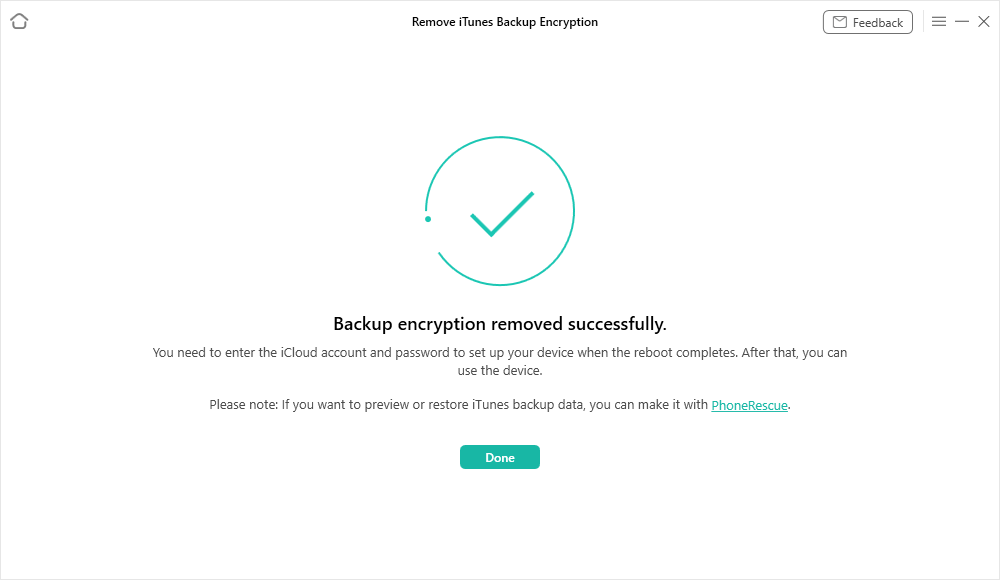
Backup Encryption Successfully Removed
- Please keep the device connected and do not use the device during the removal process.
- Do not open iTunes during the removal process.
- If your device is running iOS 11 or earlier, other settings such as Apple ID will also be removed.
How to Bypass iTunes Backup Password [Video Tutorial]
Method 3. How to Bypass iTunes Backup Password with PhoneRescue for iOS
Apple doesn’t provide you a way to recover the lost backup password, and also tells you that there is no way to recover your information. Fortunately, some best iTunes backup unlocker software still can help you find out your lost or forgotten iTunes backup password. Since there are many iTunes backup unlocker (also called iPhone backup unlocker) software in the market, a risk-free & easy to use one could be your best option. And PhoneRescue for iOS is just the one.
Free Download * 100% Clean & Safe
As a professional iPhone data recovery and iTunes backup password unlocker, it has been trusted by plenty of iOS users for data and backup password recovery. Free Download PhoneRescue for iOS now and follow the steps below to bypass iTunes backup password easily.
Step 1. Install and run PhoneRescue for iOS on your Mac/PC computer > Click the Recover from Backup mode > Click Right Arrow to proceed.
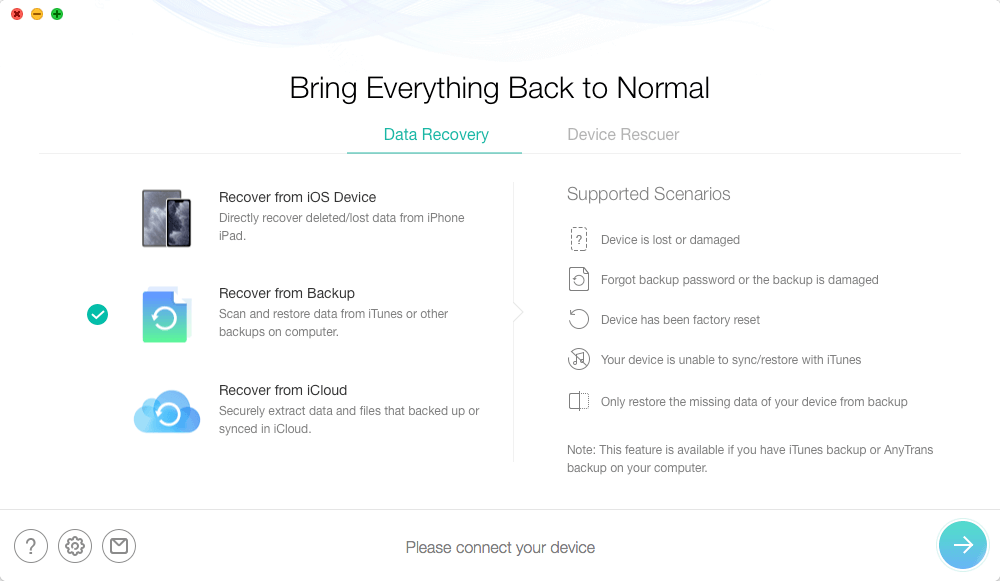
Find Back iTunes Backup Password by Using PhoneRescue
Step 2. Choose the locked iTunes backup you want to unlock > Click Right Arrow on the bottom right > Click Only Scan Backup option > Click Forget Password button > Finish the cracking settings > Click Start button to unlock the iTunes backup password.
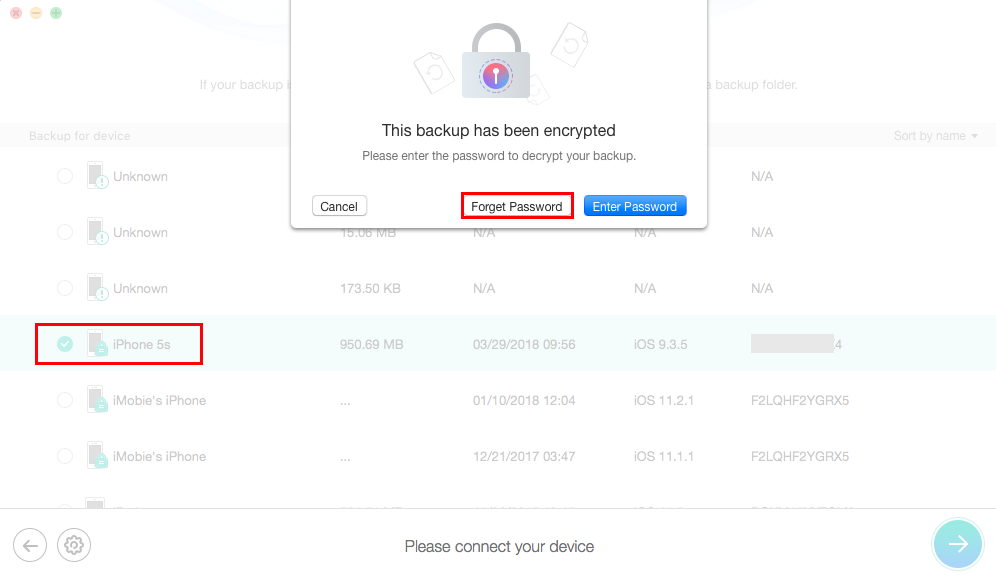
iTunes Backup Password Recovery on PC/Mac
Step 3. After PhoneRescue gets back the password successfully, it will show you the password as below. You can click the Scan button to check backup details, and then transfer the files you want to your iOS device.The Bottom Line
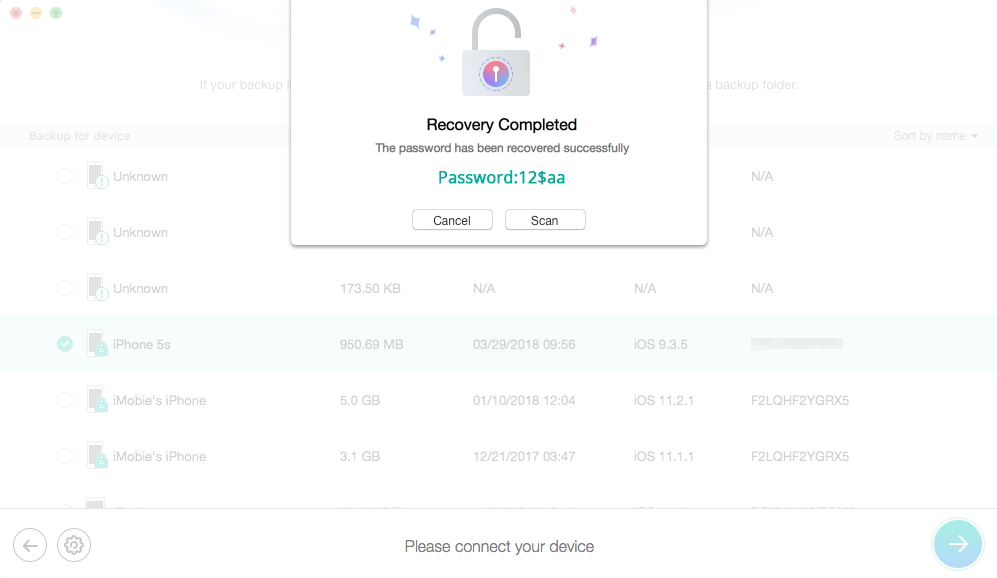
Wait Until PhoneRescue has Cracked the Backup Password
Also Read: How to Fix iTunes Could Not Restore the iPhone Because the Password was Incorrect >
The Bottom Line
As mentioned before, this guide introduces two methods for you to bypass iTunes backup password. If the data in the encrypted backup can be deleted and your iOS device is running on iOS 11 & later, you can use Method 1. If you still need the data in the encrypted backup, you can adopt AnyUnlock. If you have any other questions, just write it down in the comment area. We’ll reply as soon as possible.
AnyUnlock – iPhone Backup Unlocker
Free download AnyUnlock to bypass encrypted iPhone backup or crack iTunes backup password.
More Related Articles
Product-related questions? Contact Our Support Team to Get Quick Solution >

