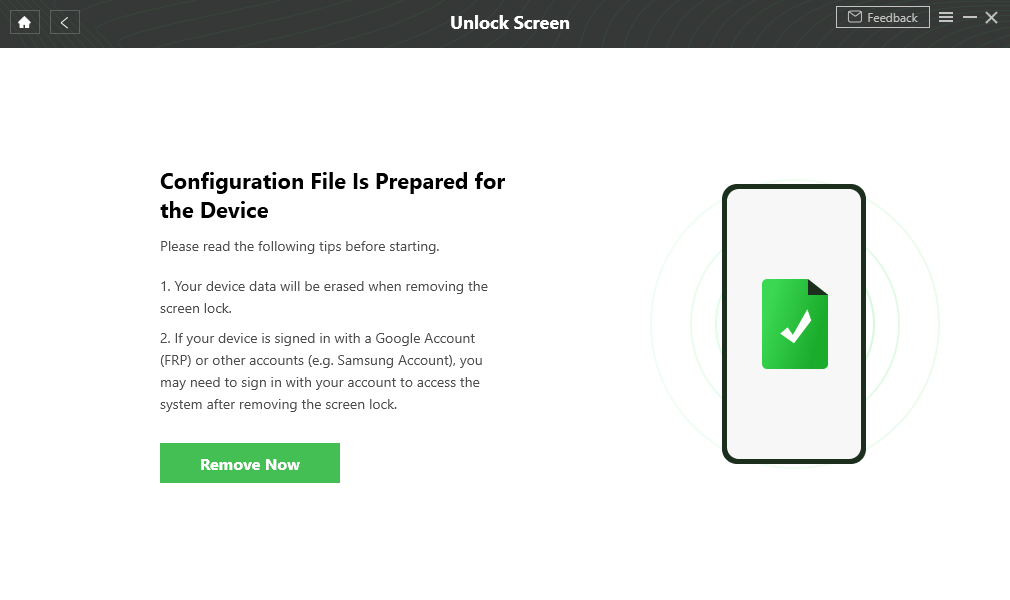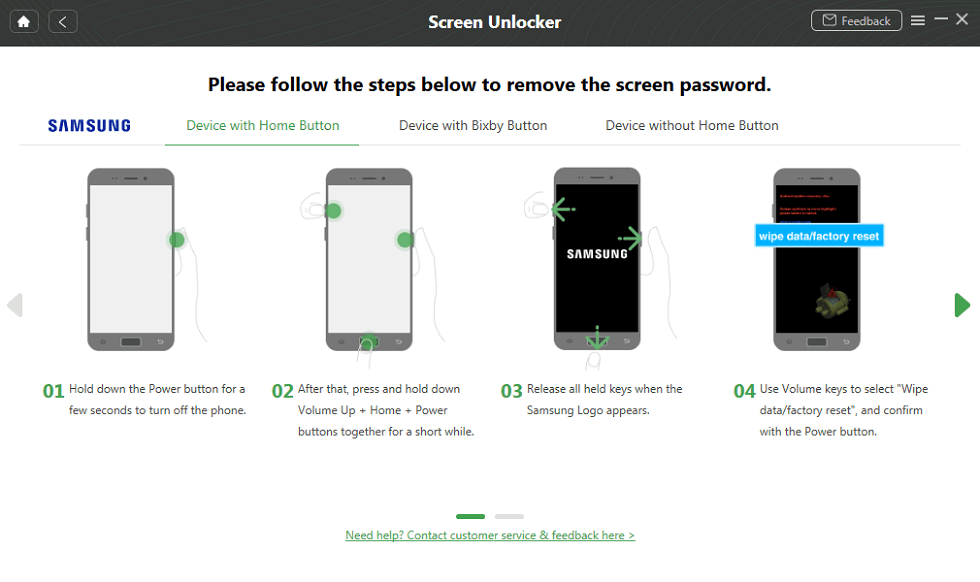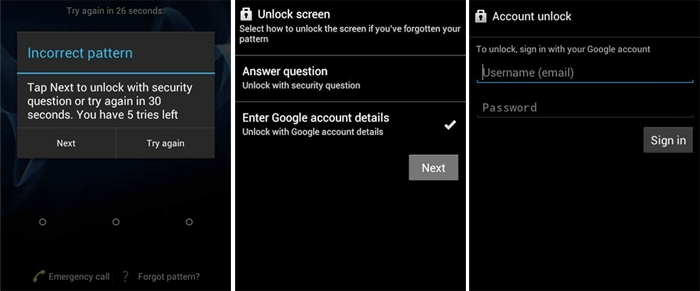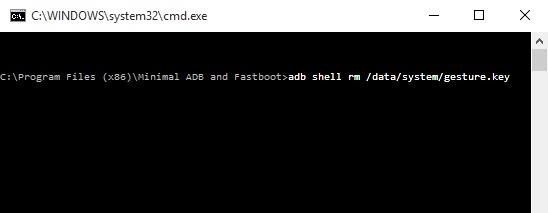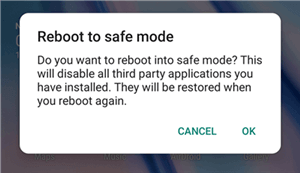How to Bypass Android Lock Screen Without Reset
How to unlock Android phone pattern lock without factory reset? In this post, we will show you 4 ways to help you solve how to bypass Android lock screen. Let’s check it.
When you forget a phone screen password, download DroidKit to 1-click bypass the lock screen without a password, pattern lock, pin code, fingerprint, etc. No skills are needed. Supports all Android devices such as Samsung, LG, Xiaomi, Huawei, etc.
Nowadays, to better protect personal privacy, pay security, or something like that, Android phones enable users to set passwords or fingerprints to lock their devices. However, you may fail to unlock your Android phone if you forgot your lock password, or you can not open the old phone or broken phone.
First, you can reset the phone lock password by hard resetting your phone, but a full factory reset means wiping it clean of any data. To avoid losing data, it would be nice if you could bypass Android lock screen without a factory reset. Here in this guide, we will share the ways to help you do Android lock screen removal even without losing data. Just keep reading and find out how to unlock your phone when you forget the password.
Can You Unlock an Android without Factory Reset?
Yes, you can bypass Android lock screen Pin. You have a lot of choices: bypass lock screen android by using Google Find My Device or Samsung Find My Mobile, provided you have these features enabled. These services allow you to remotely set a new password and unlock your device. Alternatively, if you have a pattern lock and forget it, you can use the “Forgot Pattern” option to reset it via your Google account. If you think the manual operations are complicated and time-consuming, try third-party software DrodiKit–one all-in-one Android device help!
1. How to Bypass Android Lock Screen without Any Password Directly [Safe & Easy]✨
To unlock forgotten passwords, like PIN, or pattern lock, we will first recommend DroidKit – Android Phone Toolkit, a complete Android solution that can unlock a locked Android phone with just a few clicks. And it has helped millions of users bypass its locked screen without any skill difficulties. And you can Check its features below:
Key Features:
- You can use it to bypass any Android screen lock without password, like digital passcode, pattern, PIN, fingerprint, face recognition, etc.
- Only a few clicks and minutes are needed. No technical knowledge requirement.
- You don’t need to root your device, so your privacy will not be leaked at all.
- You can unlock any phone password, including 20,000+ models of Android phones & tablets like Samsung Galaxy, Huawei, Xiaomi, Sony, etc.
- Besides, DroidKit gives you more options to recover data after factory resetting your device, a Google account, etc. And you can also use it to bypass Google verification.
To Learn How to Bypass the Android Lock Screen:
Step 1. Run DroidKit on the Computer.
Get the latest version of DroidKit for free on your Mac or Windows PC > Connect your Android device to the computer with USB cable > Select Screen Unlocker.

Choose Unlock Screen Function
Step 2. Prepare Configuration File.
DroidKit will prepare the configuration file for your device. Once prepared, you can tap on Remove Now to continue.
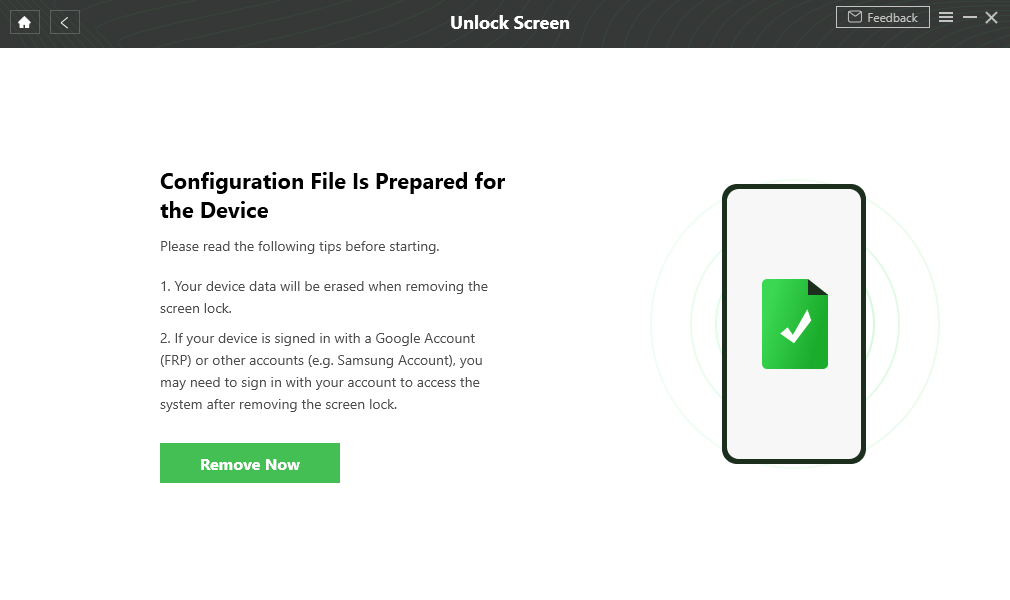
Click Remove Now Button
Step 3. Put the Device into Recovery Mode.
Follow the on-screen instructions to put your device into recovery mode and wipe cache partition on your device. And the lock screen removal process will start immediately.
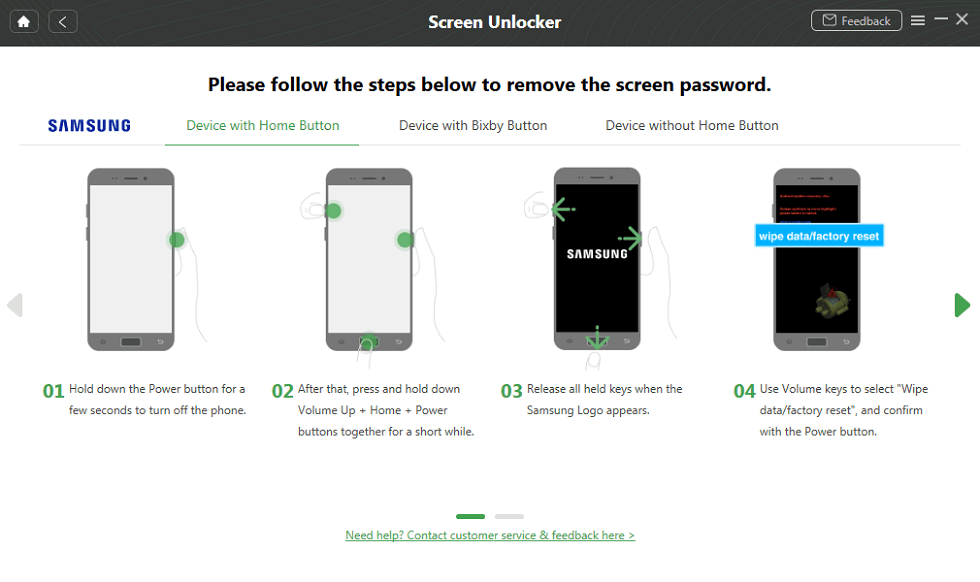
Confirm Locked Device Brand and Continue
Step 4. Successfully removed the locked screen.
Wait for a while, and you will see the Screen Lock Removal Completed page as below.

Lock Screen Removal Completed
When the locked screen was removed, your device would restart automatically. Now, there is no password for your Android phone, you can do anything you like with your phone. You can restore data from your Google account, from an SD card, or SIM card with ease.
Now you may know how to bypass screen lock without factory reset. If you failed with the above ways, you can also read on to try other methods below.
2. How to Unlock Android Phone Pattern Lock without Factory Reset
Many users ask: how to unlock Samsung phone pattern lock without factory reset? It is not as difficult as you think. If your Samsung or other Android phones run Android 4.4 or earlier system version, there is a feature called Forgot Pattern. With this feature, you can also make Android bypass lock screen. And let’s see how to unlock Android phone pattern lock without factory reset in this way.
To unlock a phone with Forgot pattern:
- After you’ve tried to unlock your phone multiple times, a window pops up saying “Incorrect pattern”. And tap “Forgot pattern”.
- Select the Enter Google account details option.
- Enter the Google Account username and password you previously added to your phone.
- After sign in, you will receive an email to that account where you can draw a new pattern passcode, or you can directly remove a new pattern lock for the device.
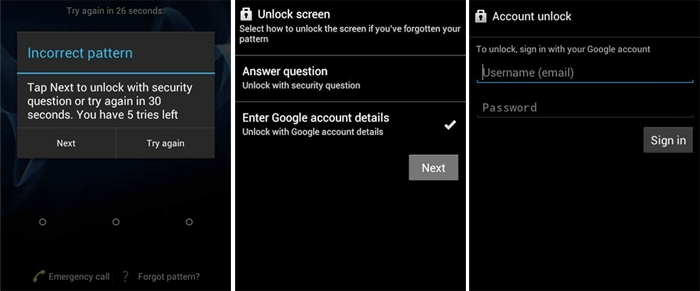
Bypass Android Lock Screen Using Forgot Patter
3. Unlock an Android Phone without Reset Using Find My Device
Find My Device is another way to enable Android bypass lock screen. Because it is an application and service provided by Google to remotely trace and locate Android devices using a map. Fundamentally, you can use it to look up the current or last GPS location of any Android device associated with that particular Google account. It lets you remotely track, lock, and erase the lock screen phone.
But you need to note that your Android phone should run Android 7.1.1 or older. Here are the steps on how to bypass the Android lock screen:
Step 1. First, locate your phone on Find My Device.
Step 2. Then tap Lock > And enter a message and phone number to display on the lock screen and tap Lock.
4. Bypass Android Lock Screen without Reset Using ADB
You can check this way to bypass Android lock screen without reset if you once enabled USB debugging on your Android phone. Here is what you need to do to solve how to bypass Android lock screen.
- Connect your Android phone to your computer.
- Open a command prompt window in your ADB installation directory.
- Type “adb shell rm /data /system /gesture.key”, then click Enter.
- Reboot your phone, and the secure lock screen will be gone.
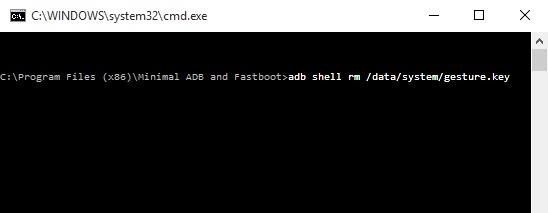
How to Unlock Android Phone Password without Factory Reset Using ADB
Cons:
- This method is relatively time-consuming.
- This method only works if your phone’s USB debugging is enabled before.
5. Bypass Lock Screen Android Using Emergency Call
How to bypass android lock screen without reset via emergency call? Via emergency call you can try to bypass the lock screen without passwords.
This method only works for old devices running on Android OS 5.
Step 1. On your locked screen, tap on Emergency Call.
Step 2. Then enter asterisks (*) for ten times. Select these asterisks and paste them here continuously until the input box no longer highlights characters. Then, you can go back to the lock screen.
Step 3. Open the Camera.
Step 4. Swipe off the Notification bar to go to Settings.
Step 5. When a prompt appears asking for the password, you can keep entering asterisks until the screen UI crashes. Then, you will regain access to your Android device.
6. Bypass Lock Screen Android in Safe Mode
This Safe Mode solution works for Android devices running on 4.1 or later, you can try this method to bypass the locked screen.
Step 1.Firstly, you must press and hold the Power button until the power off option shows.
Step 2.Tap and hold Power Off. Release it till you see Reboot to safe mode. Tap OK.
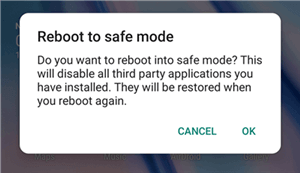
Use Android Safe Mode
How do I reset my phone lock password?
With Google account verification, you can try to reset your phone lock password by the steps below:
- Sign in to your Google account associated with the device.
- Go to Menu and choose Devices, then Mobile Devices.
- Find Reset Device Password.
- Enter the new password.
- Click Reset Password to confirm.
The Bottom Line
That’s all for how to unlock Android phone password without factory reset by using 4 methods. With DroidKit, you can no longer worry about forgetting Android lock screen password, pin, pattern, fingerprint, etc. And it would be much easier for you to bypass the locked screen on Android phones since it can unlock any phone’s password in simple clicks. Try DroidKit for free now. And you can also explore more functions on DroidKit – a complete Android solution.
- Unlock all screen locks like password, PIN, pattern, etc.
- Unlock Android devices in minutes. No long time waiting.
- Just click buttons. No root. No skills required.
- Supports all Android devices, like Samsung, Huawei, etc.

Joy Taylor


Senior writer of the iMobie team as well as an Apple fan, love to help more users solve various types of iOS & Android-related issues.
Screenify
AnyEnhancer
FocuSee
Vozard
AnyMiro
AnyMirror