How Much Does PhoneRescue Cost and Is It Worth To Buy PhoneRescue
This post aims at telling you how much does PhoneRescue cost and whether it is worth to buy PhoneRescue. Do keep reading and find whatever you need.
AnyTrans & PhoneRescue Wiki
We don’t want to lose anything, no matter phone or the data on a phone. However, data loss incidents happen so frequently due to mistaken deletion or OS upgrades that thousands of people turn to data recovery tools every day. When data loss occurs, PhoneRescue all-in-one data recovery solution is what you need.
PhoneRescue is developed to help phone users retrieve lost data, like photos, contacts, messages, videos, music, call logs on both iOS devices and Android phones. It can also fix iOS system issues, and remove screen passcodes. But you might have found out that a license code is needed to be able to use PhoneRescue to recover lost data, which is not for free. How much does PhoneRescue cost? Is it worth to buy PhoneRescue? If you are having questions like this, then keep reading. It will show you the PhoneRescue price and what can PhoneRescue do so that you can decide whether it is worth to buy PhoneRescue.

PhoneRescue Website
Part 1. How Much is PhoneRescue
When it comes to PhoneRescue price, a careful explanation is needed. As mentioned above, we have PhoneRescue for Android and PhoneRescue for iOS. Besides, we also have 3-Month Subscription, 1-Year Subscription, One-Time Purchase, and Multi-User Plan, which cost differently. The pricing is reasonable, starting from $45.99 for iOS, $39.99 for Android. Here is a table showing you how much does PhoneRescue cost.
PhoneRescue for iOS:
| Type | 3-Month Subscription | 1-Year Subscription | One-Time Purchase |
| Licensed Quantity | For 1 Mac/PC | For 1 Mac/PC | For 1 Mac/PC |
| Price | $45.99 | $49.99 | $69.99 |
| Buy Now > | Buy Now > | Buy Now > |
PhoneRescue for Android:
| Type | 1-Year Subscription | One-Time Purchase | Multi-User Plan |
| Licensed Quantity | For 5 Devices/ 1 Mac or PC | For 5 Devices/ 1 Mac or PC | For 10-15 Devices/ 1 Mac or PC |
| Price | $39.99 | $55.99 | $65.99 – $79.99 |
| Buy Now > | Buy Now > | Buy Now > |
You can follow iMobie PhoneRescue discount news to get the latest PhoneRecsue coupon codes and giveaway.
Part 2. What Can PhoneRescue Do for You
Currently, we have PhoneRescue for iOS and PhoneRescue for Android for both iOS and Android users to recover lost data. Let’s get to know what PhoneRescue for iOS and PhoneRescue for Android can do one by one.
PhoneRescue for iOS
PhoneRescue for iOS is the best iOS data recovery tool, it provides 3 recovery modes for iOS users to recover lost or deleted data. PhoneRescue not only saves your lost data, but also fixes iOS system issues, and removes both the lock screen passcode and screen time passcode easily.
Why PhoneRescue for iOS is better than iTunes or iCloud? Apple provides two major services – iTunes and iCloud for iOS users to backup iOS data. However, people don’t call them success as they have so many shortcomings, one of them is you can’t selectively recover data from iTunes/iCloud backup. To get back lost data from iTunes/iCloud backup, you have to restore an iDevice from a whole backup, which might cause further data loss.
This is no longer the case if you have PhoneRescue for iOS. PhoneRescue for iOS can extract the data from iTunes/iCloud backup and then recover them to your iDevice or save it to the computer in a printable and viewable format. You can preview and select the data you want to recover freely. As for those who don’t have the habit to backup iOS data, you will like PhoneRescue for iOS even more. Even though you have mistakenly deleted iOS data without backups, PhoneRescue for iOS can detect and thoroughly scan data that is not overwritten then get them back to iDevice and PC/Mac.
Frankly, many iOS data recovery tools basically work the same. However, there are reasons why PhoneRescue for iOS is the best iOS data recovery tool.
1. Highest Recovery Rate and Speed
The majority of iOS data recovery tools on the market can only help you get back lost data from iTunes or iCloud backups. PhoneRescue for iOS, however, is equipped with all those three modes:
- Recover from iOS Device
- Recover from Backup
- Recover from iCloud
which enables you to recover iOS data with or without backups. That’s why PhoneRescue for iOS can assure you the highest recovery rate among all iOS data recovery tools.
According to statistics, PhoneRescue for iOS can recover 3000 photos within 5 minutes. Just 3 steps to retrieve your data, no tech knowledge is required. With PhoneRescue for iOS, you don’t have to wait a long time to get back lost data.
2. Supports Most Types of Data
Currently, PhoneRescue supports recovering 31+ types of data. Including contacts, messages, photos, videos, Safari bookmarks, music, call history, which basically meets everyone’s needs to recover lost data. While recovering data from iTunes/iCloud backup, before recovering, you can do a preview and selectively recover data.
3. Recover Deleted Messages with or without a Backup
Does PhoneRescue work for deleted messages? With NO-DATA-LOSS scanning technology, PhoneRescue can easily find your deleted messages and recover them even without a backup.
4. Preview and Select Backup Data
PhoneRescue allows you to view iTunes and iCloud backup files, then choose what you want to restore before recovering.
5. Wide Compatibility
PhoneRescue supports the latest iOS 16, iPadOS 16, and macOS Ventura, covers all iPhone/iPad models.
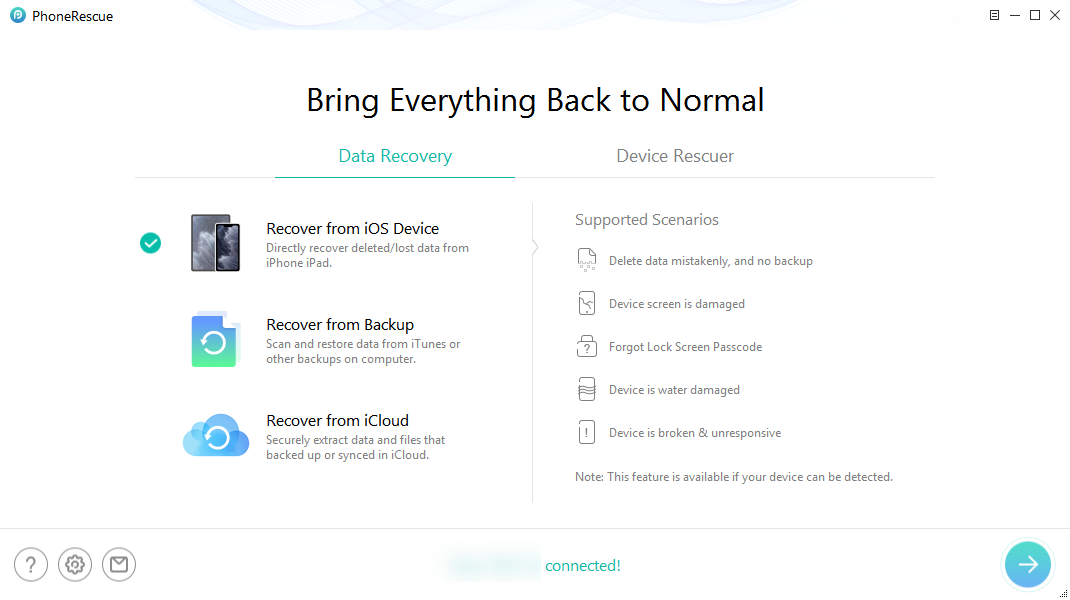
PhoneRescue for iOS Overview
Free Download * 100% Clean & Safe
PhoneRescue for Android
If you are an Android phone or tablet user, PhoneRescue for Android is your best choice for recovering lost data. When data are mistakenly deleted from an Android phone, PhoneRescue for Android can do a deep scan and then recover data that are not overwritten to phones or save them to the computer in a printable and viewable format. Here are why PhoneRescue for Android outstands.
1. Supports Varies Types of Android Phones
SAMSUNG, HTC, SONY, Google, LG, HUAWEI, Motorola, etc. These are so many famous Android phone brands. Currently, PhoneRescue for Android support 2000+ Android devices.
2. Supports Most Data Types
Compared with other Android data recovery tools, PhoneRescue for Android is surely one of the most powerful software for it supports most data types, including message, contact, photos, music, videos, files, etc.
3. Recovers Data without Backup or Root
PhoneRescue for Android can recover lost data from your Android without backup, and restore data directly to your phone. It can find lost and hidden data on Android devices with or without root.
4. User Friendly
No tech knowledge required. With a simple interface and step-by-step guide, you can recover lost data in minutes.
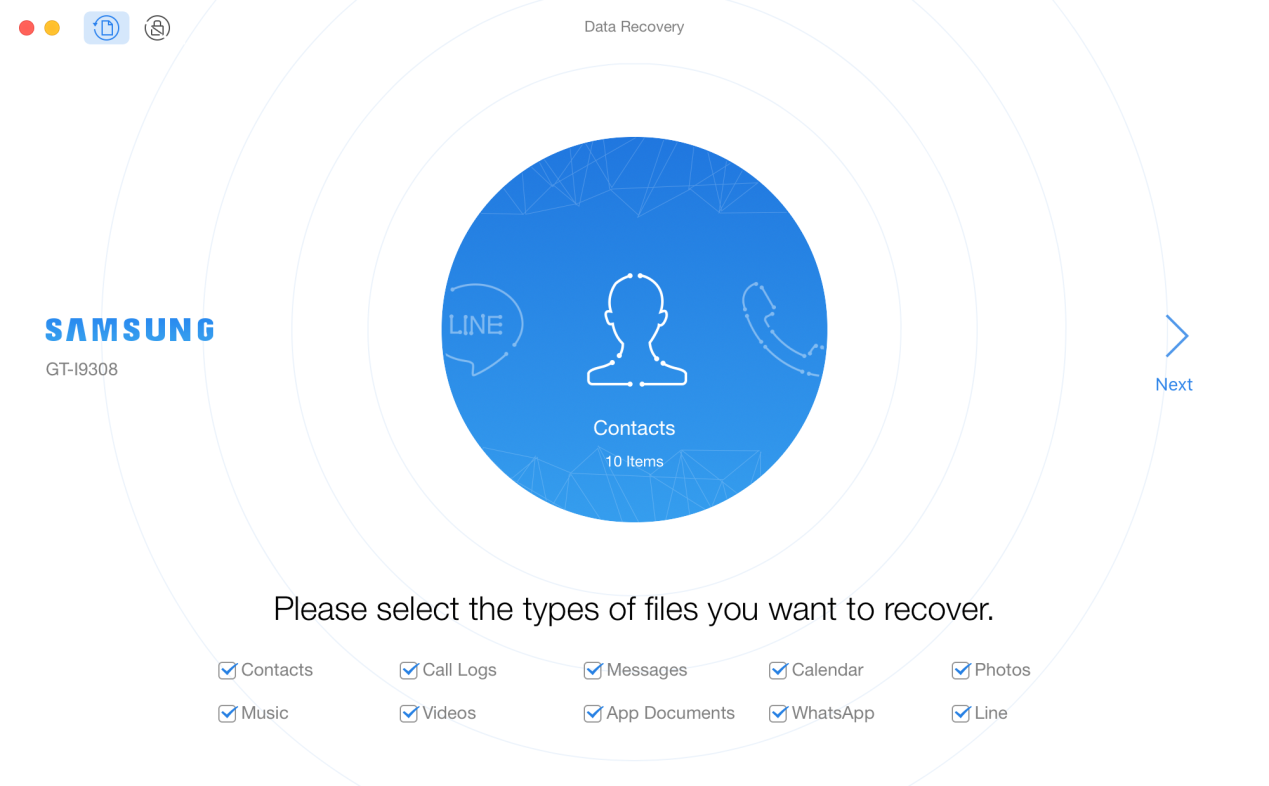
PhoneRescue for SAMSUNG Overview
Free Download * 100% Clean & Safe
Part 3. How Reliable is PhoneRescue?
Comparing with other phone data recovery tools on the market, PhoneRescue is surely the best choice you can make. We have talked about the powerful features of PhoneRescue, like the highest recovery rate, supporting recovering data to corresponding data on phone, but that is not all, here are more reasons.
Security
PhoneRescue wins many international certifications.
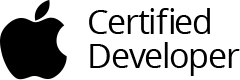 Apple Certified Developer
Apple Certified Developer Site Authentication with Norton
Site Authentication with Norton BBB Accredited Businesses
BBB Accredited Businesses 100% Clean
100% Clean Money-Back Guarantee
Money-Back GuaranteeWining so many certifications, PhoneRescue is surely a 100% safe and green software. You have our guarantee that while recovering data with PhoneRescue, incidents like data loss or information leakage would never occur.
The Best Customer Service
- 24/7/365 Customer Service. Whenever you have problems with PhoneRescue, our customer service will always be glad to solve your problem.
- 60-Day 100% Money Back Guarantee. If PhoneRescue fails to get back your lost data, you can apply for a refund within 60 days starting from the purchase day. Buy Now >
- Free Lifetime Upgrade. We will be constantly upgrading PhoneRescue to support more data types. Get PhoneRescue right now, you can always upgrade it for free.
The Best Offer
Limited Time Offer on PhoneRescue – iOS Data Recovery: Get It Now>
Limited Time Offer on PhoneRescue – Android Data Recovery: Get It Now>
Part 4. FAQs
1. Is there a free version of PhoneRescue?
Yes, you can download PhoneRescue for iOS or PhoneRescue for Android on your Windows PC or Mac for free. Then you can free scan to find out all lost iOS and Android data.
2. Is PhoneRescue safe?
Yes. Besides the certifications mentioned above, PhoneRescue has received many compliments from various media, like iGeeksBlog, ComputerWorld, TopTenReviews, Cult of Mac, etc.
The Bottom Line
That’s all for how much does PhoneRescue cost. As you can see, PhoneRescue is surely worth the price. If you are having any questions about PhoneRescue, please leave comments below or email us, we will reply as soon as possible. By the way, we’d appreciate it if you can share this post with others.
Product-related questions? Contact Our Support Team to Get Quick Solution >

