How Much Does AnyTrans Cost and Is It Worth to Buy AnyTrans
Just tried AnyTrans and had questions like “how much does AnyTrans cost?” or “is it worth to buy AnyTrans?” This post tells you everything you need to know.
AnyTrans & PhoneRescue Wiki
There are so many phone data transfer tools available on the market and they are making iOS data management easier than ever. AnyTrans, an iOS data management tool, has won much admiration from millions of users. However, as is known to all, to be able to use AnyTrans, you will need a license code, which is not for free. For AnyTrans review, the most important questions are “what can AnyTrans do for me?”, “is AnyTrans free to use?, or “how much does AnyTrans cost” and “is AnyTrans really worth the price?”.
Here in this post, we will show you what is AnyTrans, how much is AnyTrans, and more about AnyTrans review. Do keep reading and know whether AnyTrans is worth the price.
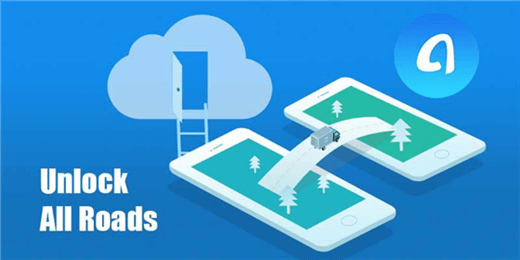
AnyTrans – Put Everything in the Right Place
Part 1. AnyTrans Main Features
Through many years of hard work, we have made AnyTrans an excellent iOS data transfer and management tool with 6 main features. Let’s get to know them one by one.
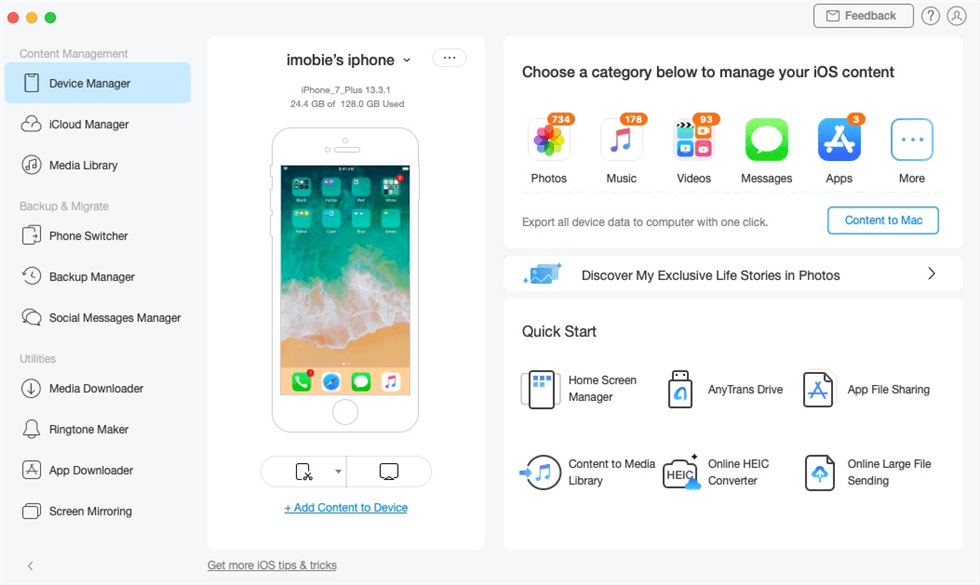
AnyTrans Overview
1. Backup & Restore iDevice Data
As a data manager, the Backup Manager feature is crucial as backups may be the last thing you can get back lost data. Here is how AnyTrans can help you backup iDevice data.
- Backup & Restore All Device Data: AnyTrans helps you back up all photos, videos, music, contacts, messages, ringtone, etc. As an iTunes alternative, AnyTrans can help you create backups even quicker than iTunes. Moreover, iTunes may sometimes go wrong and doesn’t allow you to create iTunes backups, under this circumstance, AnyTrans is surely the best iTunes alternative tool to create a backup.
- Backup New Data Incrementally: Also, if you have a good habit to back up devices regularly, AnyTrans allows you to only back up new data that is not in the existing backups.
- Enable Air Backup as you Need: Want to create iTunes backups regularly without any operation? The Air Backup feature is exactly what you need. This feature can help you back up the iPhone iPad iPod touch once your iDevice and computer are connected under the same Wi-Fi at the time you selected.
2. Sync iPhone iPad iPod touch to Computer Selectively or Wholly
With AnyTrans, you can sync any data from iOS devices to your computer (Windows PC/Mac) with a click. You can selectively move data to a computer in a printable and viewable format, besides, selecting an export path is also supported.
3. Add Content to iDevice from Computer, iTunes, iCloud, External Hard Drive
We have talked about backing up iOS data, now let’s talk about transferring data to iDevice from somewhere else, like a computer, iTunes, iCloud, or an external hard drive.
No matter it is contacted in VCF, or photos, purchased or non-purchased music you want to add from the computer, iTunes, iCloud, and external hard drive, AnyTrans can help you transfer them to iDevice with super fast speed.
4. Extract Data from iTunes/iCloud Backup
- Extract Data: AnyTrans can help you scan content in iTunes/iCloud backup and download them to the computer. So you can get back lost data from them. And if you need these contents on your iDevice, you can even later transfer them from computer to iDevice.
- Add Media Files to iTunes Library: As is known to all, we can only transfer purchased songs from iDevice to iPhone. We should have the right to transfer media files to the iTunes library, right? Own AnyTrans, you can access iTunes Library easily and transfer songs, no matter purchased or non-purchased to the iTunes library.
5. Android/iDevice to iDevice Transfer
With the launch of the iPhone 14 series, many of you may have changed from an Android or older iPhone to a new iPhone. It is easy to buy a new iPhone, but it is hard to transfer data from an old Android phone or old iPhone to a new iPhone.
We are dedicated to providing users with better ways to switch to the new iPhone. AnyTrans can help you transfer data from old iPhone to new iPhone directly. According to statistics, more than 23 types of data are supported by AnyTrans, thus you don’t have to worry that any data would be left behind.
When it comes to changing from Android phone to new iPhone, Move to iOS, developed by Apple Inc., could help you transfer data from old Android phone to the new iPhone. However, according to many users’ feedback, Move to iOS transfers data too slowly, and only limited types of iOS data are supported. The best Move to iOS alternative – AnyTrans can help you move as much as it can to a new iPhone with much faster speed.
6. iCloud Content Management
iCloud can upload your contents on the iPhone/iPad/iPod touch and automatically transfer these contents to all devices logged in the same iCloud account. Contents in iCloud would be a great mass if you left them alone.
After logging in to your iCloud account on AnyTrans, you can freely view, delete, download iCloud contents. Adding content from a computer to iCloud is also supported. More exciting thing is that you can even transfer content from one iCloud account to another.
Free Download * 100% Clean & Safe
Part 2. How Much Does AnyTrans Cost
“How much does AnyTrans cost?” Frankly, it is an easy question but needs careful explanation. To cater to more people’s needs, we have three different types of activation codes for AnyTrans, they are 1-Year Subscription, One-Time Purchase, Family License, and Business License whose price starts from $29.99. Check the tabs below and see how much AnyTrans costs and how many computers can share one license code.
Go Get AnyTrans >>
Part 3. Does AnyTrans Cost Too Much
To make a fair judgment, AnyTrans is not costly at all, and AnyTrans is probably the smartest choice you can make. Here are the reasons.
1. The Most Powerful Features
As mentioned above, AnyTrans supports managing 22+ types of data, like music, messages, contacts, photos, and so on. With it, you can transfer your data among iDevice, computer, iTunes, and iCloud freely. These have already made AnyTrans one of the best phone data managers on the market, but that is not all. We are still improving the performance and bringing more new features to all users and we are determined to make AnyTrans the No.1.
2. Best Customer Service
We can offer you 27/7/365 Customer Service. Whenever you encounter any problems with the software, you can always contact our customer service, they will be glad to solve your problems.
3. 60-Day 100% Money Back Guarantee
If AnyTrans fails to manage your phone data, you can apply for a refund within 60 days starting from the purchase day, which could be the longest you can get for data transfer tools.
4. The Best Offer
Now, get AnyTrans and we can also offer you a 30% discount. Why not click the Purchase button and get AnyTrans now?
To get AnyTrans:
Get It Now>>
The Bottom Line
That’s all for how much does AnyTrans cost. As you can see, even though AnyTrans is a paid software, you certainly deserve to own it. If you like AnyTrans, please share it with others, we will appreciate that. By the way, don’t hesitate to leave comments or email our customer service if you are having any questions, we will reply as quickly as possible.
Free Download * 100% Clean & Safe
Product-related questions? Contact Our Support Team to Get Quick Solution >

