How Much Do You Know About iCloud and How Does it Work
Don’t know how does iCloud work? If so, then you have come to the right place. In this post, you will get to learn everything you need to know about iCloud on iOS and Mac.
iCloud Tips & Issue Fixes
Common iCloud Tips
If you are new to Apple products, such as iPhone, iPad, and Mac, then you probably don’t know much about iCloud. Well, iCloud is one of the most popular Apple’s services – what it is, what does it do and how does it work? These are some common questions that might be going in your mind when you hear or see the term “iCloud”. Isn’t, right? Also, iCloud service has been around for numerous years, but many users don’t truly understand it.
The good news is that you’re on the right page if you want to know everything about iCloud. Here, we are going to explain what it is and how you can set up iCloud on iOS & Mac.
How Much Do You Know About iCloud and How Does it Work
iCloud is the name given by Apple to its wide range of services delivers to users through the web or internet, whether that is on an iPhone, Mac or Windows PC.
These services contain iCloud Drive that is similar to Google Drive and DropBox, iCloud Photo Library, iTunes (music storage in the cloud), Find My iPhone (the location of stolen or lost devices) and more. All these services are also known as cloud-based services.
In general, the main concept of cloud services is to store data on a remote computer called a cloud service instead of locally. It means that you are not eating up storage space on any device and you can easily access your data through internet-connected devices. So, you can also say that iCloud provides you with a simple technique to back up your device data in case you want to restore it later.
Therefore, what is iCloud? It is Apple’s internet-based or cloud-based services. Now, let’s learn how does it work and what are its different functions/services.
1. iCloud Backup
Let’s begin with its most basic use that every user is using. With each Apple ID account, Apple offers 5 GB of free storage and the Apple ID account is the one you use to sign-in to the App Store to purchase apps. You can use this free iCloud storage for many different purposes, which include storing photos. However, its best use is to back up your iPhone/iPad.
Whenever you plug your iOS device into charge and connect with stable Wi-Fi, the device will try to automatically back up to iCloud itself. However, you can still backup manually. All you need to do is to go to “Settings”>”iCloud”>” Backup”>” Back up Now” on your iOS device.
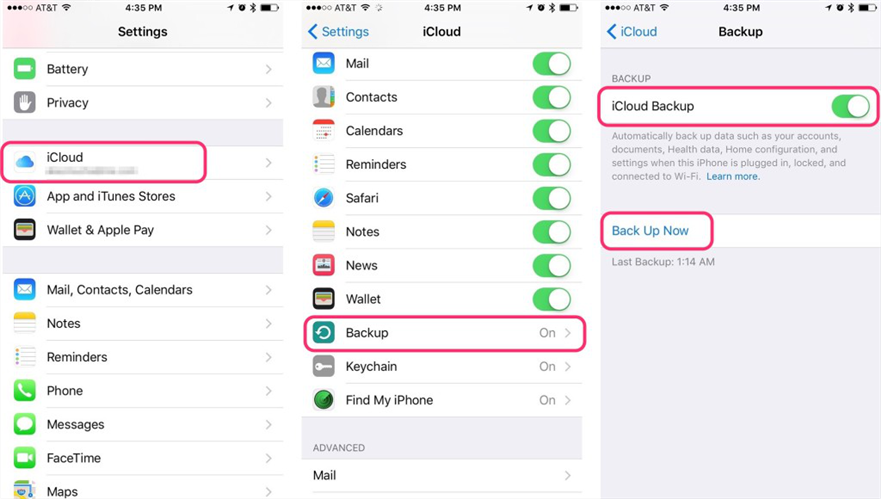
How Much Do You Know About iCloud – iCloud Backup
You can easily restore data from a backup and you just need to follow the instructions to reset your device to its factory default.
2. iCloud Drive
It is iCloud’s file hosting service meant for the devices that are running OS X Yosemite, iOS 8 or Windows 7 or above with addition to the online web application access through iCloud.com. The feature enables you to store any type of file, which includes videos, photos, music, documents and other types of files, in iCloud Drive. Then, you can access the files across your different devices, including iPod Touch, iPad, iPhone, Mac, or Windows PC.
Keep in mind that the iCloud Drive feature has been included in the new Files app to replace the standalone iCloud Drive application in iOS 11.
3. Find My iPhone
This feature enables you to track the current location of your iPhone, iPad or Mac. It is also another remarkable iCloud feature. It can also help you to lock down your iOS device if it is stolen or lost or you can also reset the device to factory default remotely to wipe out all data on the device.
4. Find My Friends
With the release of iOS 5, the Find My Friends feature was added to the iCloud, and it enables you to share your current location with your family and friends. With the launch of iOS 9 and 10, the Find My Friends is the in-built app.
5. My Photo Stream
The service called Photo Stream is introduced with the basic iCloud service that enables you to store the most recent 1,000 pictures on the iCloud servers for up to 30 days. When a picture is captured on the device where you have enabled the Photo Stream feature, the picture is uploaded to the server automatically. Also, it is pushed to the rest of your registered devices.
Pictures in Photo Stream will be removed from other devices automatically after you reach the 30-day or 1,000-photo limit.
6. iCloud Photo Library
It is a feature on OS X Yosemite or later and iOS 8.1 or later and also, access to the web app. This service is used to store all of your photos along with maintaining their original metadata and resolution. You can access your iCloud Photo Library on its supported devices through the new Photos app or through iCloud Photo Library web application at iCloud.com.
Also, iCloud Photo Library is the Photo Stream new version. The main difference is that it uploads the pictures to the iCloud permanently, which means you don’t need to worry about the photo’s limit.
7. Calendars, Contacts, Notes, Reminders, etc
The basic apps such as contacts, notes, etc that comes with your iOS device or Mac can use iCloud in order to sync across different devices. Thus, if you want to use notes from your iPhone and your iPad, you just have to enable Notes in the section of iCloud from your device’s settings.
Similarly, if you enable Reminders, then you can easily set a reminder using Siri on your iPhone and then, you will see the reminder on your other devices too, such as the iPad.
8. iTunes Match
It is a great service that doesn’t get much attention these days. However, it is year based service that costs $24.00 and it enables users to stream their music library from the web or cloud. Thus, it means that you don’t have to place a copy of the music file on your device to listen to it.
9. iCloud Storage
Apple offers 5 GB of free iCloud storage to each Apple ID account. You can also buy additional storage for a whole of 50 GB, 200 GB, and OR 2 TB. However, the storage amount is shared across all of your devices per Apple ID.
While Photo Stream utilizes iCloud servers, storage usage doesn’t come from the iCloud storage allowance. It is also applicable for music content of iTunes Match.
How to Set Up iCloud on iOS & Mac
To set up iCloud on Mac, follow the below steps:
- Choose Apple Menu > System Preferences.
- Now, click iCloud and enter your Apple ID and password.
- Finally, you can enable the features you want to use.

How Much Do You Know About iCloud – iCloud on Mac
To set up iCloud on iOS, follow the below steps:
- Open Settings > Your Name.
- Then, click iCloud and enter your Apple ID and password.
- Finally, you can enable the features you want to use.

How Much Do You Know About iCloud – iCloud on iOS
The Bottom Line
We hope that you now got an idea about what is iCloud, its different features and how does it work on iPhone, iPad, and Mac. Also, users who want to know the iCloud supported system requirement, this guide can be quite helpful to them. There is no doubt that iCloud by Apple has made quite easier to store and sync data across all of your devices. However, if you have any further doubts, then you can ask us in the following comment section.
Product-related questions? Contact Our Support Team to Get Quick Solution >

