6 Methods to Fix iPhone X Face ID Not Working [iOS 17 Supported]
Face ID not working on iPhone X or other iPhone models? If you find your Face ID not working on your iPhone, just check this guide for several easy solutions to solve Face ID not working iPhone x or other iPhone models right now.
iPhone Hardware Issues
Common Hardware Issues
iPhone brings a lot of new features and technology, never seen before in the mobile industry, such as OLED screen, TrueDepth camera, Animoji, A11 Bionic chip, wireless charging, Face ID, etc. Undoubtedly, iPhone Face ID feature must be the one that most Apple fans are concerned about, not just about its fancy, but also about the possible problems users may encounter.

Fix iPhone X Face ID Not Working
One of the most common Face ID problem is the iPhone Face ID not working. So in this guide, our iMobie team has collected the most possible and practical solutions to iPhone X Face ID not working in the following. All these methods can also be applied to fix Face ID not working issue on other iPhone models. Check them now.
Also Read: What to Do If Your Passcode Is Required to Enable Face ID? >
Why Is My Face ID Not Working
Why would Face ID just stopped working? There are a number of reasons for Face ID not working in iPhone X or other iPhones, which generally fall into the following categories:
- The iOS system update causes Face ID not to work after the update issue.
- If you have not unlocked your iPhone for more than 48 hours, your Face ID has been disabled.
- If your iPhone’s power was lower than 10%, Face ID stopped working.
- If your face doesn’t match five times in a row, Face ID won’t work.
Now that we know the reasons for Apple Face ID not working, can iPhone X Face ID be repaired? Yes, it is definitely possible. You can fix Face ID iPhone X directly through a professional unlocking tool or on your iPhone. Below we have listed several ways to solve iPhone/iPhone X Face ID not working in detail. Read on, please.
Fix Face ID Not Working with iPhone Unlocker
When your Face ID is not working and you are locked out of your iPhone, the easiest and most effective way to fix this problem is to use a professional unlocking tool. AnyUnlock – iPhone Password Unlocker is just what you need. It is an unlock tool specially designed for iOS devices, which can easily help you solve the problem of Face ID not working on iPhone in a few steps. Below are the detailed features of AnyUnlock.
Free Download * 100% Clean & Safe
- Only need to press the button to unlock Face ID. Zero technical difficulties.
- The whole unlocking process only takes a few minutes, without any time wasted.
- Supports unlocking all password types, such as Face ID, Touch ID, digital password, etc.
- Supports all iPhone models and iOS systems, including iPhone X.
In addition to solving Face ID on iPhone not working, AnyUnlock can also help you remove Apple ID, bypass MDM lock, unlock encrypted backups, and more. Now if your Face ID doesn’t work, download AnyUnlock and follow the steps below to fix iPhone/iPhone X Face ID not working issue!
Step 1. Launch AnyUnlock and connect your iPhone to the computer. Select Unlock Screen Passcode mode.

Choose Unlock Screen Passcode
Step 2. Click the Start Now button and download the firmware that matches your iPhone. After that, press the Unlock Now button, and AnyUnlock will start unlocking.

Tap on Unlock Now
Step 3. Wait a few minutes. When you see the following interface, the unlocking is successful. You can go into your iPhone and reset Face ID.

Screen Passcode Removed Successfully
Fix Face ID Not Working with iPhone Unlocker with 5 Ways
In addition to the above method, there are some other ways to solve Face ID not working on iPhone X/iPhone. Let’s take a look!
Method 1. Check Your Usage
Even though Apple says there will be only 1: 1,000,000 chance that a random stranger’s face can unlock your iPhone X, it still has a low possibility, much better than Touch ID’s 1/50,000, there is still a chance of iPhone not recognizing the face.
So when your Face ID not working, you first need to make sure that you are using Face ID the right way:
1. Check if the TrueDepth camera is covered with a case, a screen protector, residue, or dirt.
2. Ensure that your eyes, nose, and mouth are fully visible to the TrueDepth camera.
3. Face ID is designed to work with many glasses. However, if you are wearing glasses that block certain types of light, then you can remove them for trying.
4. To make Face ID work perfectly, your iPhone X must be in portrait orientation.
5. Keep your iPhone at arm’s length or closer (10-20 inches) from your face. And if Face ID not working, move iPhone lower.
6. Some users meet Face ID not working outside. When you are outside in bright sunlight, make sure to change the position of your iPhone 10 so that the sun isn’t directly behind you.
If iPhone Face ID is still not working after checking and doing these things, you can try the following methods to fix it.
Method 2. Turn Off and On Face ID
To fix the face recognition not working issue, restarting Face ID will always be helpful. So here is how to restart your Face ID to fix iPhone/iPhone X Face ID not working issue.
Step 1. Go to Settings > Face ID & Passcode > Use Face ID > Disable iPhone Unlock.
Step 2. Press and hold the side button and either volume button > drag the slider to turn off your device > Then, press the side button until Apple logo appears on the screen.
Step 3. Settings > Face ID & Passcode > Use Face ID > Enable iPhone Unlock.
Now, try using Face ID again. It should work now, on most occasions. If it doesn’t, move on with method 3 in the following.
Method 3. Reset Face ID
This way is removing all the existing mathematical representations of your face and making another new Face ID. So follow the steps below when Face ID isn’t working.
Open Settings >Face ID & Passcode> Reset Face ID > Now, set up the new Face ID.
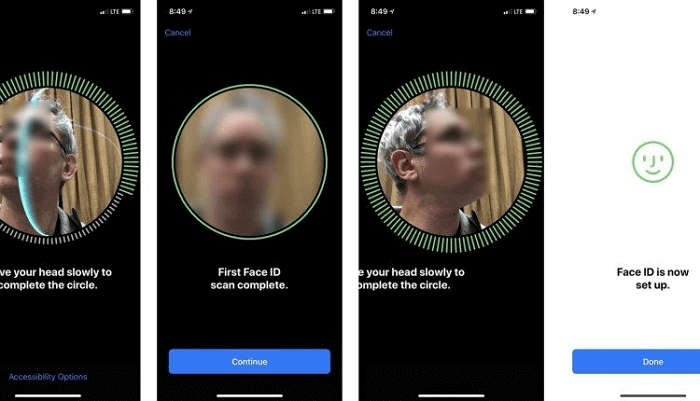
Set up A New Face ID
Method 4. Reset All Settings
The Reset All Settings option works for many iPhone problems, including this Face ID not available. This is the guide to fix Face ID:
Go to Settings > General > Reset > Reset All Settings.
Method 5. Ask for Help from Apple
Even though the methods above can solve the iPhone/iPhone X Face ID not working issue, most times, if these do not work for you, you need to contact help from Apple.
Besides iPhone face recognition not working, our team has also collected other common questions, or issues related to Face ID, you may concern about. Check them now.
Will iPhone X Face ID Work in the Dark
Just like touch ID, no matter no light, or low light, your face remains scannable to iPhone X Face ID, with a flood illuminator. Then the dot projector captures you with 30,000 points for identification purposes. There is no need to worry about how the light is, as long as you look at the TrueDepth camera directly, and you can unlock it.
Can iPhone X Face ID Work with Scarves, Beards, Glasses, Sunglasses?
When you set up iPhone X Face ID, iPhone X will just memorize the face with the dressing up then. Does it still recognize you when you change, such as scarves, beards, glasses, etc?
iPhone X Face ID uses the Neural Network block in Apple’s A11 Bionic system-on-a-chip, it continually learns and adapts to how your face, facial hair, hairstyle, and facial coverings vary over time.
With the dot projector making up to 30,000 points available, there’s a lot of data for Face ID to work with. Apple also built and tested the system to make sure it works under the widest variety of conditions possible.
Does iPhone X Face ID Work with Touch ID Apps?
We know that all of the apps in the App Store are allowed to download with Touch ID. So on iPhone X, without touch ID, can we still access the apps?
Yes, touch ID apps will also work with Face ID. Apple has abstracted away from the implementation details and simply lets the app ask for biometric authentication. If the ID matches, the app will be authorized.
App developers can also require Face ID for the second factor insecure apps, and generate and use ECC keys inside the Secure Enclave that can be unlocked by Face ID.
How Animoji Works with iPhone X Face ID

Use Animoji on iPhone
Animoji is another amazing feature to bring fun to users. But how does the Animoji work? Apple has a separate system, built into ARKit. It provides basic face tracking for Animoji. All it does is provide rudimentary mesh and depth data, though. It never touches Face ID data or the Face ID process.
The Bottom Line
By applying these methods above, you can totally fix iPhone X Face ID not working issue. But if you want to solve this problem with less effort, obviously AnyUnlock is your best choice. So don’t hesitate to download AnyUnlock to unlock your Face ID now! And if you find this guide working for you, also please share it with others, to help more. Thanks.
Free Download * 100% Clean & Safe
Product-related questions? Contact Our Support Team to Get Quick Solution >

