Android System Update Fails to Install? How to Fix It
Don’t feel frustrating if your device fails to install Android Pie, through reading this guide, you will know the reasons why you fail to install Android Pie and the methods to fix it.
Android Issues & Fixes
Android System Issues
Android Apps Issues
DroidKit – Fix All Android System Issues
Recently, Google has officially released its latest version of Android Pie, which includes many built-in features that developed a huge craze among Android users for having this version on their device. However, besides these attractive features, there is a rising issue – Android update fails to install among the Android users when they update their device to the latest version.
Obviously, people were upset about this unknown error and have no idea why this issue appears and how to address it. That’s why this guide exists. In this guide, we will give you the answers to why your device fails to update and what you need to do to fix it.
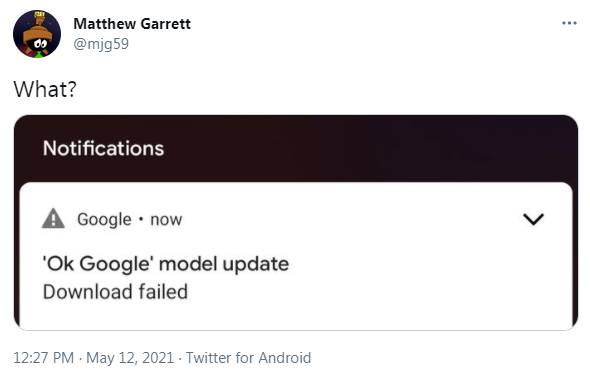
Ok Google Model Update Download Failed
Also Read: How to Fix Android Firmware Update Stuck >
Why Did Your Android Fail to Install Android Pie?
There can be many reasons for system update failure on a smartphone. Here we have listed the most common reasons as follows.
- Your device is incompatible with Android Pie.
- Insufficient storage space for the update.
- Bad internet connection.
- Google Play store updates create issues.
If you are also facing the problems mentioned above while installing a system update on your phone, how to fix the problems of Android software update? No worries! You can follow the solutions we prepared below to fix it.
1. Fix Ok Google Model Update Download Failed Issue
No matter what caused the Ok Google model update download failed on your Android device, you can easily get it fixed with DroidKit – Android Phone Toolkit. As an Android troubleshooter, DroidKit helps millions of users get off the “Ok Google Model Update Download Failed” issue. Not just this problem, DroidKit is capable of fixing all Android system issues without root, especially when you ungrade the system. Check what else it can do for you below.
DroidKit – Full-Way Android Phone Toolkit
- Fix all kinds of Android system issues after upgrading/downgrading.
- Recover lost data from your device even without Backup.
- Save data from system-crashed Samsung device easily.
- Lightning fast speed to fix all system issues at once.
Free Download100% Clean & Safe
Free Download100% Clean & Safe
Free Download * 100% Clean & Safe
Let’s check out how to get the ok google model update download failed fixed now.
Step 1. Download and run DroidKit on the computer. Plug your device into the PC with your USB cable. Choose the “Fix System Issues” function in DroidKit.
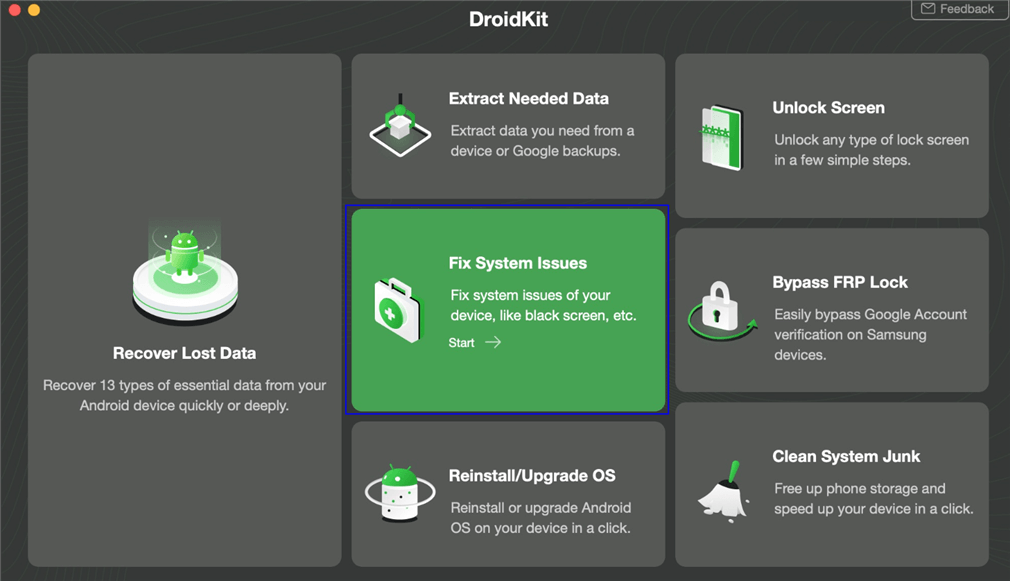
Click Fix System Issues
Step 2. Then it will lead you to the issue removal page. Tap on the Start to go on fixing. Ok, you need to know that the Fix System Issues function can only apply to Samsung devices so far.
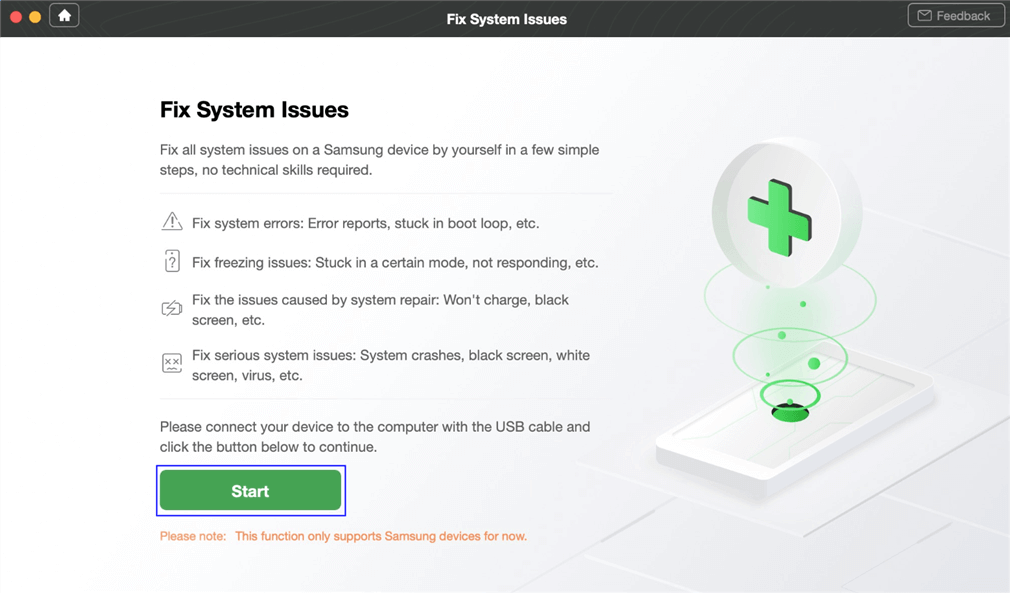
Click Start Button to Continue Fixing
Step 3. Follow the on-screen instructions, you will be asked to download the firmware and get your device into Download Mode. Then DroidKit will start your device fixing process.
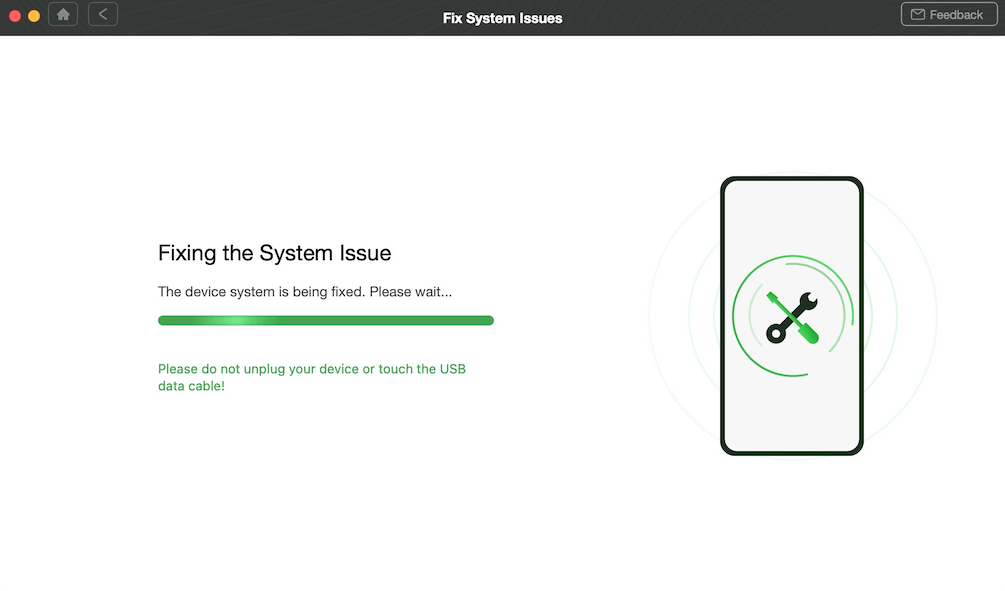
Fixing Android System Issues with DroidKit
Minutes later, when you see your device get over-started, it means your device fixing process has been completed. Restart your device to check if it is all right now.
2. Check Your Device Model
You can go to check if your device is on the list that allows updating. Only when your device is included on the list can you update it to Android Pie.
3. Clear Storage Space
Many Android users face an Android system update failure due to the lack of storage space. So, before the system installation process, you should make sure that you have enough storage space for the next update on your phone. If there’s not enough storage space on your device, you can regain it by deleting unnecessary apps and data from your phone which you do not use. With the help of a reliable fine manager, you can delete junk and redundant files.

Clear Storage Space
4. Check Internet Connection
To make sure that your system update does not get fail during the process, check your internet connection before starting the process. If you are using the Wi-Fi network for a system update, then you must have good internet speed. Otherwise, you can use your mobile network. Updating through a mobile network is a good option as there are various reasons that will cause you to disconnect from your Wi-Fi.

Check Internet connection
5. Clearing Data from Google Play Store App
If the problem occurs due to the Google play store updates, then you can follow the below instructions to fix the update problem.
1. Open the “Settings” menu, and then go to the “Applications”. Now, find the Google Play store from the list.
2. Once you find the Google play store app, then tap on “Storage” and then, clear cache and data.
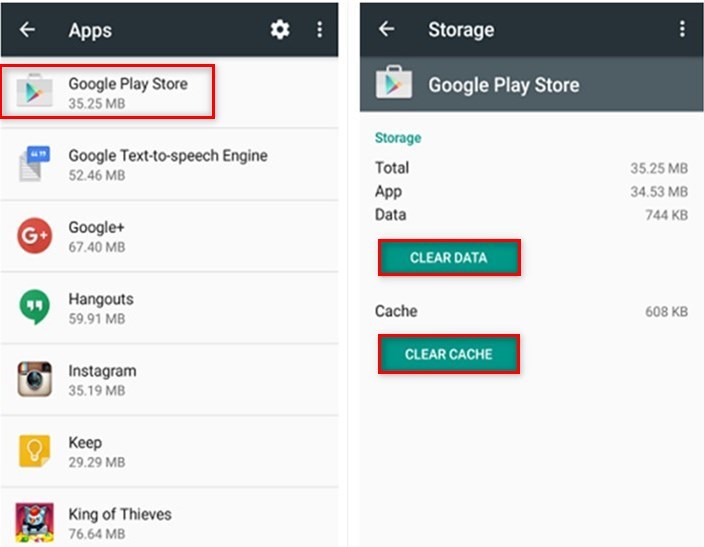
Clearing Data from Google Play Store App
3. You can even roll back to the Google Play version by installing updates. Doing this may fix your issue.
The Bottom Line
Now, you know the reasons for the error Android update fail to install. If your System update issue is resolved with the above-mentioned solutions, then share this guide with your friends who are also facing the same update problem. This guide can be helpful for them to avoid problems during the next update installation. Download DroidKit to fix your problem now!
Free Download * 100% Clean & Safe
Product-related questions? Contact Our Support Team to Get Quick Solution >

