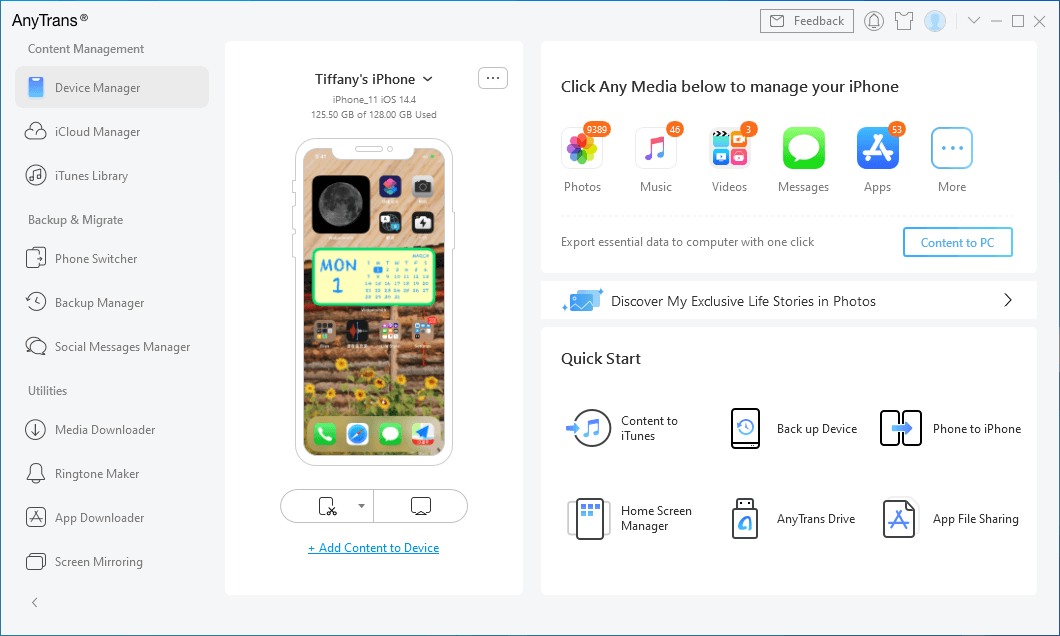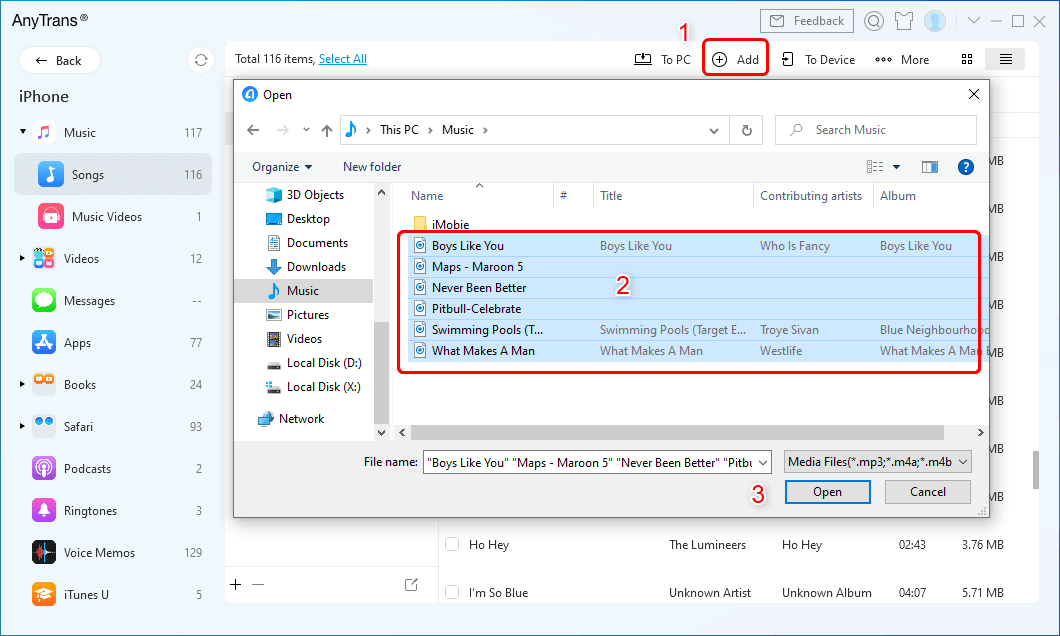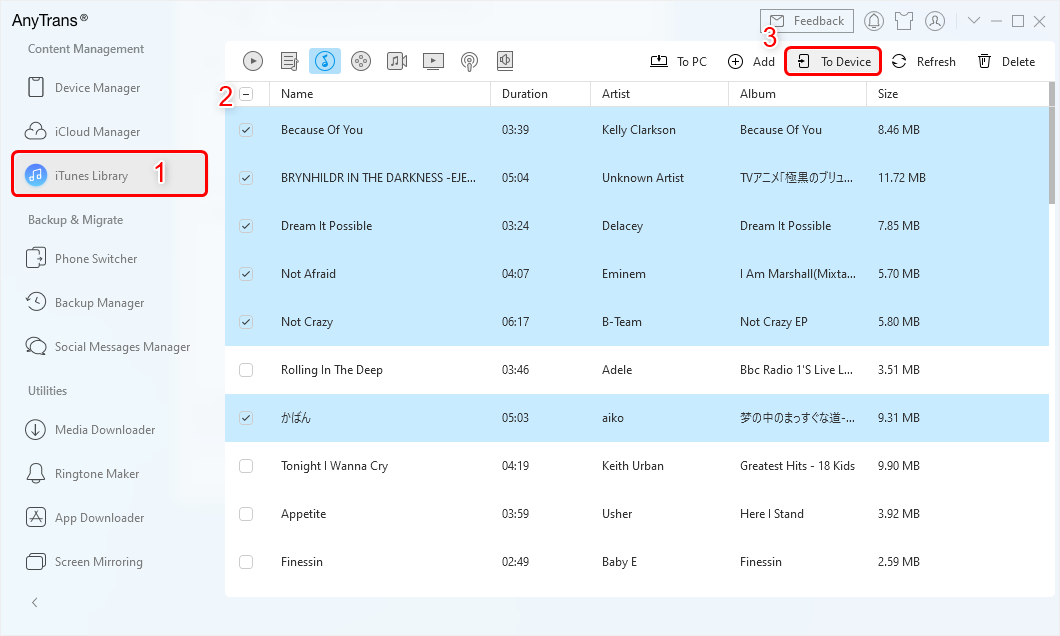How to Fix Can’t Add Music to iPhone
iTunes won’t transfer music to iPhone? Don’t worry! Read this post to fix can’t add music to iPhone and also get one simple method to put music on iPhone.
If you drop into the problem just like the question descripted and can’t add music to your iPhone XS (Max)/XR/X/8/7 or older iPhone, such as 6/6s/SE/5s/5/5c/4/4s, by using iTunes, you can refer to our previous post how to fix “iPhone cannot be synced with iTunes”. And below are some basic tips in the post:
- Restart or Force Restart your iPhone.
- Check USB or Wi-Fi connection.
- Update iTunes and iOS to latest version.
- Turn off iCloud Music Library and Apple Music service on iTunes and iPhone.
Don’t Miss: How to Fix iTunes Sync Unknown Error (-54)
How to Add Music to iPhone without iTunes
Even if you tried all of the fixes above, probably you still couldn’t sync music to iPhone with iTunes. So we provide you with an iTunes alternative – AnyTrans to help you easily put songs from computer or iTunes to your iPhone. Let’s follow the simple steps below to transfer with AnyTrans.
Step 1. Download AnyTrans to your computer and install it.
Step 2. Run AnyTrans and connect your iPhone to computer > Click Device Manager in the left menu.
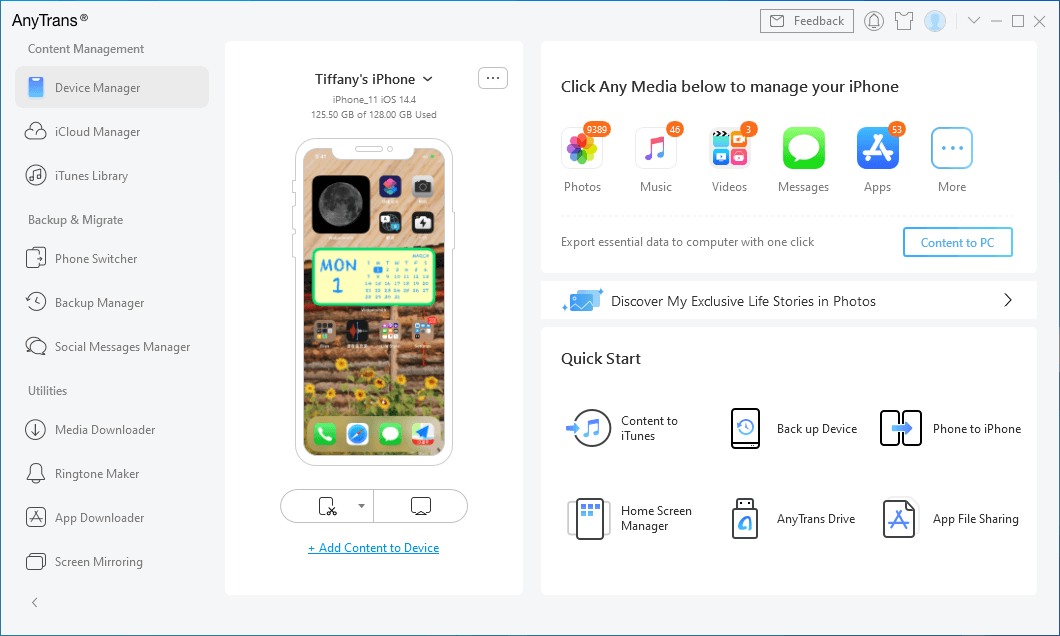
Back Up and Restore iPhone via AnyTrans
Step 3. Click Audio > Music > Click Add button, browse music on the computer, and then click Open to transfer songs to iPhone.
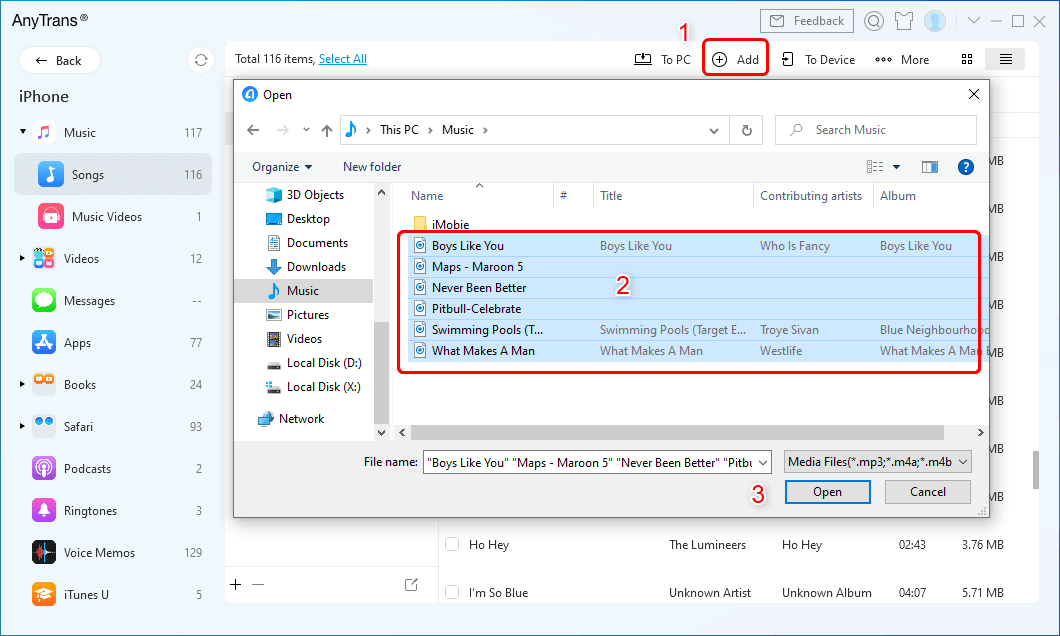
Select Music from Computer and Open them
Or you can also directly transfer music from the iTunes library to iPhone. Click iTunes library in the menu > Choose Music or Playlists > Select the songs you need > Click to iDevice button to add music to iPhone from iTunes.
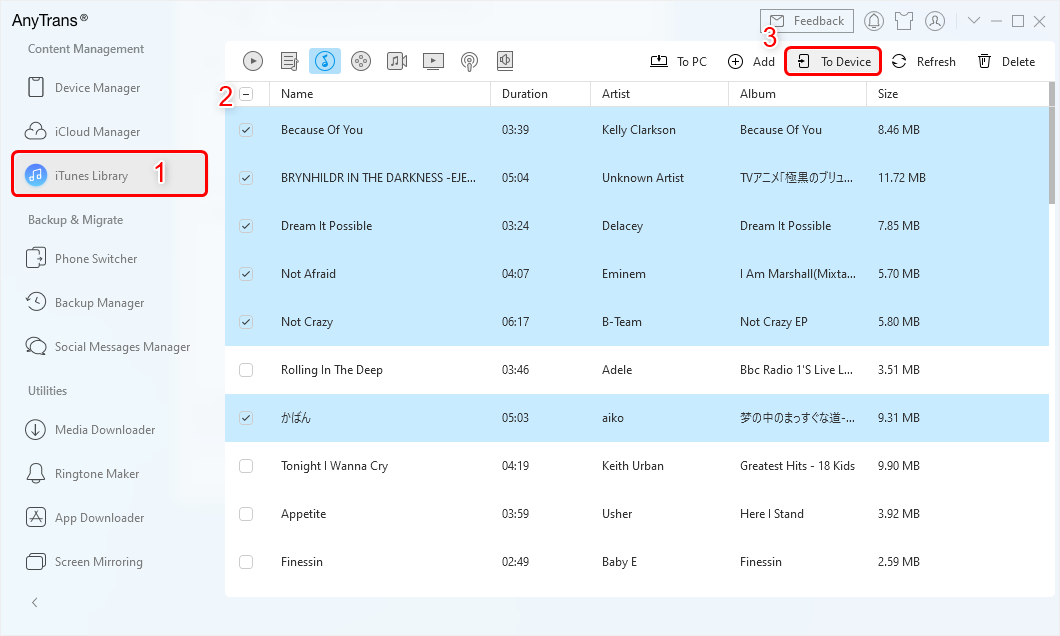
Sync iTunes to iPhone with AnyTrans
The Bottom Line
If you can’t add music to iPhone, then AnyTrans can help you put music on iPhone XS (Max)/XR/X/8/7/SE/6/6s easily and quickly. Just go to have a 3-day free trial of AnyTrans! It can also help you transfer photos, videos, ringtones, and more.

Roger Smith


Work for iMobie team for 5 years as well as an Apple fan, love to help more users solve various types of iOS or Android related issues.
Screenify
AnyEnhancer
FocuSee
Vozard
AnyMiro
AnyMirror