How to Factory Reset Android Without Password or Google Account
Forgot your Android password or Google account credentials? Don’t panic, learn how to factory reset your phone and regain access without password or Google account in this guide within minutes. No tech skills needed.
Android Phone Issues & Tips
iMobie DroidKit – Unlock Android without Password/Google Account
Free download iMobie DroidKit to factory reset Android without password or google account. It supports all Android devices running Android 6 to 15. No technical skills are required.
To protect important data and privacy, Android users often set a password, pattern lock, or enable Factory Reset Protection. However, forgetting your password or Google account credentials can make it difficult to regain access to your locked phone. While a factory reset is often the most effective solution, it usually requires a password to unlock the screen or the original Google account credentials. So, what can you do in this situation? Don’t worry, this article presents 5 proven solutions for how to factory reset Android without password or Google account.
How to Reset Android Phone without Google Account
A hard reset, also known as a factory reset via Recovery Mode, is a simple yet effective solution for how to reset phone without Google account. Always remember that a hard reset will erase all data and content on your mobile device. For this reason, you’d better ensure you have backed up Android data before.
Here is how to factory reset Android without password or Google account via a hard reset:
1. Turn off your Android phone by long-pressing the power button.
2. Enter your Android device into recovery mode. The method varies from Android phone to Android phone. For most devices, you can hold the power and volume buttons at the same time until it restarts.
3. Use the volume keys to navigate to the Restore Factory Defaults option.
4. Choose the Factory data reset option to delete all user data.
5. Choose the reboot system now as an option when the hard reset completes.
Factory Reset Android without Password or Google Account Easily
When it comes to how to factory reset Android without password or Google account, iMobie DroidKit would be a wise choice. No matter if you are stuck on verifying your account page without Google account or forget the screen password, this Android unlock tool can help you regain access to your mobile phone in easy steps. DroidKit supports bypassing Google account verification on multiple Android brands, including Samsung, Xiaomi, Redmi, and more. With only a few clicks, you can bypass FRP on your Android without any passwords or Google account credentials. Besides, DroidKit is a complete Android solution that is designed to solve Android OS issues, covering broken Samsung data recovery, flashing Samsung Android system, etc.
Key Features of iMobie DroidKit:
- Bypass Google Account verification without a password or a Google account.
- Allows setting up a new Google account after FRP bypass.
- 20,000+ models of Android phones and tablets supported, including Samsung Galaxy, Huawei, etc.
- User-friendly interface and easy steps without technical skills required.
Free Download * 100% Clean & Safe
How to Unlock Google Account Without Password:
Step 1. Now, give iMobie DroidKit a free trial on your computer (Windows or Mac), and choose the FRP Bypass tool.
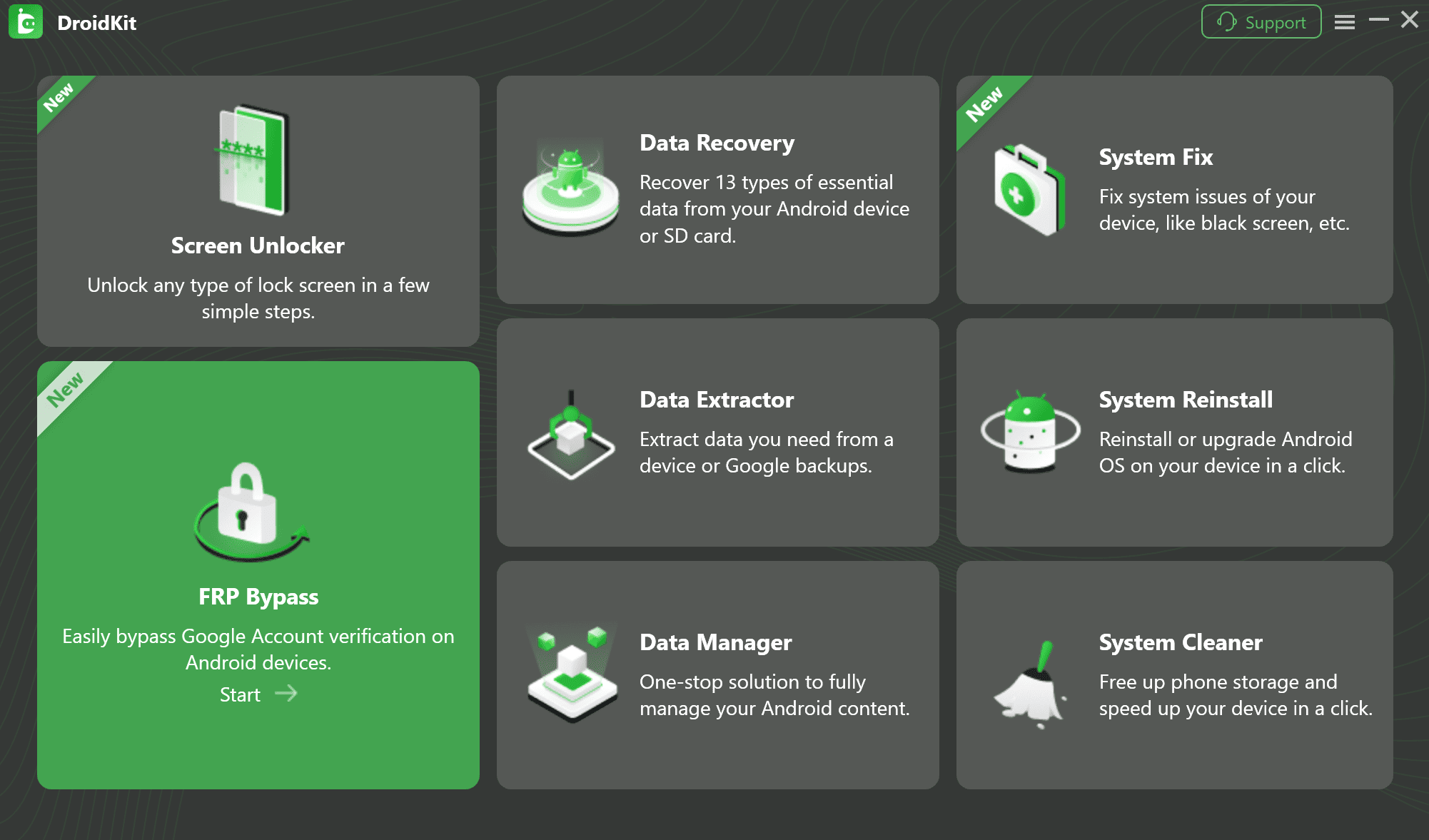
Step 2. Connect your device to the computer, and press the Start button.
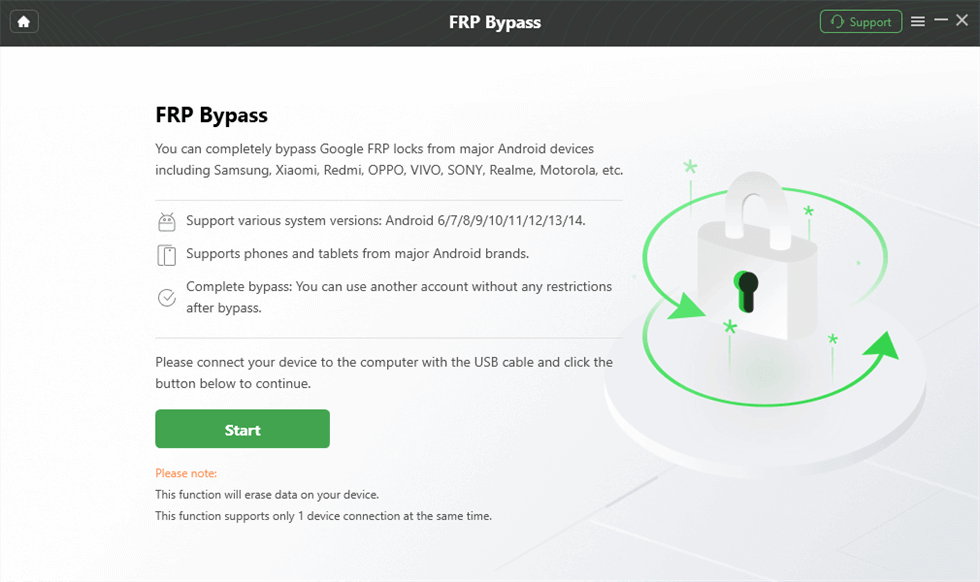
Step 3. The configuration file will be prepared for your device. Later, tap on Start to Bypass to continue.
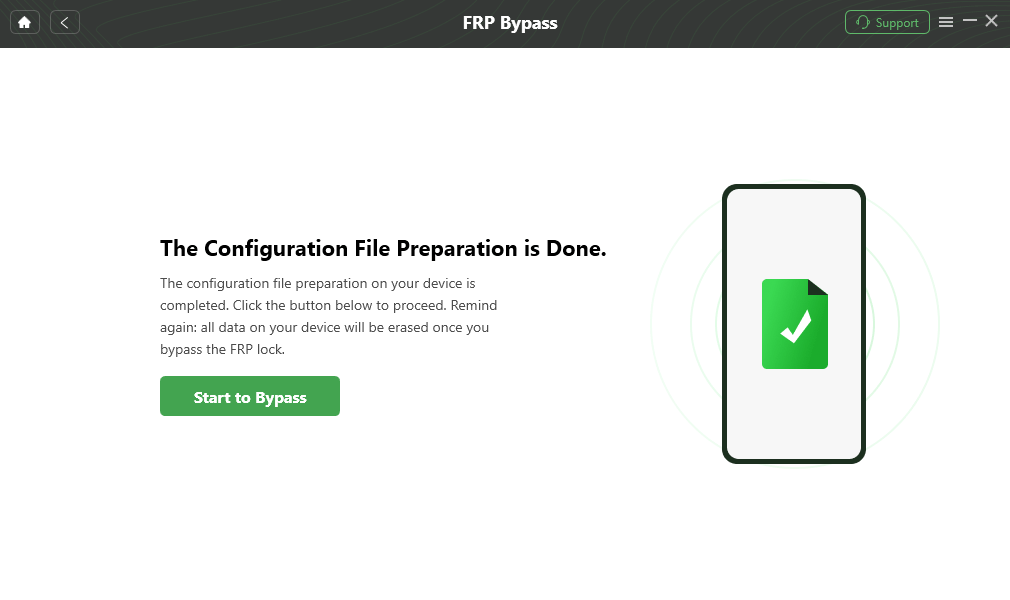
Step 4. Set up your phone according to the on-screen instructions.
Step 5. After removing your Google account, you can regain full access to your Android phone or tablet immediately.
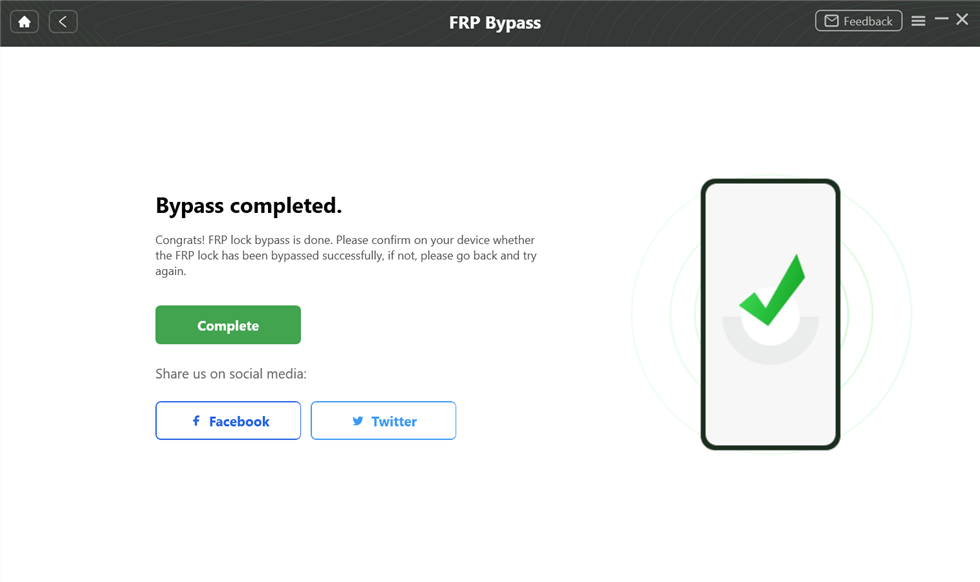
How to Factory Reset Android Without Password:
If your phone is not locked by Factory Reset Protection but only by a screen lock such as a PIN, pattern, or password, DroidKit also provides a simple solution. It provides you with Screen Unlocker to bypass any lock screen on any Android device, including numeric password, pattern lock, PIN, fingerprint lock, etc. Compatible with both Windows and Mac, DroidKit supports unlocking the screen on all phones with Android version 5 and above.
Here are the steps you can follow to factory reset Android without a password:
Step 1. Free download DroidKit and launch the software and tap on Screen Unlocker on the welcome page.
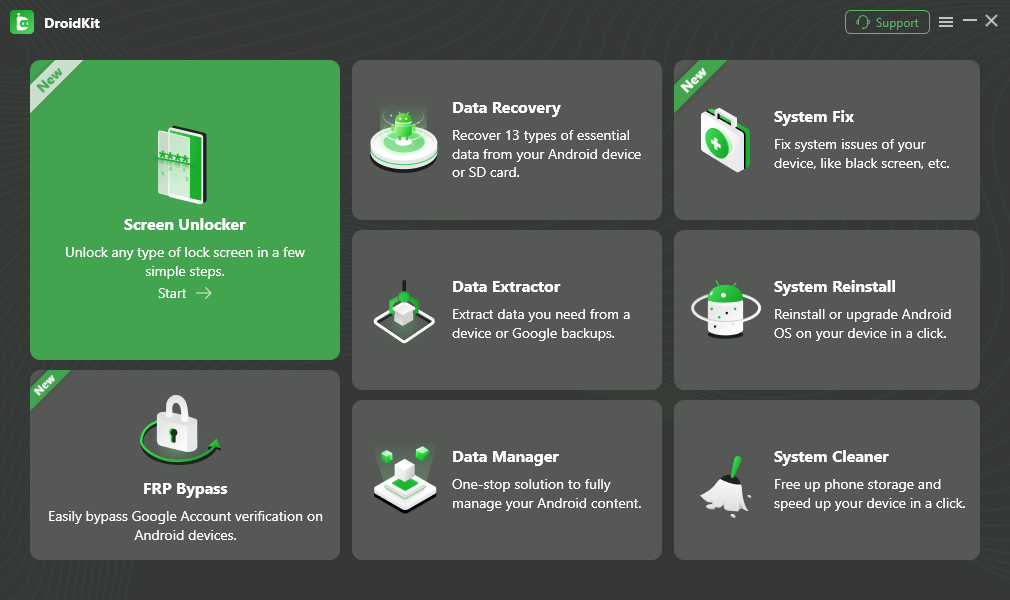
Step 2. Connect your locked device and tap on Start.
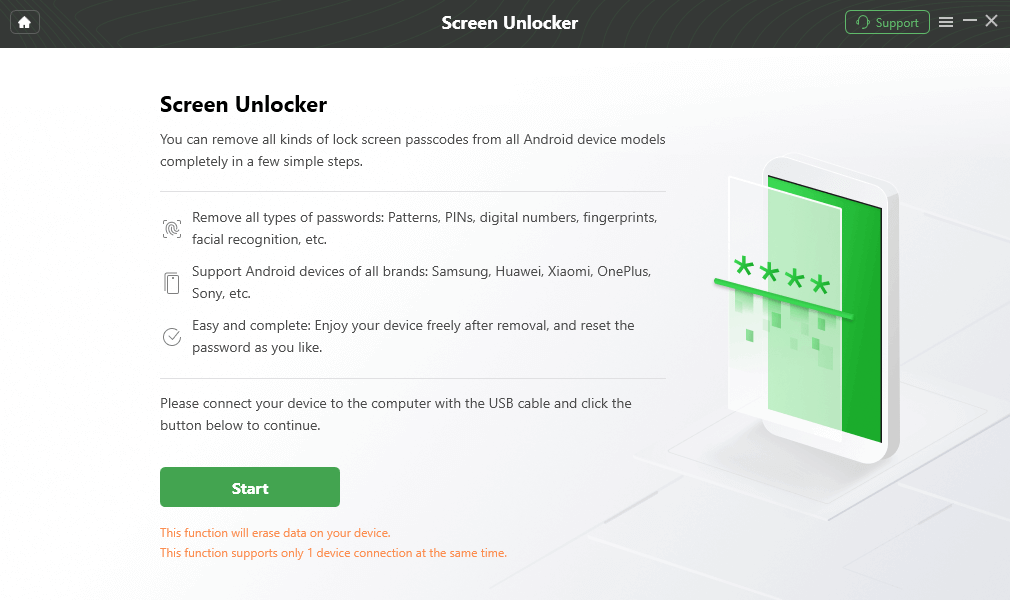
Step 3. After connecting the device, DroidKit will prepare a configuration file for your device > Click Remove Now button > Select your device brand and continue.
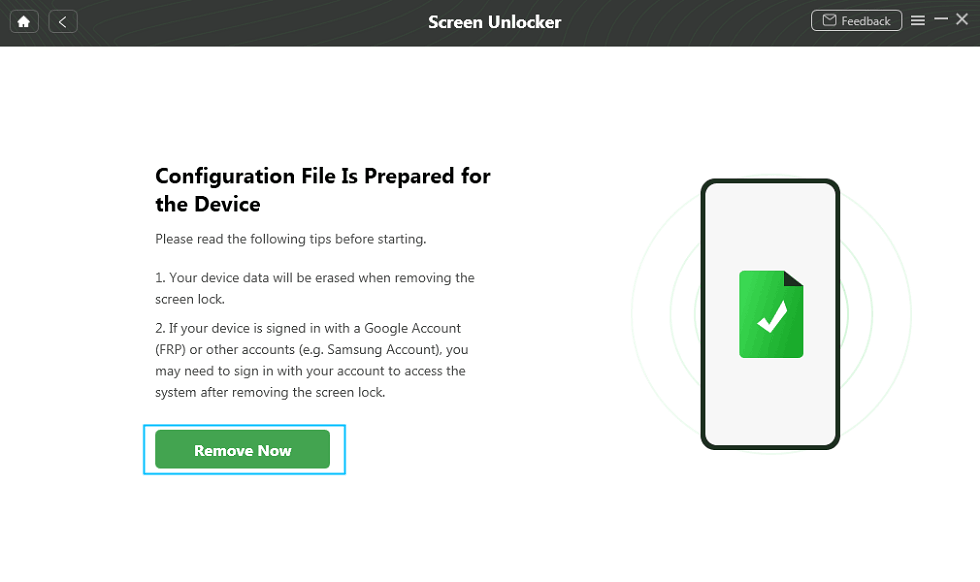
Step 4. Next, you need to put your device into recovery mode and wipe the cache partition on your device.
Step 5. Once the above steps are completed, the unlocking process will start immediately. Wait a minute, and you will get the lock screen removal completed page as below. Now, you can get access to your phone again.
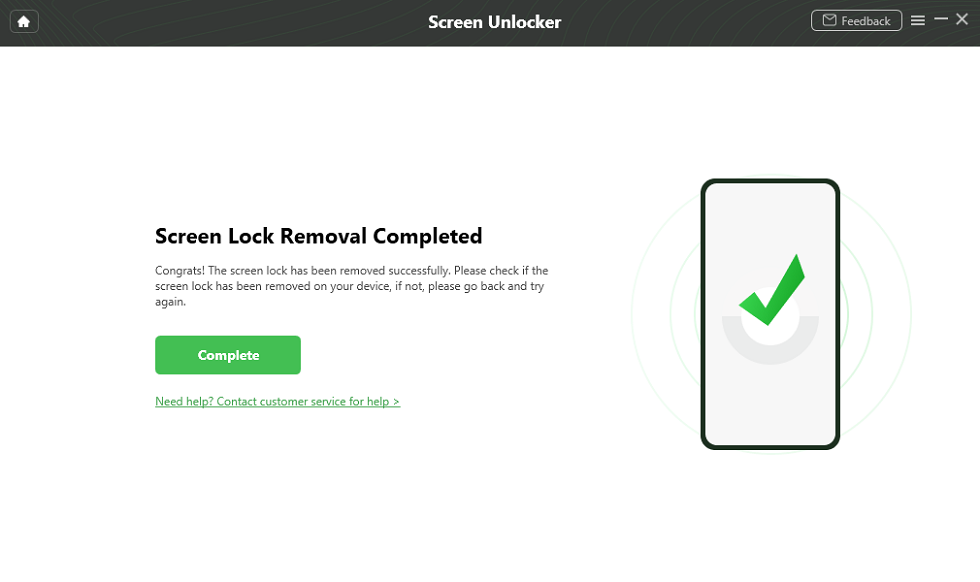
Free Download * 100% Clean & Safe
How to Unlock Android with Google Account?
If you are a Gmail user, you can unlock Android phone with Google account more easily. Here, we collect 2 solutions for how to unlock the lock screen with your Google account.
Use Forgot Pattern (Android 4.4 and below)
Step 1. After you’ve tried to unlock your phone several times, you should see and tap on the “Forgot pattern” button.
Step 2. Enter the Google Account and password.
Step 3. Reset your screen lock and enter the home screen on your device.
Unlock Phone via Google Find My (Android 4.4 and above)
To sign in Google account and use Android Device Manager to unlock the Android screen, ADM should be enabled before you can’t unlock the phone, GPS needs to be switched on, and the WiFi connection is stable. Here is how to unlock an Android phone:
Step 1. Navigate to Google Find My Device.
Step 2. Sign in to your old Google account and choose your device.
Step 3. When the option shows: Ring, Lock, and Erase, click on the Lock option.
Step 4. Once the New Lock Screen window pops up, enter a temporary password and click the Lock button.
Step 5. Then a password field will appear, enter the temporary password to unlock your phone.
Step 6. Your phone screen is bypassed now. Visit your phone’s lock screen settings and disable the temporary password.
FAQs about Reset Android without Password/Google Account
Q1: How to Unlock Android Phone Pattern Lock Without Gmail?
Usually, when you forget your Android screen lock password, you can reset the password by receiving a Gmail reset link. However, you can’t get Gmail without a Google account. In this case, you can unlock the Android lock without Gmail via Android Debug Bridge. It allows you to access your phone without a password. But enabling USB debugging in advance is necessary. Then follow the steps below:
- When you connect your Android phone to a computer, open a command prompt window.
- Input “cmd” and OK.
- Input “adb shell rm /data /system /gesture.key”, then click Enter.
- Wait for your phone to reboot normally. Check if you can access your phone now.
Q2: What Is the Secret Code for Factory Reset on Android Phone?
If you want to delete all the data on your device to start fresh, factory reset your Android smartphone using the *#*#7780#*#* secret code. These codes may not work on all Android brands or software versions, as some manufacturers disable them for security reasons.
Q3: How to Unlock Android Phone Without Google Account Free?
When locked out of your Android phone and don’t remember the Google account, performing a factory reset via Recovery Mode can help remove the screen lock. Here’s how to factory reset your phone via Recovery Mode:
- Power off your phone.
- Press and hold Power + Volume Up (or Power + Volume Down) until you see the recovery menu.
- Use volume keys to highlight Wipe data/factory reset, and press the power button to confirm.
- Select Yes and wait for the reset to complete.
- Reboot your device.
However, if the device has FRP enabled, it will still require the original Google account after the reset. To bypass both the screen lock and FRP without a Google account, you can use a third-party tool like DroidKit, which offers a dedicated FRP Bypass and Screen Unlock feature.
The Bottom Line
That’s all about how to factory reset Android without password or Google account. While it can be challenging to reset Android phone without Google account, especially with FRP enabled, it’s not impossible. As demonstrated above, iMobie DroidKit offers a straightforward and effective solution to bypass Android lock screen without Google account or password. With just a few simple clicks, you can regain full access to your device. Why not give DroidKit a try now?
Free Download * 100% Clean & Safe
More Related Articles
Product-related questions? Contact Our Support Team to Get Quick Solution >


