How to Get Back Disappeared Apps from iPhone
Your iPhone apps disappeared after iOS update, data sync or software restore? Don’t worry! This post offers you some quick fixes.
iOS Data Recovery Tips
- Top iPad Data Recovery App
- Recover Deleted Files on iPhone
- Recover Deleted Files on iPad
- Photos Missing from Camera Roll
- Find Deleted iPhone Messages
- Recover Call History on iPhone
- Recover Notes on iPhone
- Recover Reminders on iPhone
- Retrieve Safari History on iPhone
- Retrieve Videos from iPhone
- Recover Songs from iTunes Library
- Get Back Voice Memos on iPhone
- Get Back Voicemail on iPhone
“I have an iPhone Xs running the latest iOS (13.3.1) and recently my notes app has disappeared, I think it’s probably related to the new operating system, the fact is that I can’t find the app on the iPhone. I already tried searching for it on the phone with no success. Mail app doesn’t have the backup of my recent notes and I don’t have them synced with iCloud.” mia Almeida questioned.
You may also meet a similar iOS issue just like what it shows above. The app disappeared from your iPhone by accident. And the app won’t show on the home screen or any folder on your iPhone. And sometimes, the app can not open at all. Why do apps disappear from my iPhone? How can I fix it and restore apps? Read this post to get disappeared apps back on your iPhone now.
Further Reading: I Accidentally Restored my iPhone and Lost Everything without Backup >
Why All Apps Disappeared from iPhone?
Different reasons can cause iPhone apps to disappear:
- Offload Unsaved Apps is enabled. It will automatically remove unused apps when iPhone storage is full. But you can restore apps from App Store and get back app data at the same time.
- Someone accidentally removed all home screen pages. When this action happens, all apps disappeared from the home screen on iPhone. Also, apps on the home screen will continue to be available in your App Library.
- Software update glitches. Some users reported that apps disappeared after updating iOS 14/15. Because new iOS updates may have some bugs to cause data loss.
How to Get Back Disappeared Apps from iPhone
Can you recover data from deleted apps? Yes. If your app and app data are accidentally deleted, you may need to get them back on your iPhone. PhoneRescue for iOS is one of the best iOS data recovery tools for iPhone, iPad, and iPod users. It can recover deleted app data, including app photos, videos, audio, WhatsApp messages, Line, and Kik messages. You can restore them without backup, or restore data from iPhone backup files without data loss.
PhoneRescue for iOS – How to Recover Deleted App Data on iPhone
If you want to recover data from deleted apps, free download PhoneRescue for iOS to try now. It can not only recover deleted app data but also included photos, contacts, messages, etc.
Now, check the details to recover data from disappeared apps:
Step 1. Once installed PhoneRescue for iOS, launch it and choose Recover from iOS Device. Connect your iPhone to computer.
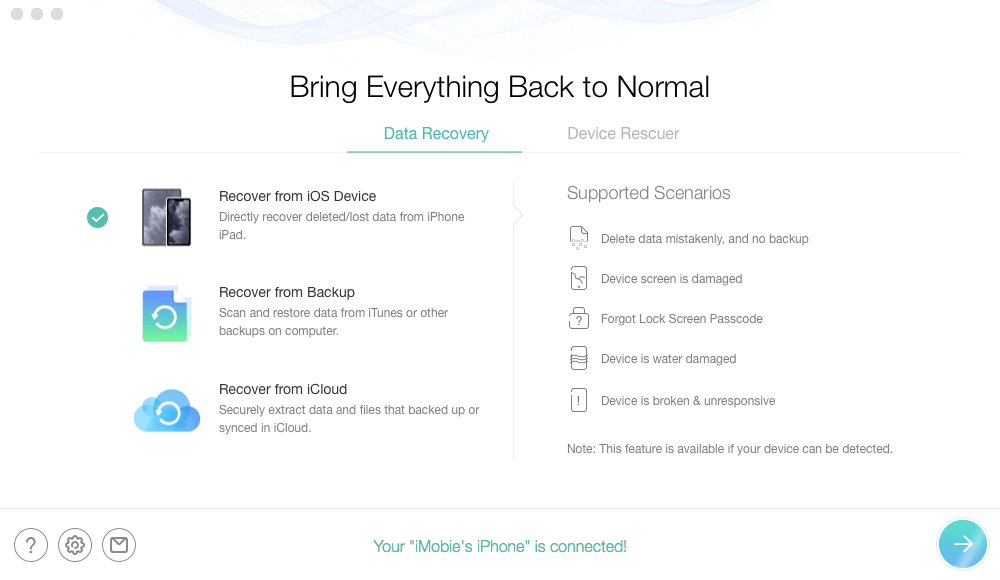
Recover from iOS without Backup
Step 2. You can choose App Photos only or check all App Data.
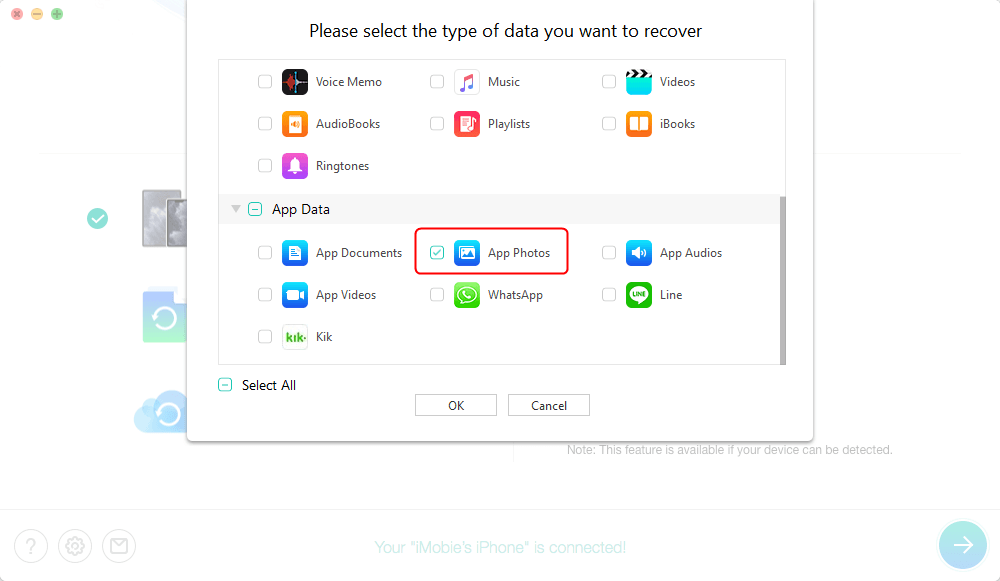
Choose App Data to Scan
Step 3. It will show you all the app data. Select what you needed and click To iPhone or To PC/Mac.
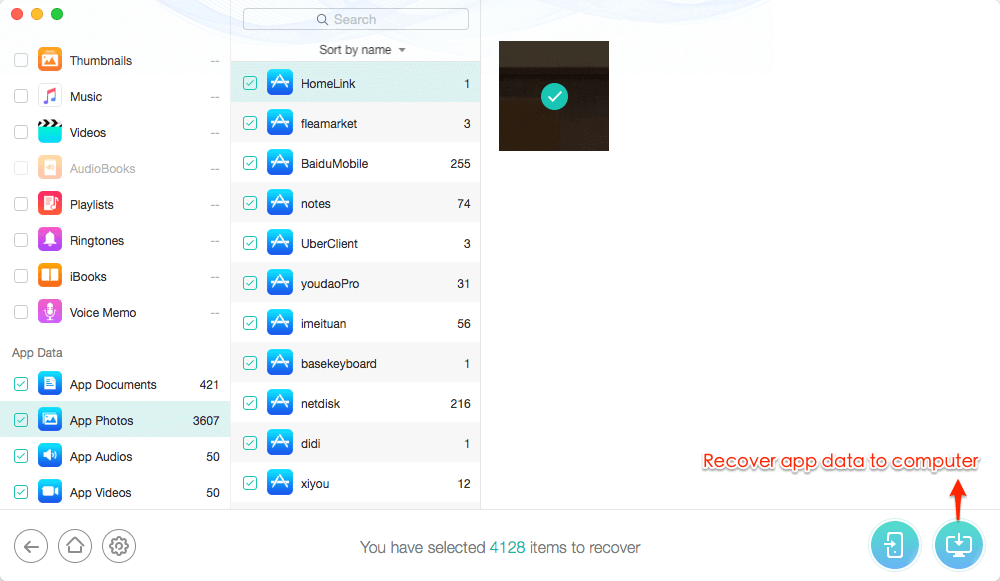
Select App Files to Recover
How to Fix iPhone Apps Disappearing
Step 1. Restart your iPhone
You can always press the Power button and Volume Down/Up button to restart your iPhone. It will fix the issue like apps are temporarily disappeared, iPhone running slowly, unstable internet connection, etc.
Step 2. Search App Library
App Library will save the apps that disappeared from the iPhone home screen. Swipe left to locate to App Libary page > Search the app name > Press and hold the app > Choose Add to Home Screen. Then you can get back the lost apps, and they will reappear on your home screen.
Step 3. Restore Apps from App Store
All the apps that are offloaded, or disappeared from the home screen can be re-download from App Store. Just search the name of your disappeared app on App Store and go to download and install it. If you are going to download a lot of purchased apps, you can go to App Store > Updates > Purchased > Not on This iPhone.
Step 4. Turn Off Offload Unsaved Apps
Go to General > App Store > Disable Offload Unsaved Apps. Then your iPhone apps will not be deleted automatically.
Besides, you can check whether you allow the apps to disappear by going to Settings > General > Restrictions and whether you log in with the right iCloud account by going to Settings > iCloud. If you still cannot fix this problem, you can try to fix this problem by erasing your device and then restoring it from iTunes or iCloud using the latest backup.
The Bottom Line
After trying all tips, still cannot get out? You can detail your issue in the below comment section to discuss it. And if you lost app data from deleted apps or contacts, messages, or photos disappeared after an iOS update, you can use PhoneRescue for iOS to get back your deleted data.
Product-related questions? Contact Our Support Team to Get Quick Solution >

