How to Fix Apple Pencil Not Charging
This post sums up several methods to help you fix Apple Pencil not charging problem. Read and check solutions below.
Apple Pencil is a magic wand invented by Apple to help you make use of your iPad Pro in a better way. As Apple says, it is the best tool to reach for when you need pixel-perfect precision. You can use it to jot down notes, draft a picture, paint a watercolor, sign a lease, or mark up an email. Whatever you need to do, the Apple Pencil is easy to use.
You can go to Apple.com to learn more about how to use Apple Pencil with iPad Pro.

How to Fix Apple Pencil Not Charging
You know that there is no wall charger for Pencil and no USB connector. So you may charge your Apple Pencil with your iPad Pro by plugging it into the Lightning connector on your iPad. However, sometimes you may find your Apple pencil won’t charge on your iPad. So, how to fix it? Here are 4 solutions you can have a try.
How to Fix Apple Pencil Won’t Charge
Solution 1. Check the Settings
1. Navigate to Settings > Bluetooth.
2. Unpair/Delete the pencil’s connectivity.
3. Again insert the Pencil into the iPad for new pairing.
4. Wait for the notification and pair the device again.
5. Waiting for 10-15 minutes to charge it.
Solution 2. Restart the iPad
Restarting is the most traditional and simplest way to solve all problems. Well, believe it or not, restarting usually works.
Solution 3. Repair Apple Pencil to iPad
One user said that his Apple Pencil got the same problem because the battery of his Apple Pencil was drained completely. If your Apple Pencil won’t charge was due to the same reason, you can try the following method.
1. Go to Settings > Bluetooth and remove Apple Pencil from the list of paired devices.
2. Plug Apple Pencil into iPad.
3. Wait for the message that asks if you want to pair the two devices.
4. wait for 10 – 15 minutes for the Apple Pencil to charge.
Solution 4. Use Another Method to Charge
If the above methods can’t fix the issue of Apple Pencil not charging on iPad normally, you can use another way of charging Apple Pencil. So, what is it? That is to plug into a USB port with Apple Pencil Charging Adapter and a Lightning to USB cable. Then plug the Lightning cable’s USB connector into a USB port on a computer, AC adapter, battery backup device, or a USB car charger.
Bonus Tip: Best iTunes Alternative for Transferring iPad Data with Ease
In this part, we will recommend an iTunes alternative – AnyTrans. It is an all-in-one iOS data transfer tool dedicated to helping iOS users manage and transfer all the types of iPhone, iPad, and iPod data in an easy way. Why we recommend you AnyTrans, there are reasons:
- It is a professional iOS content transfer tool, which works well on both PC and Mac computer; meanwhile, AnyTrans is compatible with all iPhones, iPads, and iPods.
- It’s easy to use and won’t have the risk of losing data when syncing.
- It supports transferring all kinds of iOS data without any limits including songs, contacts, apps, ringtones, notes, calendars, photos, reminders, messages, and so on. Whatever you want to transfer, it can make it for you.
- You can use it to transfer data between computer and iOS device, and even between any two iOS devices.
Here is a screenshot of AnyTrans on a computer. And you can download AnyTrans to transfer your iPad data with ease now >
Free Download * 100% Clean & Safe
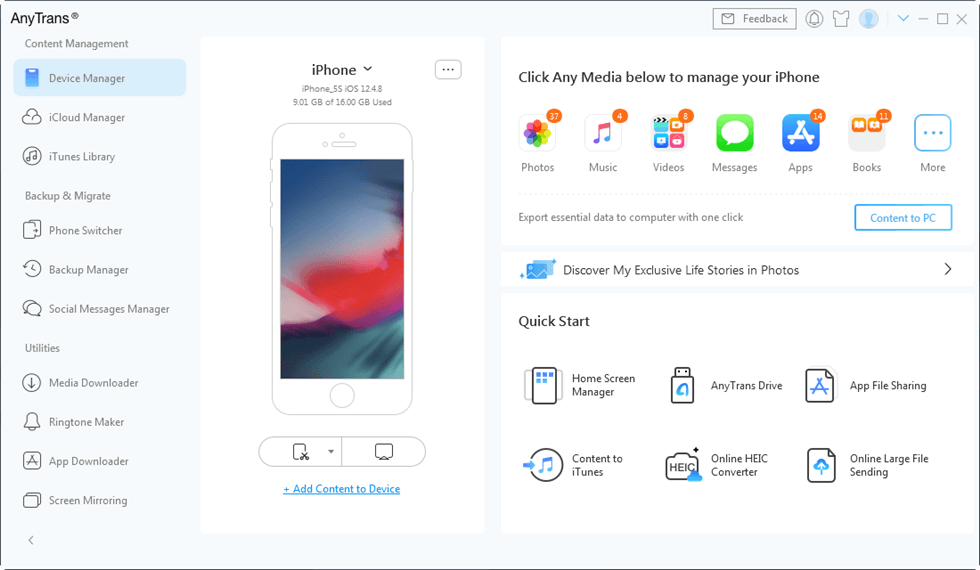
AnyTrans Overview
The Bottom Line
That’s all about how to fix Apple Pencil not charging, hope one of the above fixes worked for you. If you have a different method that helps you out, you can share it by leaving a comment, we’d love to hear about that, too. By the way, if you want to transfer your iPad data without an iTunes alternative, you can give it a try on AnyTrans.
More Related Articles
Product-related questions? Contact Our Support Team to Get Quick Solution >

