
Answer Questions and WIN HomePod
.
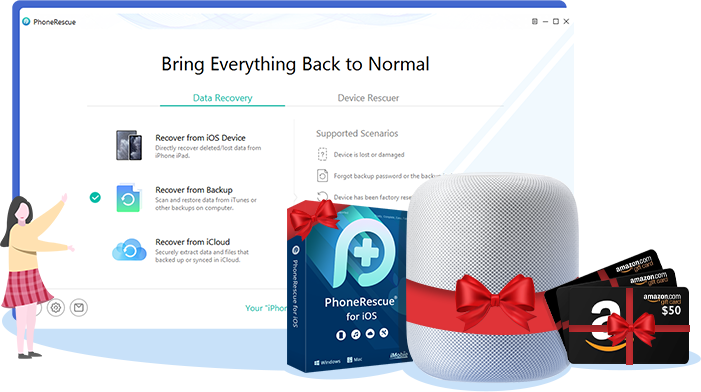
1.0.0Support file recovery up to 22 types which could recover them from iOS device or from backup to computer.
1.6.0A major update that supported to recover from iCloud.
1.7.6Support to preview photos based on last-modified date and recover Skype chat history.
3.0.0Improved files recovery up to 25 types. Supported files recovery directly back to mobile devices with a new look.
3.1.0New version added the new function to recover deleted WhatsApp data on computer.
3.4.0It introduced a new feature to selectively retrieve iCloud backups.
3.7.0Recovering the password of Encrypted iTunes Backup was supported and logging in iCloud account with Two-Factor Authentication code directly.
Note: Scrow down and observe these answers.
1. What is the logo of PhoneRescue for iOS?

2. Will PhoneRescue for iOS repair your iPhone if it was stuck/dead?
3. How many recovery modes PhoneRescue for iOS has?
4. Will PhoneRescue for iOS 4 rescue your iOS system when it was stuck in Recovery/DFU Mode?
5. Is it possible to find your Screen Time Passcode back (Restriction)?
Submit to Check Your Grades
You may need to complete all questions and fill in valid email address before submission.
SubmitBy clicking the submit button, you agree to our Privacy Policy.
PhoneRescue for iOS brings all mistakenly deleted data back for you, in the most straightforward, efficient and secure manner!

![]() Finish the test
Finish the test

![]() Share the campaign
Share the campaign

![]() Win Prize
Win Prize

You could check the lucky fellows on our Facebook and Twitter. Also, You can go to PhoneRescue for iOS Homepage to get the latest news of our products and promotion campaign.
Check more