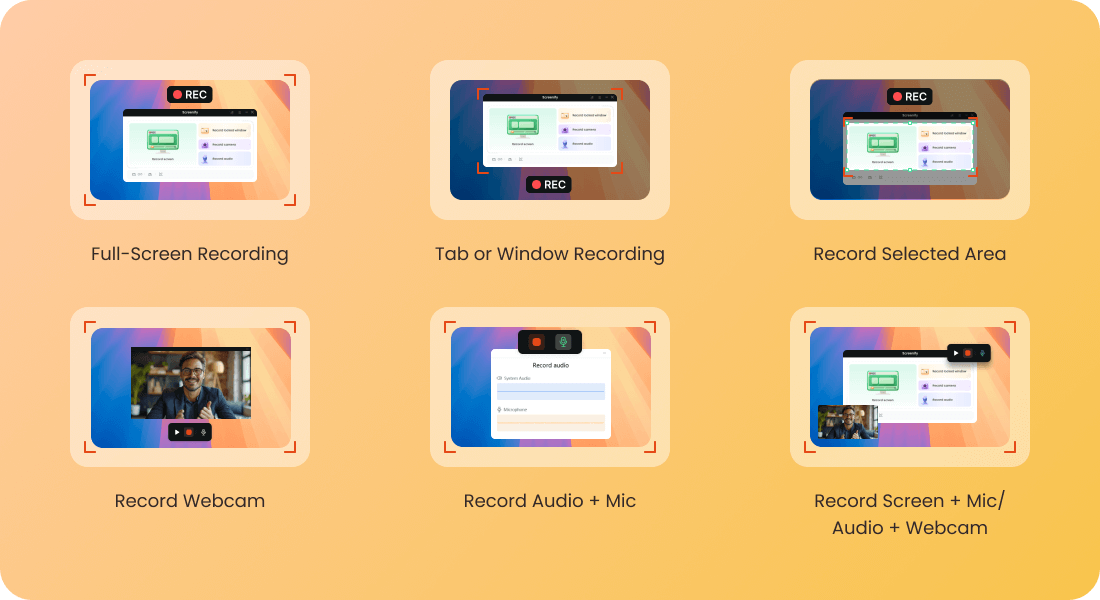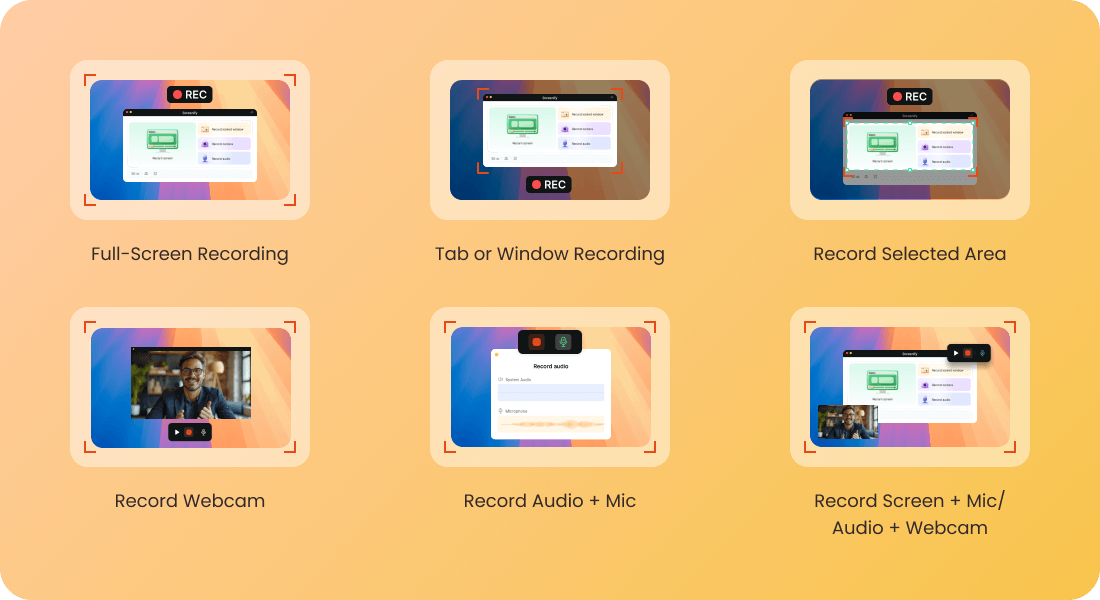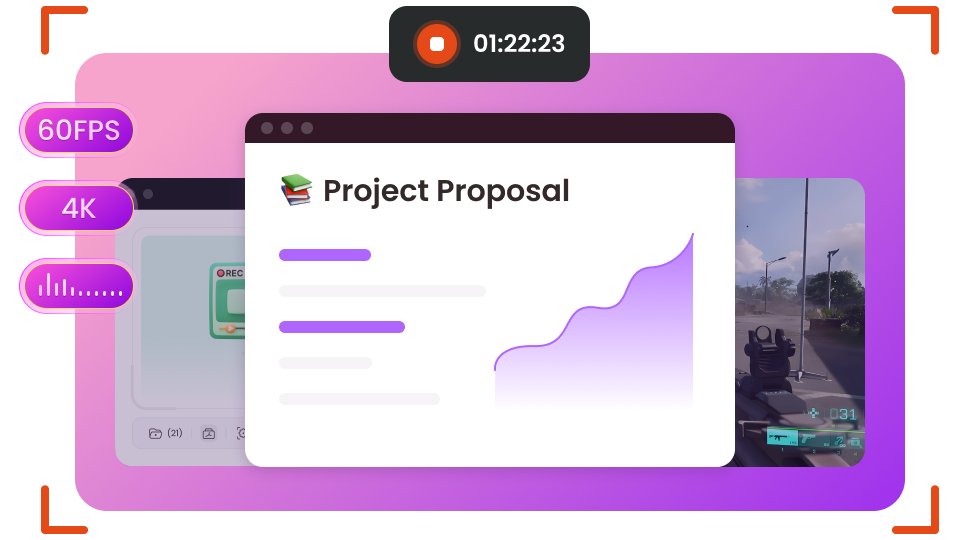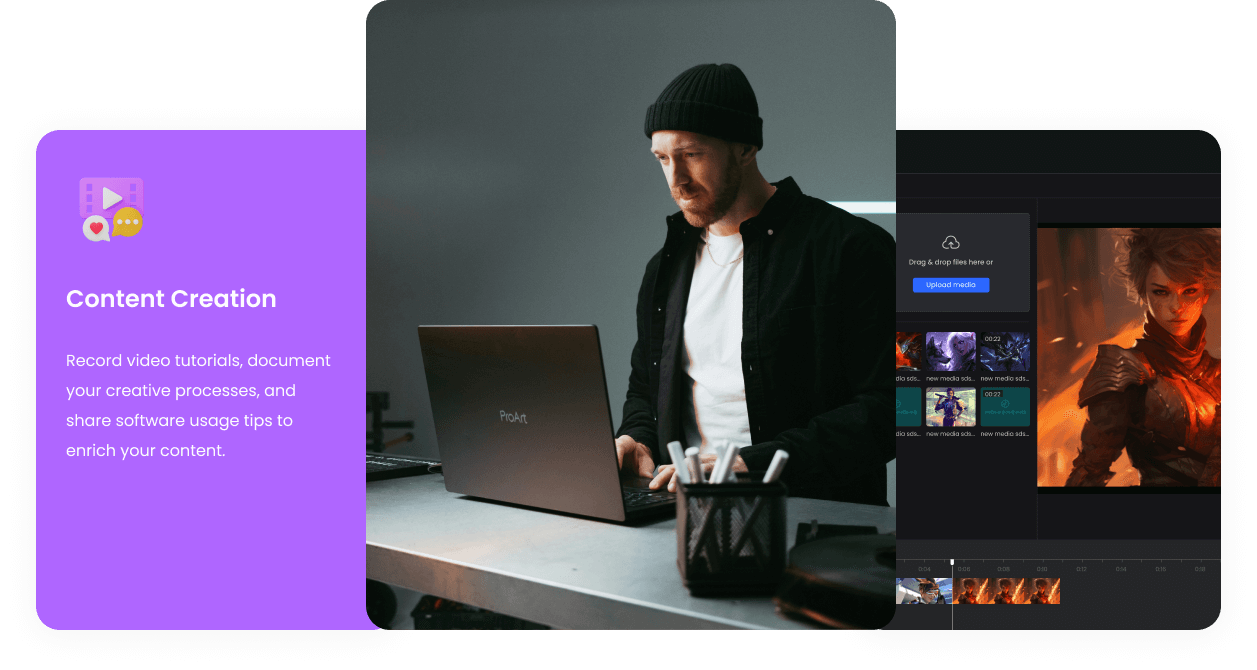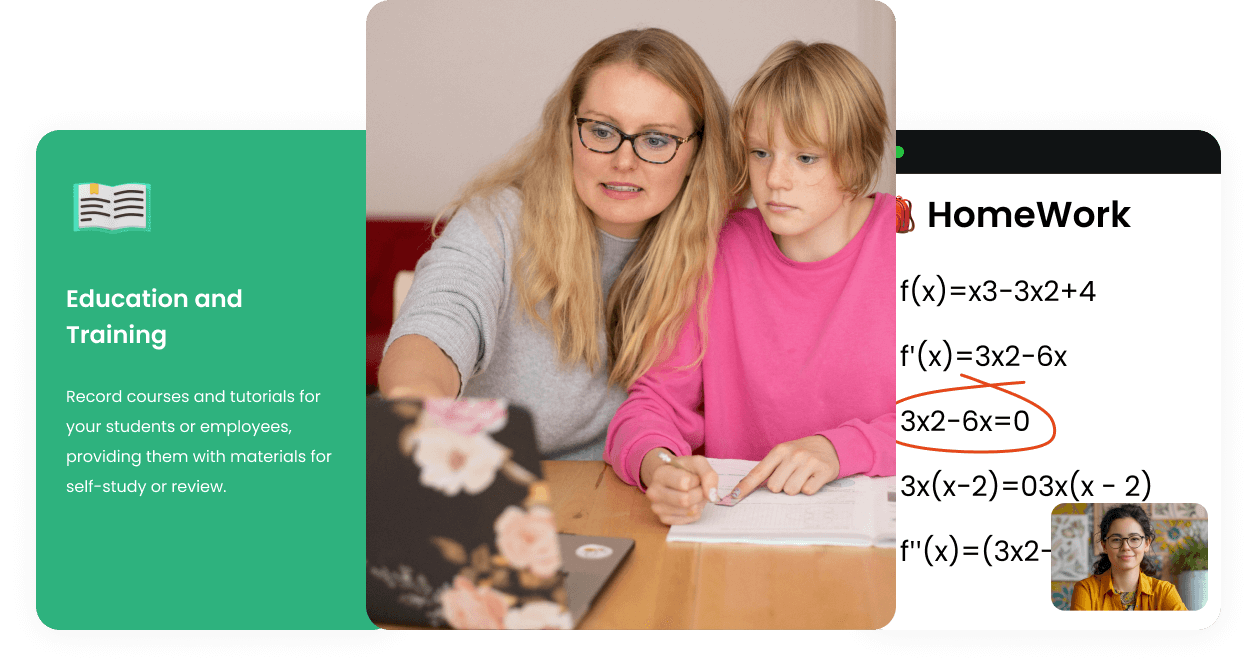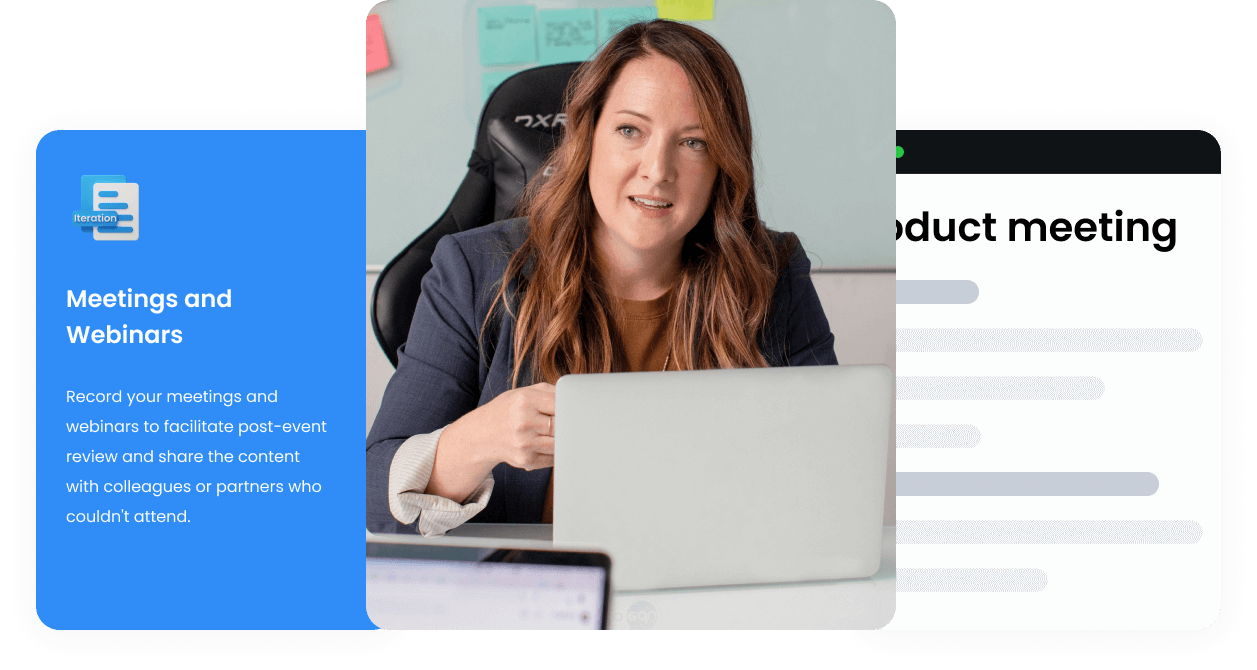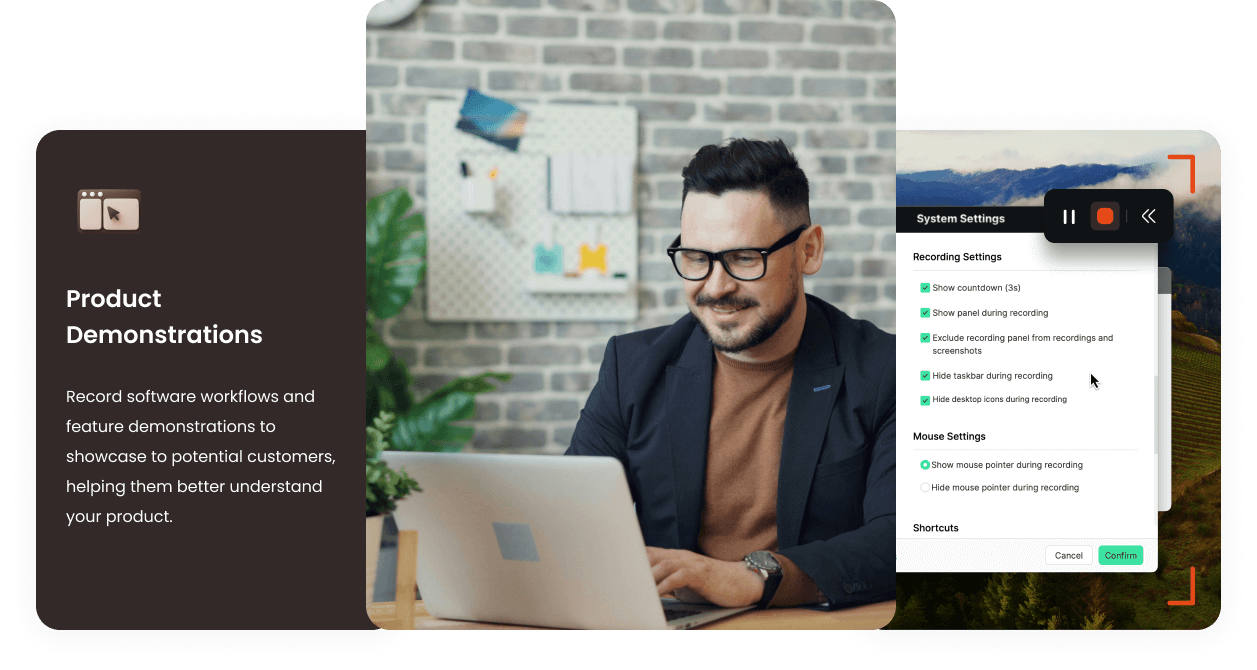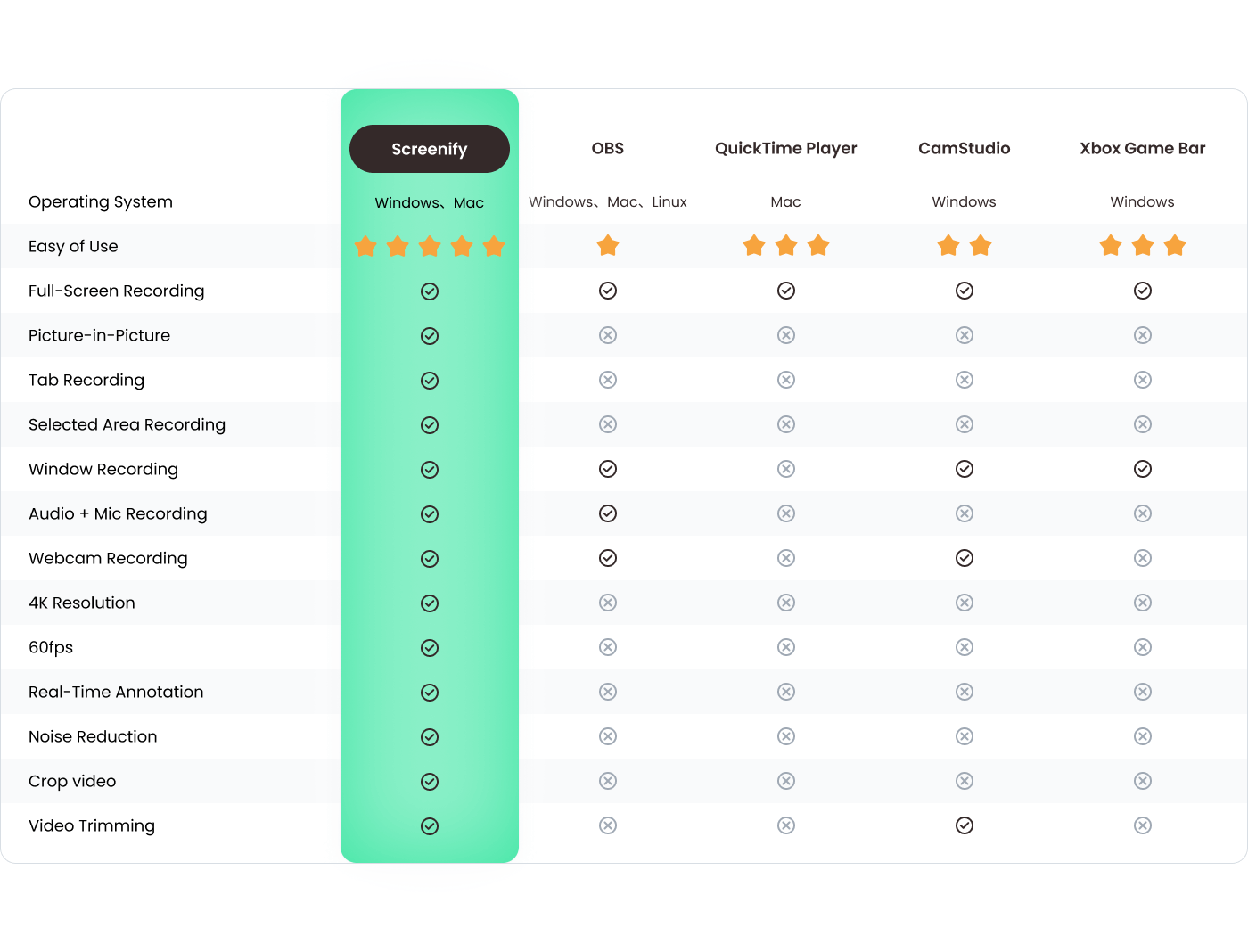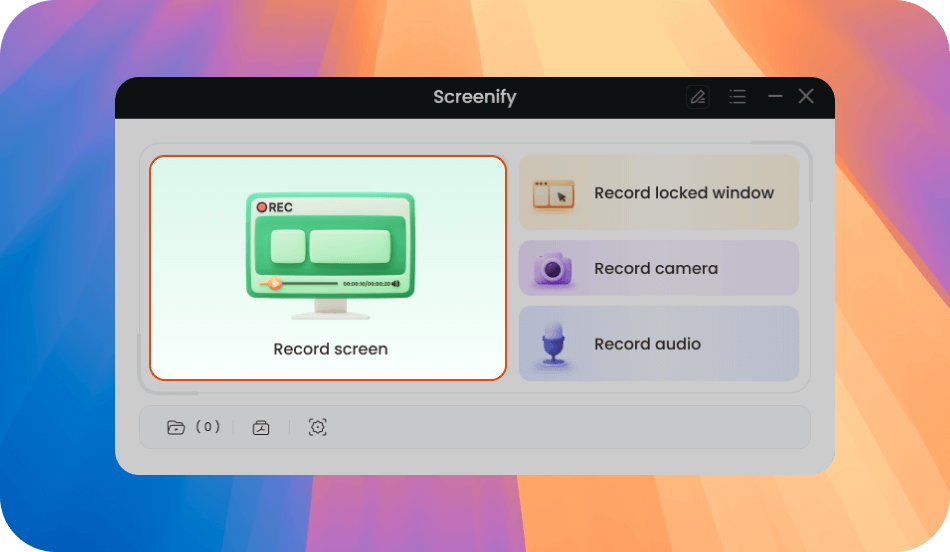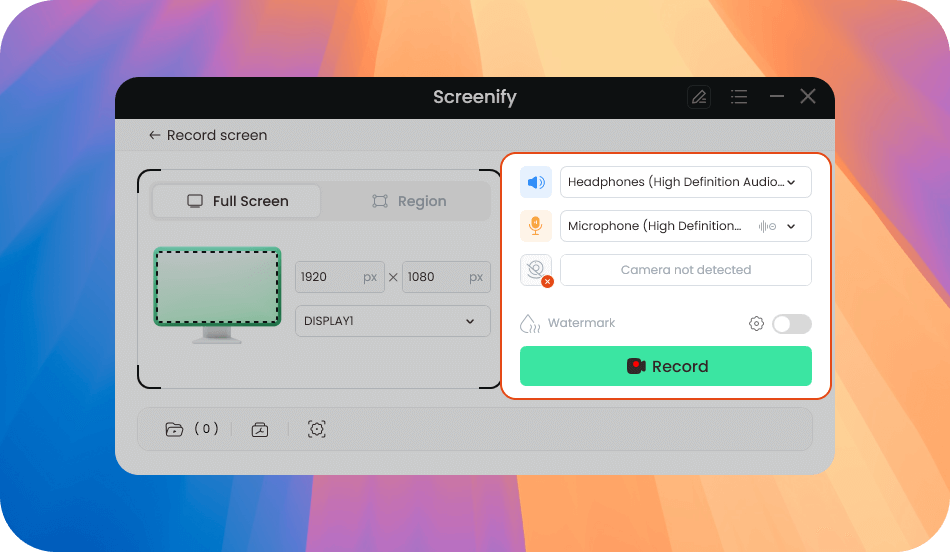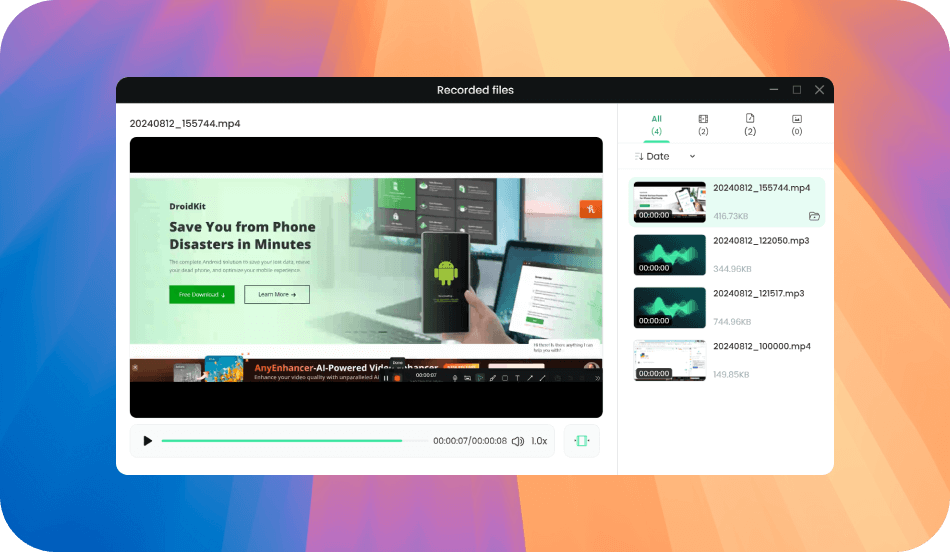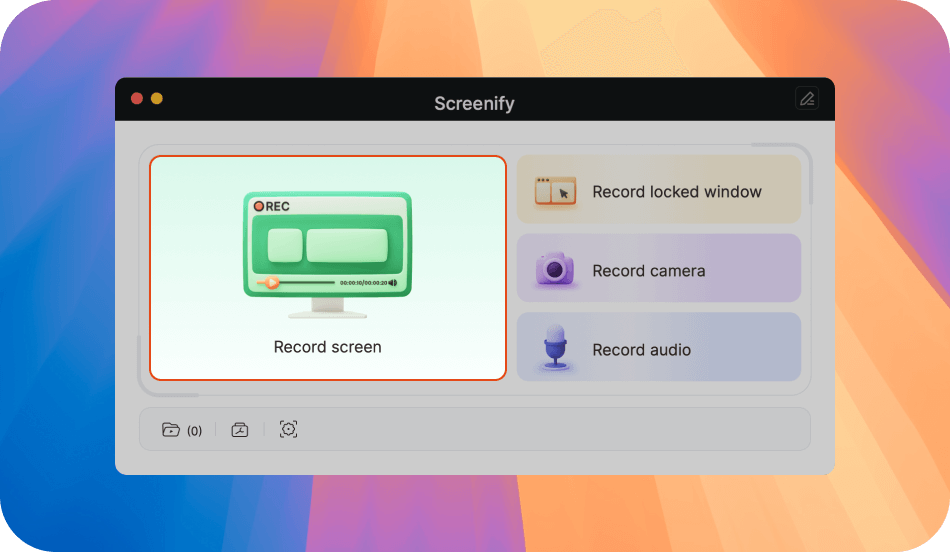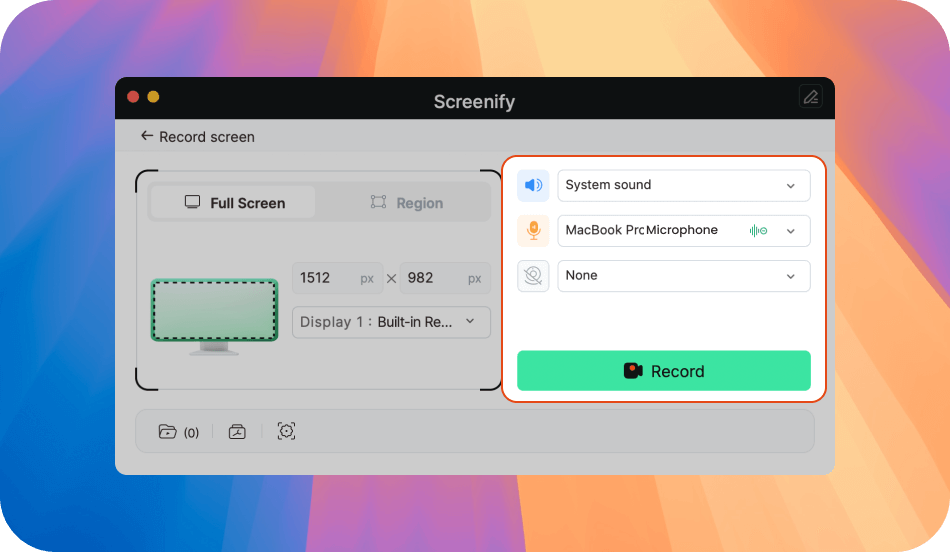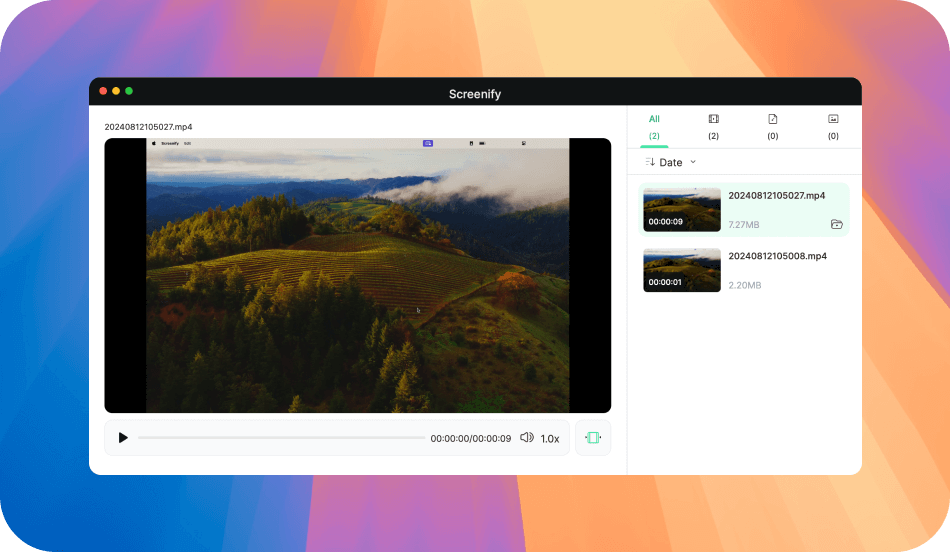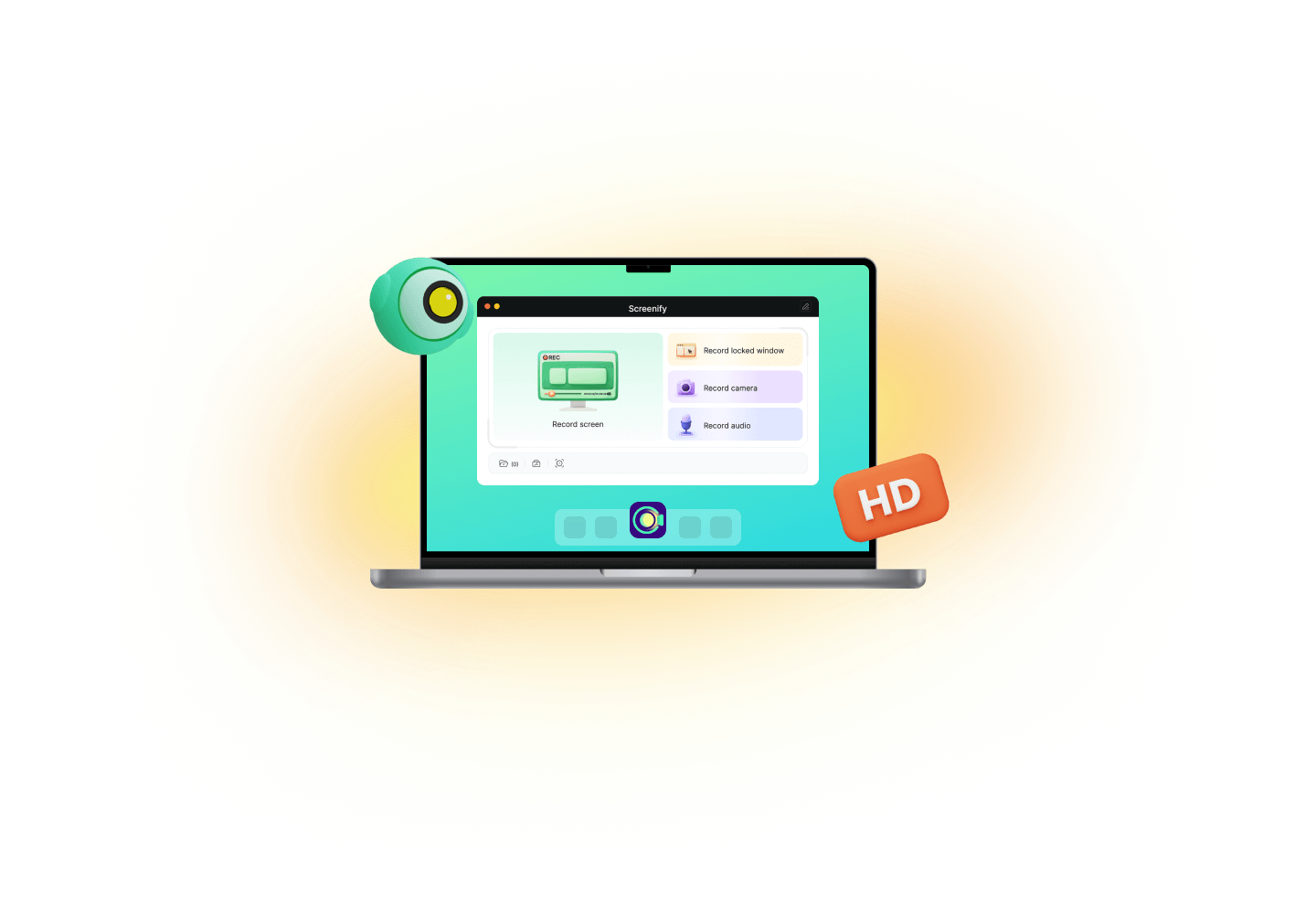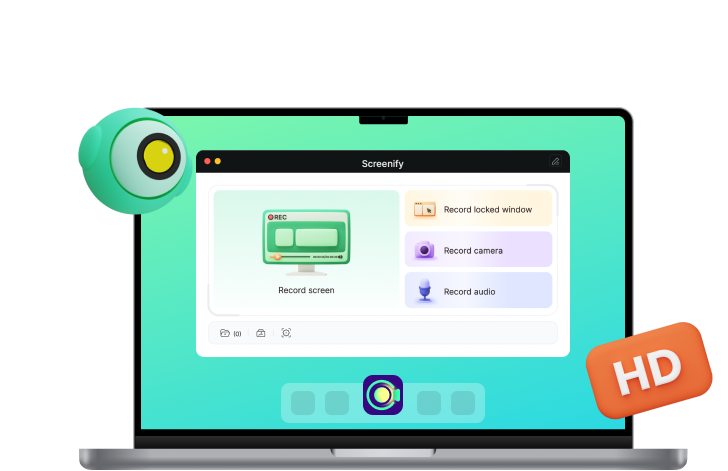With Screenify, you can effortlessly capture your screen, webcam, and audio on Windows or Mac. Easily create and share engaging videos for presentations, communication, teaching, learning, streaming, video creation, gameplay, and more.
Flexible Recording with Multiple Modes
Screenify makes it simple to record your entire screen, specific application, or combine them with your webcam, audio, or mic for more engaging and interactive videos. Unrestrictedly choose from the various recording modes offered by the free screen recorder to best suit your needs and audience.
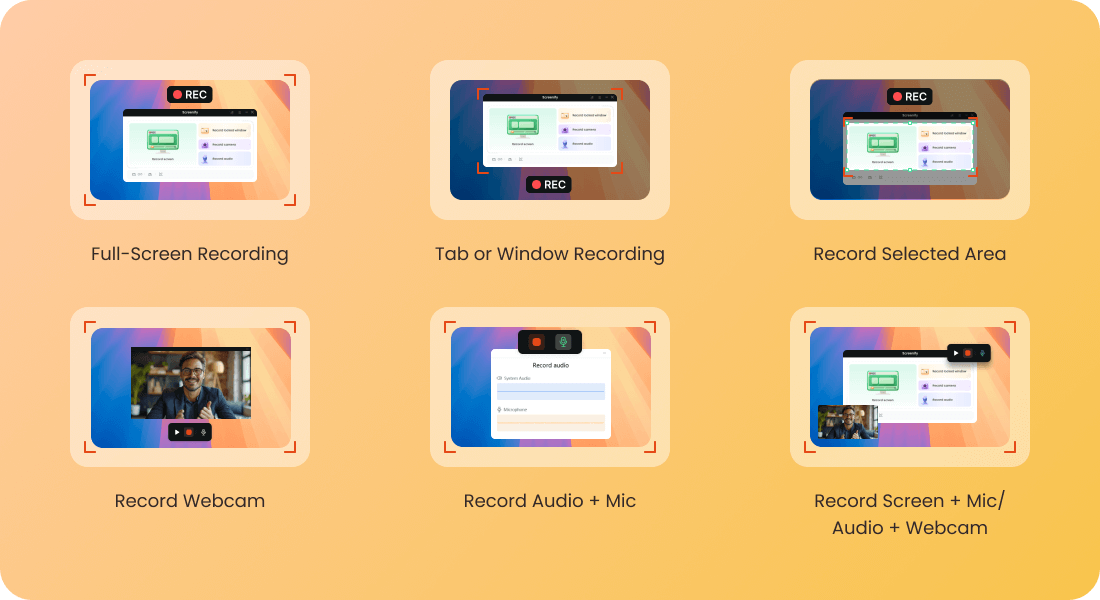
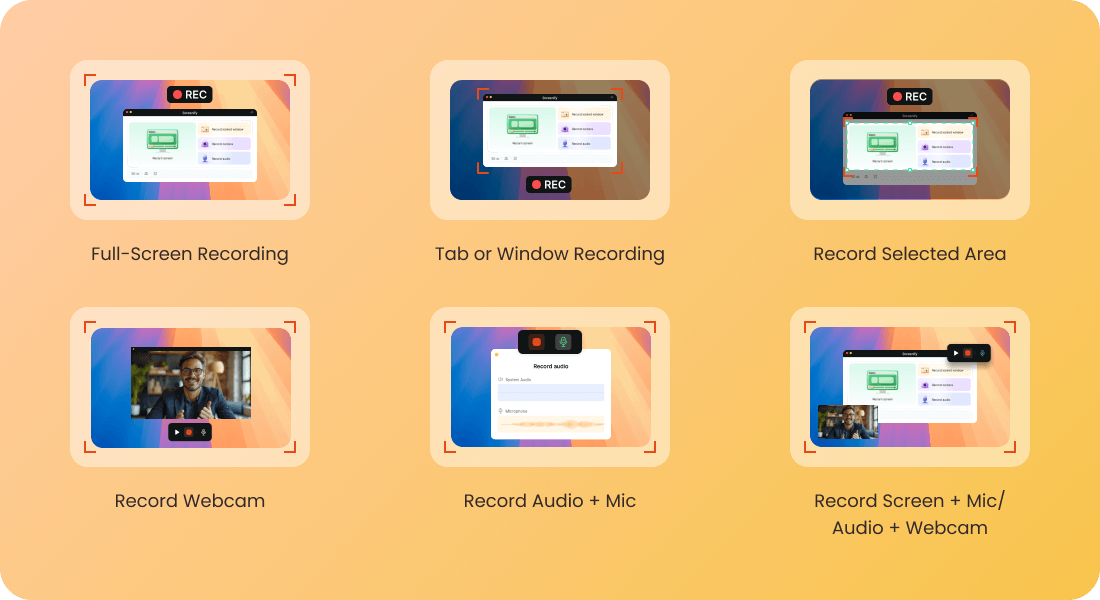
High-quality Recording with Maximum Clarity
Record high-quality videos up to 4K resolution at 60fps. Apply the real-time noise reduction feature to eliminate background noise in one click. Whether you're creating presentations, tutorials, or any content, enjoy crisp video and pristine sound with ease and at no cost.
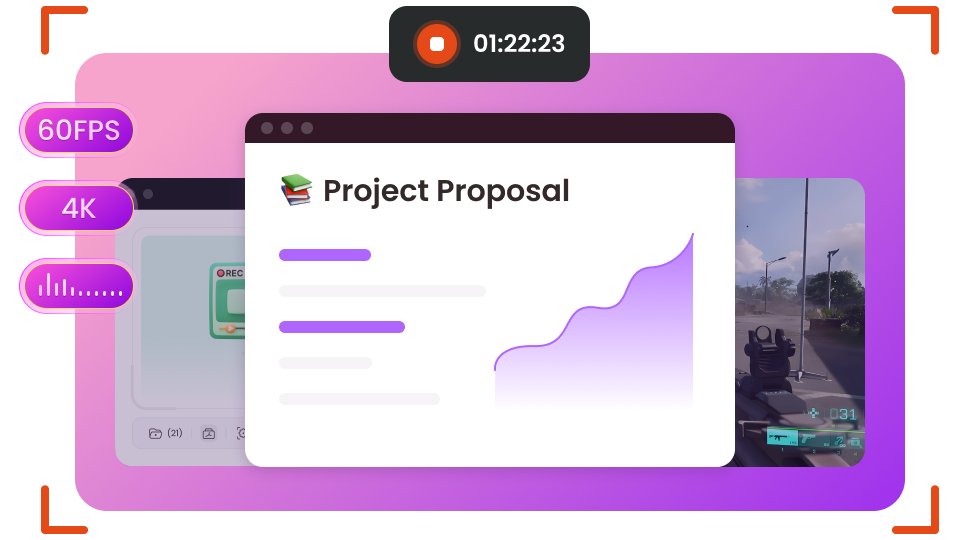

 Screenify
Screenify