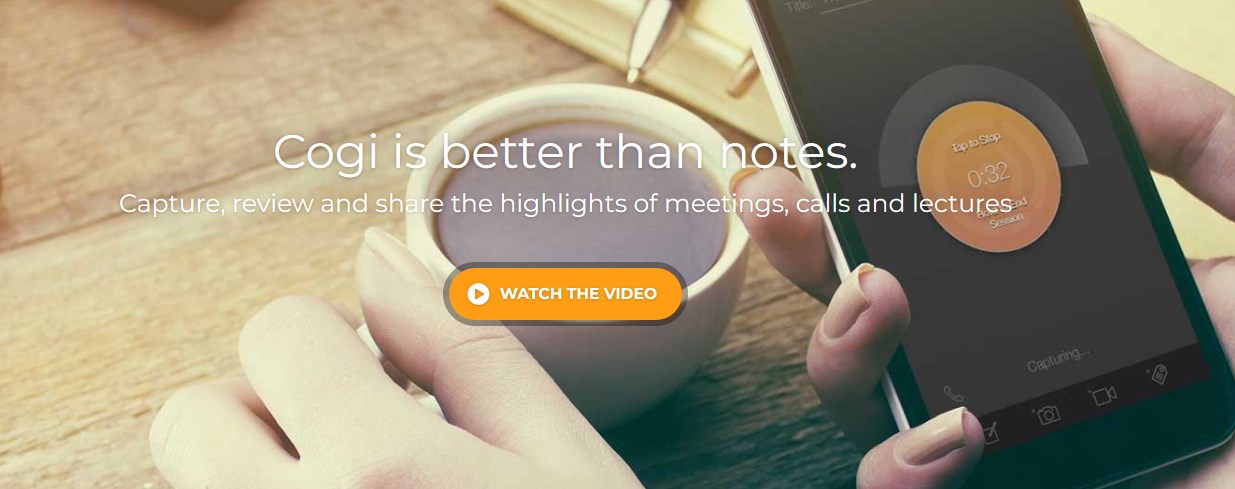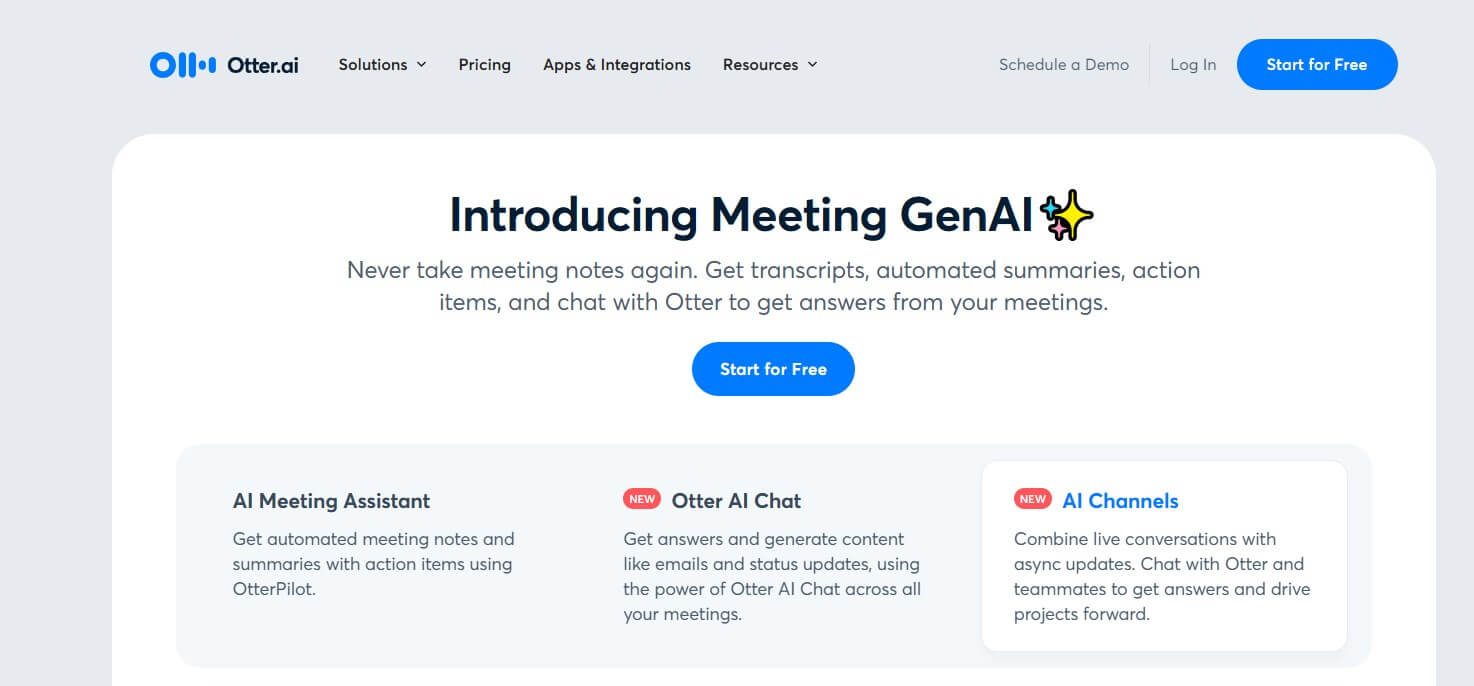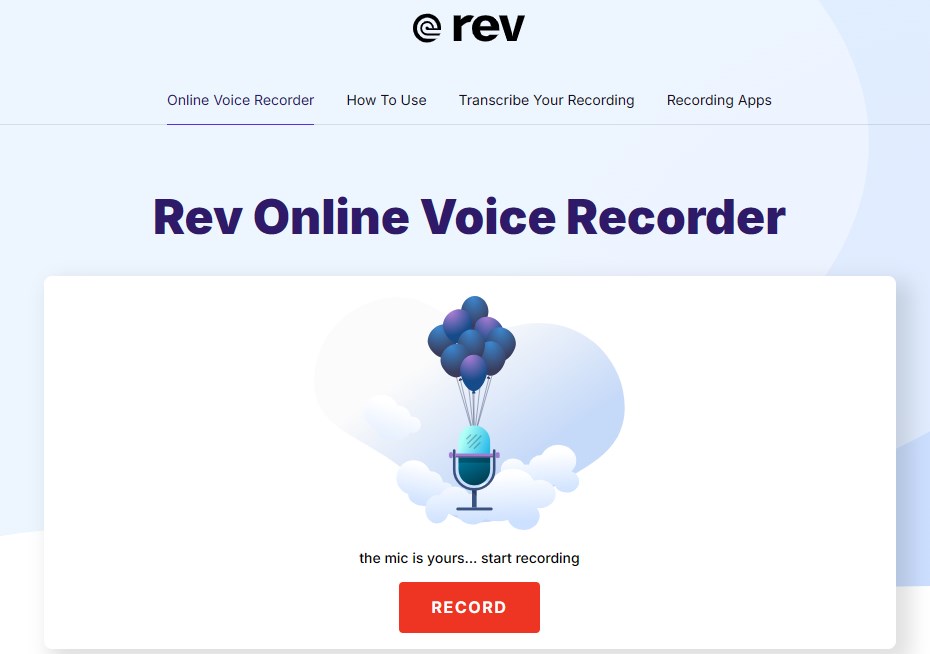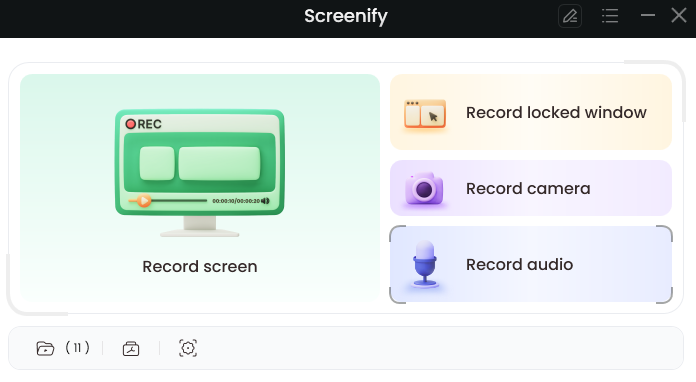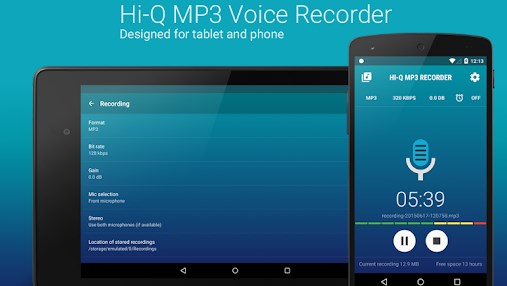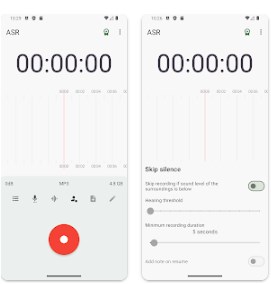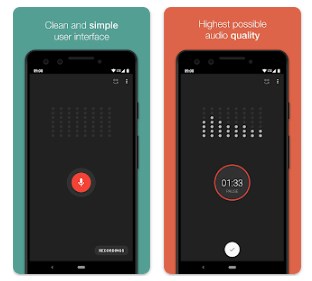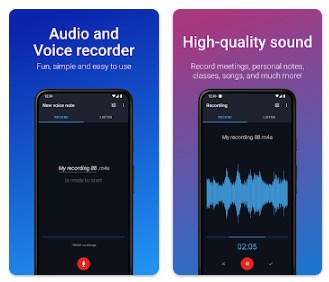11 Best Voice Recorder App for Lectures in 2025 [Free + Paid]
Explore the top 11 voice recorder apps for lectures of 2025, covering both free and paid options. Find the best tool for high-quality recordings and essential features.
Are you struggling to keep up with your lectures, missing crucial points, or tired of hastily scribbling down notes? The right voice recorder app can transform your lecture experience, capturing every detail so you can focus on understanding rather than writing. In 2025, a variety of advanced apps are available to meet your needs, offering features like high-quality audio, real-time transcription, and seamless cloud integration. Let’s dive into the top 11 voice recorder apps for lectures that can help you stay organized, efficient, and on top of your academic game.
What Makes the Best Voice Recorder App for Lectures
Choosing the best voice recorder app for lectures depends on several critical factors that cater to user needs for quality, functionality, and ease of use. Here are the key considerations:
- Superior Audio Quality: Ensures every word spoken in a lecture is captured clearly and accurately.
- Advanced Noise Reduction: Filters out background noise, making the recordings more intelligible.
- Ease of Use: An intuitive interface allows for quick setup and effortless recording.
- Automatic Transcription: Converts spoken words into text for easy review and note-taking.
- Bookmarking: Allows users to mark important sections of the lecture for quick access later.
- Easy File Sharing: Facilitates seamless sharing of recordings with classmates or colleagues.
- Device Compatibility: Works well with various devices, ensuring flexibility and convenience.
Best Voice Recorder Apps: Overview
Here is an overview table detailing the key features and platforms of these apps:
| App Name |
Platform |
Price Range |
Top Features |
System Compatibility |
Best For |
| Cogi |
iOS, Android |
Free (Subscription) |
Recording & Notes, Cloud Storage |
iOS 9.0+, Android 4.0+ |
Students, Lectures,Meeting Notes |
| Otter Voice Notes |
iOS, Android, Web |
Free ($9.99/month) |
Real-time Transcription, Collaboration |
iOS 10.0+, Android 5.0+ |
Business Professionals,Lectures |
| Rev Voice Recorder |
iOS, Android |
Free (Paid Trans.) |
HD Recording, Export Options |
iOS 10.0+, Android 5.0+ |
Podcasters, Journalists,Lectures |
| Say&Go Voice Notes |
iOS |
$2.99 |
Quick Recording, Cloud Sync |
iOS 8.0+ |
Busy Professionals,Lectures |
| Voice Record Pro |
iOS, Android |
Free (IAP) |
Multiple Formats, Cloud Export |
iOS 9.0+, Android 4.0+ |
Lectures,Musicians, Students |
| Tape-a-Talk Recorder |
Android |
Free ($5.99 Pro) |
HD Recording, Auto Backup |
Android 4.1+ |
Everyday Users, Researchers |
| Screenify |
Windows、macOS |
100% Free |
4K 60FPS, Unlimited Time, Free Watermark |
Windows 7+, macOS 10.12+ |
Online Education, Content Creation,Lectures |
| Hi-Q MP3 Recorder |
Android |
Free ($3.49 Pro) |
High Quality, Real-time Upload |
Android 4.0+ |
Bloggers, Interviewers,Lectures |
| ASR Voice Recorder |
Android |
Free (IAP) |
Multiple Formats, Cloud Sync |
Android 4.0+ |
Audio Enthusiasts, Students,Lectures |
| Smart Recorder |
Android |
Free ($1.49 Pro) |
Skip Silence, Background Recording |
Android 4.1+ |
Lecture Recording, Interviews |
| Easy Voice Recorder |
iOS, Android |
Free ($3.99 Pro) |
HD Quality, Easy Sharing |
iOS 9.0+, Android 4.1+ |
Casual Users, Professionals |
11 Best Voice Recorder Apps for Lectures in 2025 [Free + Paid]
In this section, we’ll take stock of the 11 best voice recording apps of 2025. Whether you need a simple and easy-to-use recording tool or are looking for a professional-level recording solution, there’s an option for you here.
Cogi is a powerful voice recorder app for lectures designed to capture high-quality audio effortlessly. Its standout feature is the ability to highlight key moments during recording by tapping a button, allowing users to mark important sections without stopping the recording. Cogi also offers unlimited recording time, automatic transcription, and easy sharing options. This app is particularly useful for students who need to capture and review critical points in their lectures.
- Pros: The recordings are synchronized with the notes, which is suitable for recording meetings and lectures.
- Cons: Premium features require subscription.
- Price: Free (premium version requires subscription)
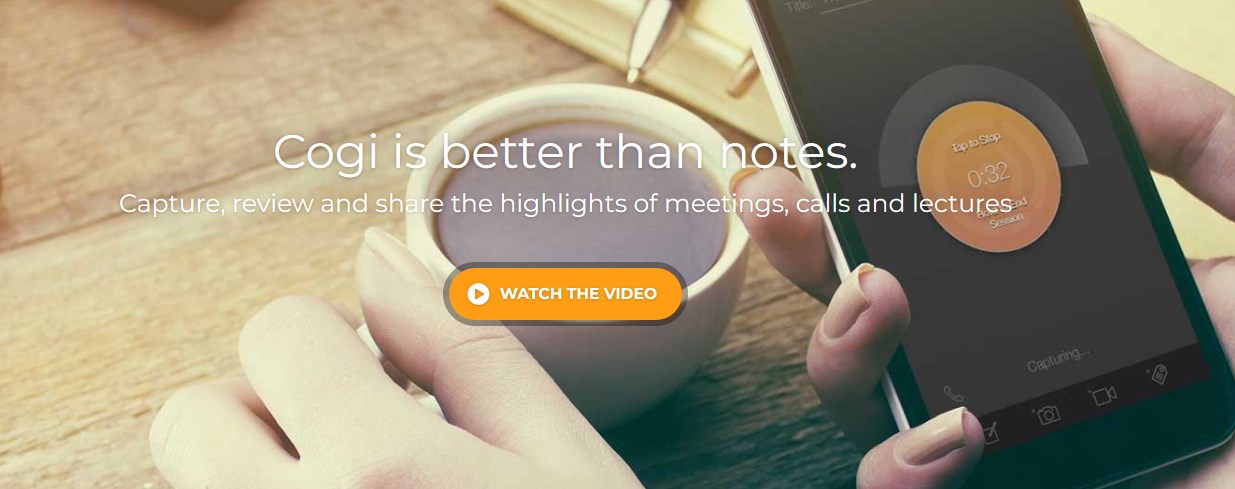
Cogi
Imagine having your lecture notes transcribed in real-time. Otter Voice Notes uses advanced AI to convert spoken words into text as you record, making it easy to follow along and review later. Otter also supports collaborative note-taking, allowing you to share and edit transcripts with classmates. With cloud synchronization, your recordings and notes are always accessible across devices. This app’s ability to identify different speakers makes it especially useful for multi-speaker lectures.
- Pros: High transcription accuracy and support for multi-person collaboration.
- Cons: The premium version is expensive.
- Price: $9.99 per month for the premium version
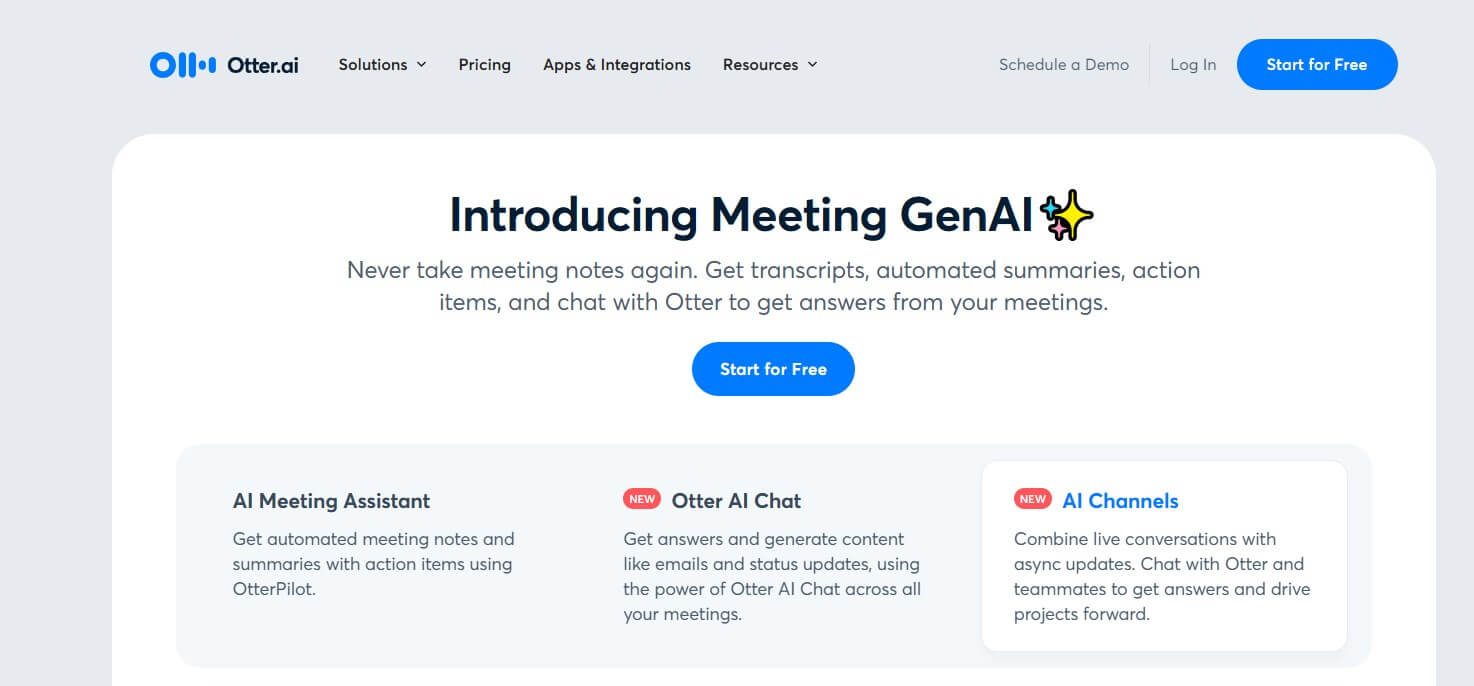
Otter Voice Notes
Rev Voice Recorder offers a blend of high-quality recording and professional transcription services. Ideal for lecture capture, users can record with ease and then order human-transcribed text directly from the app. This ensures detailed and accurate notes. Rev also features easy sharing options and integrates with popular cloud storage services, providing secure and accessible lecture recordings.
- Pros: Clear sound quality and professional transcription services.
- Cons: Transcription services require additional fees.
- Price: Free (extra charge for transcription)
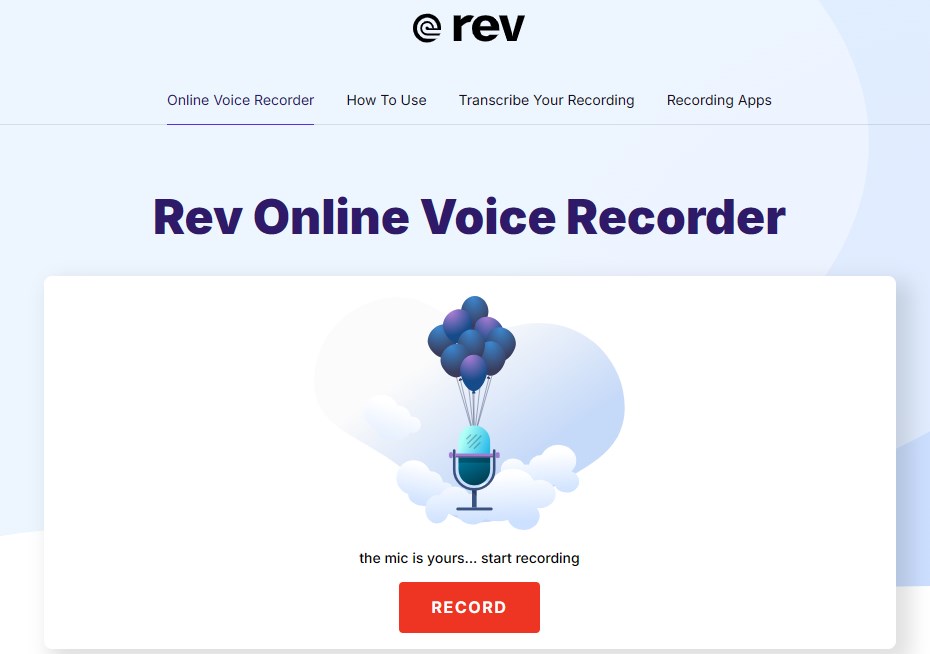
Rev Voice Recorder
Looking for a quick and efficient way to capture brief but important lecture segments? Say&Go Voice Notes is designed for just that. The app starts recording as soon as you open it, minimizing the risk of missing crucial information. It allows you to organize recordings with tags and reminders, making important notes easily retrievable. Say&Go’s focus on speed and simplicity makes it ideal for on-the-go lecture capture.
- Pros: Easy to use, fast recording.
- Cons: Basic functionality.
- Price: $2.99 one-time fee

Say&Go Voice Notes
Voice Record Pro is a versatile and feature-rich voice recorder app for lectures. It supports various file formats, including MP3, WAV, and AAC, and offers high-quality audio recording. Users can add bookmarks, photos, and notes to their recordings, facilitating easy navigation and annotation of lecture content. The app provides extensive sharing options, including direct uploads to cloud services like Dropbox and Google Drive. Additionally, Voice Record Pro includes robust editing tools to trim and enhance recordings for clarity and precision.
- Pros: Wide format support, powerful editing features.
- Cons: Free version has ads.
- Price: Free (in-app purchase)

Voice Record Pro
Are you looking for a reliable and straightforward recording app? Tape-a-Talk Voice Recorder might be the answer. This app offers high-quality recordings and a user-friendly interface. It supports both WAV and MP3 formats and allows you to pause and resume recordings easily. The app’s simplicity and efficiency make it a great choice for students who need to capture lectures without any hassle.
- Pros: Excellent sound quality, safe backup.
- Cons: Slightly more expensive for the premium version.
- Price: $5.99 for the professional version

Tape-a-Talk Voice Recorder
Are you looking for a versatile tool that combines both voice and screen recording for your lectures? Screenify is a full-featured and free voice recorder and screen recording app for Windows and macOS. It supports unlimited recording time and can capture 4K video at 60FPS, ensuring high-quality recordings. Screenify offers multiple recording modes, including full-screen, area, window, audio, and camera recording, making it ideal for capturing lectures that include visual presentations.
Additionally, Screenify allows users to set custom text watermarks and includes built-in basic video editing functions, enabling you to refine your recordings easily. Its powerful noise reduction tools ensure that your lecture recordings are clear and free from background distractions. Whether you need to record a lecture, a presentation, or a combination of both, Screenify’s robust features make it an excellent choice for students and professionals alike.
- Pros: completely free, cross-platform support, unlimited recording time, high-quality video recording, and flexible watermark settings
- Cons: No premium version
- Price: 100% free
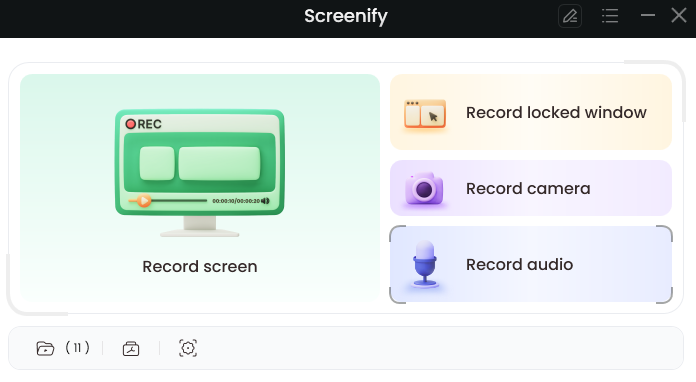
Screenify
Do you prefer recordings in MP3 format for easy sharing and playback? Hi-Q MP3 Voice Recorder is designed to deliver high-quality MP3 recordings. The app offers adjustable bit rates, ensuring excellent audio quality. It also supports cloud backup, making it easy to store and access your lecture recordings from anywhere. Hi-Q’s focus on quality and convenience makes it a top choice for students.
- Pros: excellent sound quality, convenient uploading.
- Cons: free version has time limit.
- Price: Professional version $3.49
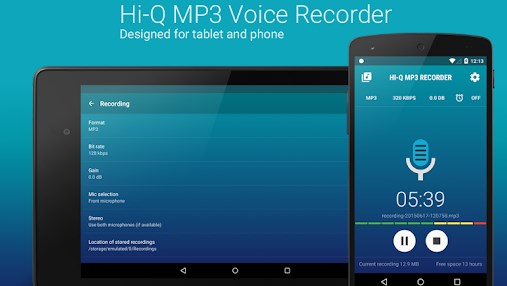
hi-q mp3 voice recorder
Are you looking for a highly customizable recording app? ASR Voice Recorder provides a wide range of features, including support for various file formats, cloud integration, and automatic upload to services like Dropbox and Google Drive. The app’s ability to record in multiple formats and its robust customization options make it ideal for capturing and organizing lecture recordings.
- Pros: diverse formats, saving storage space.
- Cons: advanced features require in-app purchases.
- Price: Free (In-App Purchase)
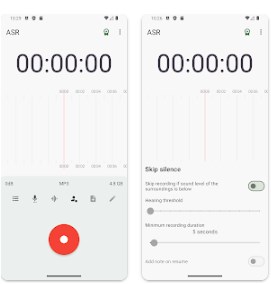
ASR Voice Recorder
Do you need an app that can handle long recordings without any issues? Smart Recorder is designed to capture lengthy lectures without interruptions. It offers high-quality audio, easy-to-use controls, and features like skipping silence, which saves storage space by not recording silent moments. Smart Recorder’s reliability and efficiency make it a great tool for students.
- Pros: Convenient recording management, suitable for long-term recording.
- Cons: The interface design is relatively old.
- Price: Professional Edition $1.49
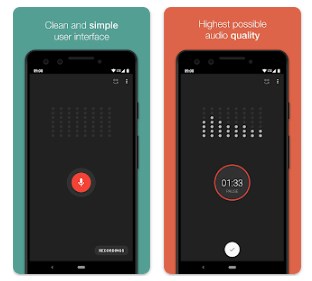
Smart Recorder
Looking for a straightforward and efficient voice recorder app for lectures? Easy Voice Recorder lives up to its name by providing an easy-to-use interface and essential recording features. The app supports high-quality audio recording in various formats and offers simple sharing options. Its no-frills approach makes it perfect for students who want a reliable and uncomplicated recording solution.
- Pros: Simple operation and easy sharing.
- Cons: Advanced functions require the purchase of the professional version.
- Price: Professional Edition $3.99
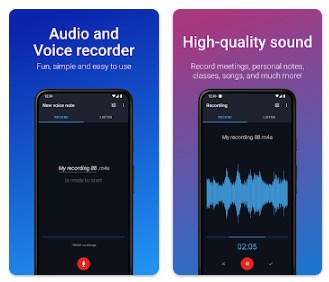
Easy Voice Recorder
Considerations for Choosing Voice Recorder Apps for Lectures
When choosing a voice recorder app for lectures, consider the following key factors:
- Audio Quality: Look for apps with high-definition (HD) recording and noise reduction features.
- User Interface: Choose apps with an easy-to-use, intuitive interface.
- Recording Features: Ensure the app supports various recording modes and allows for unlimited recording time.
- Editing Tools: Check if the app includes basic editing features like trimming and cutting.
- Storage and Sharing: Look for cloud integration and easy exporting options.
- Compatibility: Make sure the app is compatible with your device’s operating system.
- Cost: Decide between free and paid options based on the features you need.
- Security: Ensure the app offers secure data storage and adheres to privacy policies.
Screenify: A Standout Choice
Through the comparison of the above 11 voice recording apps, Screenify has become the most cost-effective choice for voice recorder applications due to its comprehensive functions and 100% free price.
- Free and Comprehensive: Screenify is entirely free and offers unlimited recording time with 4K 60FPS video quality.
- Versatile Recording Modes: Supports full-screen, region, window, audio, and camera recordings.
- Customizable Watermarks: Allows users to add and modify text watermarks freely.
- Editing Tools: Includes basic video trimming, playback, and noise reduction tools.
- Cross-Platform: Available on both Windows and macOS, making it versatile and accessible.
Screenify’s combination of high-quality recording, robust features, and user-friendly design makes it a standout choice for various recording needs, from online education to content creation.
Best Voice Recorder App for Lectures
When comparing Screenify with other voice recorder apps for lectures, it stands out due to its comprehensive features and ease of use. While other apps may offer specific functionalities, Screenify provides a balanced mix of quality, versatility, and cost-effectiveness. For users looking for an all-in-one solution for voice and screen recording, Screenify is the best choice.

Joy Taylor


Senior writer of the iMobie team as well as an Apple fan, love to help more users solve various types of iOS & Android-related issues.
Screenify
AnyEnhancer
FocuSee
Vozard
AnyMiro
AnyMirror