8 Best Screen Recorder for PC without Watermark
If you need to screen record your pc for any purpose, you must want to record that video without a watermark. There are many software or apps that you can use to make videos without watermarks. Here, in this post, we have discussed the 8 best screen recorder for pc without watermark and have many amazing features.
There are many people who use screen recording software to record their projects, demonstrations, tutorials, gaming moves, etc. They generally record their screen to describe or teach anything to others. For gamers, they record their screen to get a clear view of any new gaming move that has slightly happened without effort.
Users prefer to record these videos via software that can remove watermarks from the video. Removing the watermark maintains the simplicity and beauty of the video. People like to see a clear video more than one with a watermark. Here are some best screen recorders for pc without a watermark that you can use for your next screen recording purpose.
8 Best Free Screen Recorders on PC with No Watermark
If you are also looking for any software that can help you to record videos without a watermark, then in this post we will give some of the best screen recorders for pc without watermark on the video. Read it till the end to get more.
1. Screenify
If you are looking for a screen recording tool to record your computer without a watermark, you can give Screenify a try. It can record your screen in high definition easily and conveniently. Screenify provides you with a no-watermark screen recording and is 100% free to use. It is especially workable when you want to record online meetings, record yourself playing games, capture your favorite YouTube videos, etc. Except for recording your computer screen, Screenify can capture your camera as well.
Here are the advantages of Screenify:
- 100% Free to use. No recording time limits.
- Record screen in 4K without watermark. Support customized watermarks.
- Record screen with audio, webcam, or both.
- Easy to use. Friendly to new starters.
Steps to record screen without watermark using Screenify:
Step 1. Free download Screenify and launch it on your Windows or Mac computer.
Step 2. Choose the recording mode you want. Here you can choose to record full screen, a window, or a selected area.
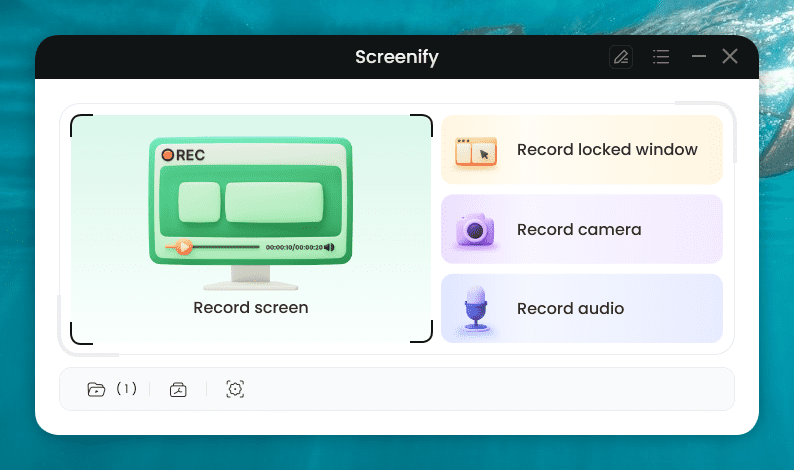
Screenify Main Screen
Step 3. Confirm the watermark status in the settings. Untick the box if the watermark is selected.
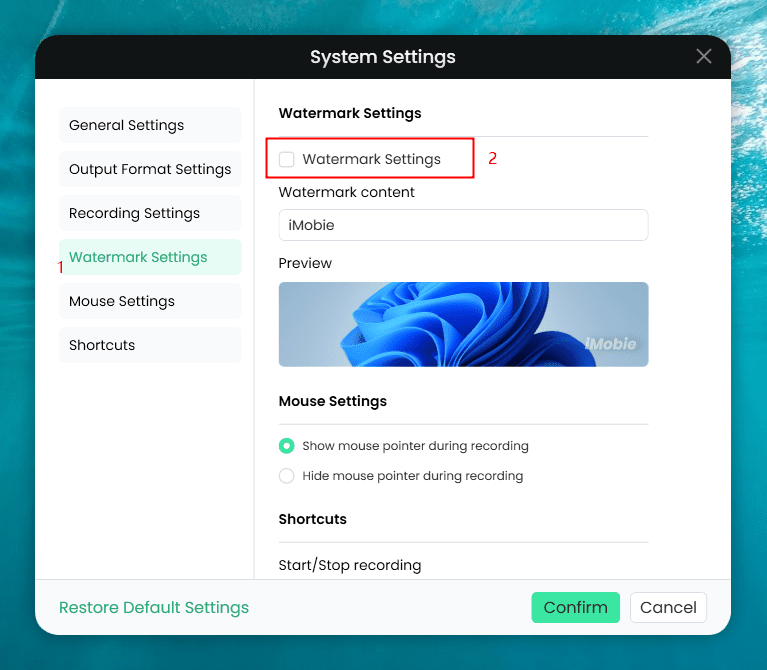
Untick Watermark in Settings
Then you can start recording with Screenify. If you’d like to add a personal watermark on your recording, you can set the name in the settings.
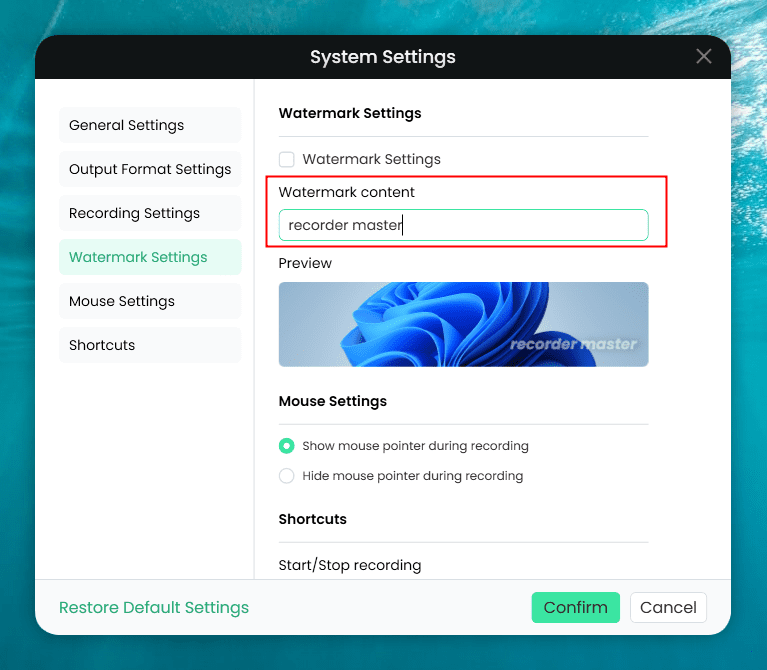
Customize Watermark in Settings
2. OBS Studio
OBS Studio is a framework that you can use to record screens while using software, watching a video, playing games, etc. without a watermark. It has almost all the features that you can get in a premium subscription to any software or app. OBS Studio is an open-source platform for recording your screen’s activity. It is the best screen recorder for pc without a watermark and is easy to use.
You can also add many things to the recorded video and can make changes to the video using the editing tools available and pre-installed in the app. This app is free to use, you just need to download and install it on your computer.
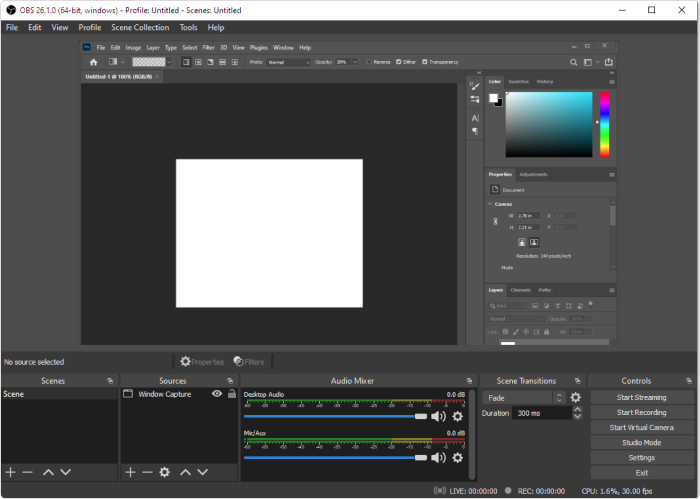
Game Recorder Software OBS Studio
3. Free Cam
Free Cam is available with the full set of features for creating casual and professional videos as well. This recording app or software can screen record videos for the full screen as well as of the selected area. To select the area, you just need to drag the cursor from that point to the endpoint. This is a free screen recorder for PC without a watermark and you can use it with many features.
Although the app is free to enjoy all of its features, you need to upgrade it to the PRO version, which includes recording webcam and screen, adding annotations and hotkey hints, and exporting video to mp4 format. The app has a free trial of the PRO version which is limited to 14 days only.
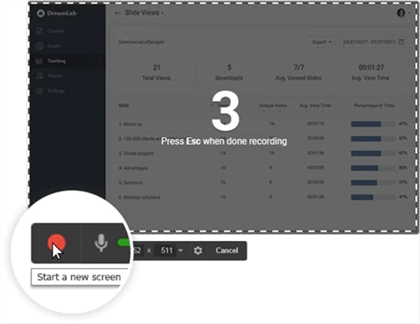
Record Screen with Free Cam
4. ShareX
ShareX is another screen recorder that is open source and free to use for you. IT can screen record your videos and can download them without a watermark. You can get amazing features with ShareX and its interface is easy to use. Share X is one of the best screen recorders for PC without watermarks. You can also customize the hotkeys via hotkey settings.
As the recorder is free to use, there is no trial version for it and it also doesn’t have any advanced version. It has an open option to add or remove a watermark.
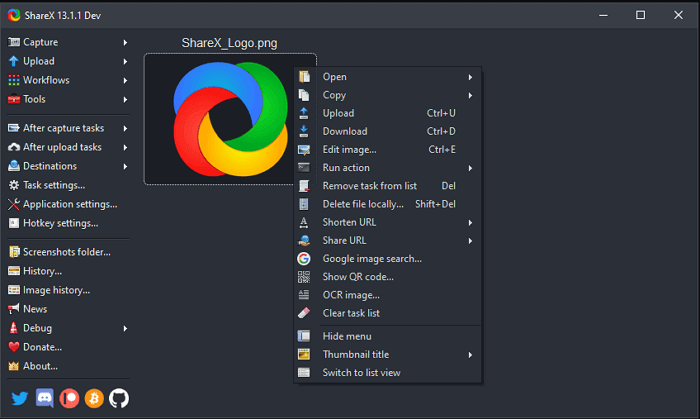
Screen Recorder for PC – ShareX
5. VLC Media Player
VLC (Video LAN Client) Media Player is a free and open-source platform for recording videos on your screen. If you have got to know this for the first time, don’t be surprised. People use VLC Media Player but just as a source for playing audio and video files. There are many advanced features of this platform that you can use to make an amazing video. VLC is also a screen recorder that has no watermark. There is no PRO version of it and hence all the features are available for everyone. There are no limitations on the recording time and the recording process is simple and easy.
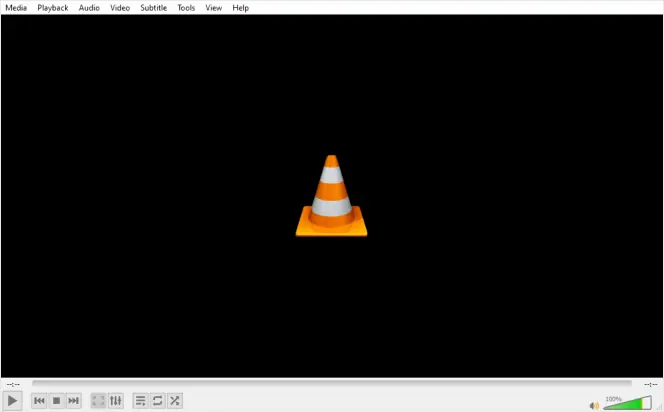
Screen Record with VLC Media Player
6. Recordcast
Recordcast is a free screen recorder that can be used online without even downloading. You simply have to go to the website and follow the instructions given. The screen recording feature of Recordcast will start recording your screen automatically in just 2 clicks without asking for multiple permissions like other screen recorders. There is no plugin for this screen recorder and it is free to use. You can download the recorded video without any watermark.
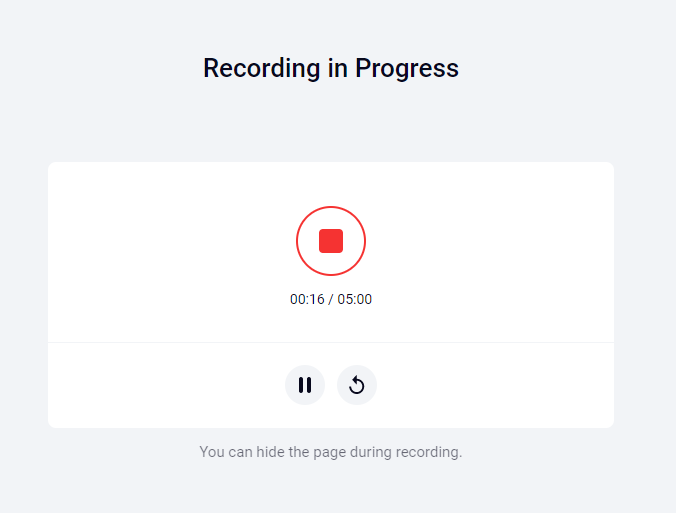
Record Screen with Recordcast
7. Icecream Screen Recorder
Icecream is a screen recorder that runs on Windows and Mac with ease and gives optimum features to use any recorder on your PC. You can both record screen and edit the recorded videos with Icecream Screen Recorder. This software can make your work much easier and can be used simply and efficiently.
Icecream screen recorder comes with a PRO version and hence records the video for 5 minutes in the free version of it. You can only remove the watermark in the PRO version of the app. You also can’t use many of the features in the free version. We suggest you buy a PRO version for better use of the screen recorder.

Record Screen via Icecream Screen Recorder
8. Screencastify
Screencastify is another screen recorder that can be used online as a Chrome extension. This screen recorder can be used without any watermark. It has many features that can help you create and edit a beautiful video in just a few simple clicks. You can add narrations, highlights, etc. things while editing a video. As it is an online tool there is no plugin for it and all the features are available for everyone. You can download all the videos without the watermark and can use them simply and beautifully.
Which screen recorder is best for PC free?
Here we have mentioned above some apps that you can use to screen record for pc free download without watermark. Although all of them are good to use and each of them is stuffed with many features, we will recommend you use Screenify for screen recording of videos.
Gemoo Record Lite can record your screen with no time limitations and watermarks. What’s more, it enables users to add webcam filters and virtual backgrounds, which is a good idea to make the screen recording funny and protect personal privacy. In all, this screen recorder is easy to use and rich in features. No matter whether you’re a beginner or a veteran, you will enjoy screen recording with Screenify.
The Bottom Line
Here, in this article, we have listed many apps along with their features. We hope you can find the best app for you that can create an amazing video by recording your screen without a watermark. Among all the screen recorders, Screenify is highly recommended for recording a screen without a watermark or customized watermark. Download Screenify now to enjoy a wonderful screen recording!
Product-related questions? Contact Our Support Team to Get Quick Solution >

