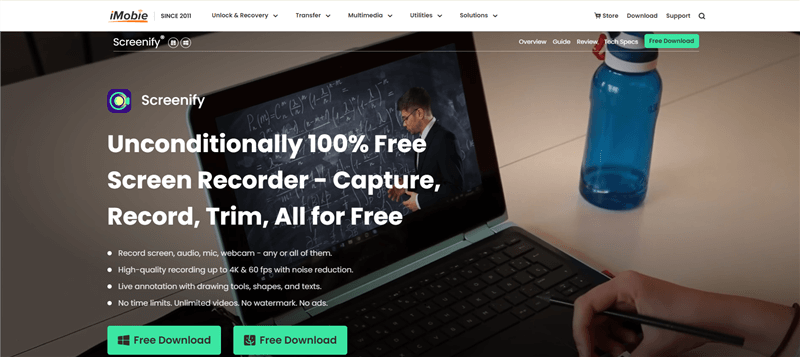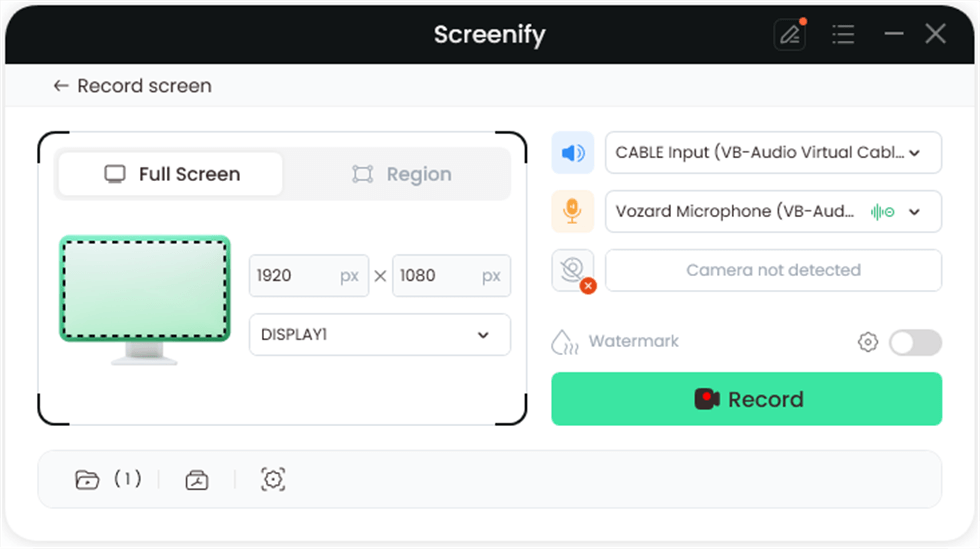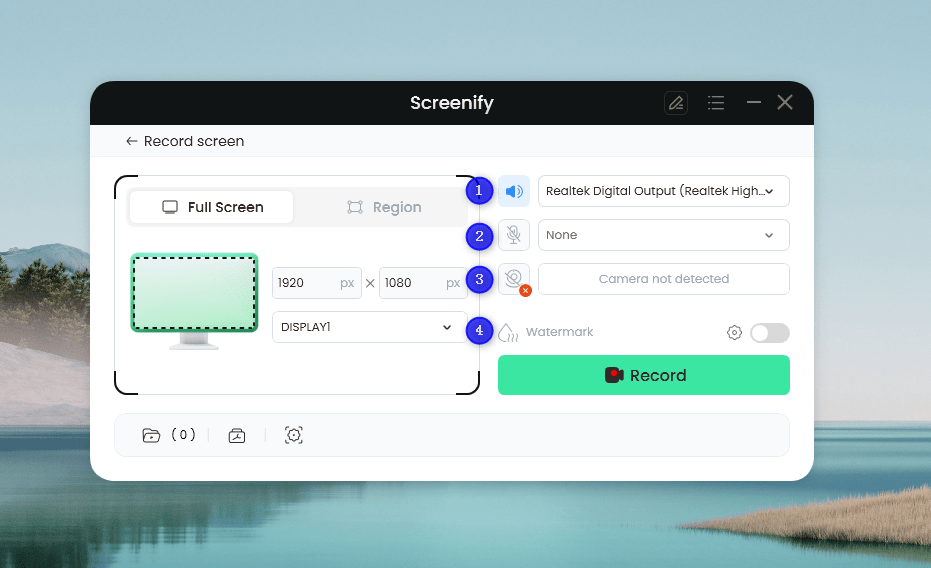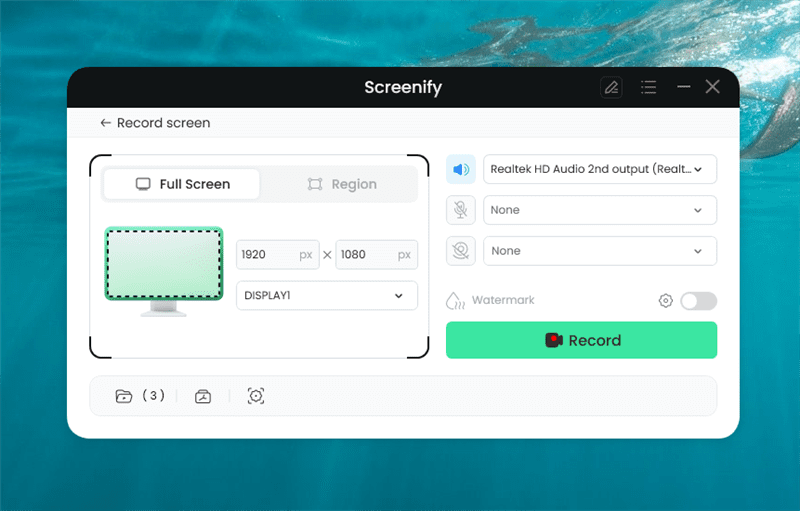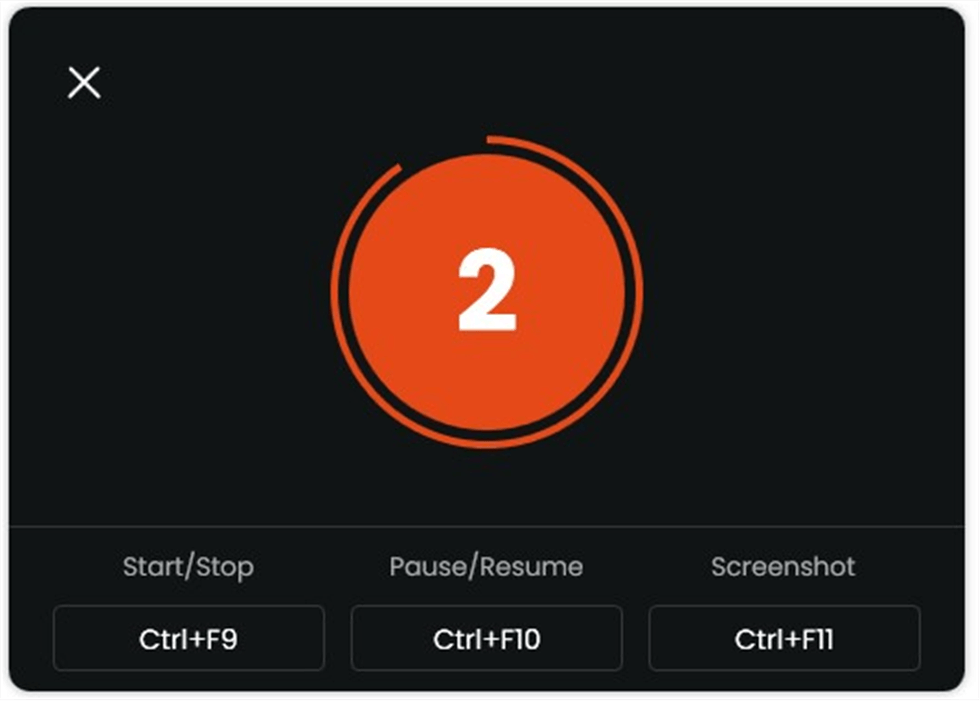How to Record Podcasts: Step-by-Step Guide
This extensive guide to record podcasts covers the necessary equipment, software choices, and detailed instructions for utilizing Screenify. It also answers your questions to ensure you are ready to begin your podcasting journey. We recommend using Screenify—a reliable tool to record podcasts—for its easy interface, high-quality audio capture, and seamless remote collaboration features.
Try Screenify for free to record screen on Windows or Mac. Whether full-screen or partial-screen recording, recording with sound or with camera, Screenify can do it with ease.
Hello,
I’d like to find out what recording software people are using for their podcasts? Please share your suggestions regarding what might be a good and easy-to-use software.
If you’ve wondered what recording software people use for podcasts, you’re in the right spot! In this post, we want to help you understand high quality podcast recording. We will explain what kind of headphones and microphones are best to record podcasts, including other necessary equipment you need and reliable recording software to use. We’ll also introduce you to Screenify, a fantastic podcast recording tool. It’s simple to use and will assist you in capturing superior-quality audio for your audience. So, let’s begin your podcasting adventure!
Part 1: Is There a Way to Record a Podcast?
Recording a podcast is easier than one might think. Basic equipment is needed, including a computer, smartphone, and a good microphone. Many people record and edit their sound in software. If the surrounding environment is not noisy, one can record a podcast in the open air or in a calm corner of the house. The most vital aspect is conveying information and expressing one’s thoughts.
Moreover, if you have the correct tools and keep practicing, you can make great podcasts that people will want to listen to. One example of such a tool is Screenify. Even though this tool is made for remote work, it allows for capturing high-quality sound, and podcast-making is not an issue.
Part 2: What Equipment Do You Need to Record a Podcast?
Recording an excellent podcast requires a little basic equipment. Let’s examine each of these tools in greater depth.
#1. Microphones for Podcast Recording
For podcasting, one of the most crucial equipment is a good microphone. It facilitates the capture of crisp, high-quality sound. There are several kinds of microphones available:
- Dynamic Microphones: Dynamic microphones are excellent for novices and are incredibly robust. They pick up sound well and reduce background noise.
- Condenser Microphones: They capture more detail and are perfect for studio recording. They are also more sensitive and can pick up softer sounds.
#2. Podcast Recording Cameras
A nice camera is crucial to include a video component in your podcast. Here are several possibilities:
- Webcams: These are cheap and easy to make or broadcast videos.
- DSLR Cameras: They can create podcasts that might appear professional and are promising when delivering high-quality video. They cost more, though, and can call for more equipment.
#3. Headphones
Headphones are important when recording podcasts. They help you hear your voice clearly and catch any mistakes. Here are some tips for choosing headphones:
- Closed-back Headphones: These confine the exterior noise, and thus, you can record your sounds with ease.
- Comfort: Look for comfortable headphones for long periods, especially during recording sessions.
#4. Podcast Recording Studio and Soundproofing
Creating a quiet space for your podcast is very important. You want to choose a room far from noisy places, like busy streets or loud conversations. A calm room helps you capture clear sound without distractions. You can employ soundproofing materials to reduce noise levels in your environment further.
For instance, sound-absorbing foam panels can be positioned on the walls. Heavy curtains and thick carpets can also lessen outside noise and echo. You can record high-quality audio for your podcast and make it more pleasurable for your listeners by creating a calm and cozy environment.
#5. Podcast Recording Software
Podcast recording software helps you capture and edit your audio. Screenify is an excellent tool for podcast recording, particularly when collaborating remotely. It makes it simple to record high-quality audio, giving your podcast a polished tone. One of its best qualities is its straightforward interface, eliminating the need for a complex setup.
Screenify also supports screen recording, so you can include visuals if needed. It works well on various devices, ensuring you can record from anywhere. With Screenify, you can focus on your content while it takes care of the technical details, helping you create great podcasts effortlessly.
Part 3: What’s the Best Podcast Recording Software Remotely?
Screenify is an excellent choice for remote podcast recording. Screenify is free to use and works on Windows PC and Mac. You can enjoy unlimited recording time and easily set custom text watermarks for your podcast’s recordings. With Screenify, you can record podcasts in 4K resolution at 60 frames per second. Thanks to its many recording modes, you can record your podcast in multiple ways. With the help of the straightforward cropping option, you can rapidly edit your recordings and make sure your podcast sounds fantastic!
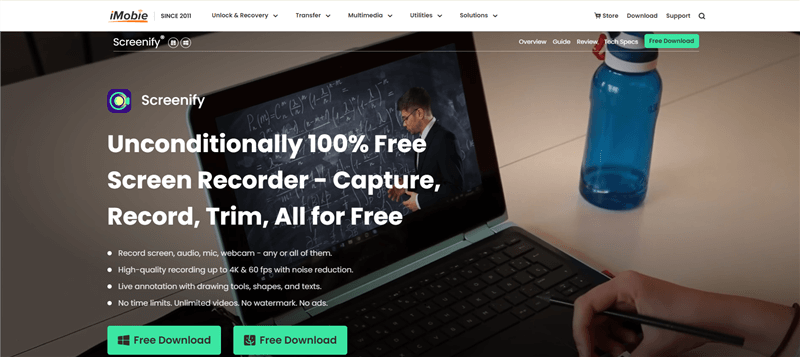
Screenify Website Interface
Key Features:
- Record the full screen or just a certain desired area. You can select what to capture.
- Focus on the content from open applications, making your podcast clean and clear.
- Capture both your microphone and system sound while adjusting the volume easily.
- Record yourself using the camera, with options to mirror or zoom the preview.
- Decide whether to include a text watermark in your recordings for added branding.
How to Use Screenify to Record Podcasts Remotely?
Now, let’s explore the steps to use Screenify to record podcasts remotely:
Step 1. First, download and install Screenify on your computer.
Step 2. Launch Screenify and click on “Record Screen” to start recording.
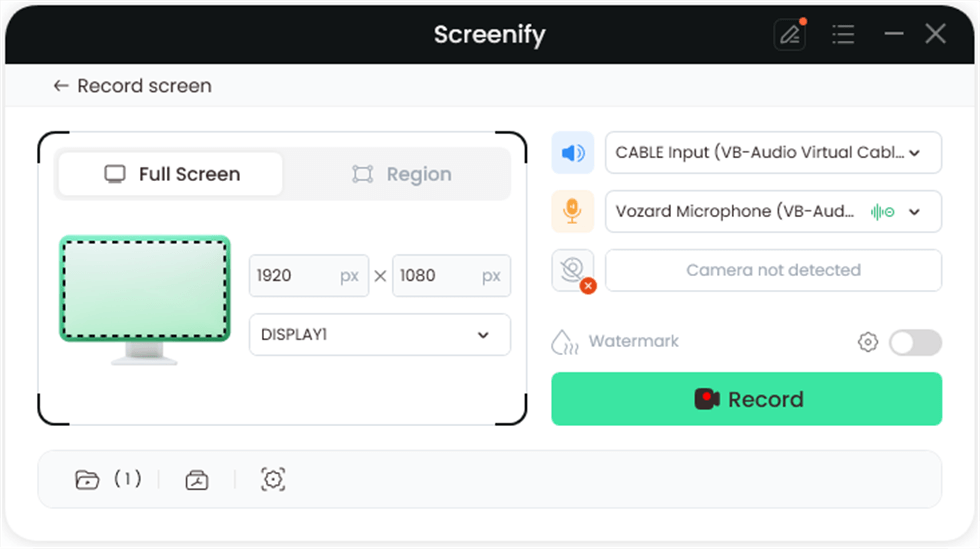
Select Record Screen Mode
Step 3. Check your audio settings to ensure you’re capturing clear sound.
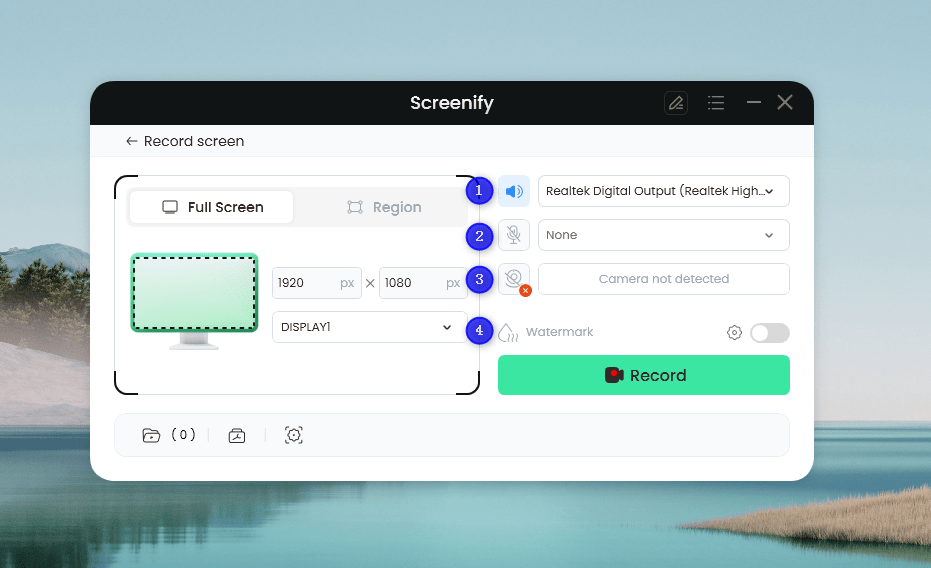
Set Configure Recording Settings
Step 4. Choose the area you want to record. You can select “Full Screen” or click and drag to highlight a specific part, adjusting the size before hitting “Record.”
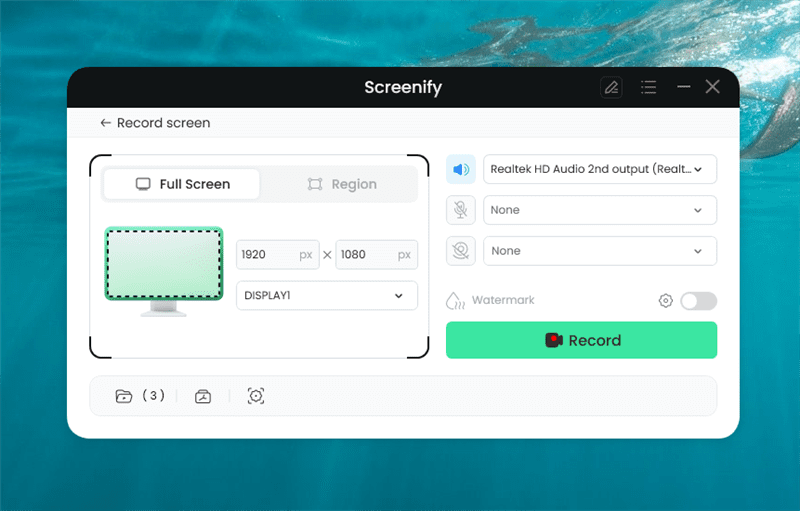
Adjust Recording Settings
Step 5. After clicking “Record,” you’ll see a three-second countdown to help you prepare.
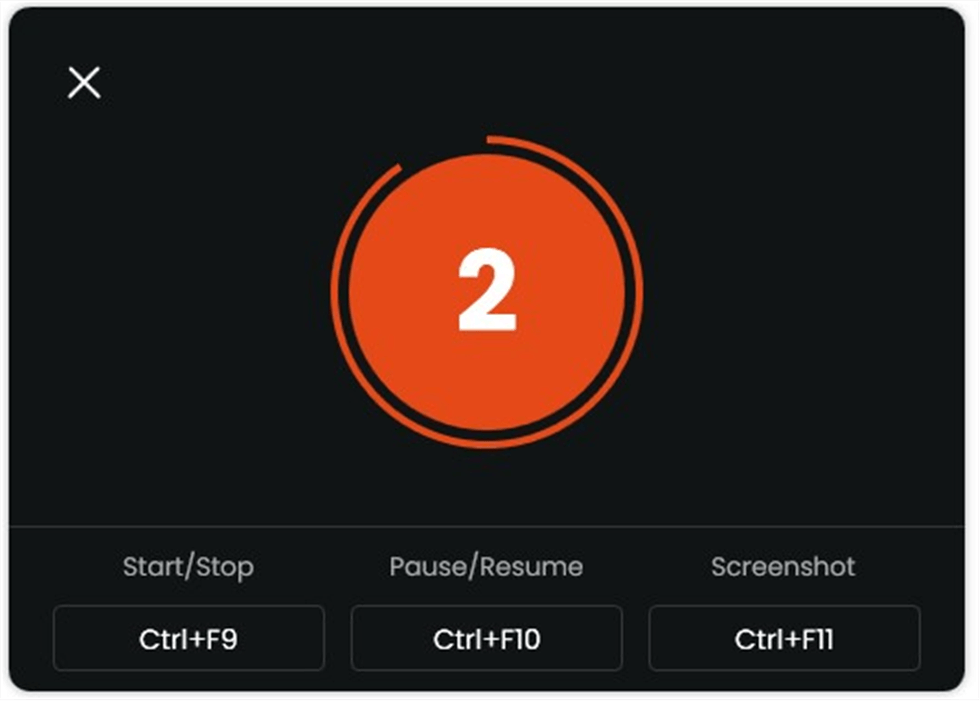
Start recording countdown
Step 6. When the countdown ends, your recording will begin. You can add notes or annotations during the recording if you like.
Part 4: Hot FAQs on Record Podcasts
Q1. What’s the preparations to record your podcast?
Organize your topics, ensure you have all the proper equipment, and find a good spot to prepare for your podcast. You should also verify audio settings and ensure you can record sound through a microphone. If you have a very strategic plan in place, people will listen to you with great interest.
Q2. Can I use my phone to record a podcast?
Yes, you can use your phone to record a podcast! There are numerous apps available for conveniently recording audio. However, for enhanced functionality and sound quality, think about utilizing programs like Screenify, which may assist you in recording high-quality audio remotely.
Q3. Is it possible to remotely record a podcast with several people?
Yes, you can remotely record a podcast with several individuals! Software that facilitates group calls, such as Zoom or Skype, can be used. Screenify is great for easy recording because it captures clear audio from everyone in the conversation.
Part 5: Sum It up
This post covered everything about podcast recording, including essential tools and best practices for producing high-quality audio, like having a quiet space, a good microphone, and reliable software. Screenify was highlighted as an excellent tool for remote recording, offering features like high-quality audio capture and easy usability. For the best results in your podcasting journey, we highly recommend downloading Screenify to create high-quality audio content today!

Joy Taylor


Senior writer of the iMobie team as well as an Apple fan, love to help more users solve various types of iOS & Android-related issues.
Screenify
AnyEnhancer
FocuSee
Vozard
AnyMiro
AnyMirror