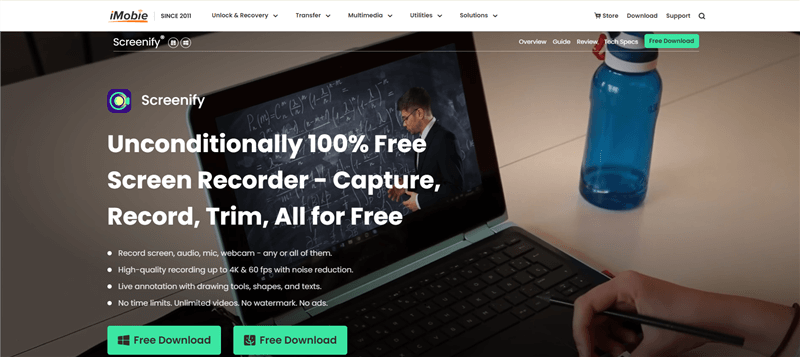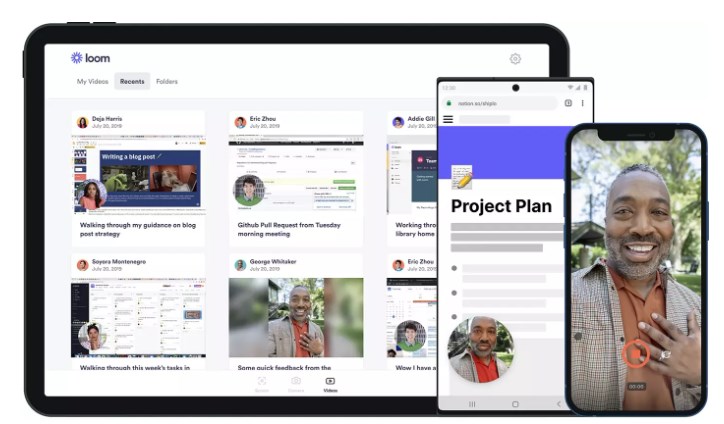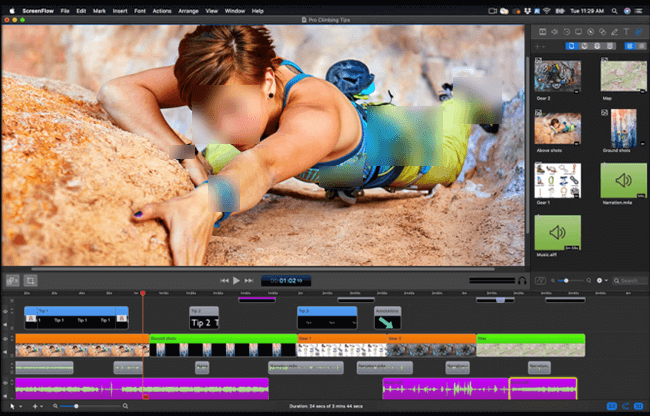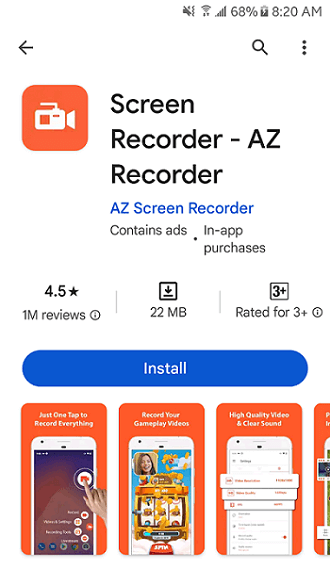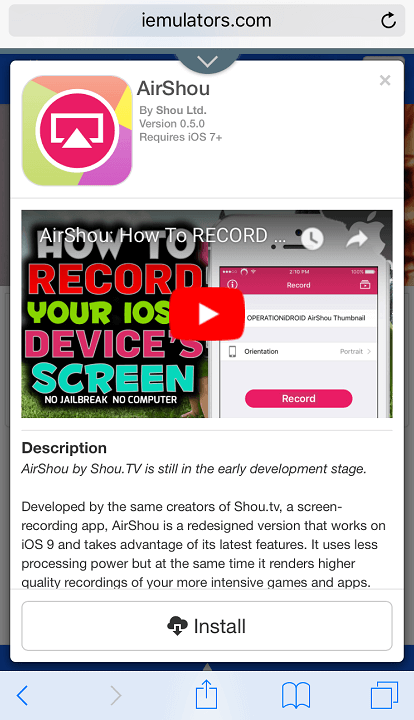Top 10 Portable Screen Recorder [New]
With the best portable screen recording tool, capturing your screen with high-end results is never a challenge. In today’s post, we will walk you through our list of top 10 screen recording solutions that facilitate smooth and easy capturing of your portable computer screen.
Having a top-quality screen recorder is crucial if you are looking for a convenient way to capture your portable screen. But with the tons of options available on the internet, making the right choice can be stressful and time-consuming. To avoid this, our team decided to take up the burden of researching the internet, test-run each portable screen recorder we came across, and handpick the most outstanding from the list. In this post, we will walk you through our top 10 screen recording solutions that you can use to capture your portable screen.
Part 1. Why You Need a Portable Screen Recorder
A portable screen recorder is an application that enables you to record whatever event you find on your mobile screen. It comes in handy for several purposes some of which include:
1. Tutorial or educational resources
With a portable screen recorder, tutors can now share visually engaging and interactive lessons with students without hassles. Besides that, the tutors also have the privilege to share personalized feedback and explanatory corrections on students’ assignments.
2. Enhance Product Demo
Gone are the days when you have to go through the stress of scheduling a meeting just to walk your customers through how to use your products. Right now, with the help of a portable screen recorder, you can create a demo video of your product, make a screen capture, and share it with your customers.
3. Content Marketing or Advertisement
In case you are looking for a simple and affordable way to market your products using visualized content, screen recording would be a great opt-in option. With your portable screen recorder, you can capture your screen in any dimension of your choice, pimp the resulting content to suit your requirements, and then send it out to the public with the hope that it would convert your leads to potential customers.
Part 2. Key Features of Portable Screen Recorders
The best portable screen recorder must possess all of the following features:
- Integrates with all popular computer and mobile operating systems.
- Captures every detail on your screen in high quality.
- Lightweight and powers a simplfieid user interface so newbies in the tech space can also navigate around without difficulty.
Part 3. Top Portable Screen Recorder 2025
Below, we’ve listed the best 10 portable screen recorders that you can try out in 2025. All screen recording suites have their distinctive features. Kindly consider these features before investing in them.
1. Screenify
Screenify is one of the highest-rated screen capture tools on this list. This free screen recorder records your screen instantly with no watermarks or time limits. It also provides high-quality video recordings up to 4K resolution and 60 FPS.
Here are some of the best features of RecExperts:
- Multiple Recording Mode
- Customiziable Settings
- Toolbar-Noise Reduction bar
- Compatible Devices: Windows and Mac
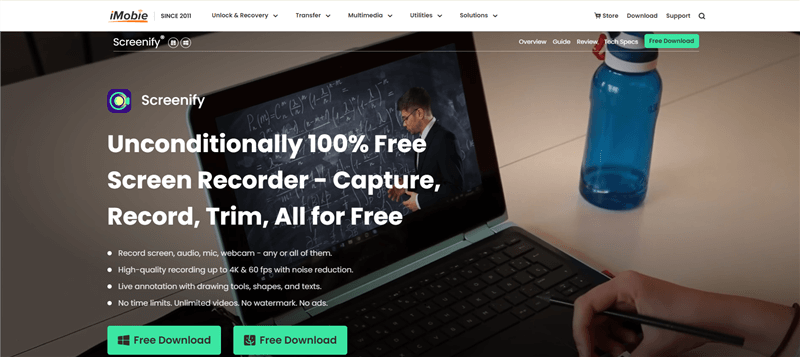
Screenify Website Interface
2. Loom Mobile
First on our list is the Loom Mobile screen recorder. With this simple yet powerful portable screen recorder, you have the full right to capture your mobile screen, camera, and audio (whether internal or microphone) within minutes. This app records all forms of onscreen events, from product demos to educational clips, feedback reports, and many others. Just to preserve your internal storage, Loom Mobile stores your recordings safely over the cloud and provides you with the corresponding URL link whenever you need to share it with friends and families.
Main Features
- Loom Mobile is lightweight and works for both Android and iOS.
- Record audio from your internal speaker and microphone.
- It captures your entire mobile screen.
Pros:
- OBS Studio is open source so you need no subscription to capture your screen.
- Provides you with multiple recording modes, such as full-screen mode, rectangular, etc- all of which are used to select your preferred recording dimensions.
Cons:
- It doesn’t work with mobile devices.
- The user interface is outdated and that makes it difficult for an amateur to operate.
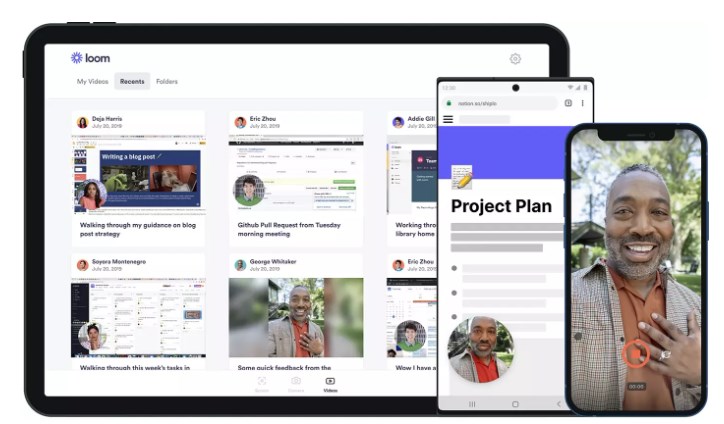
Loom Mobile
3. TechSmith Capture
TechSmith Capture is another top-quality tool you can count on to help you record your portable screen. This cross-platform software captures your Windows and Mac screen in several dimensions, both full and specific portions of your screen, depending on your choice. It’s well-equipped with incredible annotation features that you can use to pimp your recordings before sending them out to your contacts/recipients. Aside from screen recording, TechSmith Capture can also be used to take a snapshot of your computer screen.
Main Features
- TechSmith Capture offers basic editing tools which you can use to manipulate your recordings to suit your project requirements.
- It has an easy-to-manage UI.
Pros:
- Allows you to record your entire screen or specific portion of it.
- You can use TechSmith with Windows and Mac.
Cons:
- Subscription would be required if you want to access all the advanced features of the screen recorder.
- Screen recording procedure is quite lengthy when using this tool.

TechSmith Capture
4. ScreenFlow for iOS
ScreenFlow for iOS is an amazing screen recording solution that hosts a vast list of functions that facilitate the smooth and quick capturing of your iPhone screen, audio and camera simultaneously. It lets you film your gallery, video game screen, tutorial clips, and more effortlessly. Plus it supports some basic editing tools that you can use to customize or give your recordings professional touch so they appear stunning to your audience. Another interesting thing about this app is the integration with the majority of third-party tools available on the Apple Store.
Main Feature
- Simultaneously record independent audio from multiple sources/apps without complications.
- ScreenFlow for iOS powers video filters such as recoloring, color effect presets and many others you need to give your recordings professional touches.
- Offers simplified user-interface which makes it extremely easy to operate for a newbie in the ICT industry.
Pros:
- Ofers background remover filter.
- Comes with a customizable titl library thats free to use.
Cons:
- ScreenFlow only works with iOS devices.
- Subsciption is needed for you to access the advanced functions of the tool.
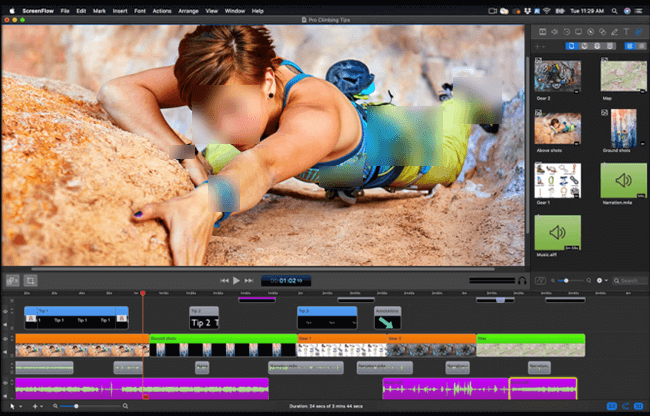
Mac Screen Record Software – ScreenFlow
5. AZ Screen Recorder
AZ Screen Recorder is a reliable screen capturing tool suitable for recording your portable screen with high quality audio. It can record your video gaming screen, video/audio calls, and a host of other onscreen event thats worth capturing. This classic app also supports video editing and snapshot functions- thereby making it a multifunctional tool. It’s very compact, meaning it takes a minute portion of your storage space so you don’t have to worry about storage.
Main Features
- Easily add reactions to your video recordings
- AZ Screen Recorder is available for installation on both Google Play Store and Apple Store for Android and iOS users respectively.
- Use parameter settings such as orientation, FPS, and resolution to level up your video recordings.
Pros:
- The interface is user friendly.
- Recordings are stored directly to your local storage.
Cons:
- You do not have any editing or annotation feature that you can use to adjust your recordings.
- Integrates with selected apps.
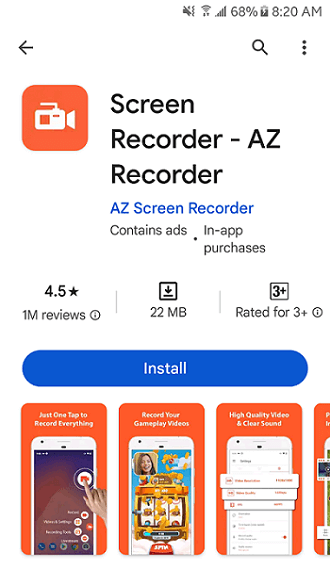
Install Screen Recorder on Android
6. Mobizen Screen Recorder
Mobizen Screen Recorder is a popular screen-capturing app that offers a host of amazing features that make it worth our list. With this app, you can record your Android screen in several resolution formats from 240p to 1080p. It doesn’t end there as you are also allowed to customize the bitrate and framerate you want to output your recordings. Furthermore, Mobizen features video editing features so you shouldn’t be surprised when you find anyone using it to make adjustments to their recordings.

Mobizen Screen Recorder
Main Features
- Displays recording duration so you can keep track of time when capturing your screen.
- Allows you to record with or without watermarks. Mind you, the watermark can be customized to suit your desire.
- Supports premium subscription which eliminates ads when using the app.
Pros:
- The app takes up a little portion of your memory space and it’s easy to use.
- Captures your screen with resolution as high as 1080p.
Cons:
- You have to deal with ads when using the free version of this app to record your screen.
- Only Fullscreen recording mode is available.
Try Screenify for free to record screen on Windows or Mac. Whether full-screen or partial-screen recording, recording with sound or with camera, Screenify can do it with ease.
7. DU Recorder
With DU Recorder, you can record your gaming, presentations, and video collaboration screens within a few clicks. It supports the simultaneous recording of your screen microphone and internal audio with excellent quality. This trustworthy and easy-to-use screen recording solution is also capable of hosting live streams. It allows you to live stream your screen to your audience on popular channels such as YouTube, Twitch, and more, in various resolution options.
Main Features
- Easily live stream events directly from Replaykit- all thanks to the built-in Replaykit feature.
- Supports an array of live tools such as custom watermarks, live themes, and many others.
- Allows you to publicize or privatize your live streams.
Pros:
- Support frame change while recording your screen.
- Allows you to import audio or music into the background of your recordings.
Cons:
- The editing features are limited.
- Supported only on Android mobile phones.

DU Recorder
8. ApowerREC
Moving on, we have the ApowerREC screen recording app as another top-quality pick you can use to capture your mobile screen. This iOS/Android screen recorder is amongst the few that enables you to record at a resolution as high as 1440p. The lowest resolution available to users of this recorder is 360p as compared to others that support 240p minimum resolution. It captures everything you have on your screen including touch gestures. To ensure your library is well-organized, you have the privilege to set a prefix name for your recordings in the app settings panel.
Main Features
- Displays touch gestures while recording your mobile screen.
- Supports bit rates from 1 Mbps to 12 Mbps and frame rate between 24 FPS and 60 FPS.
- Record your iPhone and Android screen.
Pros:
- ApowerREC supports screen recording, audio recording and webcam recording- multi mode functions.
- Comes with shortcut features for initiating and terminating audio recording.
Cons:

Screen Recorder Extension for Chrome – ApowerREC
9. OBS Studio Mobile
Designed by OBS Studio, this portable screen recording app is one of the most versatile you could invest in in 2025. This simple app lets you turn your Android phone into an advanced webcam for capturing video calls, live streams, and any other event you find on-screen that’s worth recording. It’s capable of recording up to 1080p resolution format. You can use it to record your video call sessions with business partners, and gameplay screen without stress.OBS Studio Mobile integrates smoothly with its computer version via Droid-Cam.
Main Features
- Popular for capturing Windows and Mac screens.
- Allows you to broadcast or host live streams without hassles.
Pros:
- OBS Studio is open source so you need no subscription to capture your screen.
- Provides you with multiple recording modes, such as full-screen mode, rectangular, etc- all of which are used to select your preferred recording dimensions.
Cons:
- It doesn’t work with mobile devices.
- The user interface is outdated and that makes it difficult for an amateur to operate.

OBS Studio Mobile
10. AirShou
Another screen recording option you can try out whenever you wish to capture your portable Android screen is AirShou. This app allows you to record your favorite games, create a walk-through guide for your products, etc within a few taps without jailbreaking your device. Besides capturing your screen, you also have the privilege to share your recordings via web-based media channels such as YouTube, Facebook, Twitter, and many more. What’s more, this intuitive app captures sounds from your internal audio blend with your screencast recording.
Main Features
- Creates a screencast of content such as tutorial notes, and on-screen clips.
- Allows you to record your entire screen.
- Suitable for Android devices only.
Pros:
- Captures your Android screen and saves the resulting content internally.
- Requires no internet connection for usage.
- AirShou has a clean UI which makes it easy for anyone to operate.
Cons:
- AirShou isn’t available on the Google Play Store. Rather you have it in the APK version which is sometimes unsafe to install.
- You can’t use it with iOS devices.
- It integrates with selected third-party tools.
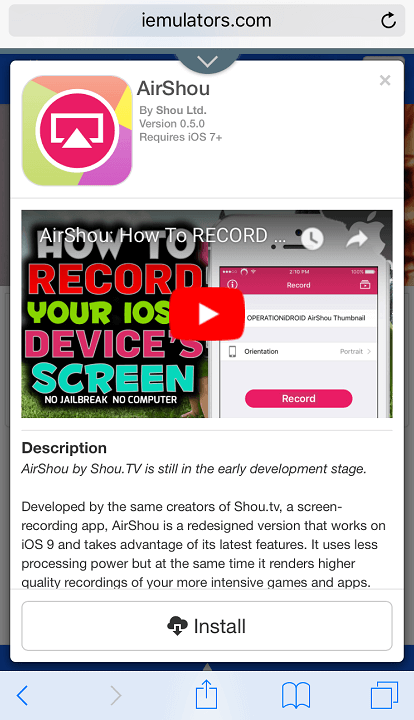
AirShou
Part 4. Comparison of the Best Portable Screen Recorder
Here is a chart comparing the strengths and weaknesses of the portable screen recorders listed above:
|
Loom Mobile |
TechSmith Capture |
ScreenFlow for iOS |
AZ Screen Recorder |
Mobizen Screen Recorder |
DU Recorder |
ApowerREC |
OBS Studio Mobile |
AirShou |
Screenify |
| Ease of Use |
 |
 |
 |
 |
 |
 |
 |
 |
 |
 |
| Supported Devices |
Android and iOS |
Windows and Mac |
iOS |
Android and iOS |
Android |
Android |
Online |
Android |
Android |
Windows and Mac |
| Video and Audio Quality |
Moderate |
Moderate |
Moderate |
 |
 |
 |
Moderate |
Moderate |
Subpar |
Lossless |
| Support for Multiple Recording Mode |
 |
 |
 |
 |
 |
 |
 |
 |
 |
 |
Part 5. FAQs about Portable Screen Recorder
1. What is a portable screen recorder?
A portable screen recorder is a program or software, whether installable or not that offers a convenient way to record information from your computer or mobile screen.
2. How to choose the best portable screen recorder?
Selecting the best portable screen recording suite can be challenging as there are numerous options to select from. But there are some key features that could direct you in making the right choice. Find below some of these features:
- User Interface: It’s best you invest in a screen recorder with a simplified user interface so you don’t have to go through the stress of requesting assistance from a third-party before recording your screen.
- Compatibility: Another key feature to check out for is the devices that support the screen recorder you want to use. If your phone or computer doesn’t support it, then its a turn off to invest in such a tool.
- Affordability: Most top quality screen recorders are paid. So before choosing anyone, you should consider the subscription package so you don’t break your bank just to keep up with using the tool when there are affordable ones online.
- Absence of Watermark: You should also look out for watermark support on the screen recording you want to invest into. It’s best you go for one that doesn’t support watermark so it doesn’t disrupt the quality of your recording. But if you need a watermark, we suggest downloading one that lets you import customized watermarks.
3. Can I use the portable screen recorder on any device?
Portable screen recorder can be used on any mobile device or computer. However, you have to ensure that the brand you are selecting is supported by the device you own. For instance, Screenify works best with Windows and Mac. You cannot use it with a mobile phone. If you need a portable screen recorder for your mobile phone, then you should consider AZ Screen Recorder, DU recorder or Record It.
4. Can the portable screen recorder be used for free?
Yes, the portable screen recorder can be used for free. But you have to confirm that the tool supports free operation. If it doesn’t then you have to subscribe premium to use such a screen recording suite.
Conclusion
Selecting the best portable screen recording tool is the way to go if you are looking to capture top quality recordings. This post has introduced the top 10 screen recording utilities that you can use to capture your portable screen. Which one of them would you invest in? We suggest that you check out the features of each tool before making a decision. Our most preferred tool from the list is Screenify. The software captures your screen excellently in any dimension. It records any type of onscreen content with lossless quality.

Joy Taylor


Senior writer of the iMobie team as well as an Apple fan, love to help more users solve various types of iOS & Android-related issues.
Screenify
AnyEnhancer
FocuSee
Vozard
AnyMiro
AnyMirror