Top 5 Open Source Screen Recorder 2025 [Free]
Open source screen recorder demand has increased with the online work trend. Open-source screen recorders have become a must-have for online working people. We will discuss the top five open-source screen recorders and their methodology.
The best open-source screen recorder! What do you think what is it? An open-source screen recorder captures your screen with audio, a webcam, and a microphone. Here, you will read about the Top 2025 Open-source Screen Recorders. We will discuss each tool in detail. Let’s get started with what an open-source screen recorder is and check the best open-source screen recorder.
You may also like: Best free 4K screen recorders
What is an Open Source Screen Recorder?
A screen recorder allows users to record content on the device’s screen. Open-source screen recording software is a free screen recorder with access to the source code. It has screen capture and many other customizable options. It offers a range of features and functions for screen and audio recording. Open-source screen recorders are popular among skilled users.
Best Open Source Recorder 2025
Now, here is a list of the top best Open source screen recorders in 2025:
1. OBS Studio
OBS (Open Broadcast Software) is an open-source screen recorder that does not have watermark limitations or recording time limits. It is also compatible with various platforms. Now, let’s discuss its features.
Features of OBS Studio
- It is used in real time and offers a 60 FPS frame rate.
- It offers free video editing.
- OBS Studio works on Windows, Mac, and Linux.
- It provides a screen capture option.
- It offers audio recording and webcam recording.
2. ShareX
ShareX is a free open-source screen recorder that allows you to record any section of your screen. ShareX allows its users to share a video within a keypress. Users can also upload images and files to over eighty platforms. It is a user-friendly tool that captures your computer or webcam screen. Below, we will discuss its main features.
Features of ShareX
- It is easy to use.
- It has a Capture feature with many screen capture options like full screen, window, or region capture.
- It allows you to create GIFs.
- It offers a variety of editing tools like image effects, editor, and ruler.
- It also offers an after-capture editing option.
3. SimpleScreenRecorder
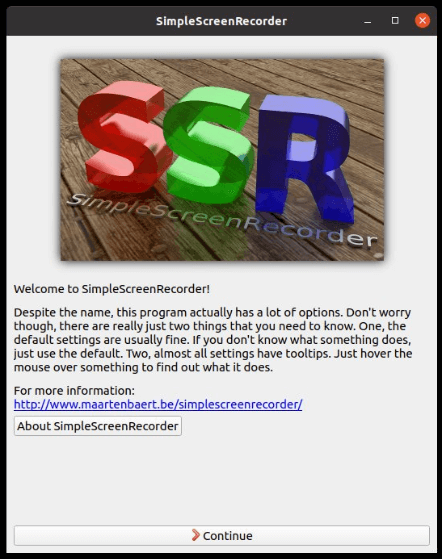
SimpleScreenRecorder Website Interface
SimpleScreenRecorder is a very simple but rich-featured open-source screen recorder. It lets you record your entire screen or even your desired screen section. It has several preset profiles and allows you to switch between them.
Features of SimpleScreenRecorder
- It offers live streaming.
- It works on Linux.
- You can upscale your video and choose your desired frame rate.
- It can capture multiple screens.
- It offers a live stream option.
4. CamStudio
CamStudio is a free desktop screen recorder for Windows. It records your screen content and system audio. It generates industry-level AVI files. It has a built-in SWF producer and turns videos into bandwidth-friendly Streaming Flash Videos (SWFs).
Features of CamStudio
- It generates HD quality videos and allows recording up to 1280 x 720 HD quality videos.
- It has an adjustable video frame rate option.
- It has various cursor options.
- It has Compressor and de-compressor Codecs to reduce output size.
5. Captura
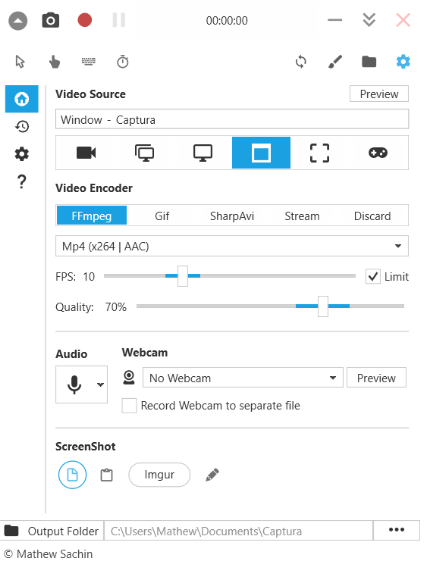
Captura Interface
Captura is free, open-source screen recorder software. It lets you capture your screen, mouse clicks, and keystrokes. It is best for gaming videos, tutorials, and presentation purposes. Users can customize the frame rate and video and audio quality settings. It also allows video editing, like adding text, shapes, and effects to the video. Now, let’s discuss its features.
Features of Captura
- It works on Windows.
- It has a simple interface.
- You can customize the video frame rate.
- Capture keystrokes and mouse clicks.
- Capture specific regions of the screen.
Since open-source screen recorders are complicated to use, let’s move on to the details of the most easy-to-use screen recorder, Screenify.
Best Alternative to Open-source Screen Recorder – Screenify
Screenify is the best free screen recorder available for Windows and macOS. Screenify has 4K resolution quality and a 60FPS frame rate. Also, it is watermark-free. You can record the screen for an unlimited time.
It lets you capture the entire screen, as well as specific areas or individual windows. Screenify also supports camera and audio recording and includes noise reduction.
It also allows you to add text watermarks and trim videos after editing.
Features
- You can record HD-resolution videos.
- Users can perform camera and audio recording.
- It allows after-capture editing.
- It has no watermark restriction, users can add their textual watermarks.
- It has audio and video noise-reduction features.
Steps to use Screenify
1. Download and launch Screenify on your Mac or PC. Now select the recording mode.
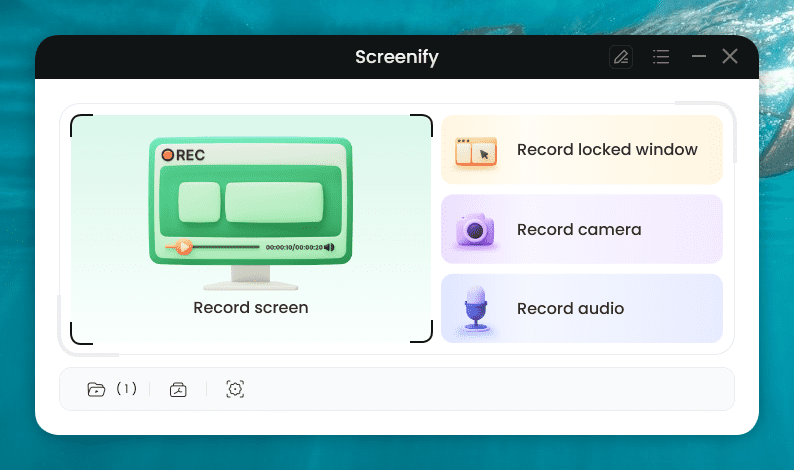
Select the Recording Mode
2. Configure the settings before recording.
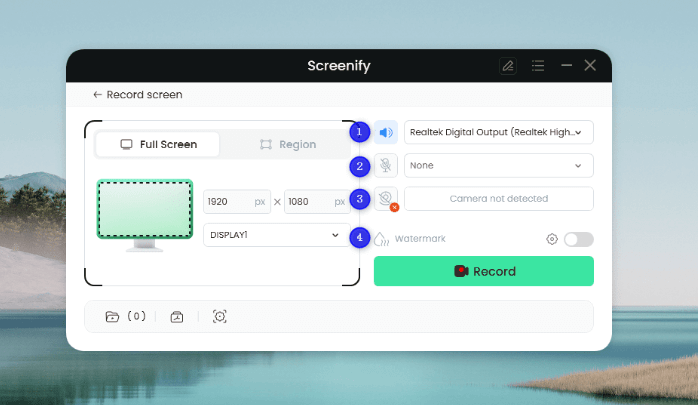
Hit the Record Button
3. Now, choose the recording screen. It has two options: either record full screen or a specific region.
4. Select your preferred mode and hit “Record.”
5. To record a specific region, manually select the region with your cursor. It also provides social media dimensions to choose from.
6. Now, there will be a three-second timer. After this countdown, the recording will start.
7. You can add annotations while recording the screen. You have brush, shape, text, arrow, and line options here.
8. After you have finished recording, click on the Red “Stop” button. Your video will be displayed, and now you can preview and edit it.
Comparison of the top 6 screen recorders
Now, we will compare all the screen recorders mentioned above to find the best one for you.
| Feature | Screenify | OBS Studio | ShareX | SimpleScreenRecorder | CamStudio | Captura |
| Price | Free | Free | Free | Free | Free | Free |
| Video Quality | 4k recording and 60Fps frame rate | Customizable video quality settings | Good video quality | Customizable video quality settings | No limit on recording time | Good video quality |
| maximum recording time | Unlimited recording time | Unlimited recording time | Adjustable recording time | Extended recording time | It has limits on file size | Maximum recording time |
| Watermark | No watermark | No watermark | No watermark | No watermark | No watermark | No watermark |
Conclusion
We have discussed 5 open-source screen recorders that are popular among users. However, if you are a new starter in screen recording, Screenify can be a better choice due to its clear interface and easy steps. Try Screenify for free now and enjoy a wonderful screen recording.
Free Download * 100% Clean & Safe
How to Manage Video Easily
Toplists
- All the Details about Screen Record on iPhone 13 [2025 Updated]
- Best Ways to Record Anything on YouTube TV
- Top 7 Screen Recorders for 1080p Resolution
- Top 9 Audio Recording Software Tools for Mac and Windows
- [Reviews] 7 Best Screen Recorders for Mac
- Top 9 Screen Recorder with Facecam and Audio
- What App Do YouTubers Use to Record Audio
- Best Screen Recorder for Chromebook
- 2025 Best Screen Recorder for Low End PC Review
- 11 Best Screen Recorders for PC with Audio
- Screen Recorder No Watermark: Top 10 Picks [2025 Updated]
- 7 Best Screen Recorders for Windows
- Ways to Fix Screen Recording No Sound on Top Platforms
- All Things to Know About What is Screen Recording
How-to Guide
- How to Play MOV Files on Windows PC
- How to Record Discord Audio on PC or Phone
- How to Record Google Meet on Computer or Phone [Solved]
- Full Guide on How to Record YouTube Videos [PC & Phone]
- How to Record Zoom Meeting without Permisson [Windows/Mac/Phone]
- How to Screenshot Video on PC/iPhone/Android
- How to Stop Screen Record on Mac
- 5 Ways to Record Audio on Mac
- How to Record FaceTime Call with Audio on Mac/iPhone/Android
- How to Record Screen on Mac with Internal Audio
- 4 Ways to Record on Snapchat without Holding the Button
- How to Record Streaming Video on PC
- How to Screen Record on Chromebook
- 10 Ways to Screen Record on HP Laptop
- 3 Easy Ways to Screen Record on Windows with Audio
- How to Screenshot on Samsung Laptop Easily
- How to Stream Netflix on Discord
- How to Record Screen Using VLC
Product-related questions? Contact Our Support Team to Get Quick Solution >

