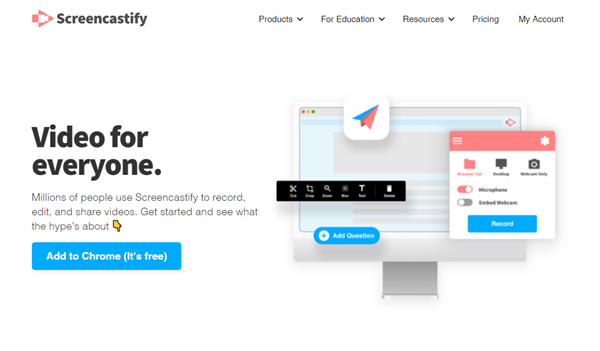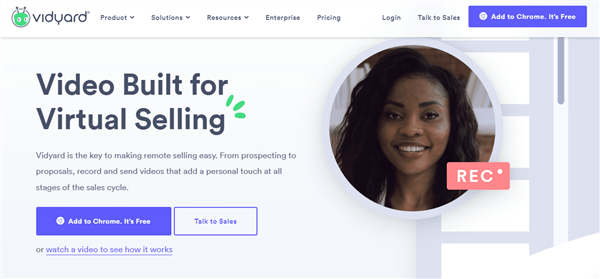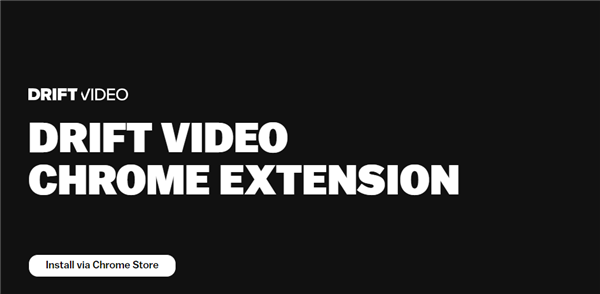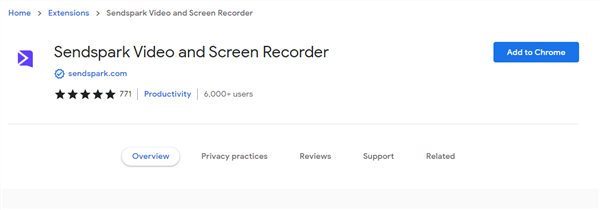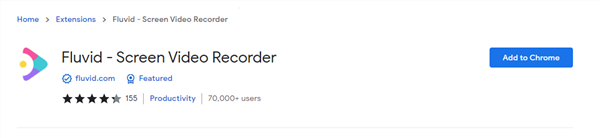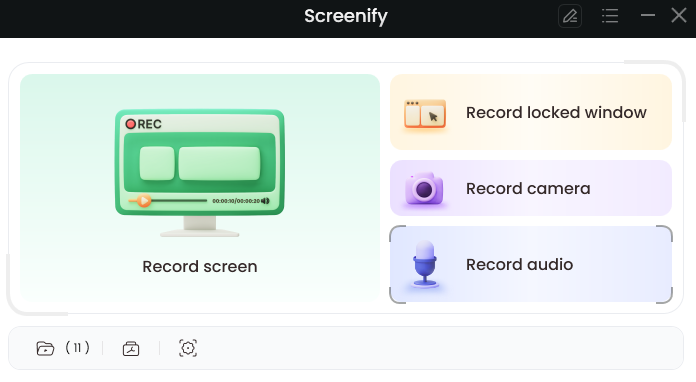6 Best Chorme Screen Recorders in 2025
Want to record your screen for presentation or other various purposes, but don’t which software to use? Here, we have discussed the 6 best screen recorder chrome extension which are easy to use and starts working with a click.
If you are a video maker or you need to record your computer screen daily, then you must download any screen recorder Chrome extension. A screen recorder feature is generally needed by someone who gives a demonstration of a product, provides training to people, or by gamers to showcase their really cool moves.

Chrome Screen Recorder
Many times, people want to record their screen but they don’t know which software to use. Here, we will discuss some of the best screen recorder Chrome extensions that you can use on your computer easily and efficiently.
We have included a few of the best screen recording Chrome extensions that were on the verge of making the top 6 list of screen recording Chrome extensions. We developed the list based on a thorough examination of each feature, as well as their pros and cons.
Top 1. Screencastify
Screencastify is a free Chrome plugin that ‘sticks’ in your browser and allows you to record videos. Screencastify makes recording, editing, and sharing movies on your computer screen a breeze. Email, embedding code, YouTube, Google Classroom, and other methods can all be used to share recordings.
The reason why Screencastify ranks first in this list is that it can be integrated with Google Drive and supports users to directly upload recorded videos. As a result, the majority of Screencastify’s 1 million users are educators.
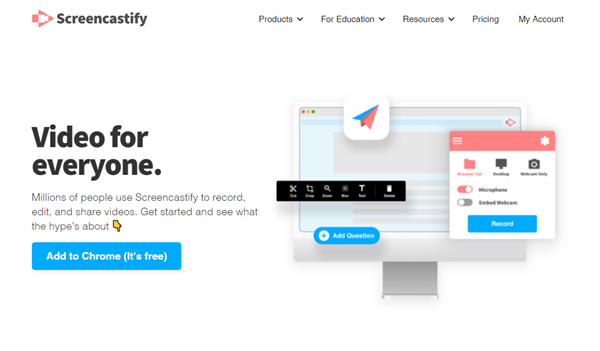
Screen Recorder Extension for Chrome – Screencastify
Features
- Make and share video recordings in a matter of seconds.
- A browser-based editor that is lightning-quick.
- Create strong and professional videos with ease.
- Assign and collect video contributions in a simple and secure manner.
- Creating and transmitting magic links.
Pros
- This is a fantastic combination of characteristics.
- Students may simply finish screencast assignments using the submit tool.
- Can transfer created video in just a link.
- An instructional tool that reinvents classroom workflow.
Cons
- Chrome devices and browsers are the only ones that work.
- Editing isn’t as good as it might be.
Top 2. ApowerREC
The ApowerREC best screen recording extension for Chrome allows you to record your desktop, browser, webcam, as well as system sound, microphone, or both, all at once. You may use it to create an informative film, show off your games, record a meeting, preserve a live feed, and so on. There is no watermark on videos, and you may record your screen for an endless amount of time.

Screen Recorder Extension for Chrome – ApowerREC
If you are a general user, ApowerREC won’t overwhelm you with complicated capabilities; instead, it will provide you with simple controls that are both effective and straightforward. It’s from ApowerSoft, a company well known for their Windows screen recording program of the same name.
Features
- It can capture the video along with the audio.
- Video editing tools.
- You can zoom the selected area.
- Hotkeys for specific functions.
- Records screen up to 30 fps.
- Webcam recorder.
Pros
- Good quality of audio and video when doing screening recording.
- The recording is more convenient with a shortcut for start/stop recording.
- Very user-friendly, with excellent audio and video quality.
- Easy for a non-programmer.
Cons
- Sometimes the app crashes the laptop.
- Expensive than others.
Top 3. Vidyard
Vidyard is yet another powerful choice for those seeking for best screen recording extension for Chrome. It was previously known as ViewedIt and Vidyard GoVideo, and it is now primarily a corporate offering. It has HD screen capture and video recording capabilities, as well as the ability to distribute movies online for client presentations, staff onboarding, and team updates, among other things. Each video is restricted to one hour in length, with the opportunity to sketch on the screen while filming or add verbal comments. Gmail, social media sites, YouTube, and even custom domains are all alternatives for sharing.
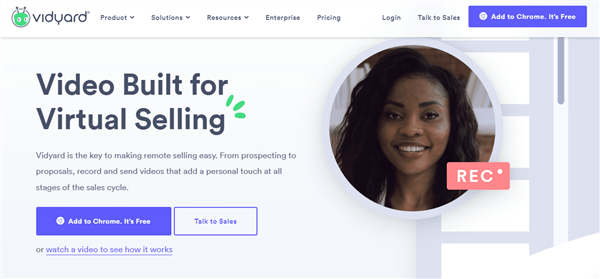
Screen Recorder Extension for Chrome – Vidyard
Features
- Tools for recording the screen and webcam (user-generated video).
- Emails with video attachments.
- Plugin for Gmail.
- Outlook Plugin.
- Tools for Virtual Selling.
- App for the Desktop.
Pros
- Ease of use.
- Delivery is reliable.
- Analytics are helpful.
- Recording from a browser.
Cons
- Reduced complexity.
- Unable to optimize and share videos in fewer clicks.
Top 4. Drift
Drift is a popular Google Chrome screen recording extension that makes it simple to create and share customized films, screen recordings, and GIFs. It’s a full-featured video suite with the ability to record video, screen, and GIFs. It also works with your front-facing camera or webcam to capture speech and mouse movements from any window or tab.
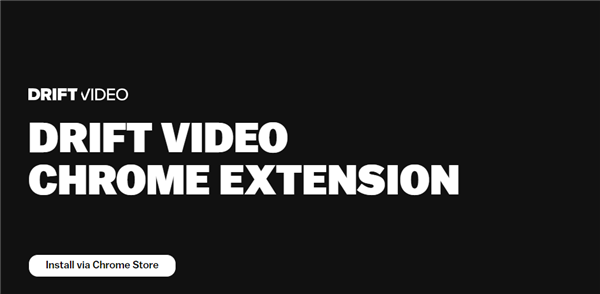
Screen Recorder Extension for Chrome – Drift
This screen recorder extension for Chrome allows you to capture and share videos and GIFs from Gmail, LinkedIn, Zoom, and other services. You may also use real-time alerts to keep track of your video views and the number of people who have seen it, as well as talk with viewers in real-time. Trimming, custom thumbnails, audio tweaks, and other choices are among the editing options available. Individual users can use Drift Video for free, but an advanced edition with unlimited storage, HD videos, and private sharing is available.
Features
- Response Template Customization.
- Unique Playback Feature.
- Various Simple Slash Commands.
- Smart Notification.
- Enhances Productivity.
Pros
- User Friendly.
- Great User Interface.
- Easy to Use.
- Very nice UI.
- Easy to implement.
Cons
- The back end is slow to load.
- High Pricing.
Top 5. Sendspark
Sendspark is a web-based customized video email system that enables businesses to communicate with their customers on a personal level. Sendspark helps businesses stand out in the inbox with video emails for more effective outreach and communication. Sendspark makes it simple to record video. Install it to send customized video emails and messages without the need for pricey equipment or video skills.
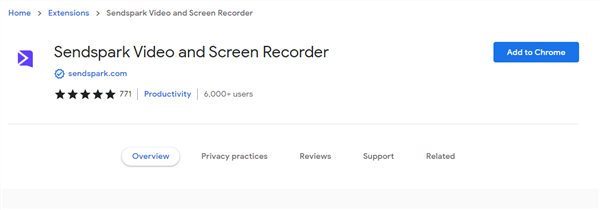
Screen Recorder Extension for Chrome – Sendspark
New videos are only a click away with the Sendspark best screen recorder Chrome extension, which also allows you to record directly from the browser. Teams can quickly make any type of video for consumers on the fly, allowing them to introduce themselves, answer inquiries, follow up on discussions, promote their products, or offer short instructional.
Features
- It can record personalized video messages.
- You can record your screen.
- Personalized video.
- Request videos from others with a quick-share link.
Pros
- In the free package, you can make up to 30 videos.
- No video time limit in the free version.
- Collaborate with your team.
- Easy sharing of video anywhere.
Cons
Top 6. Fluvid Screen Recorder
Fluvid is a community-based online screen capture and video recording communication solution that enables users to efficiently connect with their clients and team members via video. This screen and video recording program can now address problems that are tough to write via email or text.
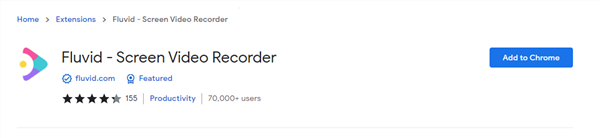
Screen Recorder Extension for Chrome – Fluvid Screen Recorder
Fluvid is another screen recorder extension for Chrome that is worth trying. Fluvid creates Webm/Vp8 files with audio from your screen. The service automatically stores captured movies to a password-protected cloud storage account. The video may be downloaded in MP4 format from the cloud. Fluvid makes it easy for users to add personalized logos to videos, making it ideal for educators, trainers, and companies.
Features
- Collaborations.
- Cloud Storage.
- Social Network Sharing.
- Video Annotations.
- Video Editing.
- Screen Capture.
Pros
- Simply edit by selecting a part of the video.
- Creates cross-platform synchronicity.
- Password protected.
- Controls your video.
Cons
- The free version doesn’t let you use all the features.
Bonus Tip: New Release Screen Recorder – Screenify
Now you know what are the best screen recorder Chrome extensions. If you are interested in trying a desktop screen recorder, there is a great chance for you to try the newly released screen recorder – Screenify. It is a 100% free screen recording tool available for both Windows and Mac users. Here are the key features of this tool:
- 100% free to record unlimited videos in 1080p HD/4K.
- A powerful screen recorder that supports recording your screen, webcam, microphone, and audio.
- Whether you want to record a full screen or part of the screen, Screenify can help.
- It provides you with different webcam filters and virtual backgrounds. You can blur, remove, or change the background in your screen recording.
- Supports adding comments and annotations during screen recording.
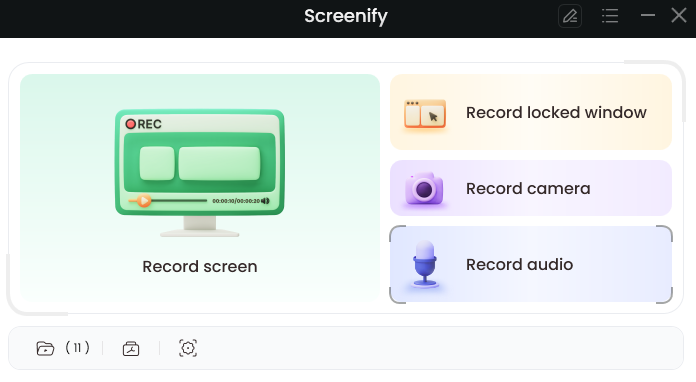
Screenify
The Bottom Line
Here, we have discussed some of the best screen recorder Chrome extensions that you can use on your computer to get better results while recording your screen. You can record your browser tab with these Google Chrome add-ons. Almost all of the extensions on this list are free.

Joy Taylor


Senior writer of the iMobie team as well as an Apple fan, love to help more users solve various types of iOS & Android-related issues.
Screenify
AnyEnhancer
FocuSee
Vozard
AnyMiro
AnyMirror