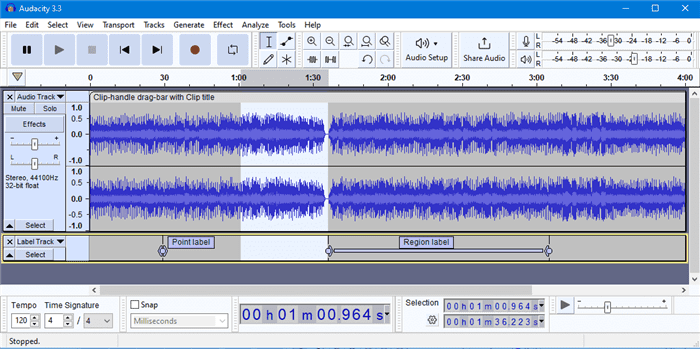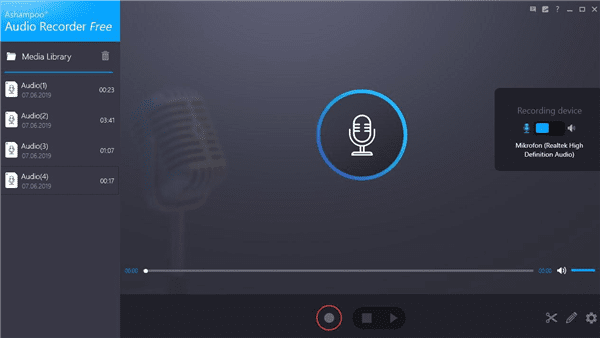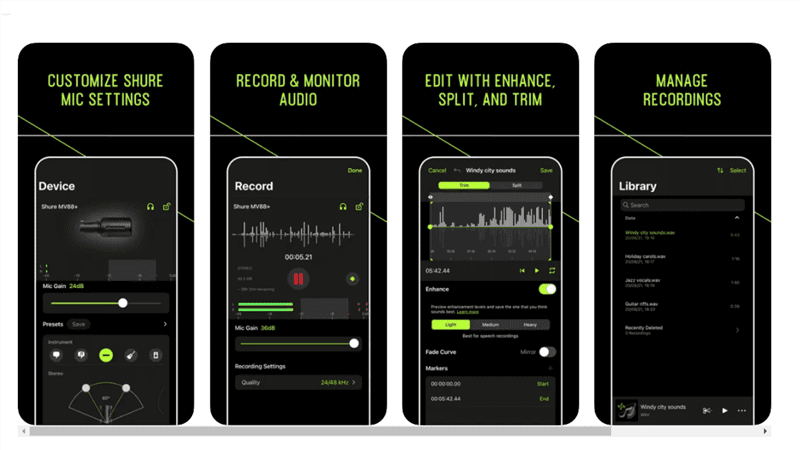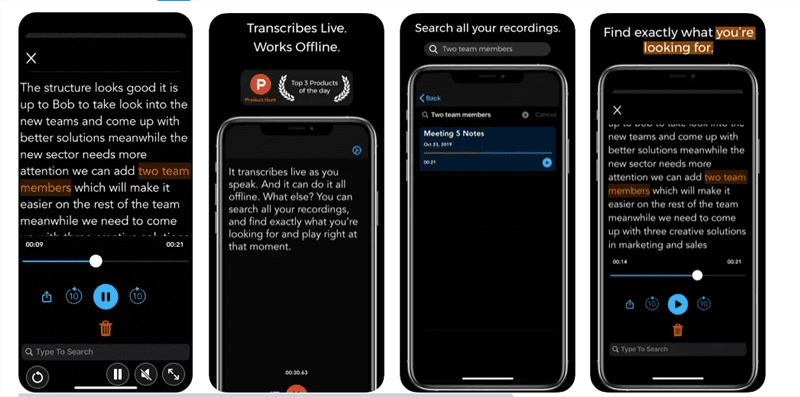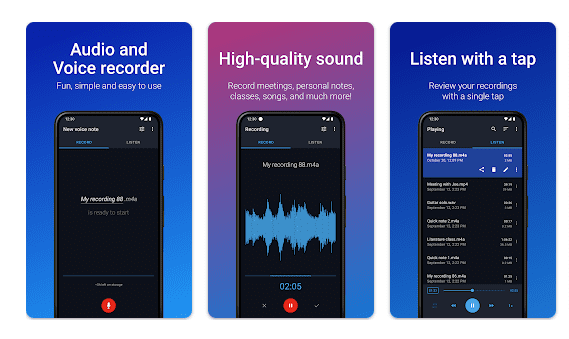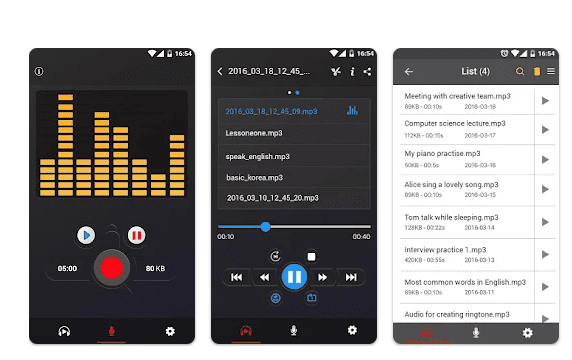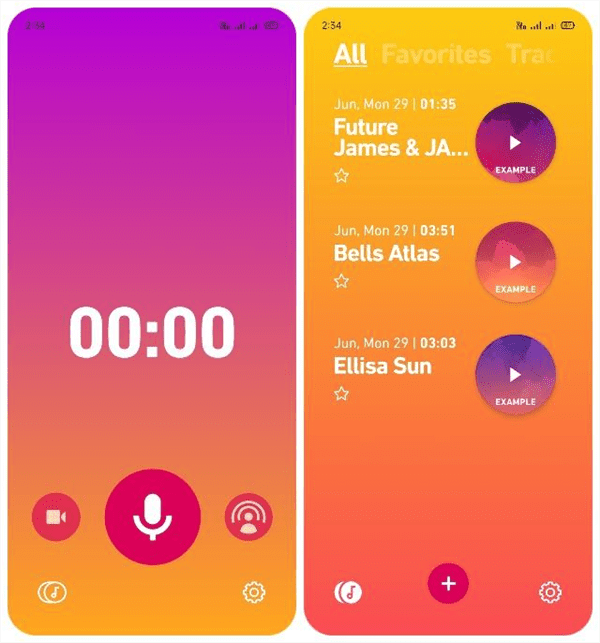10 Free Voice Recorders for PC/Mac/Android/iOS
Do you love to listen to podcasts or want to revise your last lecture while traveling? The best way to record audio clips of your favorite podcasts, lectures, or anything in between is through voice recorder applications. No matter if you want to record something for a voiceover or music video or share a cute audio message with someone, these voice recorder apps can help you record crisp and clear audio with no interference.
Wondering where I can get a free voice recorder app? Look no further! Our detailed guide will focus on the top 10 free audio recording software of all time, each with its own capabilities and unique attributes. You can explore the voice recording tools for Windows, Mac, iPhone, and Android. Let’s delve into further details.
Comparison of 10 Free Voice Recorders for PC/Mac/Android/iOS
Before checking the detailed information about each voice recorder in the comparison table below.
|
Screenify |
Audacity |
Ashampoo |
GarageBand |
Voice Memos |
MOTIV Audio |
Smart Voice Recorder |
Easy Voice Recorder |
Voice Recorder |
Dolby On |
| Platform |
Windows, Mac |
Windows, Mac, Linux |
Windows |
Windows, Mac |
iOS |
iOS |
iOS |
Android |
Android |
Android, iOS |
| Basic Audio Recording |
YES |
YES |
YES |
YES |
YES |
YES |
YES |
YES |
YES |
YES |
| Audio Editing |
Extensive |
Extensive |
Basic |
Extensive |
Limited |
Limited |
Limited |
Basic |
Basic |
Basic |
| Noise Reduction |
YES |
YES |
YES |
YES |
No |
YES |
YES |
YES |
YES |
YES |
| File Formats |
Various |
Various |
Various |
Various |
AAC |
Various |
Various |
Various |
Various |
Various |
| Transcription |
No |
No |
No |
No |
No |
No |
YES |
No |
No |
No |
| Additional Features |
4K Screen recording, No watermark, No time limit |
Podcast tools |
Built-in audio player |
Music Production |
Sharing |
High-quality recording |
Live transcription |
File management |
Adjustable sample rate |
Dolby technology |
Free Audio Recording Software for Windows/Mac
Are you a content creator who wants to record a voiceover for a podcast or an interview for his channel? Voice recording tools will help you capture the crisp and clear sound, refine the audio, and export them in multiple formats. Let’s explore the features and functions of each tool:
1. Screenify
Many might not have enough budget or want to spend high costs on audio recording software. Not a problem! Screenify is 100% free audio recording software for PCs on both Windows and Mac operating systems. This recording software has dual audio recording capabilities, which means that you can record both system audio and microphone simultaneously.
Want to get rid of noise in your background? Screenify has a brilliant noise reduction feature that helps minimize excessive noise and disturbances in the background. The best part is that you can even adjust the volume of both audio input sources to make a perfect blend. Apart from audio recording, you can screen record your PC in 4K resolution at 60 FPS. Screenify supports multiple recording modes, where you can either choose full-screen recording or a part of it.
Key features
- Record audio voiceovers, messages, and music for unlimited time.
- You can capture audio from both sources, i.e., microphone and system audio.
- Minimize the noise level with a noise reduction feature to avoid background disturbances.
- Export the audio in various formats for broad compatibility.
- Record screen alongside audio in 4K resolution at 60 FPS.
2. Audacity
Another free voice recorder application that offers a simple and easy-to-use recording process is Audacity. Compatible with Windows, Mac, and Linux operating systems, this versatile tool also supports multiple audio formats, including WAV, MP3, FLAC, Ogg, and more. Audacity also serves as a complete audio mixer and manipulator tool for professionals, offering equalizers, echo, reverb, and multiple other effects.
After recording, you may use extensive editing features to remove background noise, adjust tempo, and even change pitch. Audacity enables you to capture live audio using the system sound and microphone. This all-in-one utility records and edits audio snippets to improve voice quality.
Key Features
- Audacity supports multiple audio sample rates such as 16-bit, 24-bit, and 32-bit.
- It supports recording from dual sources at once.
- Edit your voice recordings with advanced tools such as noise reduction, frequency alternation, low/high pass filters, and more.
- Add impact with echo, reverb, and distortion effects.
- Audacity supports multiple plugins, i.e., LV2, VST, VST3, and many more.
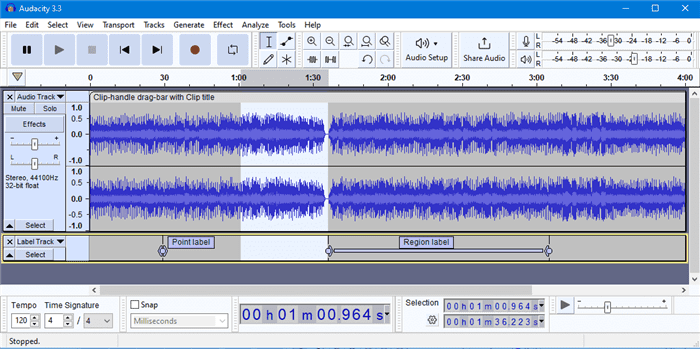
Audacity Audio Recorder
3. Ashampoo Audio Recorder
Want a perfect audio recorder with loopback technology? Ashampoo Audio Recorder serves the purpose! This free voice recorder for PC can capture any sound that you hear from the speakers, regardless of the application. You can choose the “What you hear” option from the audio input sources and enjoy a fuss-free recording experience.
Multiple other features, such as audio trimming, various export formats, and a built-in audio player, make this tool worth using.
Key Features
- Record and save audio clips in various formats, including MP3, WAV, FLAC, OGG, and more.
- Listen to the recorded audio clip using the built-in audio player.
- Once recorded, you can utilize the audio trimming option to trim/cut specific parts.
- Record what you hear from the PC’s speakers with loopback technology.
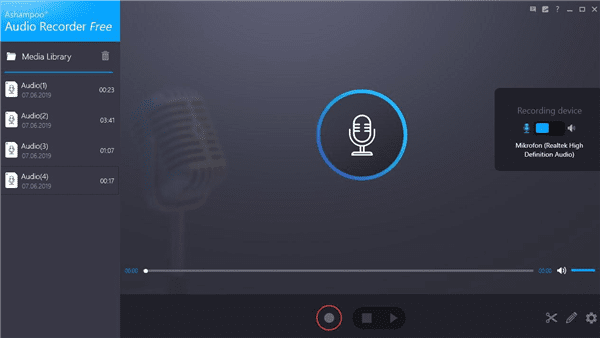
Ashampoo Audio Recorder
4. GarageBand
Garage is a professional and a bit technical audio recorder tool for the Windows operating system. It enables you to record audio and edit clips for a professional music production. GarageBand can record high-quality audio from both sources, i.e., system audio and microphone.
Apart from this, the software provides users with MIDI capabilities such as multi-track recording and editing. One of the features that stands out the most is that it contains virtual instruments and effects such as synthesizer, equalizer, reverb, compression, and more.
Key Features
- GarageBand helps record high-quality audio clips in multiple takes.
- Edit audios to refine them using frequency booster, channel, equalizer, and noise gate.
- Multi-track editing makes it a perfect DAW software for top-tier voice recording results.
- It lets you export audio in AAC, MP3, AIFF, and more.

Audio Record Software – Apple Garageband
Part 2. Free Voice Recorder App for iPhone
Let’s explore the top free iPhone voice recorders:
1. Voice Memos
Apple’s built-in voice recorder, Voice Memos, is the most straightforward and most reliable option for recording audio clips. Whether you’re vlogging, recording a voiceover for an interview, podcasting, or doing other audio-related work, Voice Memos lets you record audio with an internal or external microphone.
Key Features
- Record voice seamlessly with a single tap.
- You can edit and trim recordings right within the app.
- Utilize the skip silence option to omit the silenced part automatically.
- The enhanced recording option refines the voice quality.

Voice Memos on iPhone
Also read: 3 Ways to Recover Deleted Voice Memos on iPhone
2. MOTIV Audio
The SharePlus MOTIV application for iPhone enables users never to skip important audio again. Record your ideas or a voiceover for your content using this versatile application. It offers metering, equalization, compression, noise reduction, and more editing tools.
Key Features
- Record high-quality audio in uncompressed form in WAV format.
- Not only record but edit audio using the trim and split options.
- Automatic fade curves and markers offer an improved final audio clip.
- Record 24-bit and 48-kHz audio alongside manual decoding and stereo adjustments.
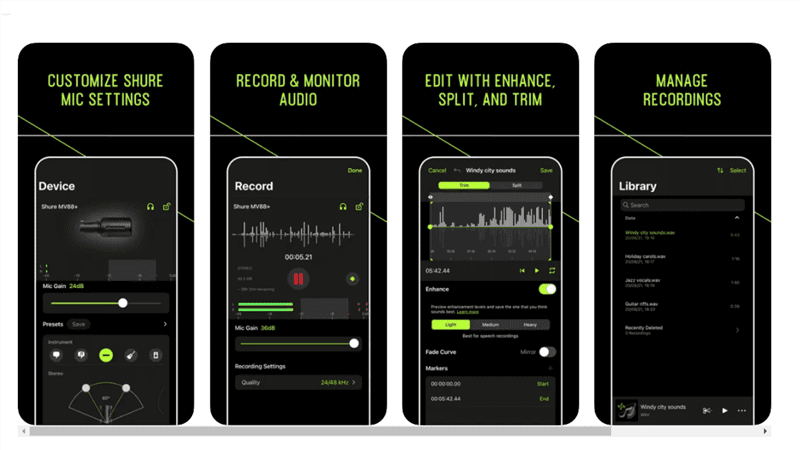
MOTIV Audio Recorder on iPhone
3. Smart Voice Recorder
Smart Voice Recorder allows iPhone users to enjoy offline recording without needing an internet connection. This free voice recorder app is loaded with multiple advanced functionalities, such as live transcription, search audio clips, jumping to a specific part in audio, and more.
Key Features
- Smart Voice Recorder offers no time limitations while recording audio (the free version has 4 min max time)
- You can also move and index sound clips from other supported applications.
- This voice recording software supports 15 different languages.
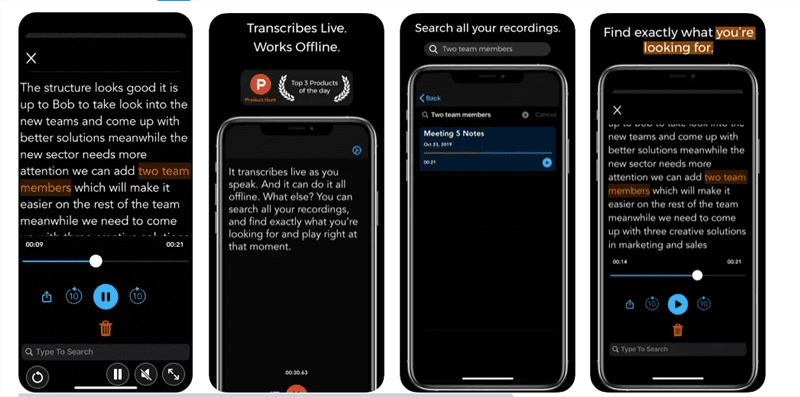
Smart Voice Recorder on iPhone
Part 3. Free Voice Recorder App for Android
Let’s explore the top free voice recorders for Android:
1. Easy Voice Recorder
Want to capture meetings, personal notes, or voiceovers for podcasts? Easy Voice Recorder can help Android users achieve that seamlessly. You can record audio in high-quality PCM, MP4, AMR, and various other formats. Additionally, you can record using the internal microphone as well as externally connected audio input sources.
Key Features
- It supports stereo audio recording for an improved and balanced sound quality.
- Utilize the skip silence feature to omit silenced parts.
- You can store, manage, and send voice recordings to a PC easily.
- Multiple audio filters and customizable controls.
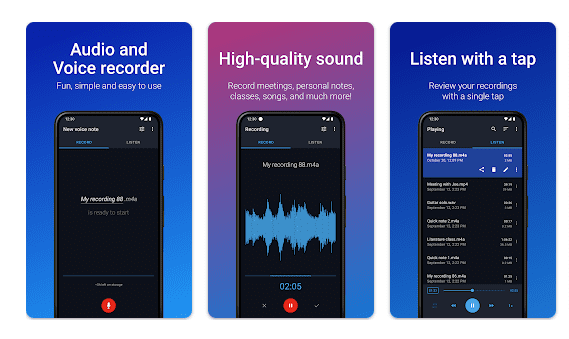
Easy Voice Recorder on Android
2. Voice Recorder
Want a free voice recorder app for Android with advanced features? Voice Recorder is the one! It lets you seamlessly record audio with no time limits. With a built-in spectrum analyzer, you can capture sound at an adjustable sample rate of 8 to 44 kHz. Furthermore, this recording tool is relatively easy to use and can be operated by a novice as well.
Key Features
- You can record in MP3, OGG, and multiple other audio formats.
- Record in a comprehensive and adjustable sample rate from 8 to 44kHz.
- It supports background recording even if the screen is off.
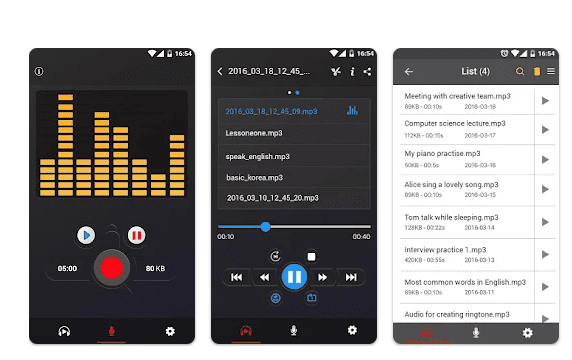
Voice Recorder App on Android
3. Dolby On
Dolby On is a powerful professional audio recorder application. Compatible with Android and iPhone, this voice recorder app offers cutting-edge Dolby technology and various studio effects for crystal-clear audio. You can utilize noise reduction, spatial audio, equalizer, de-essing, dynamic fade-in/out effects, and more.
Key Features
- Boosted fullness and noise reduction let you cut through the background disturbances.
- Fine-tune treble and bass and utilize Dolby’s EQ for an optimized sound level.
- Free audio editor to cut or trim sound clips.
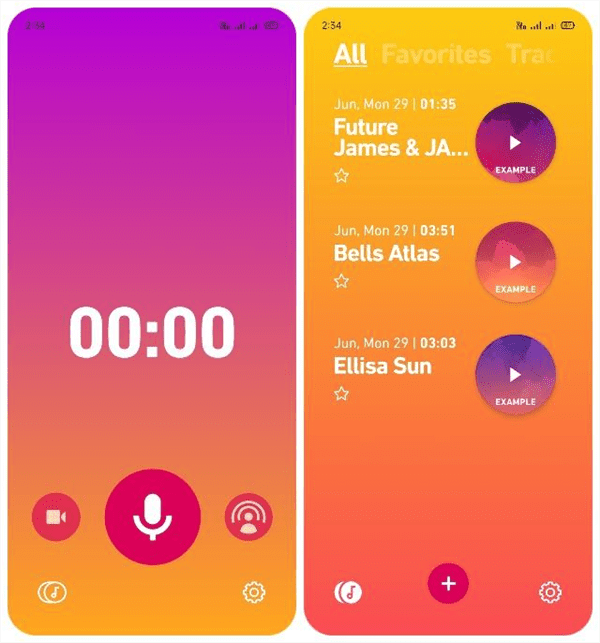
Dolby On App on Android
Conclusion
Whether you want to record your inspirations or ideas and capture them into audio recordings, or you want to record a voiceover for podcasts or interviews, free audio recording software will help. We have compiled the ten best voice recorder apps for Windows, Mac, Android, and iPhone. These voice recording tools let users record, edit, and share refined audio clips. We recommend using Screenify— a free audio and screen recorder app that enables users to capture audio from dual sources, adjust volume, and even reduce noise.

Joy Taylor


Senior writer of the iMobie team as well as an Apple fan, love to help more users solve various types of iOS & Android-related issues.
Screenify
AnyEnhancer
FocuSee
Vozard
AnyMiro
AnyMirror