Top 9 Audio Recording Software Tools for Mac and Windows
Sound recording software needs to be usable and reliable, and there are many applications that can accomplish this task on your computer. If you are interested to find out what is the best audio recording software for Windows and Mac, we present several interesting possibilities and let you decide which one is best suited for the project you are planning.
To create effective multimedia materials that serve communication, work, or any other purpose, it’s important to have sound recording capacity on your computer. If you can capture the system and ambient sound, you can use it to complement the visuals and text in a vlog, video clip, or interactive presentation you are making. Good audio recording software can be a critical requirement (and potentially a point of failure) for any ambitious content creator.

How to Record Audio on Mac and Windows
If you browse around the web, you will find dozens of applications that can record sound from your personal computer. This abundance can be confusing, and choosing the most optimal tool can be a challenge if you don’t know too much about the technical side of sound recording and processing. To help you make a well-informed decision, we summarized the major advantages and disadvantages of various audio recorders for Mac or Windows you can find in the market.
Also Read: How to Record and Set Your Own Ringtone on iPhone >
List of Top 9 Audio Recording Software
1. Screenify
The prerequisites for recording software are straightforward for the average person. In other words, the audio should be audible and the recording shouldn’t be interrupted. The user can share the recorded audio with friends, coworkers, or themselves to keep it. The appropriate one would be the Screenify. It not only satisfies all the aforementioned requirements but also goes above and beyond.
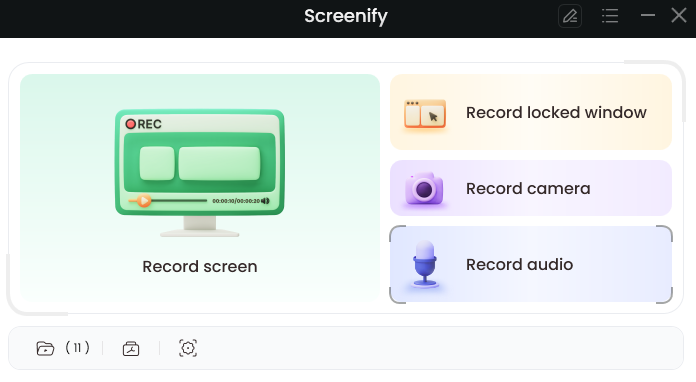
Screenify
Pros:
- Get detailed adjustments that would be good for your work.
- It’s totally free to use.
- Get a customized text watermark.
- Get access to free-to-use marking tools.
- Crop and trim your videos and screenshots professionally.
- No time and length limitations.
Cons:
- The edit function is basic and doesn’t include AI features.
2. Leawo Music Recorder
The benefits of using Leawo for audio recording become evident quickly after you install this software on your PC or Mac. It comes with numerous features that allow you to control the quality of your audio, but it still can be used by practically anyone. With this software, you can record audio from any source, including your computer system, external microphone, or an online platform.
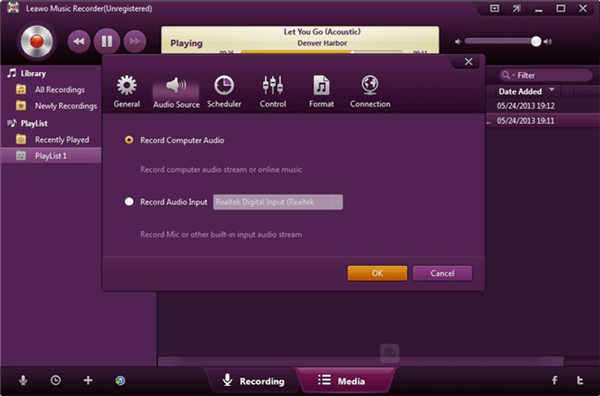
Audio Record Software – Leawo Music Recorder
Pros:
- A highly versatile tool you can use to record any type of audio.
- Customizable and user-friendly interface.
- The task scheduler allows you to record music at a predetermined time.
Cons:
- Only MP3 and WAV formats are supported.
- The only supported languages are English, German, and Japanese.
3. Ardour
This digital audio workstation app is native to the Mac ecosystem, but it can also run on a Windows computer. Ardour supports the recording of multiple tracks at once and brings considerable editing and sound mixing capabilities to the table. Ardour is a serious tool that gives you the power to complete high-level projects from your computer and could help your progression if you have professional ambitions.
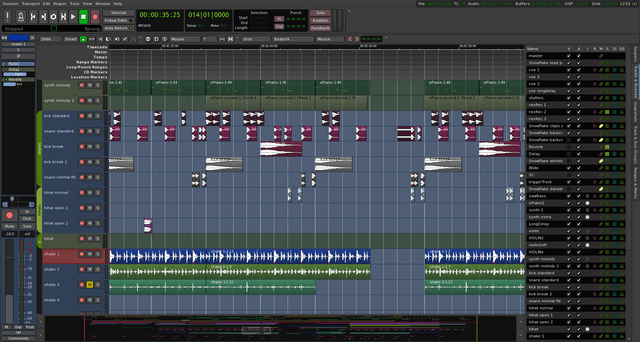
Audio Record Software – Ardour
Pros:
- Advanced software tool full of useful features.
- Allows collaboration between multiple remote users.
- Multi-track recording and editing for next-level sound quality.
- Open-source program with plug-ins available.
Cons:
- It’s easy to get confused due to a huge number of options.
- Requires a recording device to use.
4. Apple GarageBand
This is well-known audio recording software that Mac owners are probably familiar with since it is made by Apple, so as expected it can’t be used on a Windows computer. It offers solid sound recording features while staying simple enough not to turn away inexperienced users. If you want to use only one audio recording app on your Mac, GarageBand should be the one.

Audio Record Software – Apple Garageband
Pros:
- Great tool for making podcasts and multimedia, and even music production.
- Track editing is made easy for non-professionals.
- The basic version comes completely free of charge.
Cons:
- Doesn’t support MIDI recording for external audio.
- Automation options are limited and the resource library is small.
5. Wavosaur
There is practically no learning curve with this free audio recording software, as it brings basic functionalities in a format anyone can use. Despite its simplicity, it is endowed with solid sound recording and processing features and can be used to create audio tracks and multimedia of stunning quality. Wavosour software can be used on a Windows-based PC or Mac computer.
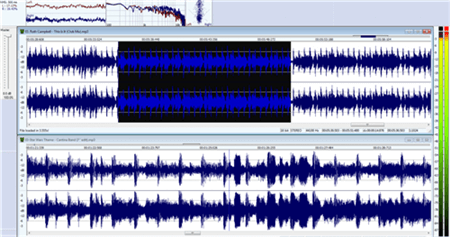
Audio Record Software – Wavosaur
Pros:
- Small app that doesn’t take up too much space on your computer.
- Supports batch conversion and real-time effects processing.
- Additional functionalities are available through plug-ins.
Cons:
- This software can only export the audio as MP3 or WAV.
- It’s focused more on sound processing than recording.
6. Avid Pro Tools First
This brand is well-known to sound enthusiasts as it has been around for decades, and Pro Tools First is its current incarnation. As a free tool that works well on both Windows and MacOS platforms, it’s a great choice for your primary sound recorder. It can be used to record high-quality sound even without advanced technical skills, but in the hands of a master, it can create real beauty.
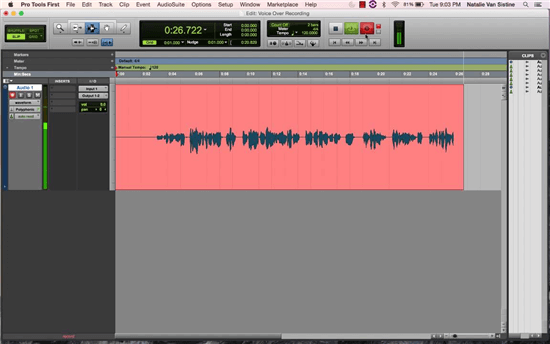
Audio Recording Software – Avid Pro Tools First
Pros:
- Reliable tool for sound recording and music production.
- Comes with access to a library of sound samples.
- Doesn’t require too much computing power.
Cons:
- The free version is limited in terms of the maximum number of projects, audio resolution, etc.
- Finished projects can only be saved to the cloud, not to your hard disk.
7. Cakewalk
Cakewalk is another well-regarded digital audio workstation software that’s been in the market for a while but remains frequently used due to its collection of practical recording features. You can download this app to your Windows computer for free, and use it whenever you want to record something at home or in the office. However, this software packs enough punch to use for professional purposes if your demands are reasonable.
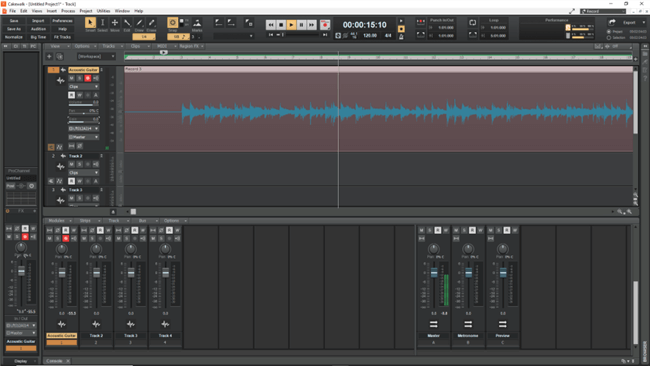
Audio Recording Software – Cakewalk
Pros:
- The professional-looking interface that’s easy to get around.
- The abundance of audio settings and recording options.
- Excellent effects and plug-ins for advanced sound engineering.
Cons:
- It’s currently not available for macOS or Linux.
- First-time users might struggle to find essential functions.
8. AudioDirector
If you are looking for the best audio recording software that gives you the freedom to shape your project your way, AudioDirector could be the right choice. It’s more than just a sound recorder, as its editing capacities are quite impressive. While you need some knowledge to use this software effectively, it’s not prohibitively complex for beginners. It works on Windows or Mac.
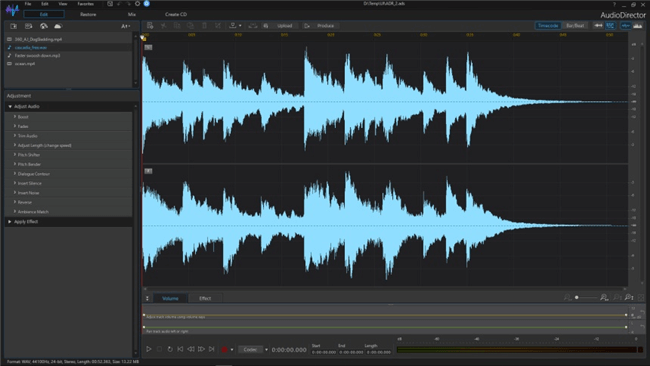
Audio Recording Software – AudioDirector
Pros:
- A great combination of recording, editing, audio restoration, and sound-mixing features.
- Integrated AI-based tools for sound quality improvement.
- Comes with a library of sound effects.
Cons:
- The free version is not available.
- Works best when paired with a video editing counterpart.
9. Streaming Audio Recorder
With Streaming Audio Recorder, you can record different types of audio, from system sound on your computer to streaming audio from SoundCloud or YouTube. All of its key functions are very easy to find and activate, so it won’t take you long after you install this software to start making amazing content with crisp and sharp audio. Besides, it is one of the best streaming audio recorders 2025.
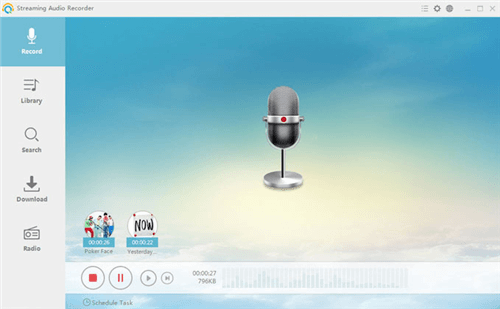
Audio Recording Software – Streaming Audio Recorder
Pros:
- This software lets you record from any source, at a tap of a button.
- Supports 6 different file formats and allows conversion between them.
- Allows users to discover and play radio stations from all over the world.
Cons:
- Only the Windows version is available at the moment.
- The free version only provides a demo, without full functionalities.
Frequently Asked Questions
What additional functions aside from recording does audio recording software need?
All better audio recorders come with sound processing and editing tools, which can help you clean up your recording and cut out the parts you want to use.
Is it possible to find a free audio recording app worth using?
Many sound recorders mentioned above have a free version that could be OK for novice users, but for the best quality of your audio, it makes sense to pay for a top product.
The Bottom Line
Regardless, if you’re a talented musician, an aspiring content creator, or just want to occasionally record something on your computer, good recording software is a must. This article lists some of the most interesting possibilities and explains what each of them is good for. This should guide you to the tool that is right for your skill level and prepare you to use it the right way.
Product-related questions? Contact Our Support Team to Get Quick Solution >

