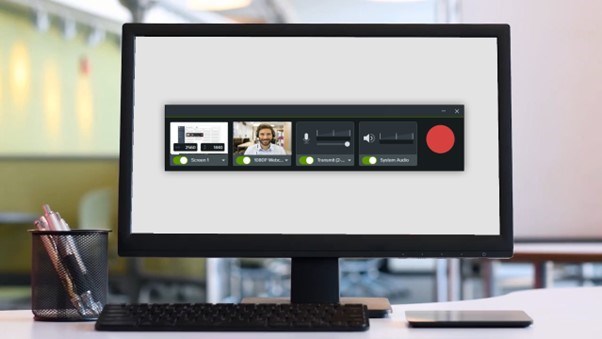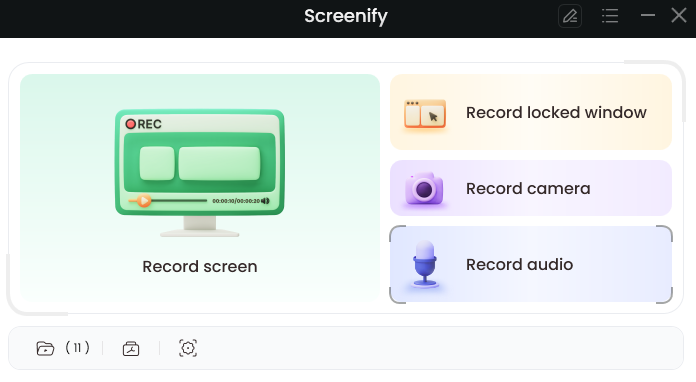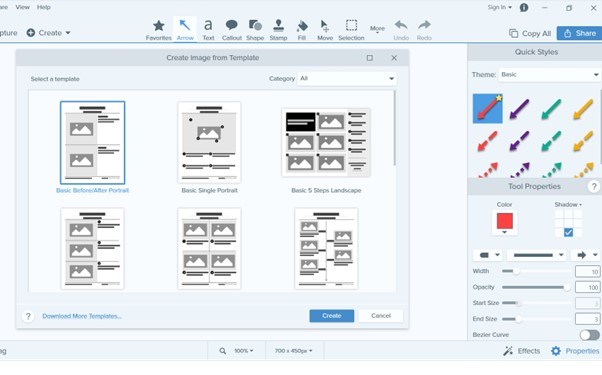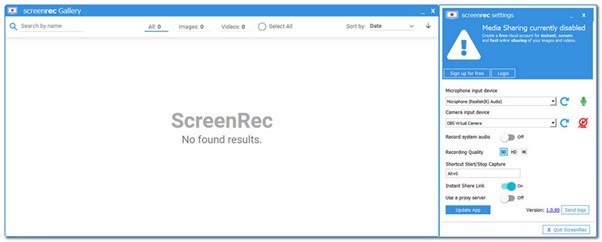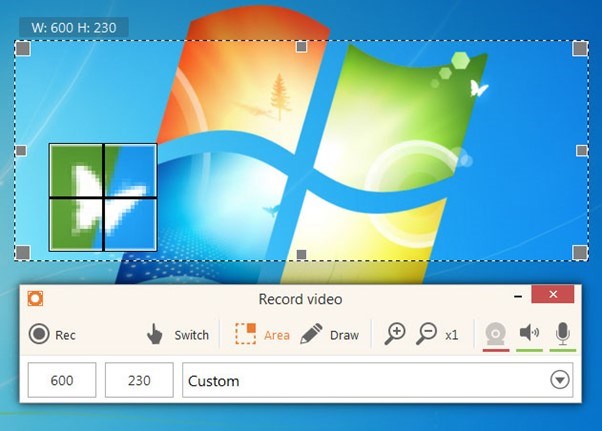Top 7 Screen Recorders for 1080p Resolution
Want to record your laptop screen in high quality? You must wish to have a 1080p Screen Recorder, and you’re at the right place because here, you’ll find one!
Nowadays, everyone wants to capture their PC’s screen for many reasons. Perhaps you wish to capture an important debate that is taking place during a video conference. Alternatively, you might shoot a how-to video and send it to your co-workers as a video email. Aside from tutorials, there are numerous more reasons why you should record your screen. And utilizing your computer’s normal screen capture will not be enough to record high-quality video.
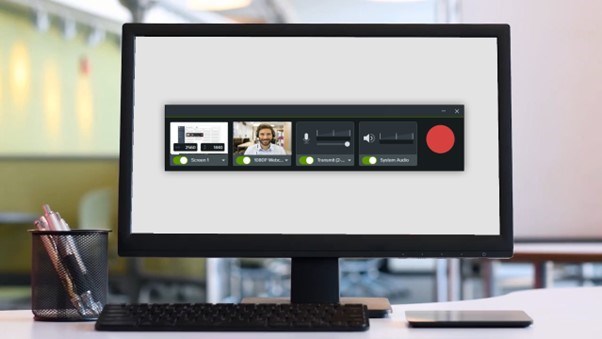
Screen Recorders for 1080p Resolution
A high-quality screen recorder will suit the purpose whether you want a more exact technique to record the complete or part of the screen. However, if you don’t know what the best 1080p Screen Recorder is, don’t worry. In this article, you’ll discover some of the finest HD screen recording tools for capturing your PC’s screen. Let’s get started!
1. 1080p Screen Recorder – Screenify
With the increasing popularity of screen recording, users start to find a screen recorder that can capture their screen with 1080p. Among the most widely-used 1080p screen recorders available, Screenify is worth your trying. As it can be set to record with HD 480/720/1080/4K, you can get the output according to your needs. After recording, you can save your output locally or to the cloud.
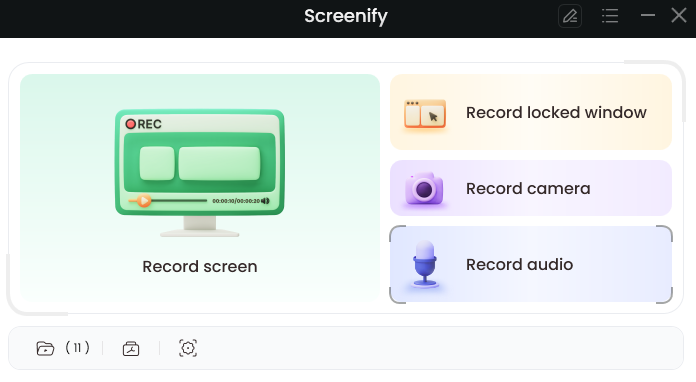
Screenify
Key features
- Record your computer screen in high quality.
- Allows you to record your screen with a microphone and webcam.
- Add annotations to your recordings when you need to highlight your ideas.
Pros
- It won’t leave any watermark on your screen recording.
- You can adjust the recording areas as you want.
- It is easy to start your recordings.
Cons
- The edit function is basic and doesn’t include AI features.
2. 1080p Screen Recorder – Snagit
Snagit is one of the best apps, used as a screenshot tool. It does have screen recording capabilities, but you can’t do much with the movie adaptation of this screen recorder. It is not feasible to record both your face and your screen at the same time. However, you may record audio both from your mic and your desktop. You can also cut your films and transform any segment into a GIF, but the recording options stop there. Sharing on social media with this app falls a little short. Only Microsoft business applications, Google Drive, and Gmail are supported.
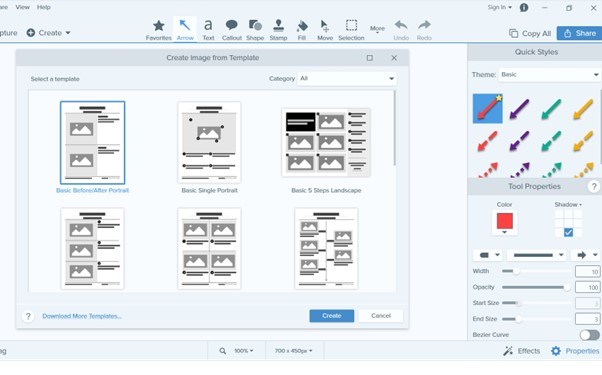
1080p Screen Recorder – Snagit
Key features
- It lets you record the audio from your microphone and PC.
- It allows you to capture high-quality screenshots.
- Features a built-in video trimmer that you use to trim your recordings.
- It helps you transform a segment of your video into GIF.
Pros
- Built-in video trimmer.
- Supports Google Drive and Gmail.
- Edit your recordings.
Cons
- No simultaneous recording and screen capturing.
- No sharing on social media.
3. 1080p Screen Recorder – ScreenRec
This portable HD screen recorder for PC is up to the task. ScreenRec is one of the delightfully easiest screen recorders without watermark software 2022 that can record full HD games or other technically difficult operations. It captures your screen at up to 120 frames per second and stores it in MP4 format. It allows you to watch your recordings in superb HD on any device. Furthermore, you may store your video clips in your private cloud, providing safe, quick access and personal downloading.
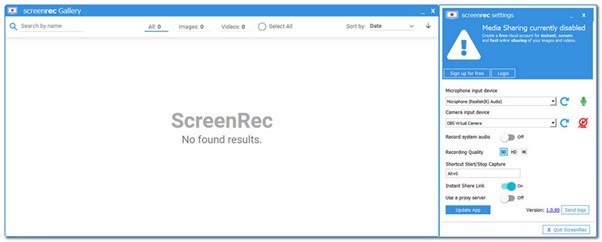
1080p Screen Recorder – ScreenRec
Key Features
- It helps you record up to 120 frames per second.
- It has cloud storage that you can use to store your recordings.
- It guarantees 100% data security on cloud storage.
Pros
- Secure and fast
- Private cloud storage
- 120 fps recording
Cons
- No editing features.
- The free version has limitations.
4. 1080p Screen Recorder – Icecream Screen Recorder
Icecream Screen Recorder is an HD screen recorder for Windows 10, which is all about simplicity. To conclude, it provides the essential functionality of a laptop screen recorder and editor without pushing too hard. With a camera overlay, you may record a portion of your screen or the whole screen. You may record screen and audio simultaneously, adjust the video format output, alter the video codec output, organize your recordings, and even erase their watermark and substitute it with your own. Icecream has rudimentary editing features, which means you can clip and annotate the video. On the other hand, you may make a GIF out of any segment of the video.
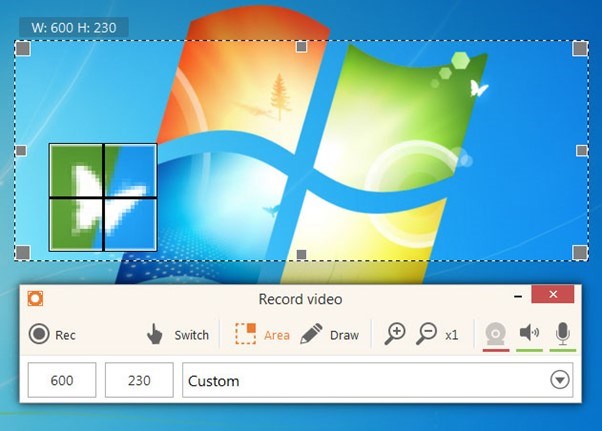
1080p Screen Recorder – Icecream Screen Recorder
Key Features
- You can adjust the output format of your recordings
- It allows you to erase the watermark by substituting your own
- It comes with an easy-to-use and intuitive interface
- You can convert a segment of your video recording into a GIF
Pros
- Easy to use
- No watermark
- Alter the output format
Cons
- Basic editing features
- The free trial only allows recording for 5 minutes
5. 1080p Screen Recorder – FlashBack Express
Despite being a free version of a premium tool, FlashBack Express is a watermark-free screen recorder for PC, and helps you record HD screen capture. It will also not impose time constraints. The screen capture software has features and capabilities that rival many commercial products. Its UI is less frightening than others, making it a good alternative if you’ve never utilized a free screen recorder. You can record the complete screen, a window, a specific region, or a camera. When you’re done, your recording will display in a basic editor where you may crop and trim it to your liking before exporting it to YouTube, an FTP server, or your PC.

1080p Screen Recorder – FlashBack Express
Key Features
- It allows you to record a specific window of your screen.
- Features a video editor to edit your recordings.
- It comes with easy to use and intuitive interface.
- You can export your recording to YouTube or an FTP server.
Pros
- Supports multiple output formats
- No time limitation
- No watermarks
Cons
6. 1080p Screen Recorder – Screencast-O-Matic
Screencast-O-Matic is not only one of the most powerful but also one of the finest free screen recorders available online that you can use in your browser. The duration of recordings is restricted to 15 minutes. Still, you can record unlimited clips, zoom in and out while recording, cut your clips, add captions, store them to your PC, YouTube, or the cloud, distribute a video link, or add one of 30 royalty-free music tracks. It’s a great free screen recorder for PCs with a less powerful interface.

1080p Screen Recorder – Screencast-O-Matic
Key Features
- It comes with 30 music tracks that you can add to the recordings
- It lets you record as many videos as you want
- It allows you to zoom in and out with ease
- It has a video editor you can use to edit videos
Pros
- Add captions
- Easy to use
- Allows zooming
Cons
- Leaves a watermark
- Time limitation on videos
7. 1080p Screen Recorder – LiteCam
LiteCam is a simple high-quality 1080p desktop recorder. LiteCam keeps things incredibly easy by providing you with everything you need to conduct a short recording. You can only record at 30 frames per second, which isn’t amazing but isn’t bad either. However, we can’t grumble too much since LiteCam, like ScreenRec, enables you to save in MP4 format for worldwide viewing and automated compression. Sharing, on the other hand, is more complicated than just sending a link. You must upload it manually if you want to share it on another platform.

1080p Screen Recorder – LiteCam
Key Features
- You can save your screen recording in MP4 format
- It comes with a built-in video editor to edit your recording
- You can add text, logos, and animations to your videos
- It lets you record the video at up to 30 fps
Pros
- MP4 format extraction
- Built-in video editor
- User-friendly interface
Cons
- Complicated sharing
- The free version has time limits
FAQs
1. What is 1080p resolution?
1080p resolution refers to a display resolution of 1920×1080 pixels, commonly known as Full HD. It offers high-definition clarity and is widely used for videos, gaming, and presentations.
2. Can any screen recorder capture videos in 1080p resolution?
Not all screen recorders support 1080p resolution. It’s essential to choose a screen recorder that explicitly mentions support for 1080p recording to ensure high-quality videos. Screenify enables users to record computer screens in both 1080p and 4k resolution, promising you a clear screen recording.
3. Can I edit the recorded videos after capturing them in 1080p resolution?
Yes, most screen recorders allow you to edit your recorded videos. However, the editing capabilities may vary from basic features like trimming and cropping to more advanced options such as adding annotations, transitions, or effects.
The Bottom Line
Nowadays, screen recording is necessary for people to let others understand how to carry out some jobs. It makes it easy for people to get a proper idea of what the creator is trying to say. For quality screen recording, you need a professional screen recording tool. And we hope that you’ve found a 1080p Screen Recorder after reading this article.

Joy Taylor


Senior writer of the iMobie team as well as an Apple fan, love to help more users solve various types of iOS & Android-related issues.
Screenify
AnyEnhancer
FocuSee
Vozard
AnyMiro
AnyMirror