How to Play Geometry Dash on PC & Mac
Find out how to play Geometry Dash on PC or Mac. Learn to install and play this fantastic game on your computer right now by reading the brief instructions that follow!
How to Play Geometry Dash on PC & Mac
Try AnyMiro to mirror iPhone & Android to PC for free via USB and WiFi.
- Fast response time within 10 ms and 60fps frame rate.
- A stunning visual experience with no color difference.
- Lag-free screen mirroring and 4k resolution.
You wanted to play Geometry Dash but didn’t like it or failed to operate a small phone screen. Wouldn’t it be great if you could enjoy the game using a larger PC or Mac screen? Fortunately, you can! Most players do not know that Geometry Dash is easier to play on a computer. The control and quality of the video are significantly improved on a larger screen, whether BlueStacks, an emulator, or a screen mirroring application like AnyMiro is used. Let’s now discover how to play Geometry Dash on PC and Mac.
Further reading: How to Play Diablo 4 on Mac >
Table of ContentsHide
Is it possible to play Geometry Dash on PC?
How to Play Geometry Dash on PC & Mac
- Play Geometry Dash on PC & Mac via AnyMiro NEW
- Play Geometry Dash on Mac & PC via an Emulator
- Play Geometry Dash on PC & Mac on Now.gg
- Play Geometry Dash on PC & Mac via BlueStacks
FAQs on How to play Geometry Dash World on PC
Is it possible to play Geometry Dash on PC?
You can play Geometry Dash on a PC easily using simple methods. For smooth gameplay, you can use AnyMiro, which links your phone to your Mac or PC for a 4K screen casting. You can use an emulator like BlueStacks to run the game straight on your PC. Platforms like Now.gg also allow you to play without downloading anything. These tools make it easy to enjoy Geometry Dash on a larger screen with better controls. Whether you choose software or online options, playing this game on PC is simple and fun!

Play Geometry Dash on PC
Further Reading: How to Play PUBG Mobile on PC [5 Ways] >
How to Play Geometry Dash on PC & Mac
Now, let’s explore some methods to play Geometry Dash on PC & Mac:
Play Geometry Dash on PC & Mac via AnyMiro
AnyMiro is a powerful tool that lets you easily screen mirror your phone screen to your PC or Mac. It’s perfect for playing and streaming games like Geometry Dash on a bigger screen. With stable and smooth mirroring, you can enjoy lag-free gameplay for up to 10 hours. The high-resolution visuals ensure stunning clarity up to 4K, with no color difference between your phone and computer screen.
AnyMiro offers low-latency audiovisual sync for streamers, so your gameplay sound and visuals stay perfectly in time. You can even stream to platforms like Twitch, YouTube, or Facebook. The screenshot and screen recording feature helps you capture highlights or create videos while playing. It also allows live annotations, making it great for interactive presentations or creative sessions. It is the perfect tool for smooth and professional screen mirroring, whether gaming, streaming, or teaching.
Free Download for all windows & 100% safe Free Download for all mac & 100% safe
Free Download100% Clean & Safe
Key Features:
- Works well for Android, iPhone, Windows, and Mac devices, ensuring compatibility for all users.
- It lets you stream your screen to OBS Studio and other popular streaming tools.
- Perfect for creative tasks like drawing and designing with accurate colors and smooth mirroring.
- Easy to use for live-stream events like classes, church services, or music performances.
Here are some simple steps to use AnyMiro for this purpose:
From iPhone to PC & Mac
Step 1. Free download AnyMiro on your computer and select “iOS/iPadOS.”
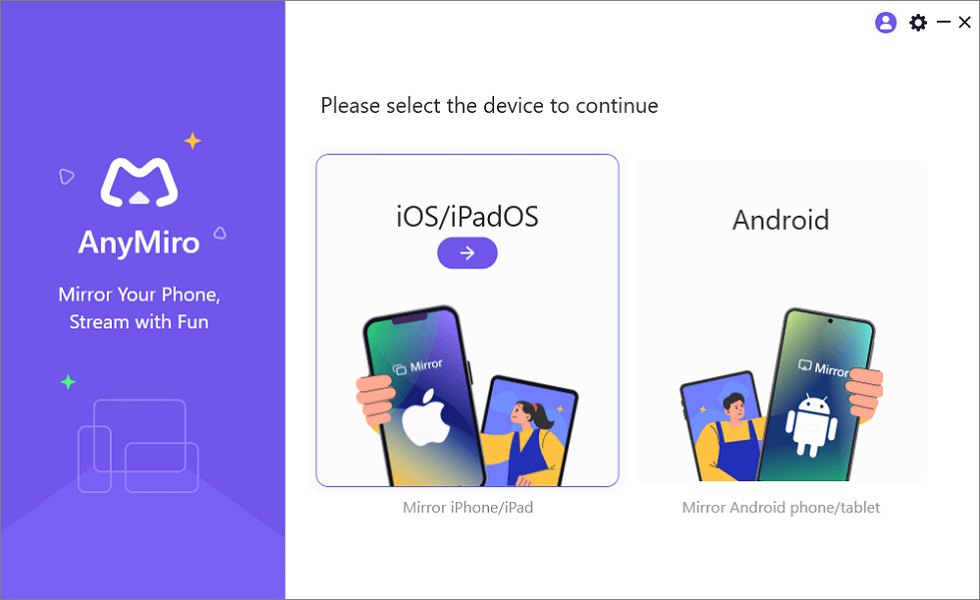
Mirror iPhone to Computer
Step 2. Choose the “Wi-Fi connection” option from the menu.
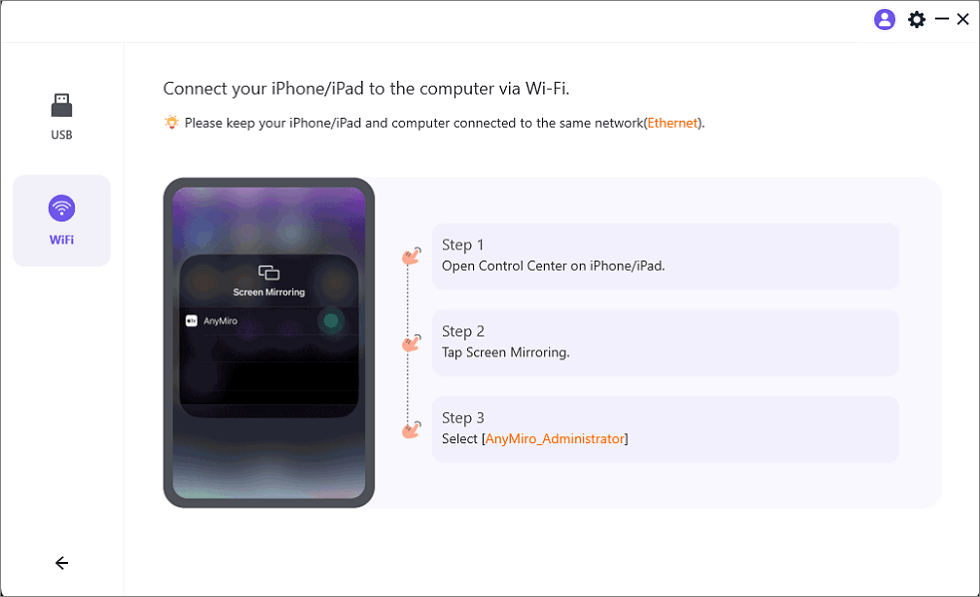
Mirror iOS to Computer via WiFi
Step 3. Check that both devices have the same Wi-Fi network.
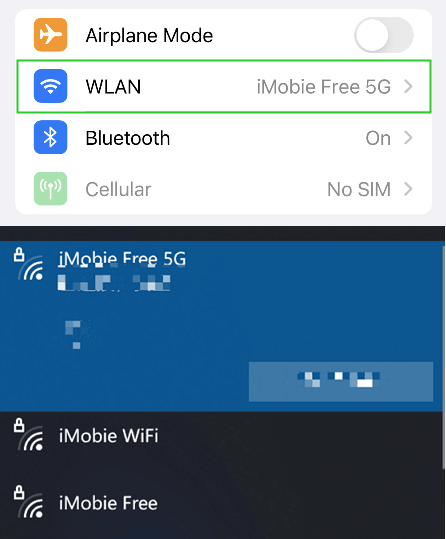
Connect to the Same WiFi
Step 4. On your iPhone or iPad, go to Control Center, tap “Screen Mirroring,” and choose “AnyMiro_Computer Name.” Once detected, your device will begin mirroring wirelessly to your computer.
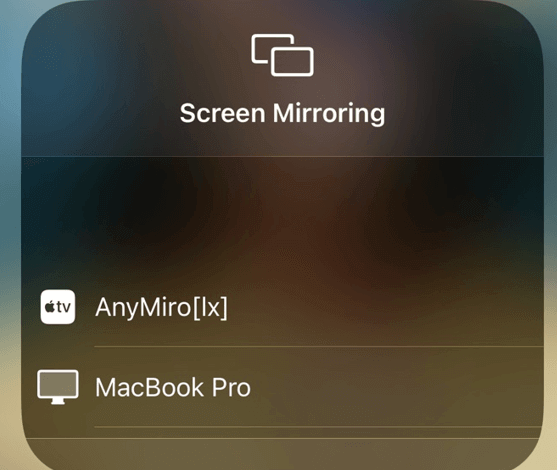
Select Your Computer from the List
From Android to PC & Mac
Step 1. Open AnyMiro on your computer and select “Android.”
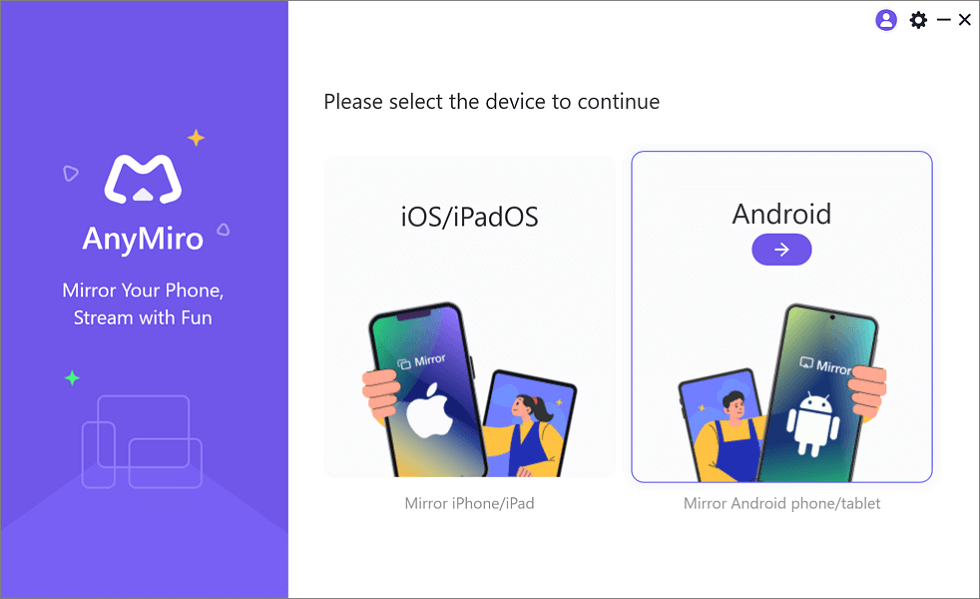
Mirror Android to Computer
Step 2. Select the “Wi-Fi” option for a wireless setup.
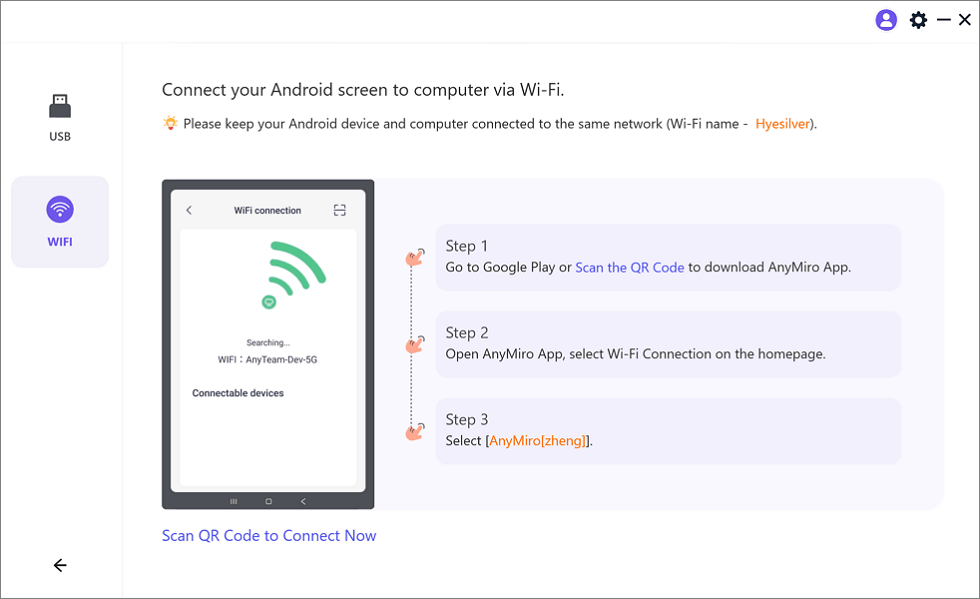
Mirror Android to Computer via WiFi
Step 3. Install the AnyMiro app from Google Play or scan the QR code on your phone.
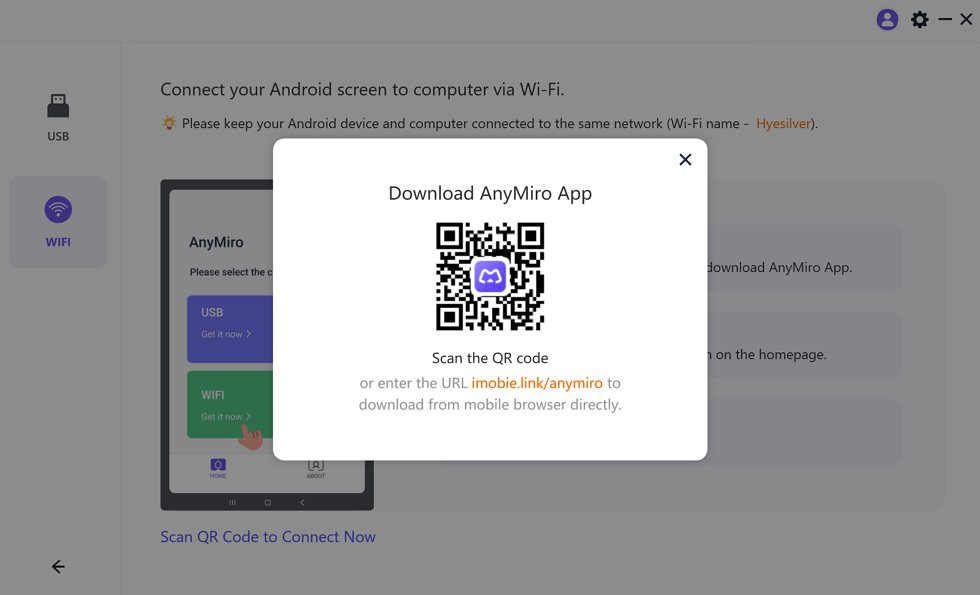
Download AnyMiro App on Your Phone
Step 4. Open it and choose “Wi-Fi Connection.” After that, select your computer from the list.
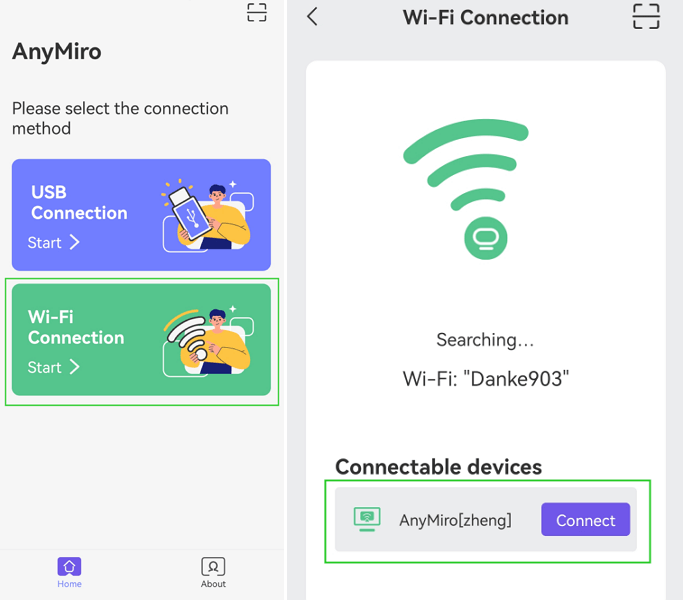
Tap WiFi Connection
Step 5. Your Android device will begin mirroring your computer seamlessly.
Play Geometry Dash on Mac & PC via an Emulator
You can easily play Geometry Dash on Mac & PC via an emulator like LDPlayer. With customizable controls, you can map keys to make gameplay smooth and intuitive. The multiple-app feature lets you run other apps or games simultaneously without interrupting your Geometry Dash session. LDPlayer ensures regular updates and maintains compatibility with new Android games and features. Plus, it’s free to use, with premium options for advanced users. This makes LDPlayer a reliable choice for running Geometry Dash seamlessly on a larger screen. To use this method:
Step 1. Download and install LDPlayer from its official website.
Step 2. Open LDPlayer and click on the “LD Store” button.
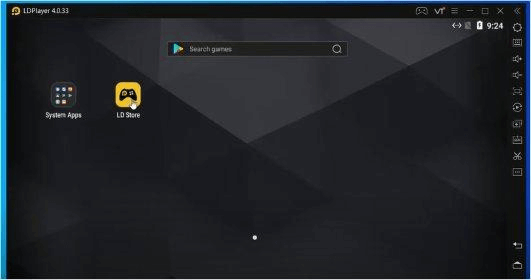
Select LD Store
Step 3. Search for “Geometry Dash” and select it.
Step 4. Sign in with your Google account when prompted.
Step 5. Lastly, click “Install” and then select “Launch” to play.
Play Geometry Dash on PC & Mac on Now.gg
You may play Geometry Dash on Now.gg, a cloud gaming platform, without downloading anything to your computer. All players need to do is visit the Now.gg website, locate Geometry Dash, and begin playing. It is compatible with Mac and PC and offers quick access to smooth gameplay. Furthermore, it eliminates the need to make complex installations and large downloads – thus becoming a comfortable gaming solution. For this method:
Step 1. Open a web browser and visit the Now.gg website.
Step 2. Use the search bar to type “Geometry Dash” and hit enter.
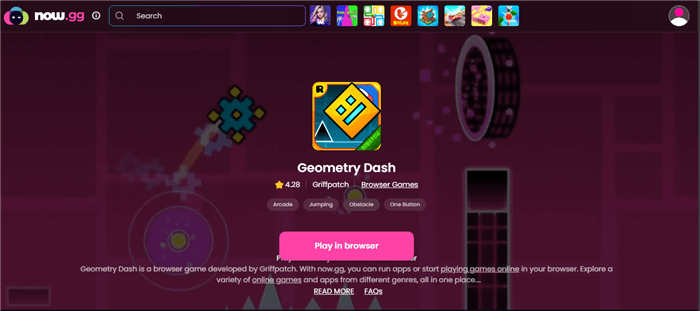
Search Geometry Dash
Step 3. Click on the Geometry Dash link from the search results.
Step 4. Sign in or create a new account now.gg if prompted.
Step 5. Lastly, select “Play in Browser” to begin the game in your browser.
Play Geometry Dash on PC & Mac via BlueStacks
For an improved gaming experience, you may use BlueStacks to play this game on your PC. With BlueStacks, you can take advantage of fast gaming, personalized controls, and excellent visuals. It’s free, easy to use, and supports many Android computer games. Numerous features, including high frame-rate settings, real-time translation, and a mode that helps save system resources, are supported with this emulator. Moreover, you can create and share custom levels in Geometry Dash, adding to the fun. To use BlueStacks:
Step 1. Begin by downloading and installing BlueStacks on your computer.
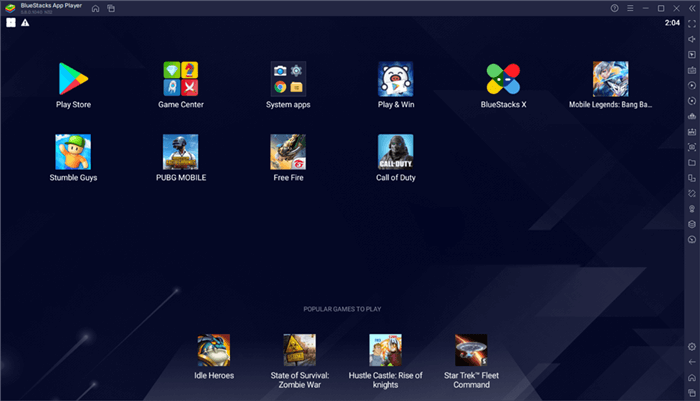
Bluestacks Overview
Step 2. Open BlueStacks and sign in with your Google account.
Step 3. Navigate to the “Play Store” and find “Geometry Dash.” Install and launch the game to begin enjoying it.
FAQs on How to play Geometry Dash World on PC
Is it possible to play Geometry Dash on the computer without Steam?
You can even play Geometry Dash on your PC without using Steam. If you don’t want to use Steam, you can use LDPlayer or AnyMiro to emulate your phone screen on your pc and play the game smoothly.
Does playing Geometry Dash on a PC require expensive hardware?
Geometry Dash requires only a few resources to play on a PC without expensive hardware. It can also easily be played on any average Mac or PC with emulators or cloud gaming services.
Is BlueStacks safe?
Yes, BlueStacks is very safe. This dependable app is used by millions of people worldwide. Make sure you download it from the official website to avoid risky or fake versions.
Final Words
In conclusion, there are several ways to play Geometry Dash on a Mac or PC, including through screen mirroring applications like AnyMiro, cloud gaming sites like now.gg, or emulators like LDPlayer or BlueStacks. With each approach, you can play the game quickly and simply without complicated installations or powerful technology. With consistent screen mirroring and minimal latency streaming for Android and iPhone devices, AnyMiro offers a seamless, high-quality gaming experience. To have a smooth and fun Geometry Dash experience on your Mac or PC, download AnyMiro.
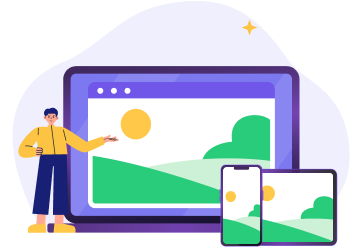
 AnyMiro – Real-Time Screen Mirroring Tool
AnyMiro – Real-Time Screen Mirroring Tool
- More than 10 hours of stable screen mirroring connection.
- Up to 4K resolution providing a stunning visual experience.
- Integrates with live streaming tools such as OBS and Streamlabs.
- Auto-sync video and background audio with timestamp adjustments.
Free Download
100% Clean & Safe
Free Download
100% Clean & Safe
Free Download 100% Clean & Safe
Product-related questions? Contact Our Support Team to Get Quick Solution >

