10 Best Miracast Apps in 2025
This tutorial covers 10 reliable Miracast apps that make screen mirroring simple and allow you to broadcast media from your device to any screen. These tools make it simple to share presentations, films, or images. We recommend using AnyMirror—the best screen mirroring app—for a smooth and hassle-free experience.
10 Best Miracast Apps in 2025
Try AnyMiro to mirror iPhone to PC for free via USB and WiFi.
- Fast response time within 10 ms and 60fps frame rate.
- A stunning visual experience with no color difference.
- Lag-free screen mirroring and 4k resolution.
Screen mirroring, a process to showcase your device’s content on larger screens, has become a necessary feature for many in 2024. Whether you’re giving presentations, watching videos, or showcasing images, Miracast apps can make the connection easier and smoother. However, it can be difficult to pick the right tool. Here’s where we get involved!
This guide compiles the top 10 Miracast apps for quick and seamless mirroring without lagging. Each app adds distinct features to enhance your experience. If you want the easiest and most reliable option, we recommend AnyMiro – the best screen mirroring app – for crystal-clear streaming with no fuss.
Table of ContentsHide
10 Best Miracast Apps in 2025
Now, let’s explore the 10 best Miracast Apps in 2025:
1. AnyMiro
With a wide range of screen mirroring functions, AnyMiro is regarded as the greatest Miracast app for 2024. With this multifunctional tool, you may mirror the screens of Android and iOS devices to your computer, alongside audio. You can also capture high-quality content during your mirroring sessions with real-time recording and screenshot capabilities. Live streaming to platforms like YouTube and Zoom is easy, as you can connect via Wi-Fi or USB cable, depending on your preference.
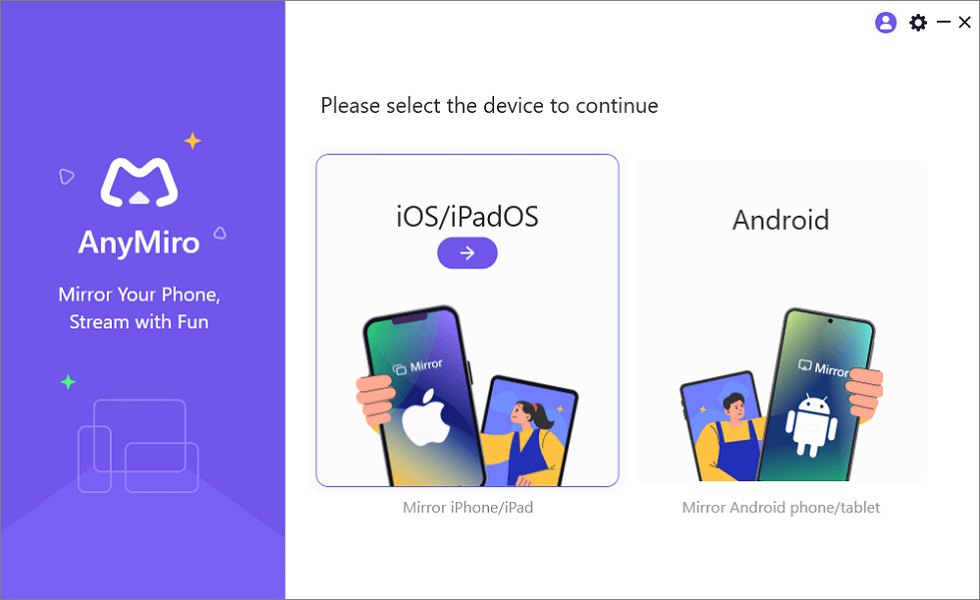
Mirror iPhone to Computer
Key Features:
- Supports mirroring iPhone/Android screen in high-resolution format, precisely providing up to 4K resolution.
- It has a fast response time within 10ms, 120Hz refresh rate, and 60fps frame rate.
- AnyMiro allows you to mirror your phone’s screen with synchronized audio, delivering a high-quality experience.
- The app enables seamless streaming of local media, including photos and videos, to your computer.
- Real-time annotation tools let you highlight important points during presentations, making your ideas clear.
Pricing:
- Free
- Pro: $2.99/month
Free Download for all windows & 100% safe Free Download for all mac & 100% safe
Free Download100% Clean & Safe
2. AirScreen
AirScreen is a versatile Miracast app designed to make screen mirroring easy and secure. The app supports multiple platforms, including Android, iOS, macOS, and Windows, ensuring a broad range of compatibility. With data encryption for privacy protection and an integrated screen recording feature, AirScreen offers a seamless experience. You only need to install it on the receiving device for fast connections.
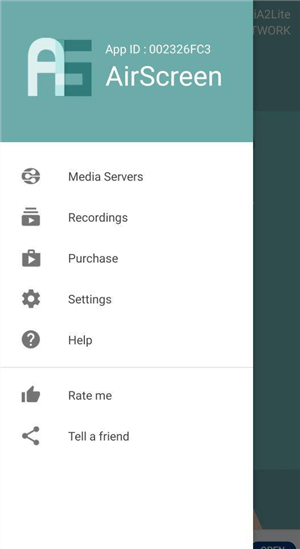
Miracast Apps – AirScreen Interface
Key Features:
- Works with Android, iOS, macOS, and Windows for smooth mirroring.
- Screen recording allows you to never miss content by recording and saving your favorite media.
- Wide app compatibility as it supports YouTube, Safari, Chrome, and more for diverse streaming options.
Cons:
- Too many ads.
- In-app purchases are required.
Pricing: Free to Download
3. Castto
Castto is an easy-to-use Miracast app for iOS and Android that streamlines the process of screen mirroring. The software is ideal for new users who desire a hassle-free experience because to its simple UI and lack of advertisements. You cannot only enjoy the 4K streaming but full playback controls via the application. It’s also a convenient solution for screen mirroring because it enables multi-language options for increased accessibility.
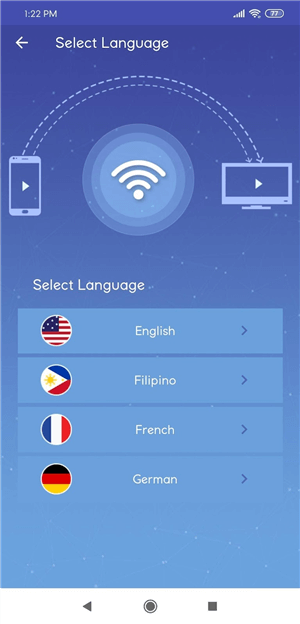
Miracast Apps – Castto Interface
Key Features:
- This app features a clean and simple UI that’s perfect for beginners.
- No ads to interrupt your screen mirroring sessions, making it a smoother experience.
- All features are visible on the home page for quick access and setup.
Cons:
- Limited advanced features.
- Lacks customization options.
Pricing:
- Free
- TV Cast for Chromecast Weekly: $1.99
- TV Cast for Chromecast: $24.99
- TV Cast for Chromecast monthly: $6.99
- One Time Plan: $29.99
4. ApowerMirror
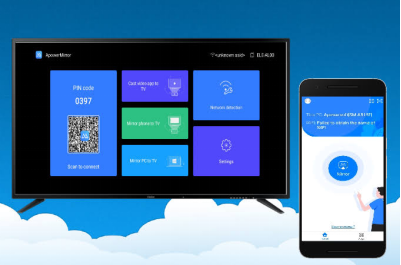
Miracast Apps – ApowerMirror Interface
ApowerMirror is a multifunctional application compatible with Miracast that ensures perfect screen sharing from Android and iOS devices on monitors, and TVs. This app has several features, including screen recording, file sharing and a remote control feature. You can enjoy mirroring 4 devices to a PC simulatanously without any cable. With ApowerMirror, it is possible to make a difference when presenting, watching videos, and sharing multimedia files while enjoying full wireless controls.
Key Features:
- ApowerMirror provides a mirror screen function that records important scenes or creates real-time tutorials.
- Its interface makes the connection process easy, guaranteeing the user the best experience.
- It offers a Graphical User Interface that speeds up the comportment connection process to enhance its usage.
Cons:
- Contains ads that may distract.
- Some features require a paid subscription.
Pricing:
- Free
- Monthly: $19.95
- Yearly: $39.95
5. Miracast – WiFi Display
Miracast – WiFi Display is a simple yet effective Miracast app for Android that focuses solely on screen mirroring without unnecessary extras. It supports Android 4.2 and above, making it ideal for older devices. The app offers an easy-to-follow tutorial on startup, and the main function is a single Connect button for quick and effortless TV connection.
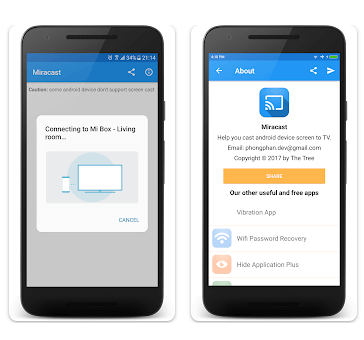
Miracast Apps – Miracast WiFi – Display
Key Features:
- Simple UI with a single ‘Connect’ button for straightforward screen mirroring on any Miracast-compatible device.
- Works well with older Android versions, making it ideal for those with outdated smartphones.
- No need for a paid subscription, but users can remove ads with a donation to the developer.
Cons:
- Outdated interface.
- Lacks additional features.
Pricing: Free
6. EZMira
Users may effortlessly share content on a larger screen with the official Miracast app for MiraScreen and AnyCast display receivers, EZMira. This free app has smooth screen mirroring with DLNA, Wi-Fi, Bluetooth, and QR code connection support. With EZMira, you can enjoy social media, stream videos, and browse the internet on a TV screen.
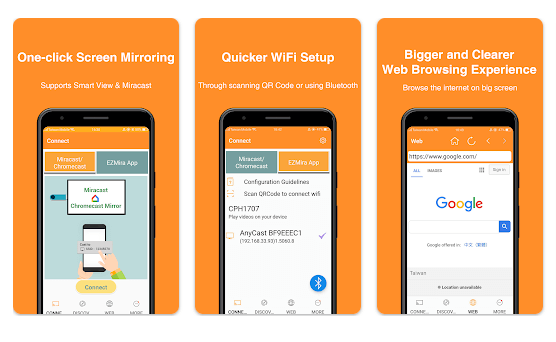
Miracast Apps – EZMira
Key Features:
- Free to use with no locked features, making it accessible to all users without additional costs.
- Offers multiple connection options, including Wi-Fi, QR code scanning, or Bluetooth for effortless setup.
- DLNA support lets you multitask without needing the phone and TV screens to stay synchronized.
- Works with popular platforms like YouTube, Facebook, and Vimeo for versatile streaming.
Cons:
- Contains annoying ads.
- Auto-upgrade may cause dongle issues.
Pricing: Free
7. Link to Windows
Link to Windows (Microsoft Phone Link) is a powerful Miracast app that connects Android and iOS devices to Windows PCs, allowing seamless integration between phone and computer. With features like wireless file sharing, message syncing, and notifications on your PC, it’s perfect for managing your phone directly from your computer.
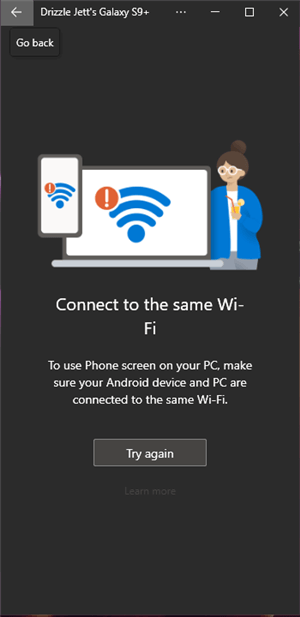
Miracast Apps -Link to Windows
Key Features:
- Seamlessly connects Android or iPhone to Windows for file sharing and viewing notifications from your PC.
- Allows you to send texts and make calls from your PC, enhancing your productivity.
- Mirror your Samsung phone to a Windows PC, making it easier to manage mobile tasks on a bigger screen.
- Access your phone’s photos, videos, and other data directly from your computer.
Cons:
- Cannot cast to TVs.
- Limited device compatibility.
Pricing: Free
8. AllCast
AllCast is one of the best-known Miracast apps. It aims to help users wirelessly display content from their mobile devices to other compatible devices, including smart TVs and streaming boxes. Its main features include streaming to multiple devices, supporting local media, and integrating the cloud.
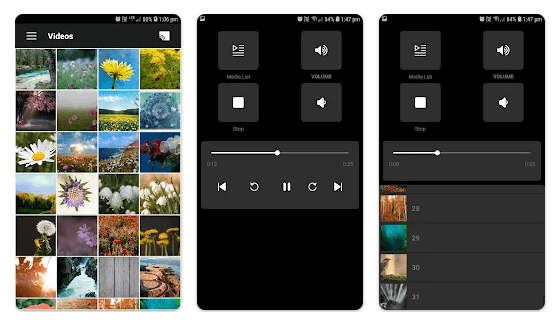
Miracast Apps – AllCast
Key Features:
- Works with many devices like smart TVs and media players, making it easy to share content.
- It lets you stream local media files from your phone for quick access to your videos and music.
- It has a simple interface, so anyone can start casting without technical skills.
Cons:
- The free version has limited features.
- May experience occasional buffering issues.
Pricing:
- Free
- Week Premium: $4.99
- Month Premium: $14.99
- Year Premium: $14.99
- Lifetime Premium: $19.99
9. AirDroid Cast
For Android users who desire to enhance their viewing, AirDroid has developed a brilliant screen mirroring app called Miracast for Android to TV. Through this miracast application, everyone can connect their smartphone to the TV to watch a presentation, game, or video on a large screen. It is characterized by easy device connection, resolution customization, and the ability to work with any TV brand—which is guaranteed by the application’s cross-compatibility with most models.
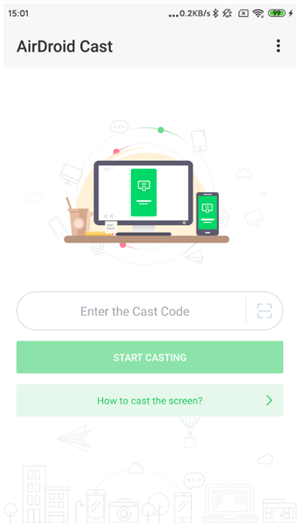
Miracast Apps – AirDroid Cast
Key features:
- Its simple user interface makes connecting your phone to a television easier.
- Supports nearly all TV brands, allowing for greater versatility and convenience in casting content.
- Users can adjust their TV’s resolution and density directly through the app for optimal viewing.
Cons:
- Contains ads that may interrupt usage.
- Connection issues may occur occasionally.
Pricing: Free
10. LetsView
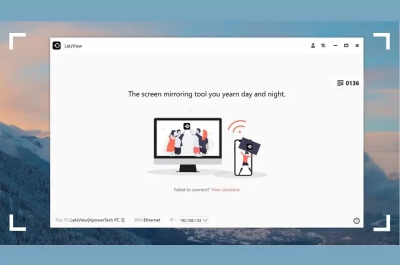
LetsView Interface
LetsView is a versatile screen mirroring app that allows users to connect their devices seamlessly. LetsView supports multiple platforms and includes main functions like screen mirroring, file sharing, and remote control, making it a great choice for presentations and entertainment. This app supports lag-free, real-time HD mirroring, providing easy wireless connections to project your mobile screen to larger displays.
Key Features:
- LetsView offers a user-friendly interface, making it easy for anyone to start screen mirroring quickly.
- This app supports multiple devices, allowing connections with various smart TVs and computers effortlessly.
- You can enjoy high-quality streaming without lag, ensuring a smooth viewing experience on the big screen.
Cons:
- Ads can interrupt the user experience.
- Occasional connection issues may arise.
Pricing:
- Free
- Annual Subscription Pro Version: $5.99/month
- Annual Subscription Pro Version: $29.99/year
FAQs of Miracast Apps
Can I use any TV with Miracast?
Most contemporary smart TVs are Miracast compatible, but confirming this for your particular TV model is important. If your TV is not compatible, an extra converter might be necessary.
Which is the best Miracast app?
Although several Miracast programs are available, we suggest AnyMirror because of its extensive feature set and easy-to-use design, which improves screen mirroring and streaming.
Do I need an internet connection to utilize Miracast?
Miracast does not require an internet connection in order to operate. By using Wi-Fi Direct, it enables wireless connections between devices without the need for an internet connection.
Final Words
Finally, Miracast apps provide excellent choices for syncing your devices wirelessly to a bigger screen. However, some users can encounter latency or connectivity problems, which could ruin their watching experience. It’s critical to select the ideal app for your needs. We suggest AnyMirror for a dependable and easy experience. Features include real-time annotations, exceptional audio and video streaming, and multi-device mirroring are available. You may experience seamless and trouble-free screen sharing with AnyMirror.
Product-related questions? Contact Our Support Team to Get Quick Solution >

