Tips You Are Provided on Playing Animal Crossing for PC
Animal Crossing is a Nintendo video game series only on Nintendo Switch. This article will show you how to play Animal Crossing for PC in simple ways.
Tips You Are Provided on Playing Animal Crossing for PC
Also take a try on a light and handy screen mirroring tool – AnyMiro
- Fast response time within 10 ms and 60fps frame rate.
- A stunning visual experience with no color difference.
- Lag-free screen mirroring and 4k resolution.
Available for both Win & Mac
In gaming, the screen you choose can significantly impact your experience. At the same time, handheld consoles and smartphones offer portability. Playing specific games such as Animal Crossing on a larger screen, such as a PC or TV, can take your gaming experience to new heights. A larger screen will bring you immersive graphics, comfortable gameplay, and multiplayer enjoyment. Let’s explore how transitioning to a PC can unlock a world of possibilities, with a special focus on playing Animal Crossing for PC.
Table of ContentsHide
What is Animal Crossing?
Animal Crossing, a Nintendo video game series dating back to 2001, has captured the hearts of players worldwide. This game lets players become human characters living in a village or on a deserted island alongside anthropomorphic animals. The game offers a range of activities, including fishing, bug catching, gardening, and home decoration. Notably, Animal Crossing operates in real-time, mirroring the real world’s seasons and events, creating a dynamic and engaging experience. The series is celebrated for its relaxing gameplay and endearing characters, fostering a strong sense of community. Players form bonds with animal residents and can attend various events throughout the year.

Animal Crossing New Horizon on PC
Pitifully, there has not been an official release of an Animal Crossing New Horizons PC. That is why this article comes out! This article will tell users the simple and easy way of playing Animal Crossing on a larger screen, on a PC specifically.
How to Play Animal Crossing on PC?
However, there is no PC version of Animal Crossing, which is only on Nintendo Switch. The answer is yes if users ask whether they can play the games on a PC, gamers can choose either way of emulator, or resort to the mirror screen tool and control the Android version on a PC to play Animal Crossing for PC.
Playing Animal Crossing on PC with Emulator
Playing Animal Crossing for PC with an emulator can be a fun way to enjoy the game. Emulators are software that mimics the hardware of gaming consoles. Here are step-by-step instructions on how to play Animal Crossing on your PC using the Ryujinx Nintendo emulator, which is commonly used for Nintendo GameCube and Wii games.
Ensure your PC meets the following requirements:
- A Windows, Mac, or Linux computer.
- A fast and capable CPU and GPU for smooth emulation.
- Sufficient RAM to run the emulator and game.
Step 1. Download the Ryujinx Nintendo Emulator from the official website, remember to get the latest version.
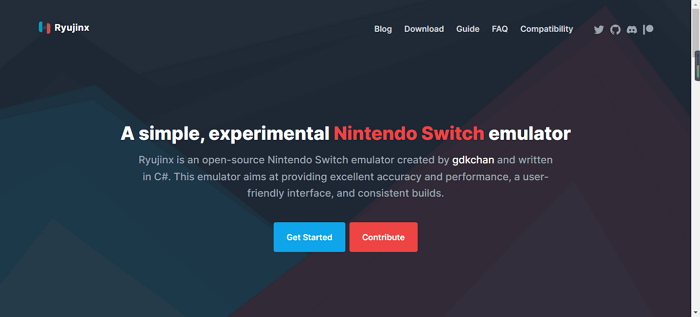
Download Emulator for Playing Animal Crossing on PC
Step 2. Run the installer you downloaded and follow the on-screen instructions to install the Ryujinx Nintendo emulator.
Tips: You can launch the emulator without worrying about the warning, if you come across this prompt from Microsoft Defender, warning about running an unrecognized app.
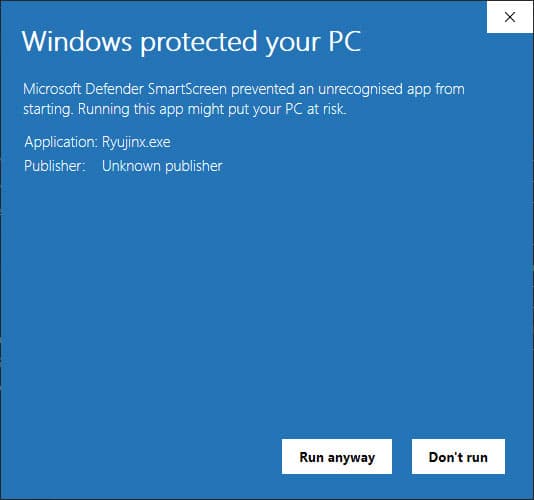
Windows Defender Prompt
Step 3. Locate the folder containing the Nintendo Switch firmware and click open to load it on the emulator.
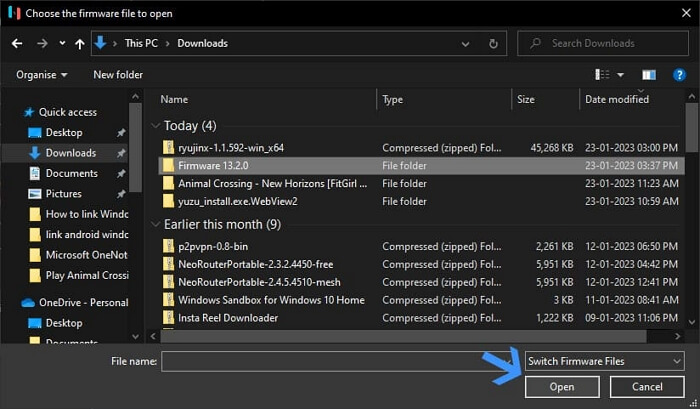
Choose the Firmware File to Open
Step 4. Add games by going to Options > Settings. Click the Add button in the Game Directories of the General tab.
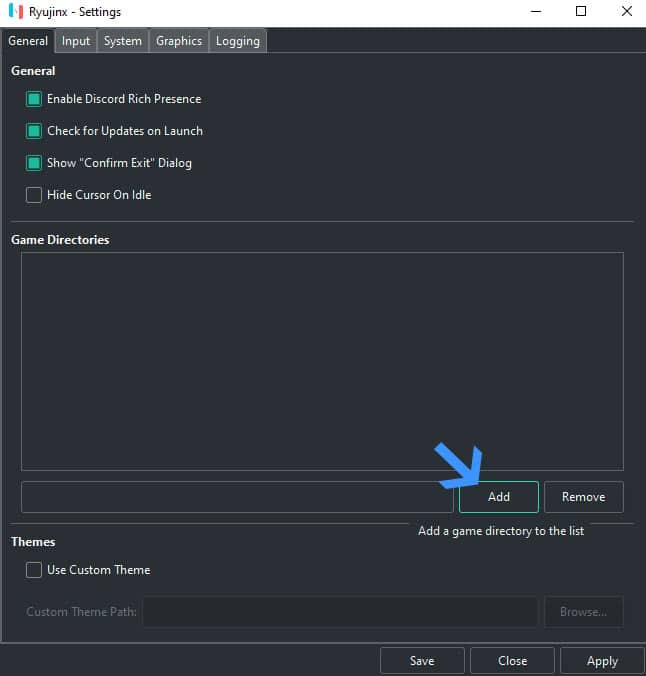
Add Animal Crossing Game on PC
Step 5. Select the folder containing Animal Crossing New Horizons and then click the Add button.
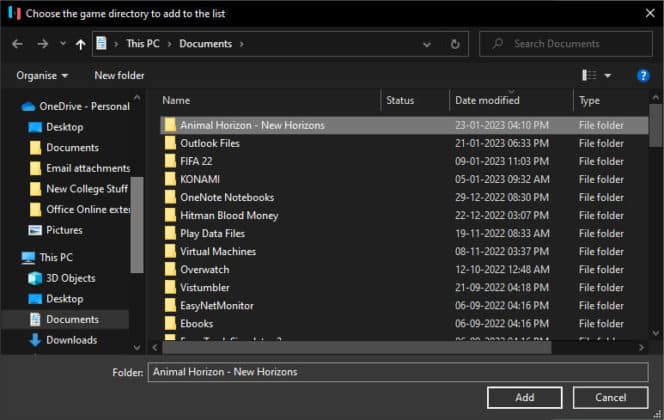
Select Animal Crossing Folder
Step 6. Click Save to save the settings and your games will appear in the library.
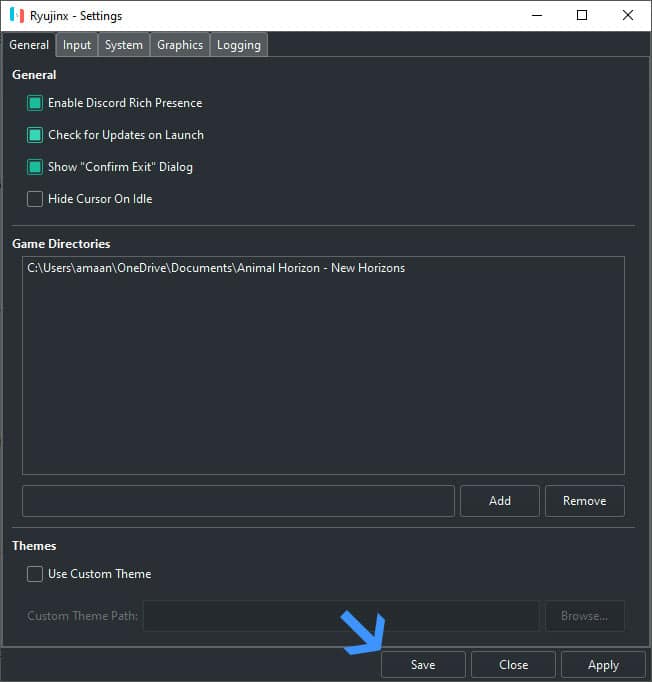
Save the Settings to Play
Step 7. Double-click on Animal Crossing New Horizons in the game browser. Once the game is loaded, you can start playing Animal Crossing on your PC just as you would on a Nintendo console. Enjoy your virtual village life and interact with the animal residents.
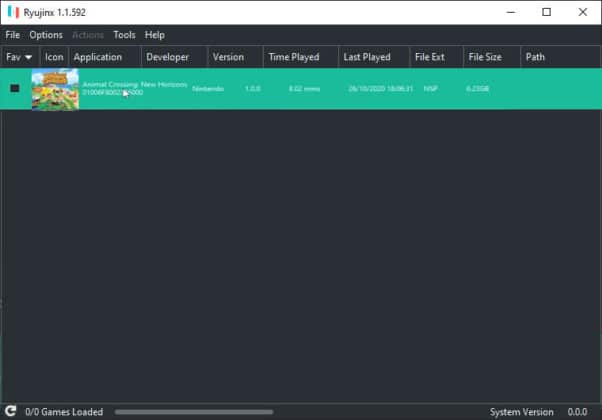
Double Click to Play Animal Crossing
Please note that emulating games may raise legal and ethical considerations. It’s essential to own a legitimate copy of the game you intend to emulate and to respect copyright laws. Additionally, the steps provided are specific to the Ryujinx Nintendo emulator, and other emulators may require different configurations.
Mirror and Control Animal Crossing on PC
Another way to play Animal Crossing for PC without Switch is by using a mirroring screen tool. Here this part will mainly introduce ApowerMirror to guide you in mirroring the mobile version of gaming on a PC. It not only mirrors your Android screen but also offers control features, making it a versatile solution. Ensure that you have the Android version of Animal Crossing installed on your mobile device. Keep in mind that only the Android version can be mirrored on your PC.
Step 1. Visit the ApowerMirror website to download the application. Install it on both your Android device and your PC.
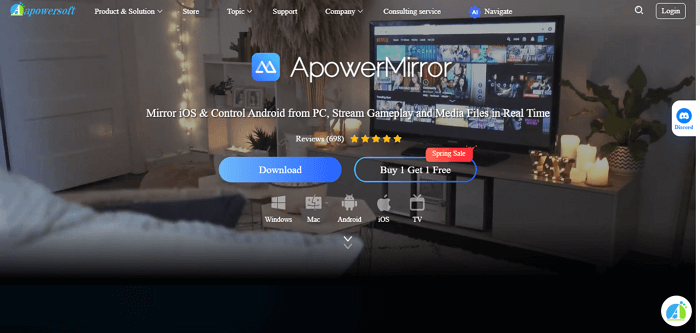
ApowerMirror
Step 2. Connect your Android device with your PC by turning on USB debugging on your Android. (Via USB)
Step 3. To connect your Android to a PC via USB, connect your phone to the computer, allow USB debugging, and wait for an app to install on your phone. Some phones may require manual installation.
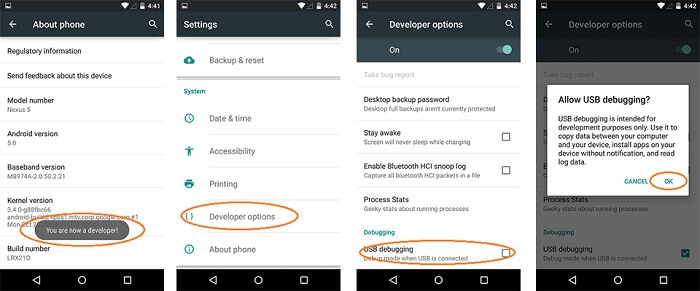
Turn on USB Debugging for Android
Step 4. Open the app on your phone. A notification will pop up. Tap “START NOW” and your Android screen will be mirrored to your PC.
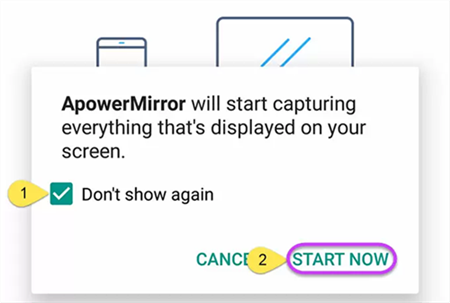
Mirroring Android to Mac using ApowerMirror
On your Android device, open the Animal Crossing game. Then you can play the game as you normally would on your Android device while having a larger display on your PC.
Bonus Tip: Light and Handy Screen Mirroring Tool – AnyMiro
Besides, a versatile and user-friendly screen mirroring tool is recommended for you. That is AnyMiro! It stands out as a convenient solution for all your screen mirroring needs, especially for game lovers. By using AnyMiro to play Animal Crossing on PC, you will have a better gaming experience based on its key features:
- Smooth Performance: AnyMiro offers seamless and smooth screen mirroring. It ensures that your mirrored gaming displays with precision and fluidity, without lag or interruptions.
- Swift Connection: With AnyMiro, connecting your devices is a breeze. Its quick and straightforward setup allows you to start mirroring in no time, saving you valuable minutes.
- Stable Mirroring: AnyMiro prides itself on its stable performance. You can mirror your screen with confidence, as it maintains a consistent and reliable connection throughout your session.
- High-Quality Audio and Visual Experience: AnyMiro guarantees an exceptional audio and visual experience. Whether you’re game streaming or sharing presentations, you’ll enjoy sharp visuals and crystal-clear sound.
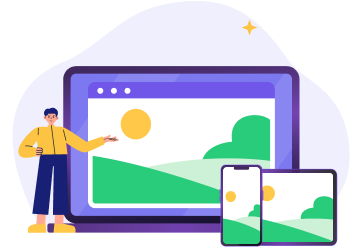
 AnyMiro – Real-Time Screen Mirroring Tool
AnyMiro – Real-Time Screen Mirroring Tool
- More than 10 hours of stable screen mirroring connection.
- Up to 4K resolution providing a stunning visual experience.
- Integrates with live streaming tools such as OBS and Streamlabs.
- Auto-sync video and background audio with timestamp adjustments.
Free Download
100% Clean & Safe
Free Download
100% Clean & Safe
Free Download 100% Clean & Safe
AnyMiro is your go-to screen mirroring tool when you need a reliable, convenient, and user-friendly solution for mirroring your content across different devices. Its smooth performance, swift connection, stability, and exceptional audio-visual quality make it a standout choice for screen mirroring enthusiasts.
FAQs about Animal Crossing
1. Is Animal Crossing good or bad for kids?
Animal Crossing is a PEGI 3-rated game, safe for all kids. No violence or bad language, just a peaceful, enjoyable experience. But if your child plays often, consider a few things including screen time and addiction to the game.
2. Is animal crossing free?
This game is free to start, with in-app purchases available.
3. Is Animal Crossing available on Steam?
Animal Crossing: New Horizons is available exclusively for the Nintendo Switch and Nintendo Switch Lite systems.
4. Are there any games like Animal Crossing on PC?
Yeah, of course, there are some similar games to Animal Crossing like: Dinkum, Terraria, Cozy Grove, and Stardew Valley.
The Bottom Line
In the realm of gaming, the choice of your screen can be a game-changer, and when it comes to enjoying the heartwarming and wholesome experience of Animal Crossing for PC, you want to make every moment count. This guide has explored the magic of playing this beloved game on a larger screen, on PC. Two methods have been provided for you, by the emulator and screen mirroring tool ApowerMirror.
As you can see, we also recommend AnyMiro as a light and handy screen mirroring tool, offering a delightful mirroring experience with smooth performance, swift connections, stability, and high-quality audio-visual experiences.
Product-related questions? Contact Our Support Team to Get Quick Solution >

