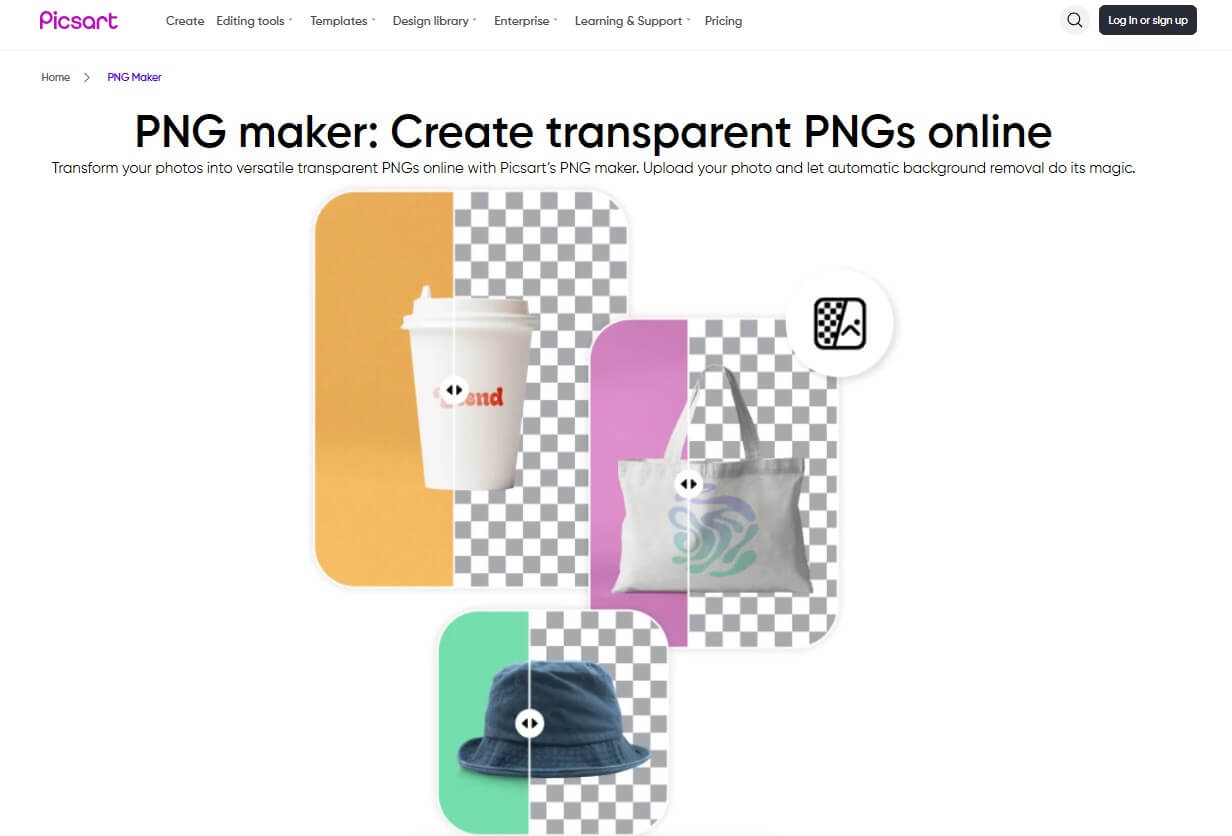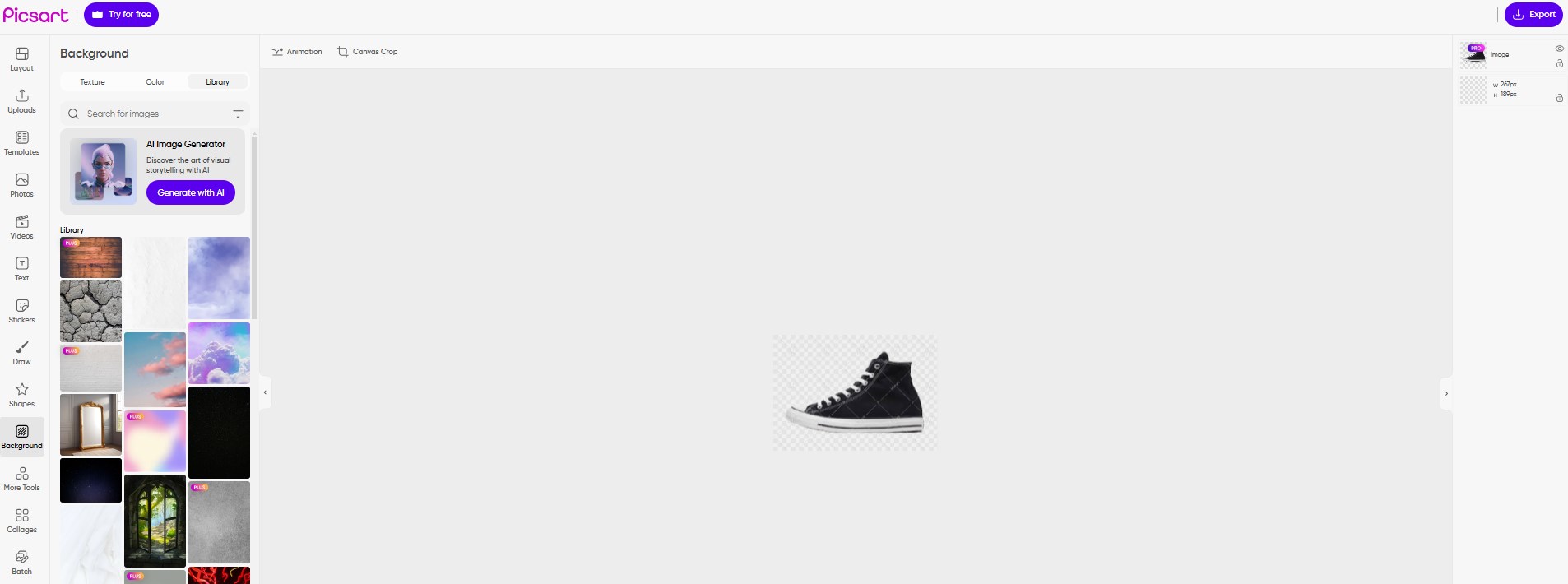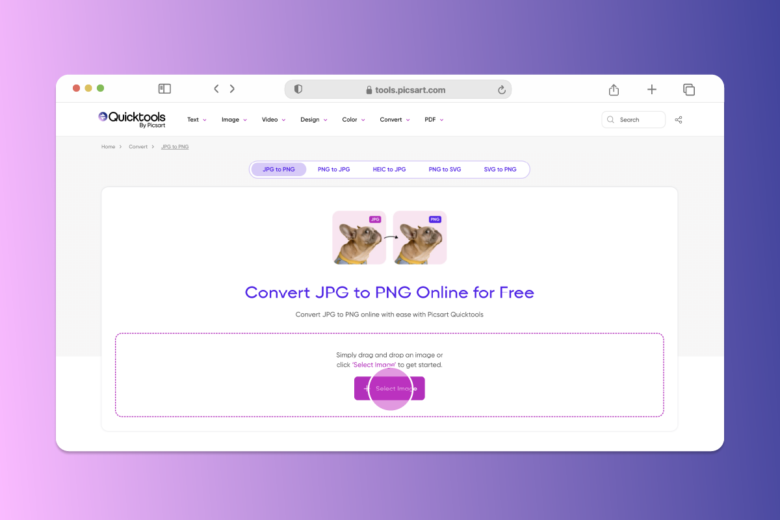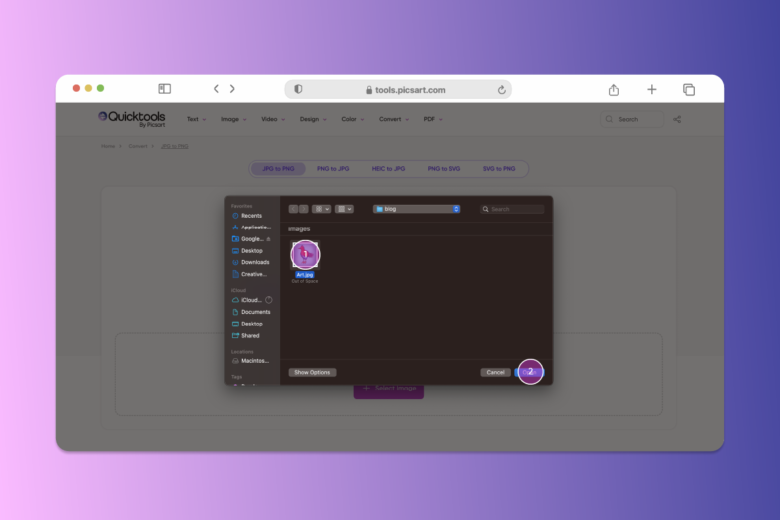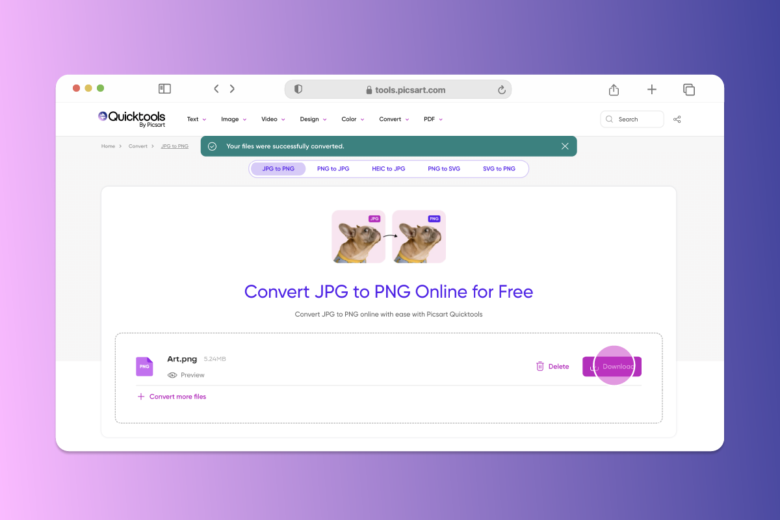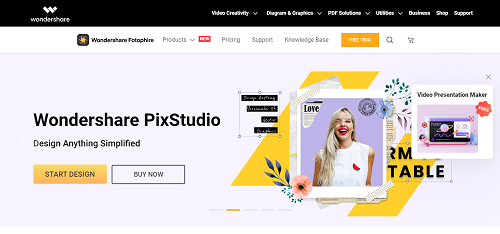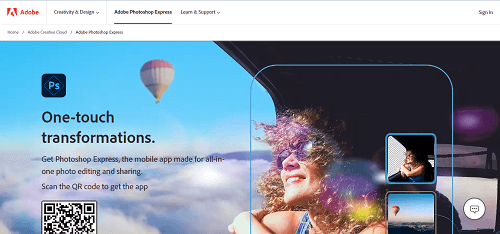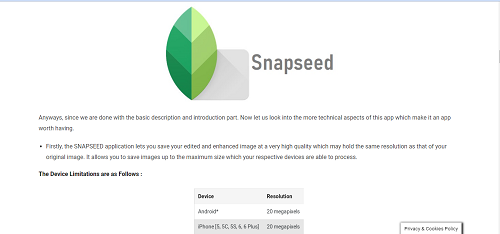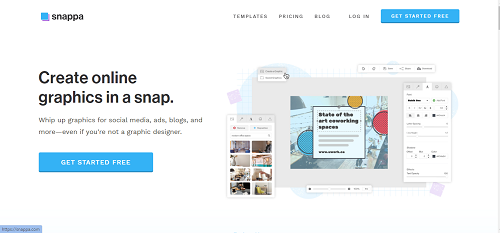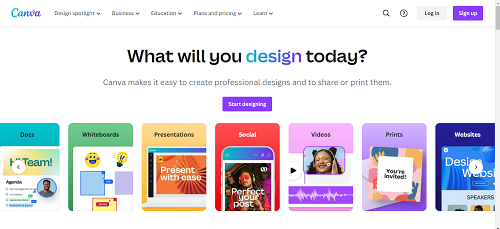6 Ways to Convert JPG to PNG Transparent
If you’re looking for a PNG photo maker, there are several excellent option online that you can choose from. This post will introduce you to 6 different PNG photo makers online that are very effective.
Joy Taylor | Last Updated: May. 08, 2024
1505 words|5minute
PNG (Portable Network Graphics) is one of the most used image formats in the photography industry because of its lossless data compression. So, if you’re looking to create a PNG photo from your existing image file, you’re not alone.
Today’s post has covered what you need to know about creating a PNG photo from your existing image. From what a PNG photo maker is to the best PNG photo maker and lots more.
What Is PNG Photo Maker
A PNG photo maker is a tool that allows you to create PNG photos from other image formats. Such a tool allows you to automatically convert your images to PNG or transparent PNG just by uploading the image files and clicking a few buttons.
Why Do You Need to Convert JPG to PNG Transparent
Converting JPG to transparent PNG can be helpful in different ways. In this part, we’ve shared some reasons why you might need to convert JPG to PNG transparent.
- If you’re looking to overlay your image but want to remove its current background without losing quality, converting your image to transparent PNG is the best way to go about it.
- Also, if you want to use your image for a graphic or website design where the image needs to blend perfectly with the background, you can convert your JPG image to transparent PNG.
- Another reason you might need to convert JPG to transparent PNG is to ensure lossless compression. Unlike the JPG format, PNG format does not sacrifice your image quality for smaller file sizes. So, converting your JPG images to PNG before compressing ensures that none of them lose details, and the original quality is preserved..
Best PNG Photo Maker to Convert JPG to PNG Transparent Online Free [Easy & Professional]
When it comes to choosing the best PNG photo maker online, Picsart – Best PNG Photo Maker is the most reputable option you can trust. Picsart is a comprehensive and user-friendly photo editor that caters to a variety of image editing tasks, from creating PNGs to resizing and more. You can use this PNG photo maker to convert JPG to PNG format, enhance the transparency of PNG images, and do more with more convenience in just a few clicks.
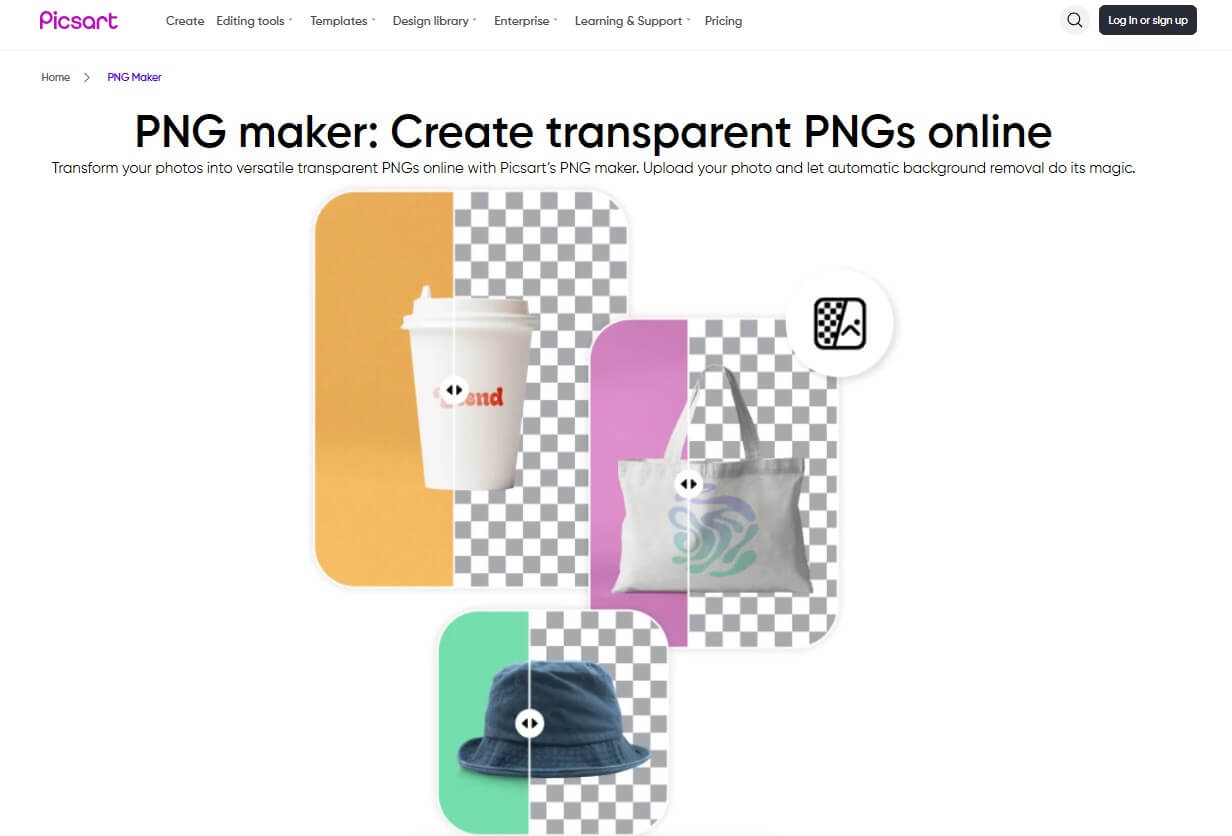
PNG Maker
The best part? You don’t need to download expensive editing software to convert files with Picsart. You can also use Picsart to start your creative projects from scratch. Just check out online image editing tools to create profile pictures, remove image backgrounds, add text to images, and more.
Key Features
- Automatically convert JPG images to transparent PNG without losing quality.
- Lightning-fast image conversion speed.
- Supports AI background removal, no professional knowledge required.
- Supports batch editor to convert batches of images (up to 50 files) to PNG or transparent PNG in seconds.
How To Convert JPG to Transparent PNG With Picsart
Step 1: Open “Picsart PNG Maker” and upload your JPG image file(s).
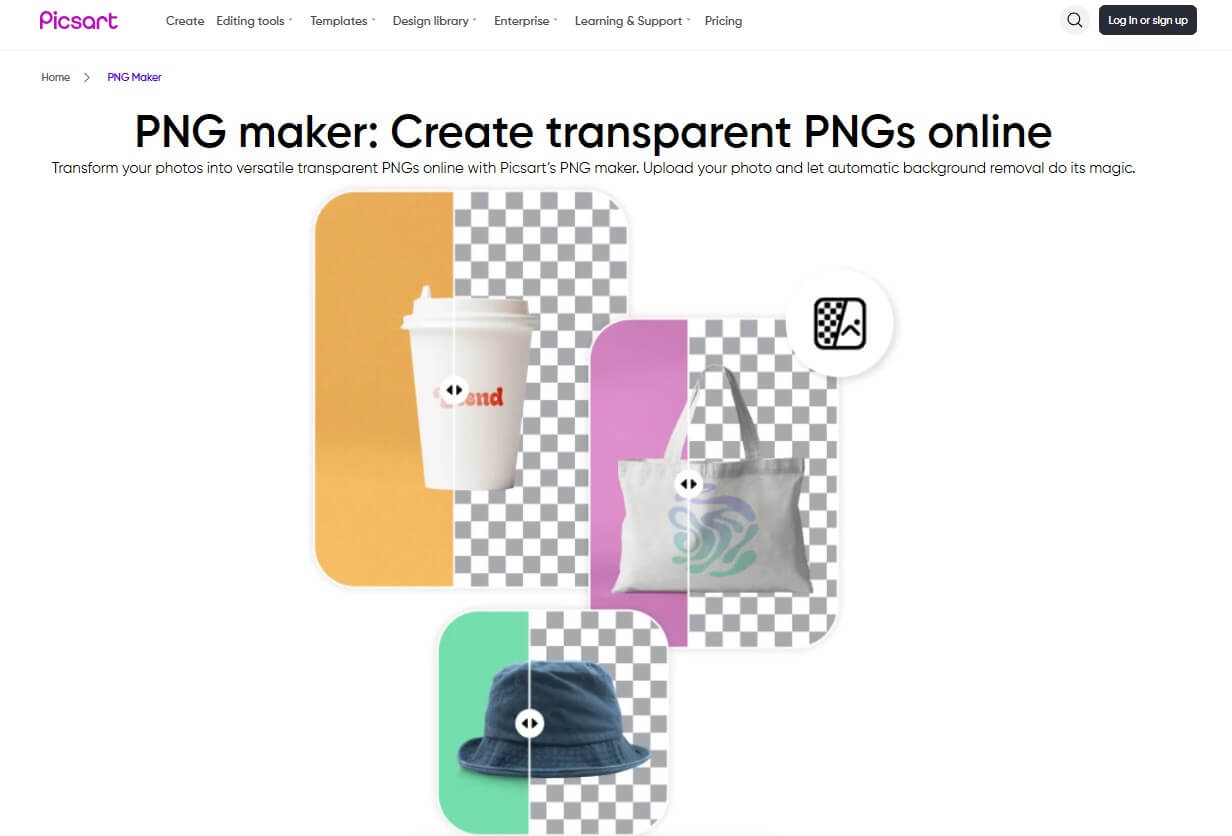
Picsart PNG Maker
Step 2: After the upload is complete, the tool will automatically convert the JPG image to a transparent PNG file.
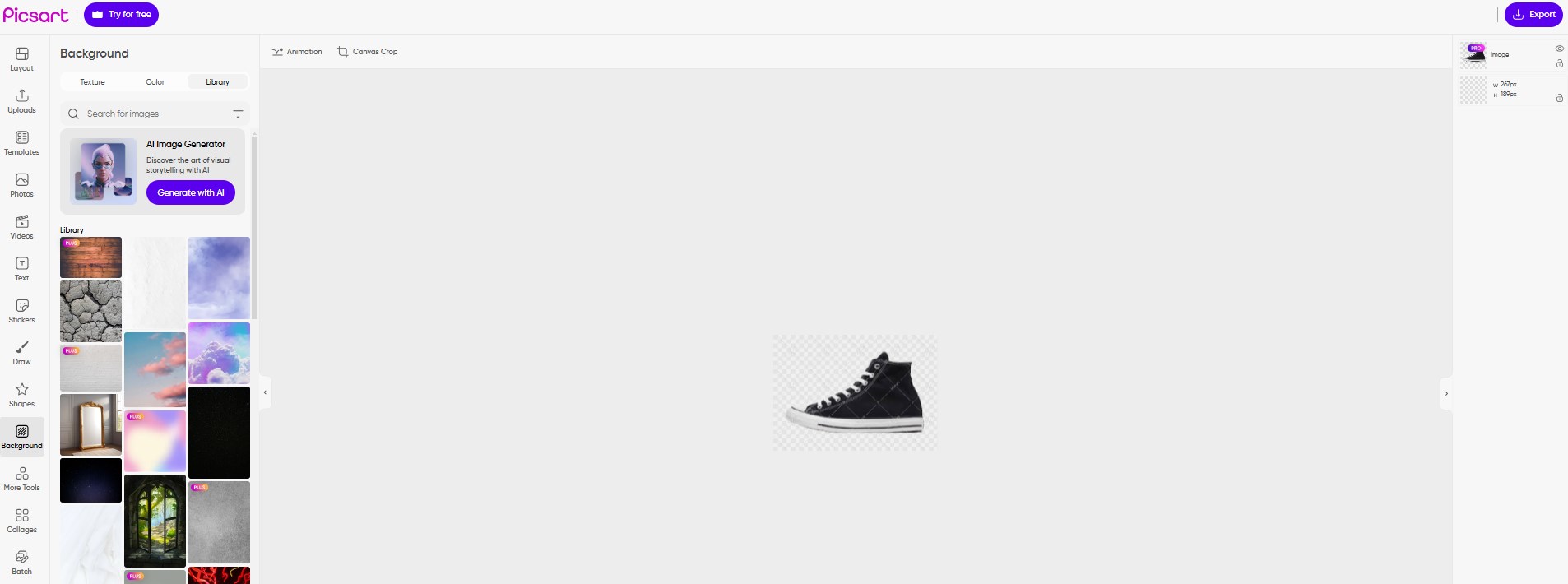
Picsart will automatically convert the JPG image
Step 3: Click “Export” to save the image on your device.
How to Convert JPG to PNG using Picsart
Step 1: Open the Quicktools JPG to PNG Converter.
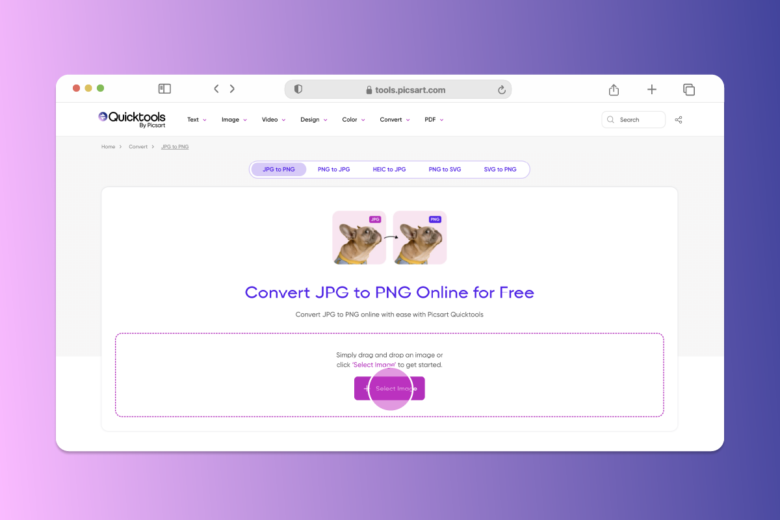
Open the Quicktools JPG to PNG Converter
Step 2: Drag and drop your JPG image into the dotted box. Or, click Select File and choose a JPG image from your library. After you’ve uploaded your JPG, it’ll instantly convert into a PNG file.
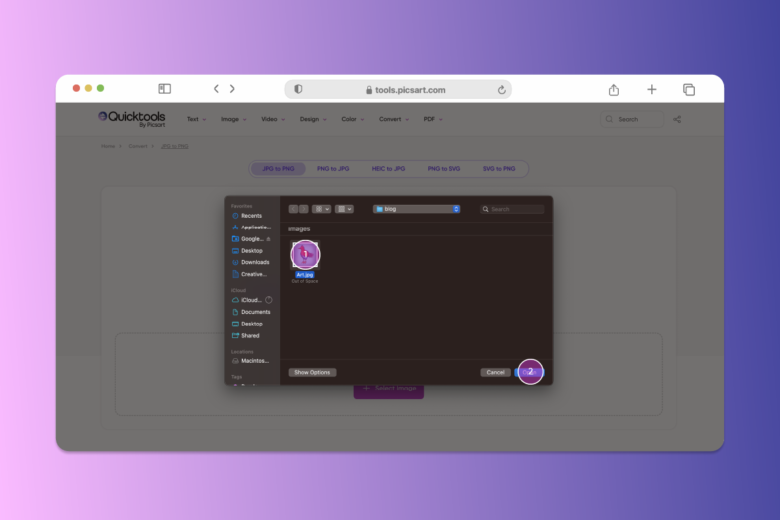
Upload Image
Step 3: Click Download to save your new PNG image. It’s that simple.
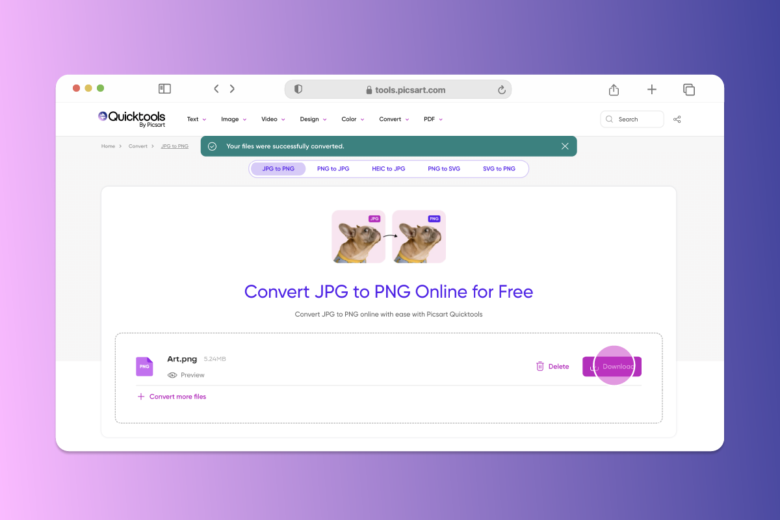
Click Download to save your new PNG image
Other PNG Photo Makers to Make PNG
Besides Picsart, there are other PNG photo makers that can help you create PNG photos. In this part, we will introduce you to five more PNG photo makers that you should know.
1. FotoPhire
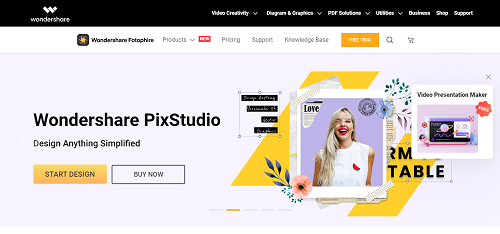
FotoPhire
Are you looking for a PNG photo maker that offers tools for essential image editing without a steep learning curve? Fotophire is one of the best options. This tool was developed by the popular Wondershare team, and it features many helpful tools, including a PNG photo maker, filters, effects, and lots more.
You can use Fotophire to create PNG photos without any problem. – thanks to its intuitive user interface. It also supports features that you can use to automate tasks like image background removal and removal of unwanted objects from photos.
Key Features
- Photo eraser enables you to automate the removal of unwanted objects from your photos.
- Supports over 200+ filter effects.
- Crop images without compromising quality.
- Supports many popular image formats, including JPG and PNG.
2. Adobe Photoshop Express
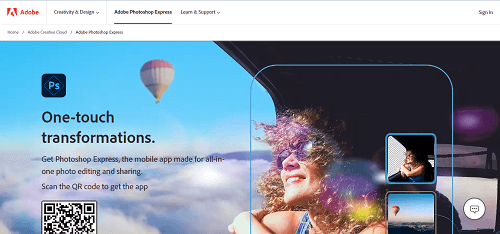
Adobe Photoshop Express
Another PNG photo maker that’s worth trying is the popular Adobe Photoshop Express. Although this might not be a reliable choice for beginners, it provides essential editing tools that can be used to transform images so they can stand out for different purposes.
Besides, with its customization features, Photoshop doesn’t only allow you to develop PNG from images. It also allows you to remove background, retouch images, create collages, and apply color. The best part is that you can get Photoshop for free and get the most out of its advanced functionality.
Key Features
- Integrates with services like Google Photos, Dropbox, and Facebook for easy access to images.
- High compatibility with Android and iOS devices.
- Support many advanced tools for complex editing tasks.
- Fast image loading speed.
3. Snapseed
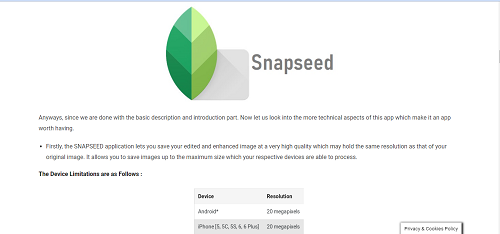
Snapseed
Snapseed is a comprehensive photo editor that offers a wide array of free tools for enhancing images. With 29 tools and filters, including Healing, Brush, Structure, HDR, and Perspective, this tool allows you to make PNG photos and execute various image editing operations with high quality. Besides, it is compatible with Android, iPhone, Mac, and Windows devices, which makes it a great choice for editing your image on any device even when you’re on the go.
Key Features
- Edit and enhance your image on any device flawlessly.
- It is free to use.
- It has an intuitive and responsive user interface.
- Excellent compatibility with Android, iPhone, Mac, and PC.
4. Snappa
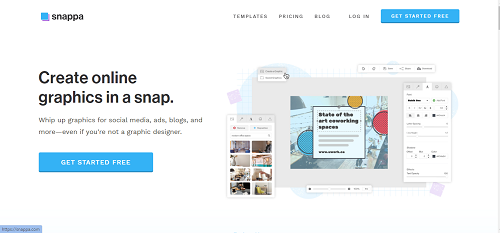
Snappa
Snappa is an intuitive online tool designed for non-designers who need to create engaging content quickly and efficiently. You can use this tool to easily create high-quality PNG images within a few clicks, and it supports automatic image resizing and background removal, making it ideal for creating transparent PNG files for social media, blogs, and advertisements. It also offers a vast library of 100% royalty-free photos and graphics, which are licensed for commercial use without extra fees.
Key Features
- Supports over 5 million+ HD photos and graphics.
- Integrates with popular social media platforms like Facebook, Twitter, and Buffer.
- It is easy to operate.
- Easily find suitable templates for your project using advanced filters.
5. Canva
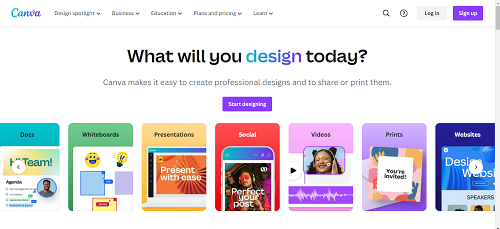
Canva
Although Canva is popularly known as a graphic design tool, it can also be used to make PNG photos with high quality. This tool stands out for its extensive collection of templates, millions of photos, icons, and illustrations that you can use to create custom PNG images effortlessly.
The Canvas PNG maker feature allows for the easy creation of transparent PNG images, ensuring high quality and clarity. And it offers a reliable background remover tool, which is particularly useful for generating PNG files with transparent backgrounds.
Key Features
- Uncomplicated AI tools.
- Its drag-and-drop user interface makes navigation process straightforward.
- Supports many photo effects that you can use to enhance your videos.
- Get access to over 75 million photos and 420,000 templates for free.
Conclusion
The PNG photo makers recommended above stand out for their ease of use, advanced features, and the ability to deliver high-quality results. These tools require minimal effort to create PNG images, and they offer a variety of editing tools that you can rely on to edit your images efficiently. Experts recommend the Picsart Online Photo Editor for a straightforward PNG image creation process.
Joy Taylor
Senior writer of the iMobie team as well as an Apple fan, love to help more users solve various types of iOS & Android-related issues.
Screenify
AnyEnhancer
FocuSee
Vozard
AnyMiro
AnyMirror