Turn Photo into Sketch Online Tools [iPhone & Android]
In this article, we are going to explore the top twelve photo to sketch online tools and apps for iPhone and Android. We will also walk through their features and see what they are good at. You will also get to see a comparison table at the end. It will help you decide which one is most suitable for your needs and requirements.
Do you want to add an artistic touch to your photos and portraits? What if you could turn them into eye-catching sketches with just a tap of your finger? Well, you are in for a treat!
There are various tools available that help you transform your image into a sketch. However, the best part is that you can do it without breaking the bank. Most of these tools are free and are very easy to use.
In this article, we will explore some of the best photos to sketch online tools for iPhone and Android. You can learn about them and their features, make comparisons, and pick the one you think is best for you.
Table of ContentsHide
1. Adobe Photoshop
Adobe Photoshop is a well-known software for fun, fast, and one-touch transformations. It offers a bunch of tools for editing photos. You can touch up a portrait, edit selfies, and apply filters for pictures.
One cool thing about this tool is that you can turn regular photos into beautiful sketches. It’s easy to use, even if you’re not a pro. Whether you’re a professional photographer or just like playing around with pictures, Adobe Photoshop is a great choice. It can help you make your photos stand out and look awesome!
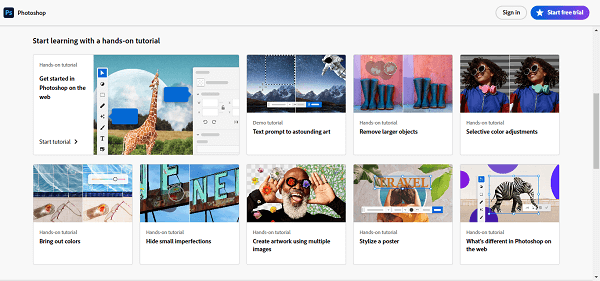
Adobe Photoshop
Key Features
- It offers a variety of sketch filters to convert your photos into different artistic styles.
- You can adjust the intensity, stroke, and texture of the sketch to suit your preferences.
- Work with multiple layers to fine-tune your sketches and add depth to your creations.
- You can integrate with other Adobe Creative Cloud apps for a streamlined editing workflow.
Platforms
Adobe Photoshop is available on Windows, Mac, iOS, Android, and online.
2. Picscart – Free Image to Sketch Converter
Picscart – Free Image to Sketch Converter is a versatile photo-to-sketch online tool. Picscart is a versatile photo editing app renowned for its “Turn Photo into Sketch” feature.
This innovative tool allows users to effortlessly transform their photos into detailed, hand-drawn sketches, providing a unique and artistic touch to their images. Ideal for both amateur photographers and professional artists, Picscart’s sketch feature uses advanced algorithms to mimic various sketching styles, from pencil and charcoal to watercolor effects.

Picsart Logo
With its user-friendly interface and high-quality output, Picscart makes it easy to create stunning, sketch-like portraits and landscapes, enhancing creativity and adding a personal flair to your photos.
Key Features
- Turn Photo into Sketch: Transform photos into detailed, hand-drawn sketches with various styles like pencil, charcoal, and watercolor.
- Advanced Photo Editing Tools: Offers a wide range of editing options, including filters, adjustments, and retouching tools to enhance images.
- Creative Filters and Effects: Apply artistic filters and effects to give photos a unique and professional look.
- User-Friendly Interface: Intuitive design makes it easy for users of all skill levels to navigate and edit photos effortlessly.
- Sharing and Export Options: Seamlessly share edited images on social media platforms or save them in high resolution for personal use.
Steps to Convert Image into Sketch Using Picscart
Step 1: Launch the Picscart app on your device. Tap on the “+” icon to start a new project. Select the photo you want to transform from your gallery.
Step 2: Once the photo is loaded, navigate to the editing toolbar at the bottom of the screen. Tap on “Effects” or “Sketch” to access the sketch conversion options.
Step 3: Use the adjustment sliders to fine-tune the sketch effect. Modify parameters such as intensity, detail, and shading to achieve the desired look.
Step 4: Once satisfied with the sketch effect, tap on the checkmark or “Apply” to confirm. Save the edited image to your device or directly share it on social media platforms.
Platforms
Picscart is available on Mac, Windows, iOS, Android, and online.
3. Image Online
As the name suggests, it is a web-based photo-to-sketch online tool. You can access it from any device that can run a browser. Using this Image Online online tool is very simple. All you need to do is visit the website, upload the image, and convert it into a sketch.
It also lets you adjust the pencil shadow. You can make it lighter or darker. This platform also shows you the file size of the edited image. You can download it into your local system and then share it on social media.
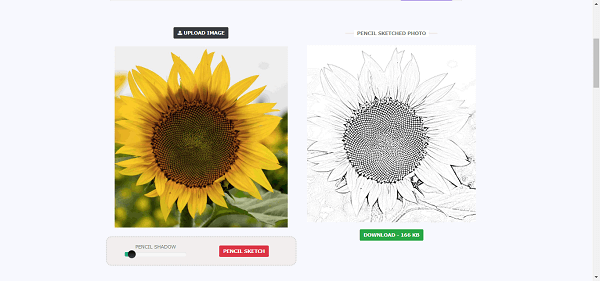
Image Online
Key Features
- It is a browser-based tool, accessible from all devices.
- The user interface of Image Online is straightforward to use.
- You can see the size of the edited image on your screen.
- It allows you to adjust the pencil shade of the sketch.
Platforms
Image Online is available online for now.
4. Snaps Touch
Snaps Touch is another photo-to-sketch online tool. You don’t need to download any app. It lets you create sketches right in your web browser. You can draw with a regular pencil (black) or switch things up with red, green, or blue.
However, if you want to make your sketch look more prominent, there’s even a dark pencil option for a bolder look. Once you’re happy with your masterpiece, just save it to your computer to share or use however you like!
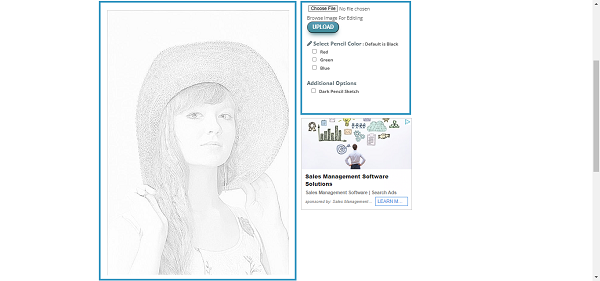
Snaps Touch
Key Features
- It offers a simple and easy-to-use interface.
- It is web-based, so it is accessible from all platforms.
- You can change the color of the pencil to red, green, or blue.
- You can download and save the edited on your device.
Platforms
Snaps Touch is available online for now.
5. Imagetosketch
Imagetosketch is an AI-powered photo-to-sketch online tool. It turns your photos into cool sketches in seconds. The good thing is it supports all formats of photos, including JPGs, PNGs, and even JPEGs.
The AI does the magic, giving you different sketch styles in high quality. Imagetosketch is free and easy to use. All you need to do is visit the website, upload a picture, and convert it into a sketch. You can upload pictures up to a whopping 5000×5000 pixels!
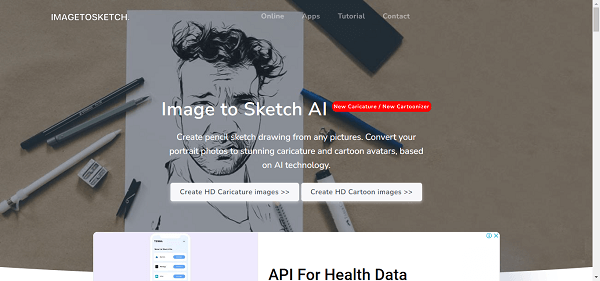
Imagetosketch
Key Features
- It uses AI technology to create high-quality sketches.
- They claim to be safe and secure when it comes to data privacy.
- It offers a user-friendly interface and lets you create sketches in no time.
- You can also get customer support if needed.
Platforms
Imagetoskecth is available on iOS and online.
6. Picture to People
Picture to People online tool is not only for sketches. It allows you to transform your pictures into professional-looking artwork. You can choose from different sketch styles, from pencil to artistic.
Moreover, Picture to People allows you to fine-tune the details as well. You can adjust how thin and dark the lines should be. You can also adjust the background color. This tool is like having a whole art studio. But do you know what the good part is? It is free!
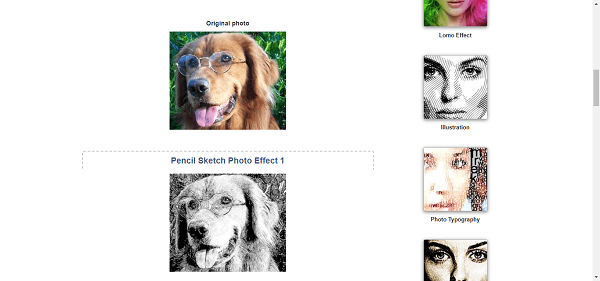
Picture to People
Key Features
- This tool offers different drawing and sketch styles to choose from.
- You can also customize your sketch and change the background color.
- It is simple and easy to use, and no editing skills are required.
Platforms
Picture to People is a web-based program available online only.
7. Clip2Comic
Clip2Comic is also a photo to sketch tool. It allows you to convert your photos and videos into drawings and cartoons. You can either use its built-in camera to preview the effect in real time, or you can upload the picture and convert it into a sketch.
This tool offers multiple styles, from cartoons to sketches and comics. You can create fun effects and share them directly from the app. You can also customize the picture with retouching and detailing.
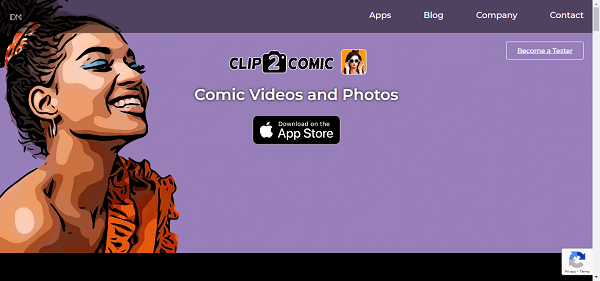
Clip2Comic
Key Features
- It offers high-quality and high-resolution output.
- You can enjoy 24 different comic styles on your videos in 4k.
- You can export up to 64 megapixels, perfect for printing.
- This tool also allows customization for detailing.
Platforms
Clip2Comic is available on iOS only. However, video conversion technology is available on the newer versions.
8. Varnist
This Varnist offers you many options to transform your picture into a sketch. You can select a drawing filter and convert your image into a manga. You can also use a cartoon filter to add a fun touch. Varnist uses some filters based on the style of popular artists like Afrernov and Picasso.
You can use different effects like fire and lightning to make something that stands out. You can also change the texture of the image. Varnist also helps you create illustrations out of your photos.
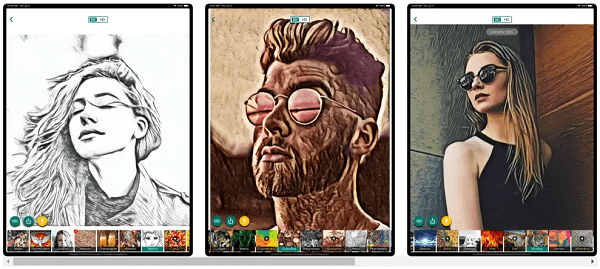
Varnist
Key Features
- It offers a wide range of painting and sketching styles.
- With fast transformation, you can transform your picture into a sketch with just a tap.
- Varnist uses AI technology for better and high-quality results.
Platforms
The Varnist app is currently available on iOS only.
9. Google Arts & Culture
Google Arts & Culture offers lots of fun options for working with your photos. It has tools inspired by famous portrait artists. You can use it as a photo to sketch online tool and add artistic filters to your images. Another cool feature lets you take selfies with painterly effects. It uses pieces from famous artworks worldwide.
You can even find out which painting looks like you and where it’s located. The app is free and packed with features like virtual museum visits, art-related games, quizzes, and browsing artworks by color. Plus, it offers DIY activities and more.
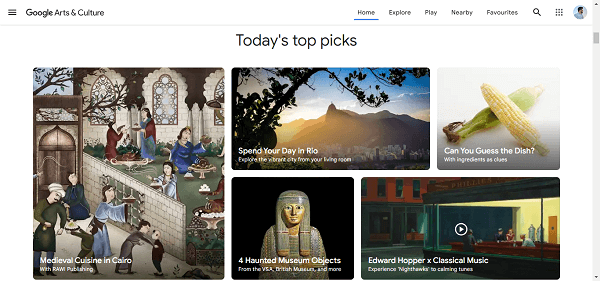
Google Arts & Culture
Key Features
- You can explore millions of artworks and artifacts worldwide.
- You can experience museums and landmarks with high-resolution, 360-degree panoramas.
- Learn about art history, movements, and famous artists through curated stories and articles.
- Experiment with creative tools like Art Selfie to match your face with a portrait.
Platforms
Google Arts & Culture is available on Android, iOS, and online.
10. Photo Sketch Maker
Photo Sketch Maker is a simple and efficient app to convert photos into drawings or sketches. All you need to do is just select a photo or capture a new one, crop it if necessary, and you’re good to start.
You can apply a simple sketch effect or choose from various drawing styles. You can also use your preferred color pencil and save your creation once you’re happy with it. The app is free to download and use, but there’s a paid version available if you want to remove ads.
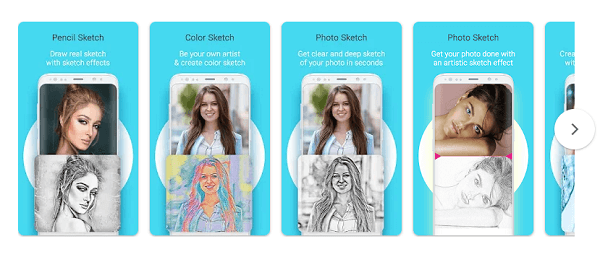
Photo Sketch Maker
Key Features
- It offers an in-app camera to take and edit pictures right away.
- You can try various styles of drawings and sketches.
- The user interface of the app is friendly and easy.
Platforms
Photo Sketch Maker is currently available on Android only.
11. Waterlogue
Waterlogue app helps transform your photos into stunning watercolor paintings. It offers considerable control for impressive results. However, it is not a photo to sketch online tool. So, If you’re looking for a sketch or drawing effect, this may not be the app for you.
It offers 14 preset styles to start with. You can also customize colors, pen outlines, and wetness for your desired look. With your iPhone or iPad, you can create remarkable works of art and export them in high resolution.
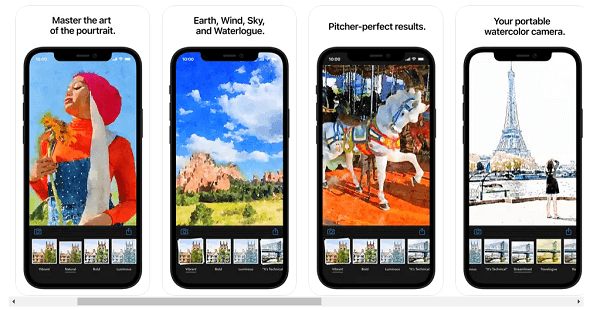
Waterlogue
Key Features
- It offers various watercolor effects to choose from.
- The output of this app is High-resolution.
- You can enjoy 14 preset styles for your pictures.
- Customizable tools for detailing and enhancing.
Platforms
Waterlogue is currently available on iOS only.
12. iColorama S
iColorama S also helps you transform your pictures into digital art pieces. You can use a diverse range of filters to apply to your picture. However, if the filters don’t meet your satisfaction, you can use tools manually.
Moreover, it allows you to draw directly on your picture. If you are an emerging artist, you already know how to add a unique touch to your picture. Although this app has plenty of brushes, you can still import them from Photoshop. This app is paid only.
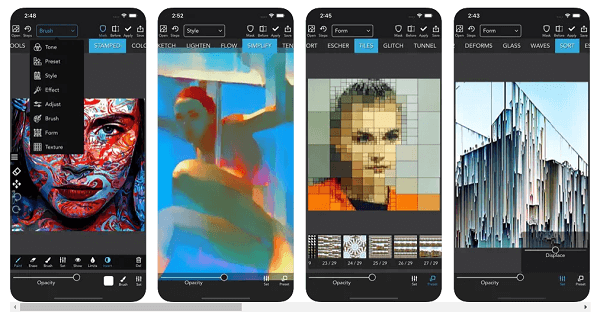
iColorama S
Key Features
- You can try 300+ effects from the library.
- It allows you to import digital brushes from Photoshop.
- It saves the history for future use.
- You can see Before/After.
Platforms
iColoroma S is currently available on iOS only.
So, these are the top twelve photo to sketch online tools. Some of them are available online whereas some have app versions only.
Conclusion
Wrapping it up! there are many photo-to-sketch online tools out there. You can pick one based on what you need and how good you are at using it. We talked about twelve great tools in this article. We looked at what each tool is good at and what features they have. You can compare them and choose the one that fits you best. However, Picscart ticks all the boxes when it comes to features. So why wait? Go ahead, download Picscart right now, and start sharing your memories in a fun and creative way!
Product-related questions? Contact Our Support Team to Get Quick Solution >

