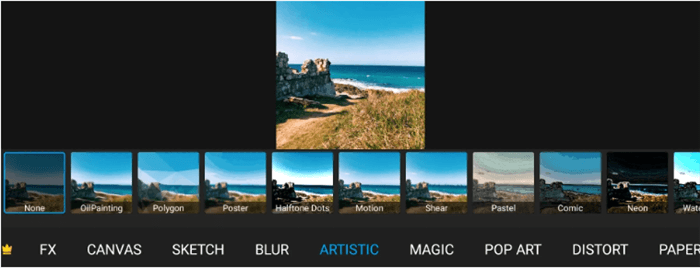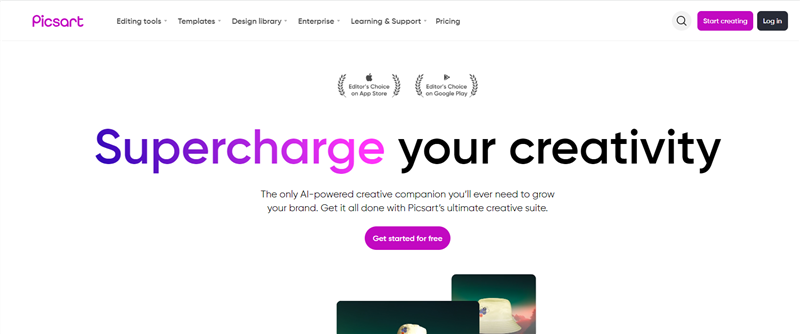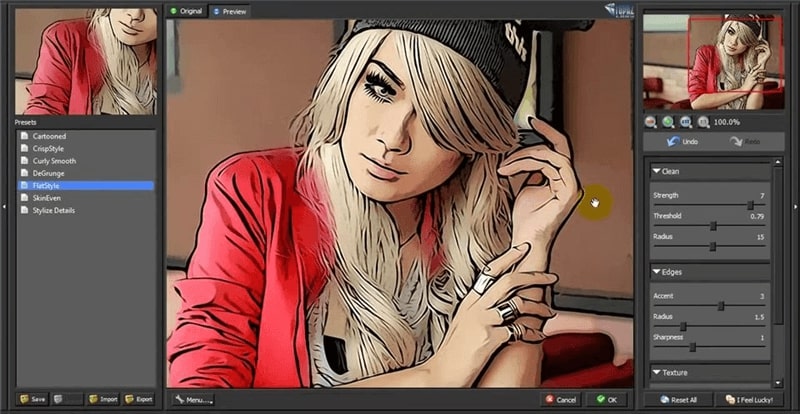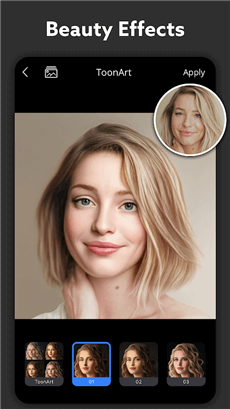Photo to Cartoon – How to Cartoonize Yourself for Free
Cartooning has become a key component of learning guides, marketing campaigns, online gaming, and much more. With this, the need to turn a picture into a cartoon is crucial. This article has delved into the secrets of some great cartoon makers. Let’s explore how to seamlessly toonify images for free on the phone and online.
Joy Taylor | Last Updated: Aug. 28, 2024
1818 words|6minute
Animation brings on a visual appeal for younger as well as adults. Currently, with Gen Z overpowering our social sites, there is a growing fascination with converting ordinary photos into animated pieces of art.
Whether it is an advertisement or a learning post, cartoons add a fun side to the boring content. They have the magic to captivate audiences of all ages. If you are also, awed by such content and always wondered how to turn a picture into a cartoon, fasten up your seatbelts!
Join us as we uncover the secrets of a transformative tool- Foster! From a basic photo to animated pictures- let’s delve into its complete details!
Benefits of Cartoon Photo Uses
Cartoons add a whimsical touch even to the most monotonous content! The visual appeal and the intimidation they bring are undeniable. But why do they hold such great universal appeal?
Cartoons precipitate engagement willingly or unwillingly. The dynamic movements, pop of colors, and lively expressions are a key sum of their visual appeal. They ignite imagination and fun in young or adults.
The universal approach with animations is commendable. They transcend the boundaries of cultures and languages, bringing the same appeal to audiences of all regions. The acceptability and accessibility to different audiences aid in connecting people from a wider background.
With the dynamic cartoonish expressions, they connect the viewers deeply with themselves. Animated pictures have the power to elicit strong emotional connections with the audience. From making them laugh to igniting a response of anguish and hatred- they are versatile little toons.
Animations have dynamic ways of expression. They have the power to convey an entire story with just a few subtitles. With the ever-so-vibrant nature accompanied by diverse movements, you can easily connect with an audience to convey a message. With a visually stimulating yet easily digestible format, your theme will surely hit the right notes!
In the marketing world, a logo symbolizes much more than your company. Cartoon animations are a key element for building a strong company image. A unique mascot easily becomes popular and identified here and there. It helps companies express their image in a more expressive tone.
These were a few benefits of cartoonifying pictures. Now let us see how can we do this ourselves!
How to Turn a Picture into a Cartoon on iPhone/Android
In an escalating world, where animation is rooted in significant immersive learning and marketing, the need for cartooning images is paramount. However, only a few tools have the essence to capture real-life images to animation like online photo converters.
In this realm of cartooning apps, Picsart blends creativity and usability in one app. The application helps users seamlessly convert their photos to create cute customizable animations. fIntricately blending technology with artistry, here is what this revolutionary app has to offer:
Features of Picsart:
- Professional photo editing – You can use Picsart to adjust brightness, contrast, etc. Or you can also retouch portraits, enhance photos, remove background, and more as you like.
- As easy as possible – No skills are needed. You only need to click the options to edit your photos. Anyone can use it without hassle.
- Edit quickly – You can edit photos one by one. Or, you can also edit all of them in bulk at once.
- Support various platforms – It works well with iOS devices and Android. And you can also use it online.
- Cartoon Effects – Various filters and effects specifically designed to turn photos into cartoon-like images.
Picsart has a variety of tools and templates. From the basics editing to fixing your most complex photo editor needs- it has got it all!
Let’s dive into how to turn a picture into a cartoon on iPhone/Android.
Step 1. Download Picsart on your device. Open the app, tap the ‘+’ button to create a new project, and select the photo you want to cartoonize from your gallery.
Step 2. In the editing menu at the bottom, scroll through the options and select ‘Effects’. Then, choose the ‘Cartoon’ effect from the list of available options.
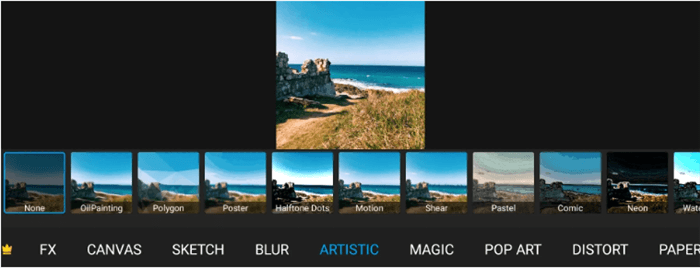
Select Effects
Step 3. Adjust the intensity of the cartoon effect using the slider. You can also customize the effect settings to fine-tune the look.
Step 4. Use additional editing tools such as brightness, contrast, and saturation adjustments to enhance the cartoon image further.
Step 5. Add any additional elements like stickers, text, or borders to make your cartoon image more engaging.
Step 6. Save your cartoonized photo by tapping the ‘Download’ icon or share it directly to your social media platforms.
How to Turn a Picture into a Cartoon Online for Free
Very few online image editors allow you to create cartoons from pictures. Picsart is one such great app. Picsart’s online cartoon maker has robust cartoon filters to try out. Here is how to use the online cartoon maker for free:
Step 1. Visit the Picsart website and log in or create an account.
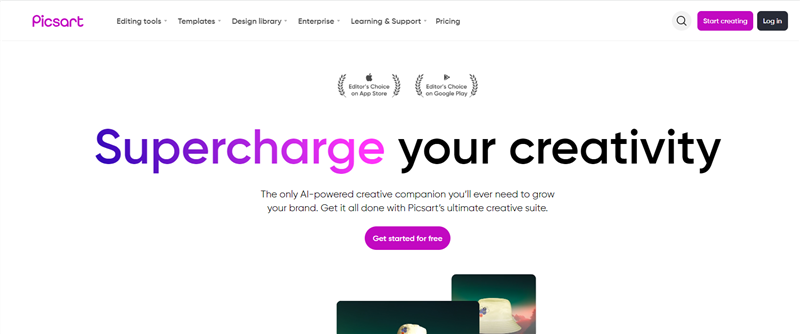
Picsart Website
Step 2. Click the ‘Create New’ button or drag and drop your image into the Picsart workspace.
Step 3. In the editing toolbar, click on ‘Effects’ and select the ‘Cartoon’ effect from the list.
Step 4. Adjust the cartoon effect’s intensity and settings to achieve the desired look.
Step 5. Use other editing tools to fine-tune your image, adjusting brightness, contrast, and saturation as needed.
Step 6. Add any additional creative elements like text or stickers to enhance your cartoon image.
Step 7. Once you’re happy with the final result, click the ‘Download’ button to save your image to your device or share it directly to social media platforms.
Other Top Apps to Cartoonize a Photo
While Picsart has our support for being a scalable solution to cartoonify images, we have some other recommendations on the list as well. It’s time to sail off and see some other applications that have a similar fame.
1. Lensa
Lensa as part of the Prisma AI, is a brilliant all-in-one photo editing application. The robust palette of features and filters can enhance your images. It includes a cartoonizer feature that helps in the seamless conversion of photos to animations. Additionally, the Magic Corrector enhances the ordinary images to create a professional impact. The intuitive interface and robust features cater to the needs of beginners and professional editors.

Lensa Android User Interface
Features:
- Magic corrector to enhance facial features.
- An impressive array of filters and effects.
- Tune foreground and background.
- Add borders to photos.
- 500+ Art styles for customization.
2. Photic
Photic is an AI-powered tool that boasts impressive cartoon images that depict your unique style. In the realm of endless possibilities, let the AI take control and help you generate stunning, life-like animations from real-life photos. It includes a variety of filters and customization options to bring your vision to life. With Photic, easily create your personalized 3D avatars for games to represent you digitally.

Photic User Interface for iPad
Features:
- AI-powered image/cartoon creation.
- Limitless image generation for free.
- Theme-based avatar creation.
- A wide array of effects for customization.
- Compatible with Android and iPhone alike.
3. Photoshop
Adobe Photoshop with its rightly gained popularity, needs no introduction. Its smooth interface can easily handle all types of image and video editing. The robust feature set helps you easily convert any photo to a cartoon in a snap. And with a plethora of filters, shapes, and sharpening features upgrade your image results exceptionally. It is a powerful and accessible Cartoon creator that caters to the needs of amateurs and professionals alike.
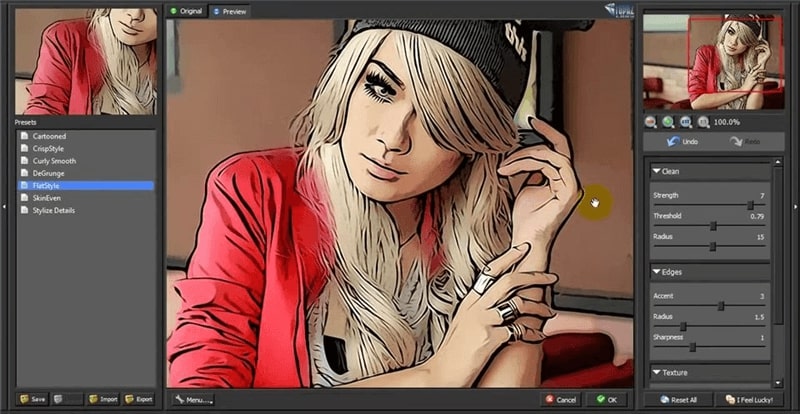
Photoshop Cartooning Effect
Features:
- Professional grade image and video editing.
- Cartoon Photoshop Action Filter to toonify images.
- Wide selection of image-enhancing tools.
- Works on RAW and JPEG.
- No need for a Plugin for Oil Painting
4. ToonArt
ToonArt is a cartoon-creating app, known for its impressive array of features. With its extensive suite of filers and effects, turns any picture into a cartoon, effortlessly. A standout feature is storyboarding which allows users to plan and project their animation sequences. With the aid of specific character designing, create new unique avatars or customize old ones. ToonArt is a compelling solution for anyone looking for user-friendliness and functionality in one place.
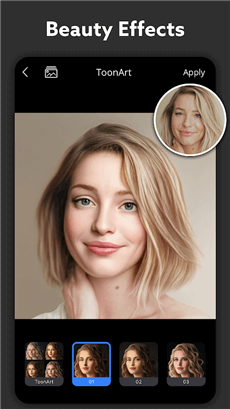
ToonArt User Interface
Features:
- Extensive collection of cartooning filters.
- Customize old avatars or create new ones.
- Motion Graphics.
- Storyboarding to plan projects.
- Appealing Visual Effects.
5. Clip2Comic
When it comes to high-resolution cartoon converters, Clip2Comic is a reliable name. The intuitive interface paired with a suite of compelling cartooning features creates life-like caricatures. The Live preview camera offers seamless animation and comic clip creation at a tap. Experiment with different filters to design new characters and enhance background visuals. With integrated postcard and printing services, effortlessly share and print your creations.

Clip2Comic User Interface
Features:
- High-resolution cartoon generation.
- Live Preview camera to create comic sequences.
- Plethora of character-designing filters.
- Direct postcard and Printing services
- Adjust stroke sizes.
These were our top 5 tried and tested apps, that we liked other than Picsart. Each one of them makes a good alternative to the latter and it is highly recommended.
Final Word
And it’s a wrap. This article has comprehensively explained how to turn a picture into a cartoon in complete detail. While animation reserves the benefit of garnering a greater audience, they can be easily created with free online cartoon creators like Picsart.
Picsart is easy to use on phones as well as the web. In a snap, toonify all your photos to cartoons. And as alternatives, try out our other best-reviewed apps. Animating images has never been easier but with apps like these, get it done in a blink!
How to Edit Pictures Easily
Joy Taylor
Senior writer of the iMobie team as well as an Apple fan, love to help more users solve various types of iOS & Android-related issues.
Screenify
AnyEnhancer
FocuSee
Vozard
AnyMiro
AnyMirror