10 Best Photo Editing Apps for Photo Filters [iPhone/Android]
This article will explore the ten best photo filter apps to easily enhance your pictures. We will review the apps with their key features and the platform compatibility to help you choose wisely. Whether you are an iPhone or Android user, you will find an app that fits your needs.
Are you looking for a quick way to add more depth to your photos? Photo filters are the way to go for a scroll-stopping finish without spending hours manually editing the details. Whether you are a content creator, a photographer, or simply like the fun of editing and sharing photos, the right photo filter app can make all the difference.
In this article, we will cover the 10 best photo filter apps to quickly enhance your photos. No matter if you are an Android or iPhone user, you’ll find an app that fits your needs. Let’s get started!
Table of ContentsHide
10 Best Photo Filter Apps
We have researched and reviewed the top ten photo filter apps, complete with their key features and platform support. Whether you are a novice or an expert, you will find an app that meets your skills and needs. Now, let’s explore these apps, starting first with Picsart.
1. Picsart
Picsart is a top choice among the best photo filter apps, offering a comprehensive suite of editing tools and a vast array of filters to enhance your photos. This versatile app is available on multiple platforms, including Mac, iOS, Android, and Windows, making it accessible for users on various devices. Known for its user-friendly interface and robust features, Picsart is perfect for both casual users and professional photographers looking to add creative touches to their images.
Key Features
- Extensive Filter Library: Offers a wide range of filters, from artistic to classic styles, allowing you to transform your photos with a single tap.
- Customizable Filters: Adjust the intensity and settings of each filter to achieve the perfect look for your photos.
- Advanced Editing Tools: Includes tools for cropping, rotating, resizing, and enhancing photos with precision.
- Creative Effects: Add text, stickers, and frames to your photos to make them more engaging and personalized.
- Social Media Integration: Easily share your edited photos directly to your social media platforms.
Platforms
Picsart is compatible with iOS and Android phones. You can also use it online.
Steps to Filter Photos Using Picsart:
Step 1. Download and install Picsart. Open the app, tap the ‘+’ button to start a new project, and select the photo you want to filter from your gallery.
Step 2. In the editing toolbar at the bottom, scroll through the options and select ‘Effects’. Then, browse through the various filter categories available.
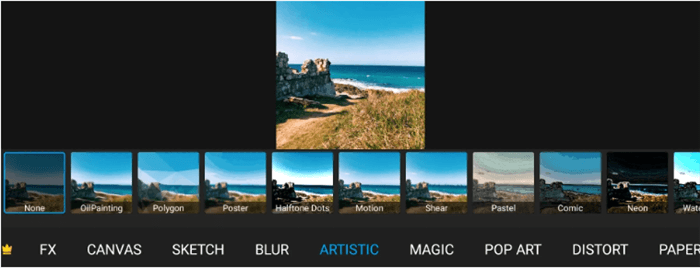
Select Effects
Step 3. Tap on a filter to preview its effect on your photo. Adjust the intensity of the filter by sliding the adjustment bar left or right.
Step 4. If desired, further customize the filter by tapping on the filter settings and adjusting parameters like brightness, contrast, and saturation.
Step 5. Once you’re satisfied with the filter effect, tap the checkmark to apply the changes. Save your edited photo by tapping the ‘Download’ icon or share it directly to your social media platforms.
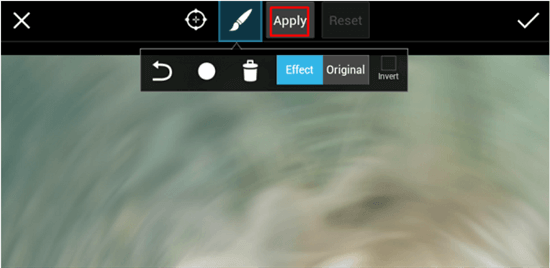
Apply Effects
2. Apple Photos
Apple Photos is among the best photo filter apps for its ease of use. Photos app may not offer any advanced filters for professional grade adjustments but it is free. You can find it right there on your iPhone whenever you need it.
You can choose from various filters including colored, black, and white to set the mood of your pictures. Additionally, you can refine the images with precise editing tools like brightness, contrast, saturation, noise reduction, and more.

Apple Photos User Interface
Key Features
- Basic library of colored, black, and white photo filters.
- Intuitive slider system to adjust the intensity of filters.
- Refine various parameters such as brightness, contrast, vibrance, etc.
- Auto-adjust feature automatically enhances the look of your photos.
Platforms
Apple Photos is available for all iOS devices.
3. Afterlight
Afterlight is another one of the best photo filter apps with numerous advanced tools and filters. It is known for its signature film presets and eye-catching filters created by photographers. Its rich library of filters is continuously expanding with weekly additions.
Afterlight is suitable for professional-grade fine-tuning of photos with various textures and overlays. Additionally, you can enhance your photos using Curves and tools like saturation, gradients, and grain.
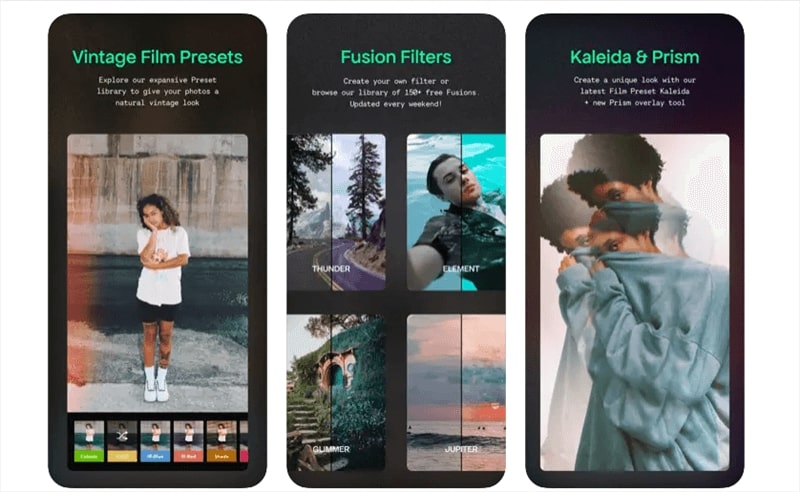
Afterlight Filters and Presets
Key Features
- Offers over 300 unique film filters and photo effects.
- You can select or create your own fusion filters.
- Professional-grade photo editing with various advanced tools.
- You can add over 90 textures and overlays to your images.
Platforms
Afterlight is compatible with iOS devices.
4. Snapseed
Now let’s talk about Snapseed, one of the best photo filter apps for next-level photo editing. Snapspeed offers a sleek user interface with various advanced photo editing tools. You can choose from a large variety of filters named “Looks” with precise control over the adjustment.
Snapseed also lets you adjust specific areas of your images with the ability to revert whenever you need. Moreover, if you want to add some edge and a bit of drama, you can apply adjustable strong texture overlays. Go noir, vintage, or retro, Snapseed does it all.
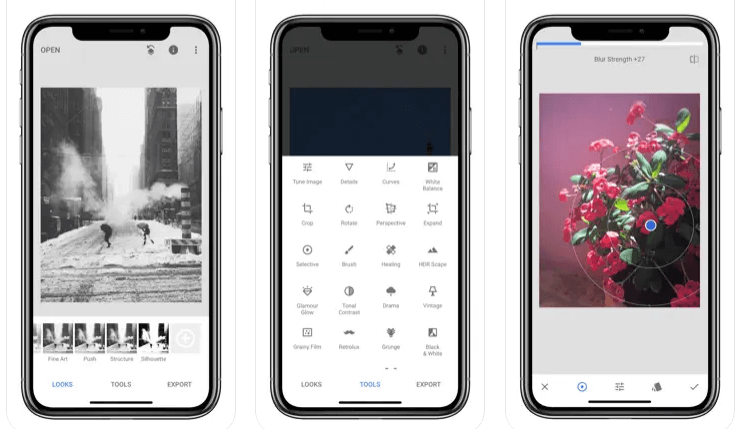
Snapspeed User Interface
Key Features
- Rich library of photo filters with diverse moods and themes.
- Lets you adjust the filters with a slider system.
- Edit various light and color parameters with precise control.
- Add creative patterns and overlays such as Glow, Retrolux, Grainy Film, etc.
Platforms
Snapseed supports both Android and iOS devices.
5. AirBrush
AirBrush is the powerhouse of AI-powered photo editing tools for picture-perfect images. Its versatile suite of filters can add just the touch you need for a beautiful finish.
With its professionally designed filters, you can create the perfect blend of vibrant colors, textures, and flawless lighting. The app also lets you add some glam to your pictures with its variety of makeup looks.
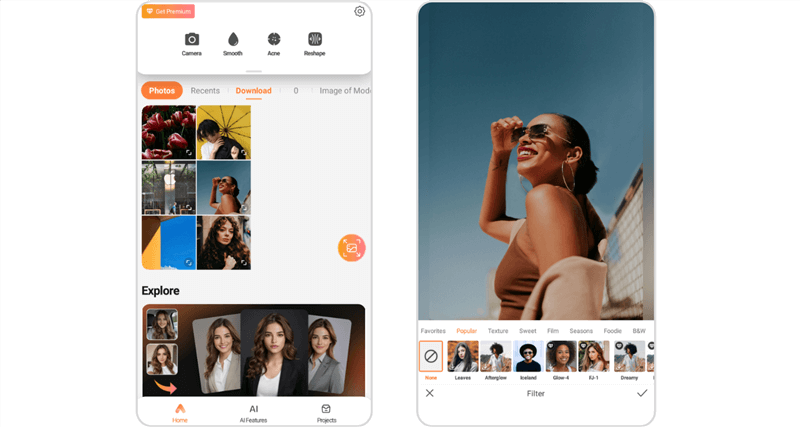
AirBrush User Interface
Key Features
- Over 300 radiant beauty filters and various makeup looks.
- Allows you to apply filters while capturing pictures.
- Delivers retouching features such as blur, stretch, slim, and tune.
- AI integration lets you replace backgrounds and add new lighting.
Platforms
AirBrush supports both iOS and Android platforms.
6. VSCO
Now let’s talk about VSCO, the professional-grade photo editing app right on your smartphone. VSCO offers a diverse range of free and premium photo filters. What makes it one of the best photo filter apps is the versatile ways it adds more life to your pictures.
Whether you want to try a cinematic flair, highlight the accent colors, or explore the classic infrareds, VSCO does it all. The app also gives you full control over fine-tuning minor to major details. You can share your creative edits with the community as well.
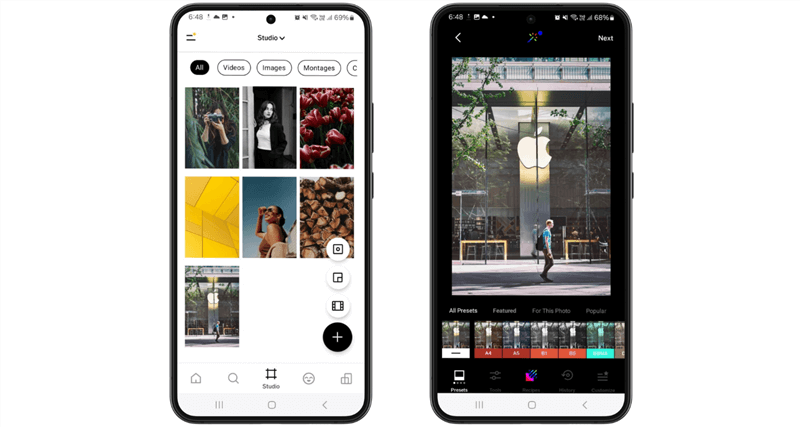
VSCO User Interface
Key Features
- Professional-grade photo filters with looks ranging from quiet to vibrant.
- Camera app with built-in photo effects such as Retro, DSCO, and Prism.
- Full suite of photo editing tools with adjustable textures.
- Pre-set templates and bank canvas for making photo collages.
Platforms
VSCO is available for both iOS and Android phones.
7. Prisma
If you’re looking for the best photo filter app to add an artistic touch to your images, Prisma is your trusted solution. The app offers a rich library of brilliant art and portrait-style filters. You can transform your picture into creative and vibrant color paintings with a single touch.
With new filters being added every day, the possibilities for creativity are endless. Moreover, the adjustment of parameters like brightness, contrast, and saturation makes it all the more fun to use.
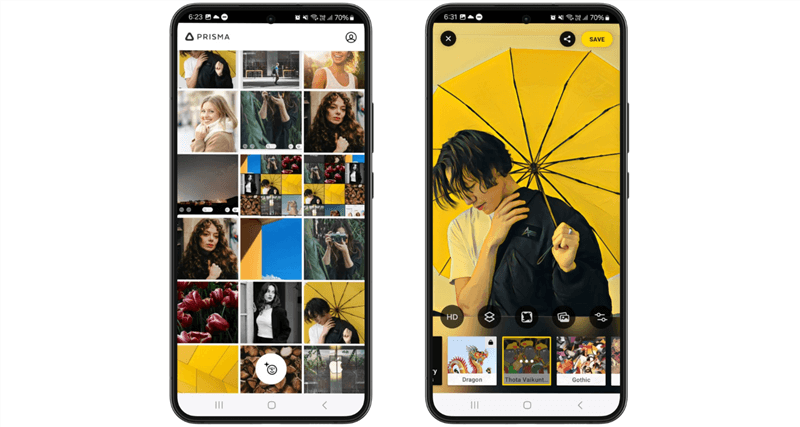
Prisma User Interface
Key Features
- Extensive library of artistic-style photo filters.
- Apply filters to the foreground and background separately.
- Add aesthetically pleasing frames to enhance your photos.
- Various colorful templates to replace the background of selfies.
Platforms
Prisma is compatible with Android and iOS devices.
8. Facetune
If you want to add a premium upgrade to your selfie game, Facetune is the best photo filter app to try. It uses the power of AI to enhance your selfies. You can use its tons of photo filters and effects for an esthetically pleasing finish.
You can try a sun-kissed look, and fun beach vibes, go for the drama, or play with backdrop filters! The app also delivers powerful photo editing options at your fingertips. With Facetune, you can reshape any area of your images, magically remove objects, change hair color, and more!
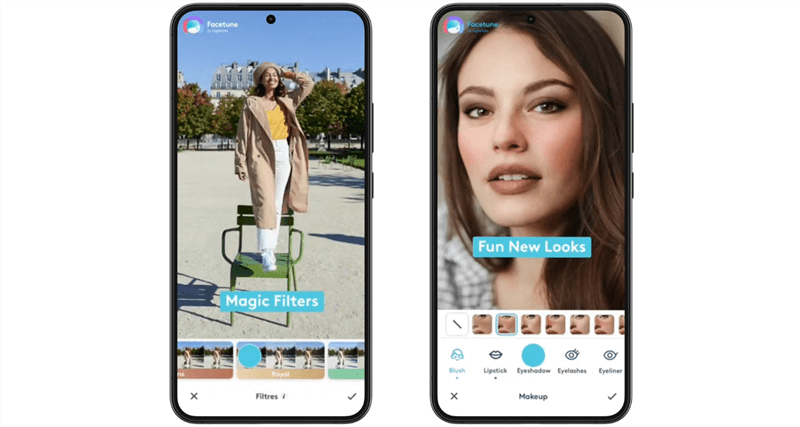
Facetune User Interface
Key Features
- Various fun filters including aesthetic, colorful, vintage, and more.
- Adjust the filter intensity and apply it to selective areas of the photo.
- Edit, reshape, add light streaks, and use backdrops for selfies.
- AI integration lets you enhance selfies and remove objects.
Platforms
Facetune supports both iOS and Android devices.
9. Canva
Canva is a full suite of professional photo editing and designing tools with various free templates. What makes it one of the best photo filter apps is its wide range of stunning filters and effects. You can easily adjust all of the filters to add a personal touch to your edits.
Plus, You can fine-tune brightness, contrast, color and remove backgrounds in a few taps. With its thousands of layouts for Instagram, TikTok, and Snapchat you can stay on-trend forever. Canva also offers various free graphics and elements to add more life to your edits.
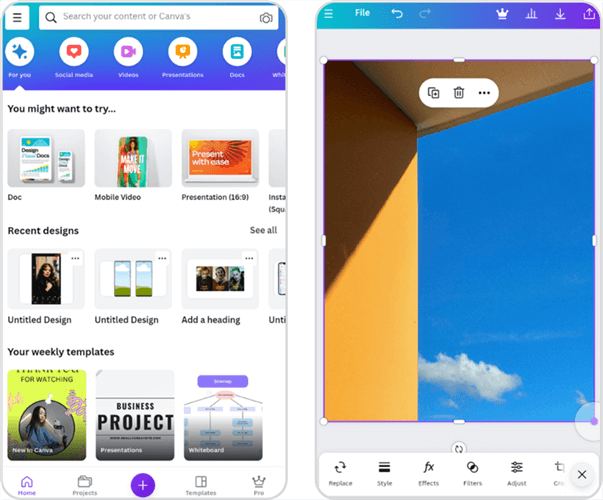
Canva User Interface
Key Features
- A large variety of fully adjustable photo filters and effects.
- Various pre-designed templates and free graphics for unlimited creativity.
- You can use Mockups to display your designs aesthetically.
- Allows you to collaborate in real time with your team.
Platforms
Canva is compatible with iOS and Android platforms.
10. BeautyPlus
When it comes to the best photo filter apps we cannot forget about BeautyPlus. It is an AI photo editor with simple yet intuitive solutions. With its variety of photo filters, you can transform yourself into an anime, or film character or, add some glitz and glam by using stunning makeup filters.
BeautyPlus also offers various ready-to-use templates for striking edits with little effort. You can also fine-tune various parameters and add stickers, text, and background patterns.
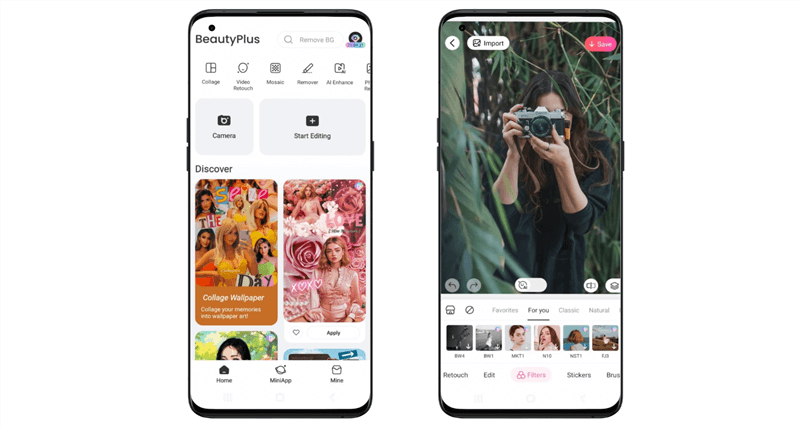
BeautyPlus User Interface
Key Features
- Extensive library of free and premium filters.
- You can add dynamic stickers, sparkles, and backgrounds.
- Retouch photos with AI-powered photo editing tools.
- Face and Body Editor to reshape selective areas of an image.
Platforms
BeautyPlus is available for Android and iOS devices.
FAQs about Photo Filter
Q1. Why do you need photo filters?
You need photo filters to add more depth and aesthetic appeal to your images. This is because filters can automatically adjust the light, color, vibrance, and contrast to match a specific mood or theme. So, filters are a great way to enhance your photos in a single tap.
Q2. How can I filter my photos for free?
Picsart is the best photo filter app to edit your photos for free. The app lets you apply and adjust various free filters and effects for your photos. You can choose a cinematic, film, retro, black and white, or an artistic filter, the possibilities are endless.
Final Thought
Photo filters are a quick way to add more fun to your pictures without using a series of editing tools. And the right photo filter app can make all the difference when it comes to achieving a picture-perfect finish. With our list of ten best photo filter apps, you’ve got nothing to worry about.
Among all, Picsart stands tall with its full suite of AI-powered rich filters and effects. Whether you want to recreate the 90’s vibe or add some drama to your images, there is no end to creative expression with Picsart.
How to Edit Pictures Easily
Crop Pictures Methods
- 5 Best Free AI Face Generators
- How to Blur Background on iPhone [2025 New!]
- How Do I Crop Image without Losing Quality
- How to Blur Part of A Picture [6 Proven Ways]
- 5 Easy Ways to Crop A Photo on Mac/MacBook
- How To Crop A Picture Easily
- Full Guide on How to Resize An Image on iPhone
- How to Retouch Photos For Free
- How to Rotate Picture on iPhone [Solved]
- Turn Photo into Sketch Online Tools [iPhone & Android]
- How to Resize An Image on Mac
Product-related questions? Contact Our Support Team to Get Quick Solution >

