
AnyTransThe Ultimate Apple Devices Manager Click to Learn More >
![]()
For Any Devices
Supports All Models of iPhone, iPod, iPad
![]()
For Any Content
Manages Music, Playlists, Photos, Apps, Messages & More
![]()
From Anywhere
For Your Content in iPhone, iPad, Computer, iTunes or iCloud
![]()
In Any Way
iPhone to Computer, iPhone to iTunes even between iPhones
PhoneBrowse
- Overview
- Guide
- Tech Specs
- Download

Thanks for choosing PhoneBrowse
Please click here to start downloading...
What Does AnyTrans Offer You?

- Cover all features of PodTrans with better performance
- Take full control of photos, music, and more without iTunes
- 1 click migrate all data & files between iOS devices
- Back up, preview & extract backups for restoration
- Transfer, backup, and restore WhatsApp, LINE, Viber
- Download YouTube videos from 1000+ online websites
- Custom Ringtones for iDeives with 3 simple steps
- Download Apps or mirror iPhone/iPad screen at one go
Installation Instruction Tips:
1. Free Download PhoneBrowse setup file and click 'Run' to start the installation.

2. PhoneBrowse is 100% clean and safe. When Windows User Account Control asks for permission, please click 'Yes' to allow PhoneBrowse to make the change.
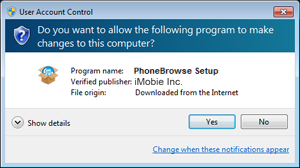
3. And then, you can follow the installation instructions given by PhoneBrowse installer.
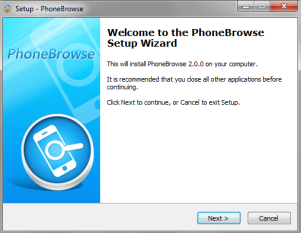
1. Free download PhoneBrowse dmg file and double-click it to start the installation.
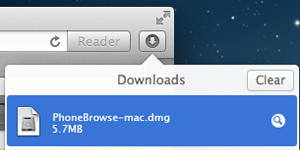
2. Drag the PhoneBrowse.app icon to your Applications shortcut.

3. PhoneBrowse is now installed! Open it on your Launchpad or keep it in dock for quick launch.

