How to Transfer Photos from Samsung to Xiaomi?
Do you want to transfer the photos, messages or other data from your Samsung phone to Xiaomi phone? Don’t be panicked. We have brought you amazing ways to transfer photos from samsung to xiaomi phones easily. Read this post till the end to get a great solution to transfer your data.
Sharing data from one device to another has turned into a day-to-day need for people. People usually transfer data like media files videos, and images for entertainment purposes and storage purposes like contacts, messages, etc. You can easily transfer this data from one device to another in an effective manner.
Here we have mentioned some of the great ways to transfer photos from Samsung to Xiaomi phone, with the ease of some clicks. You can transfer the data from one device to another using any of these below-mentioned methods.
Way 1. Transfer Photos from Samsung to Xiaomi in 1 Click
Using a third-party app to transfer the data is the most convenient way to do so. These apps are easy to use and they can transfer a huge amount of data quickly. People prefer to use these apps for their day-to-day data transfer purpose.
AnyDroid is one such app that you can use to transfer photos from Samsung to Xiaomi phone easily and in a few clicks. You can use AnyDroid for transferring any type of data file like photos, contacts, messages, etc. AnyDroid can be used for Android to iOS, Android to Windows, iOS to Windows data transfer, and vice-versa.
Free Download * 100% Clean & Safe
Use these below-given steps to transfer data from your Samsung phone to the Xiaomi phone.
Step 1. Free download and install the AnyDroid on your computer. After that, run the app and connect your both phones to the computer using a USB cable.
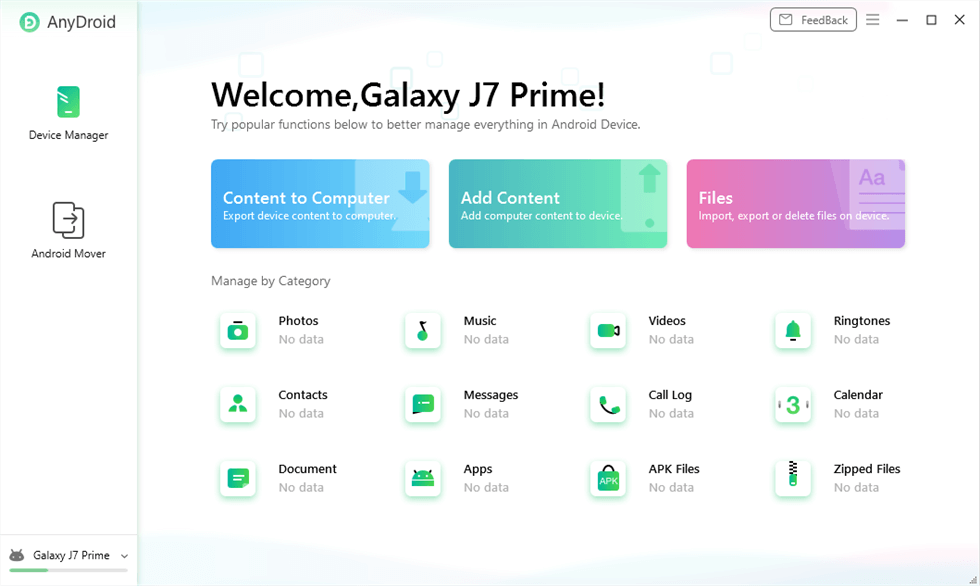
Launch AnyDroid and Connect Your Phone to Computer
Step 2. On the next window thus appeared, click on ‘Android Mover’ and then select the ‘Android to Android’ data transfer mode.
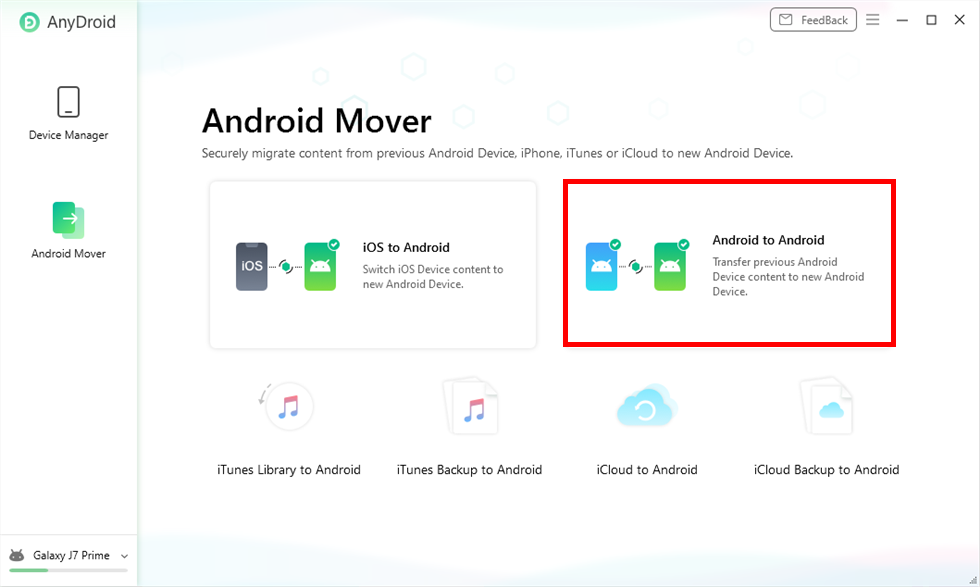
Choose Android to Android
Step 3. Now, choose the type of data you want to transfer from one device to another.
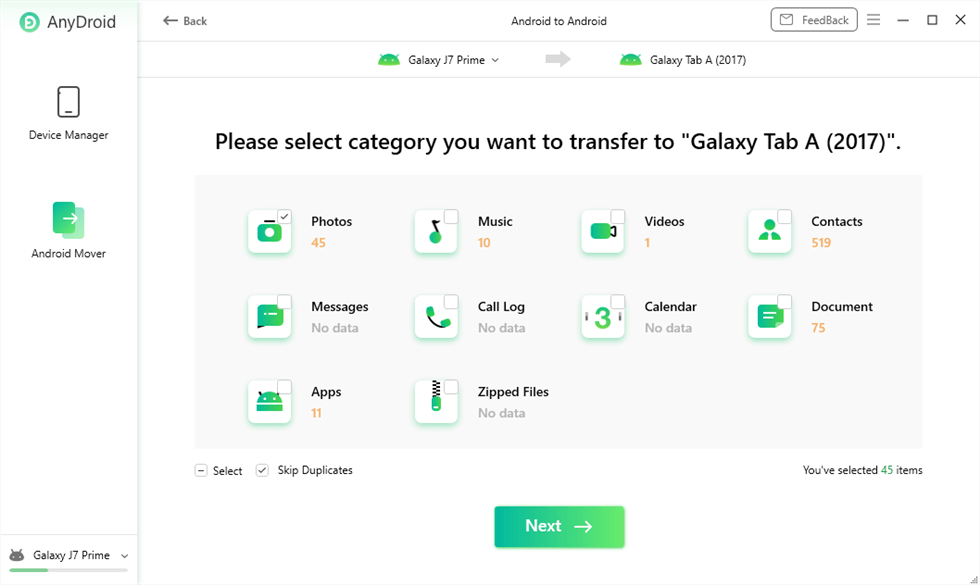
Choose Photos and Click Next
You should not disconnect the device or USB cable while transferring the data, otherwise, you have to start transferring the data from the beginning.
Way 2. Transfer Photos from Samsung to Xiaomi via Google Account
Using Google Account to transfer photos from Samsung to Xiaomi phone is the most secure way to do so. But many people don’t know how to transfer the data from one device to another by just using your Google Account. To use this method all you need to have is a Google account and the transfer process can be completed in minutes.
Follow these steps to transfer the data from your Samsung mobile to your Xiaomi phone.
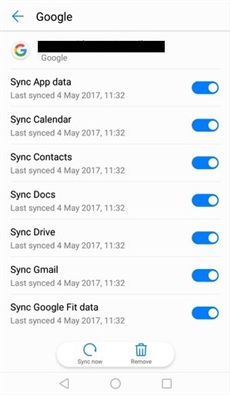
Sync Data from Huawei to Xiaomi with the Same Google Account
- On your Samsung phone, open the ‘Settings’ app and then go to the ‘Accounts’ section.
- Select the ‘Google’ option and enter the details of your Google Account.
- To transfer the data from one device to another, choose the required data and sync it with the Google Account.
- On your Xiaomi phone use the same Google id and password to log in and use the ‘backup and restore’ option in settings to restore the data.
For this process, you need to connect your device to the internet or Wi-Fi for stable network connectivity. There’s no point in using this method without a network connection as there will be no transfer message from Samsung to Xiaomi will be done.
Further Reading: How to Remove Synced Google Account from Android Phone >
Way 3. Transfer Photos from Samsung to Xiaomi via Bluetooth
If you don’t want to use any of the above-mentioned methods, then you can use Bluetooth for transferring the files between the phones. Bluetooth is one of the classical ways to transfer photos from Samsung to Xiaomi phones. The latest version of Bluetooth can send the files at a data transfer speed of approximately 6 MB/s.
These are a few steps you should follow to transfer data from one device to another.
- Go to the ‘Settings’ app of both the phones and turn the ‘Bluetooth’ on.
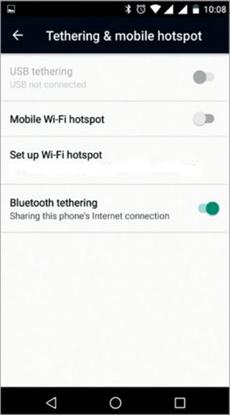
Transfer Data from Samsung to Xiaomi via Bluetooth
- Pair the devices by entering the code on one device that you have received on other devices.
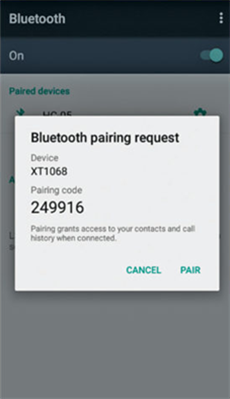
Pair Android Devices
- On your Samsung phone select the data that you want to transfer to your Xiaomi phone and click on the share button and then select Bluetooth.
- Now, on your Xiaomi phone, before receiving the data it will ask you to accept it. Click on the ‘Accept’ button to start receiving the data.
You need to keep close enough as Bluetooth has a close network range. This process can be a little slow and can have connectivity issues. If you want to transfer photos from samsung to Xiaomi then they will be received in form of vCard or VCF.
The Bottom Line
Here we have discussed some good methods to transfer the data, i.e., photos, contacts, messages, etc., from your Samsung phone to Xiaomi phone. You can use any of the above-mentioned methods to transfer photos from Samsung to Xiaomi purpose, among which we highly recommend you use AnyDroid to transfer your data from one device to another.
Free Download * 100% Clean & Safe
Information Transmission
Text Messages Transmission and Backup
Product-related questions? Contact Our Support Team to Get Quick Solution >

