How to Transfer Apps from iPhone to Android Phone
Several effective ways to transfer all applications and private data from an old iPhone to a new Android-based device include several specialized transfer tools designed specifically for this purpose.
The competition between Apple and Android for new users is very intense, and many customers are actively hunting for the best deal with little regard to brand loyalty. Instead of sticking to the same manufacturer through several generations of phones, many users are switching back and forth depending on the prices and preferences for a certain model. It’s not rare for people to switch from one type of phone to another when they get a better offer. To ensure the transition is as smooth as possible, it’s necessary to find a smart way to transfer data – involving all applications, from iPhone to Android, even if it runs on a different types of OS.
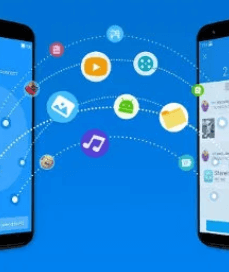
Transfer Apps from iPhone to Android
While this freedom is certainly much welcome and empowering, freewheeling behavior by the users does trigger some compatibility issues. Transferring apps from iPhone to Android is as simple as transferring apps from Android to iPhone. In particular, if you want to pick a phone that wasn’t produced by Apple, it’s necessary to learn how to transfer apps from iPhone to Android. Since both mobile OS brands tend to be focused on internal compatibility, this task isn’t as straightforward as you might imagine and requires some work.
Still, you shouldn’t allow this technical obstacle to discourage you from getting a new device. There are smart ways to transfer all of your apps to a different phone, and most of them are very easy to learn. If you follow the advice provided in this article, you will have no trouble getting your new phone up to speed with all the software tools and private data that you are used to having.
Re-download All Apps Available for Both Platforms
The simplest way to restore your apps to your new Android phone is to try downloading and installing those apps on your Android device again. With mainstream applications that have both versions available, this shouldn’t be a problem. You just need to visit the appropriate online app store and find all your favorite apps, before installing them one by one.
However, this process is time-consuming and won’t transfer any private data, so it’s not ideal for heavy users who need to reinstall dozens of apps. On the other hand, those who don’t mind starting over with a clean slate and have only a handful of apps to worry about could complete the transition very quickly and almost effortlessly if they choose this method.
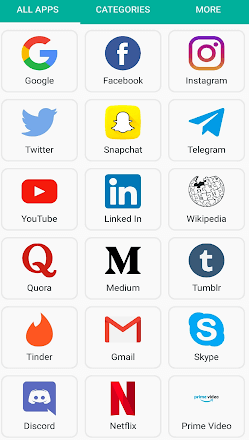
Re-download All Available Apps
Nevertheless, the situation is slightly different if we are talking about apps that require some form of payment. And this is why many users have asked can paid apps be transferred from iPhone to Android. In a typical case, paid apps must be purchased again for a different OS regardless of whether your subscription is still valid. If you are wondering how to transfer paid apps from iPhone to Android without spending extra, this probably won’t be possible. In fact, there might be a few iOS apps that are not developed for Android at all, so you will have to search for suitable replacements.
Transfer Apps from iPhone to Android without Computer
Some content of your iPhone can be easily ported to an Android device with no need for a computer or any specialized data transfer tools. To send your contacts, photos, and calendar to the new device, you simply need to install a Google Drive app on your iPhone or use iCloud. After sending the data into Google Drive, you can log on from your new Android phone and restore apps from backup.
While this method is very useful for getting your new phone ready, it won’t transfer everything you need. Some apps will still have to be re-installed manually before your Android phone gains all your old iPhone functions.
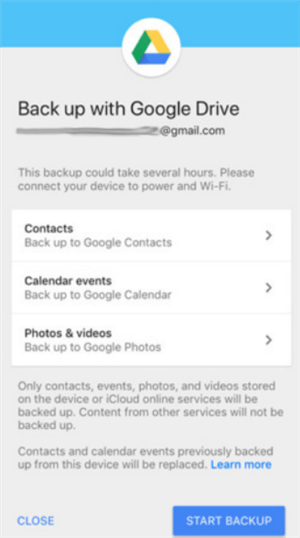
Transfer Apps to Android without Computer
How to Transfer Apps from iPhone to Samsung?
In case your new Android phone is a Samsung Galaxy model, you have a very convenient data transfer tool at your disposal. Smart Switch is a great software application that lets you manage the content of your old phone and transfer anything you want to a new device. While this is a very convenient option, it won’t solve the issue with paid apps, but Smart Switch will recommend similar apps to replace those that won’t work on the new device.
This app is very intuitive and simple to use, and data can be transferred between phones over a wireless connection. Just follow the prompts on the screen, choose the content you would like to have on the new phone, and the rest of the process will take place automatically.
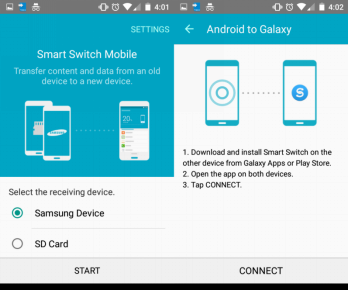
Transfer Apps from iPhone to Samsung
How to Transfer Apps from iPhone to Google Pixel?
Google Pixel is another alternative to iPhone’s that is becoming more popular lately. This phone also has a native tool that helps you transfer personal contacts and other data across OS boundaries, making the transition much easier. Pixel comes equipped with Quick Switch Adapter, which can facilitate moving all of your contacts, photos, videos, music, SMS messages and even scheduled events to Android. This convenient tool is used to physically connect two devices, enabling direct transfer between them regardless of the different software setups. However, this method only works if your old device is running iOS 8.0 or later.
How to Transfer Apps from iPhone to LG?
LG is another brand of Android smartphones that has a dedicated app for data migration. Its LG Mobile Switch application can be downloaded from the Google Play Store, installed on both phones, and used to transfer several different types of data, including fully operational apps. The process is very intuitive and doesn’t take long to complete, but requires a data cable to complete.
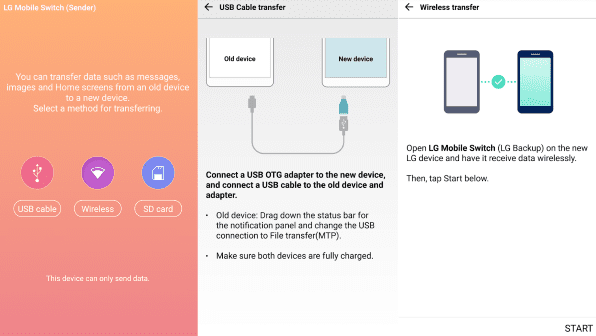
Transfer Apps from iPhone to LG
The Bottom Line
If you are curious about how to share apps from iPhone to Android, you will be pleased to learn that several good options are at hand. However, you might be unable to transfer all apps, for the simple reason that some of them might not work on Android. Paid apps in particular are difficult to port, but everything else can easily be transferred from your phone. Fortunately, major manufacturers are addressing this issue with specialized tools that let you effortlessly share content across platforms, making the switch to a new phone less painful than ever before.
Information Transmission
Text Messages Transmission and Backup
Product-related questions? Contact Our Support Team to Get Quick Solution >

