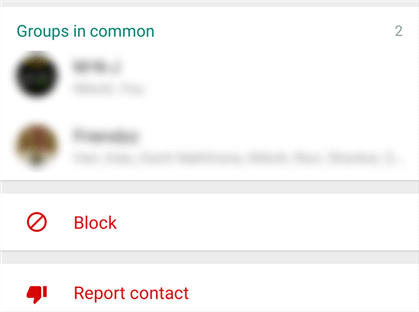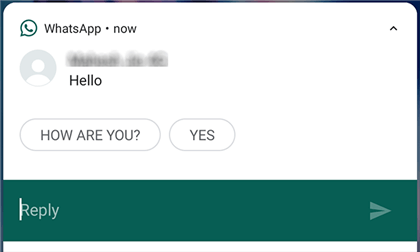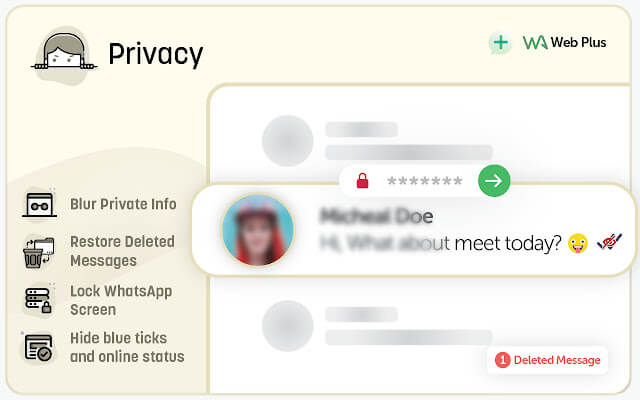How to Hide WhatsApp Online Status While Chatting [Android and iPhone]
If you want to keep your WhatsApp chats confidential, you might be interested in learning how to hide your WhatsApp chats. This guide explains if and how you can go about doing that on your smartphones.
Common WhatsApp Tips & Tricks
Other WhatsApp Tips & Tricks
If you’re using a smartphone, you likely use WhatsApp to send and receive messages from your friends and family. Sometimes, you would like to get some WhatsApp cool hidden features, for example, hiding some chats so that others do not see them on your phone. Also, if you love safety and privacy, you may want to know how can you chat on WhatsApp without showing up online.
By default, when you are chatting with someone, WhatsApp shows you as online even to those people who are not on your contacts list. Can I hide when I’m online on WhatsApp? How can I hide my online status and typing? Here in this post, you will get 5 tips to chat on WhatsApp without showing online. Also, you can learn how to hide online on WhatsApp for one person, and how to hide and unhide a WhatsApp chat.
Here are some other guides on WhatsApp you may be interested in:
Tip 1. Block the User to Hide Online WhatsApp Status
If you are looking to prevent someone specific from being able to see your online status, one way to do that is to block that user in your WhatsApp account. This way, that person will not be able to see your online status, your stories, your display picture, and basically everything associated with your account.
To block someone to be no status on WhatsApp:
- Launch WhatsApp on your phone.
- Find the chat with the person that you want to block and tap it.
- Tap the person’s name at the top of your screen.
- Select Block on the following screen.
- Tap Block in the prompt to block your selected contact and block WhatsApp status surely.
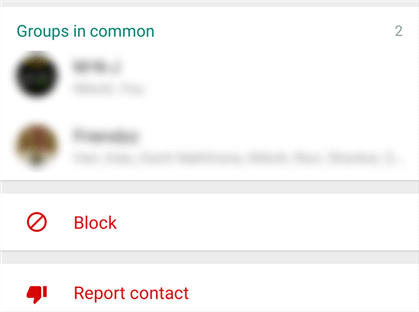
Block a User to Hide your Online Status
Tip 2. Be Invisible on WhatsApp by Replying from the Notifications Panel
One way to chat with someone without being shown online is to reply to your contact’s messages from the notifications panel on your phone. This way, since you do not open the WhatsApp app, the app does not show you online.
To use this method, someone must have sent you a message and that message should still be hanging in the notifications panel.
Then, here are how to be offline in WhatsApp from notification:
- Pull down from the top of your screen to view your notifications.
- Tap and hold on to the chat if you do not directly see the Reply option.
- Tap on Reply and you will be able to write your response in the notifications panel.
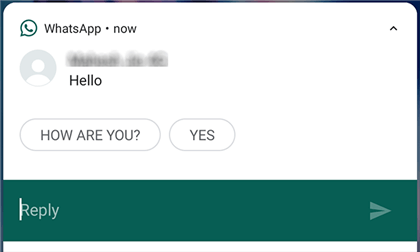
Reply to a Message from Notifications
Tip 3. Turn Off Online on WhatsApp Using the Airplane Mode
There is a workaround that lets you send a message to someone without being shown as online. This uses the Airplane mode feature on your device. Basically, what you do is write your message and send it while the Airplane mode is enabled.
Then, you disable the mode and this is when your message actually gets sent. This prevents your profile from appearing online while still sending your message to your contact.
To turn off online from Airplane mode:
Step 1. Pull down from the top of your screen and tap the Airplane mode icon. This should disable all your network connections.

Enable Android Airplane Mode
Step 2. Launch WhatsApp, open your chat, type your message, and hit send.
Step 3. Close WhatsApp on your phone.
Step 4. Pull down the notifications panel and tap Airplane mode to disable the mode.
WhatsApp will now send your message.
4. Hide Online Status from WhatsApp Settings
Apart from the above methods, you can also be offline while chatting by changing last seen settings. To hide last seen in WhatsApp on Android or iPhone:
- Go to WhatsApp Settings.
- Select Account.
- Click Privacy in Account.
- Tap on Last Seen to change online status to Nobody or My Contacts.
- You can choose Nobody to hide your status from everyone or choose My Contacts to appear offline to only your contacts.
If you want to remove last seen in WhatsApp, which means that you don’t share Last Seen, and you won’t be able to see other people’s Last Seen.
5. Hide Typing in WhatsApp Android and iPhone
When you are typing a message for someone, that user sees your status as typing. If you do not want this status, you can also enable airplane mode just as above. Besides, you can hide typing status on WhatsApp from Privacy. There are some third-party WhatsApp clients that you can use to chat using your actual WhatsApp account on your smartphone. These clients offer a bit more flexibility and customization.
- If you are on Android, you can use the GBWhatsApp app to hide your online status while chatting with someone. This app has many other features as well.
- If you are on an iPhone, you can use the WhatsApp++ app to hide your online status.
To remove status from WhatsApp:
Step 1: Once installed, open the third-party app on your Android or iPhone > Verify your WhatsApp account.
Step 2: Open WhatsApp and tap the three dots on the top-right corner > Click Privacy.
Step 3: Find Writing Status and click it.
Step 4: Then you can choose Hide for contacts or Hide for a group.
Keep in mind that these apps are not fully safe to use and you should only use them as a last resort.
Related Questions:
How to Hide Online on WhatsApp for One Person?
If you want to become invisible to a particular person on WhatsApp, you have 3 tricks to do as below.
- Firstly, you can also use blocked contacts to be invisible to someone: Go to WhatsApp Settings > Account > Privacy > Blocked Contacts. Add a contact to block, then the one will not see your online status anymore only if you unblock the contact.
- Then, you can choose to hide your profile photo from the person: Go to Settings> Account > Privacy > Profile photo > Choose My Contacts. If the person is on your contact list, you need to remove it from the list.
- Thirdly, you can go to Settings > Account > Privacy > Toggle off Read receipts, which enables you to be invisible to read the messages in group chats.
How Can I Hide my Online Status on WhatsApp Web?
If you also need to be offline when online for WhatsApp web, you can use some Chrome extensions to do this (assume that you’re using Google Chrome). What Chrome extensions you can get are WA Web Plus for WhatsApp, WAIncognito, etc.
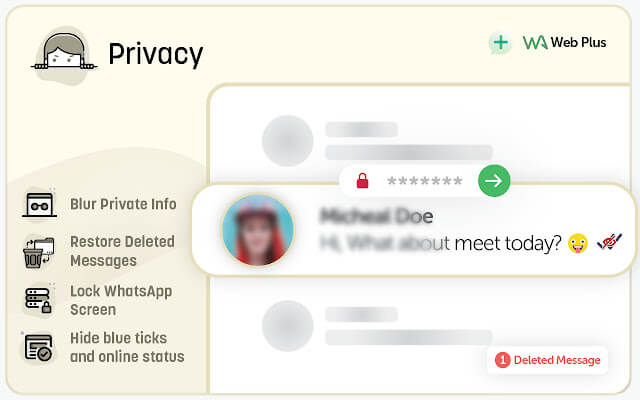
Hide Online Status on WhatsApp Web
How to Hide Chat in WhatsApp without Archive?
WhatsApp has not got an official method to hide your chats, yet. However, it offers an archive feature that hides your chats to some extent. If this does not work for you, you might want to use an alternate option. You can take a screenshot of your chats or export your chats from Android or iPhone, and then delete those chats from your WhatsApp.
That should help you hide your confidential chats in some way.
To find your WhatsApp backups, you can read: Where is WhatsApp Backup Stored >
How to Unhide WhatsApp Chat?
If you have hidden your WhatsApp chats using the archive feature, you can simply unarchive your chats and they will be back on your main screen.
To do this:
Step 1. Pull down from the top of your WhatsApp chats.
Step 2. Select the Archived Chats option.
Step 3. Find the chat you want to unhide, swipe left on that chat, and choose Unarchive.
Conclusion
With some built-in and third-party methods, you can actually hide WhatsApp chat status and show offline in WhatsApp when you’re online. With those methods, hope that you can be invisible on WhatsApp while chatting to protect privacy.
There are more articles about WhatsApp you can get as below. If you got any questions, please leave your comments below.

Joy Taylor


Senior writer of the iMobie team as well as an Apple fan, love to help more users solve various types of iOS & Android-related issues.
Screenify
AnyEnhancer
FocuSee
Vozard
AnyMiro
AnyMirror