Get Text Messages Records from Cell Phone
Have you ever lost important text messages due to glitches or changing phones? And, getting a record of those messages is absolutely important? If yes, then you’re in luck because, in this article, we will go over several ways how to get text message transcripts.
Text messages have become an essential mode of communication, with almost 65% of the world’s population using this service. With its easy and convenient nature, many people use it to discuss important subjects and even confidential information.
However, there’s always a possibility that you will lose your text messages! Either they get deleted from your device due to an upgrade, glitch, or mostly by accident. But there’s good news. Your text messages aren’t technically lost; you can get text message records from your service provider or cell phone.
In this article, we will tell you all about how to get text message transcripts from your cell phone service providers, iCloud backup, and text message history.
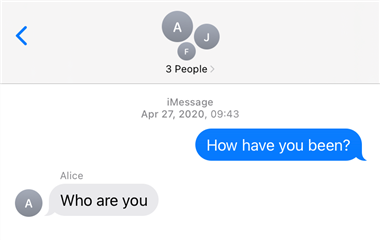
How to Get Text Messages Records
Get Text Messages Transcripts from Cell Phone Provider
Can you get text message records from your cell phone provider? Yes with abidance by the rules. Contacting your cell phone provider is a good option if you want to retrieve lost text messages. Most cell phone service providers can help you get the text message logs from your account; however, some providers don’t save the actual messages for privacy reasons. The few who keep the text message history can only provide it if they receive a request via legal channels.
Following, we have listed some common cell phone service providers with the procedure on how to get text message transcripts from them possibly.
AT&T
If your cell phone service provider is AT&T, you can get the call logs by following the steps below:
- On your browser, go to My AT&T and log in to your account.
- Now go to “My Wireless > Check Usage.”
- On the “Usage” page, scroll down to “Usage by Number” and select your number.
- Next, click on “Data, Text & Talk Logs.”
Here you will find over a year’s worth of text and call records, but with only the date, time, and number. AT&T does not keep a record of texts sent or received for privacy reasons, so you can’t get the content of the text messages, only the logs.
Verizon
If you’re using Verizon, here’s how you can get the text logs:
- Log in to My Verizon using your account details.
- Go to “My Usage > View Usage.”
- Click on “Messages” on the left.
You’ll see the date/time stamp and the number on which the text was sent or received. However, the procedure is a bit legal if you want to retrieve the actual messages sent or received. For this:
- You need a judge or a lawyer to submit a request to Verizon’s Law Enforcement Resource Team.
- You can also request via court order, warrants, or through a law enforcement officer.
- The service provider will accept the request and provide the text message transcripts.
Xfinity Mobile Text Transcripts
Here are the steps to get the text log from Xfinity Mobile:
- Log in to your account on Xfinity Mobile.
- Then click on “Billing > Services and Devices” and select your line.
You will receive information about your text logs, complete with the date, time, and number. Xfinity Mobile keeps text message records for only a brief period of time; therefore, you can’t get the content of the texts received or sent.
T-Mobile
You can get text and call logs almost a year old through T-Mobile. Here’s how:
- Go to T-Mobile and log in to your account.
- From the menu, select “Usage.”
- You will get the usage details of dates, messages, and calls.
- Click on “Messages” and select your T-Mobile line/number.
- Next, click “Download Text Message Transcripts” to download the log file.
- Once it has been downloaded, you can view it or print it.
The log file will contain the date, time, and number to/from which the messages were sent/received. Unfortunately, T-Mobile does not store your text messages in their database; therefore, you won’t be able to get the text message content.
Furtherly, if you don’t want to go through the hassle of contacting your service provider, we have another easy way to retrieve the content of text messages.
How to Print Text Messages on iPhone
To print messages from your iPhone for court, or print messages for backup, you can use an iPhone data manager called AnyTrans. You just need to connect your iPhone to a computer and click the Print button, text message transcripts will be printed for your needs. Here are the detailed steps to print:
Step 1. Install the latest version of AnyTrans on your computer. Launch it and connect your phone. Click Messages.
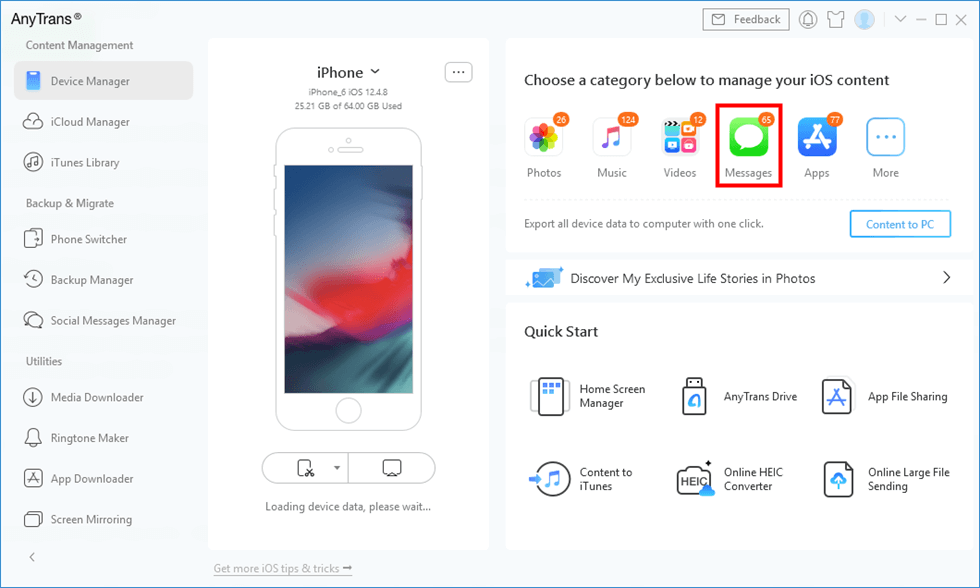
Click Messages
Step 2. View text chat in detail. Choose one chat history and click the Print button.
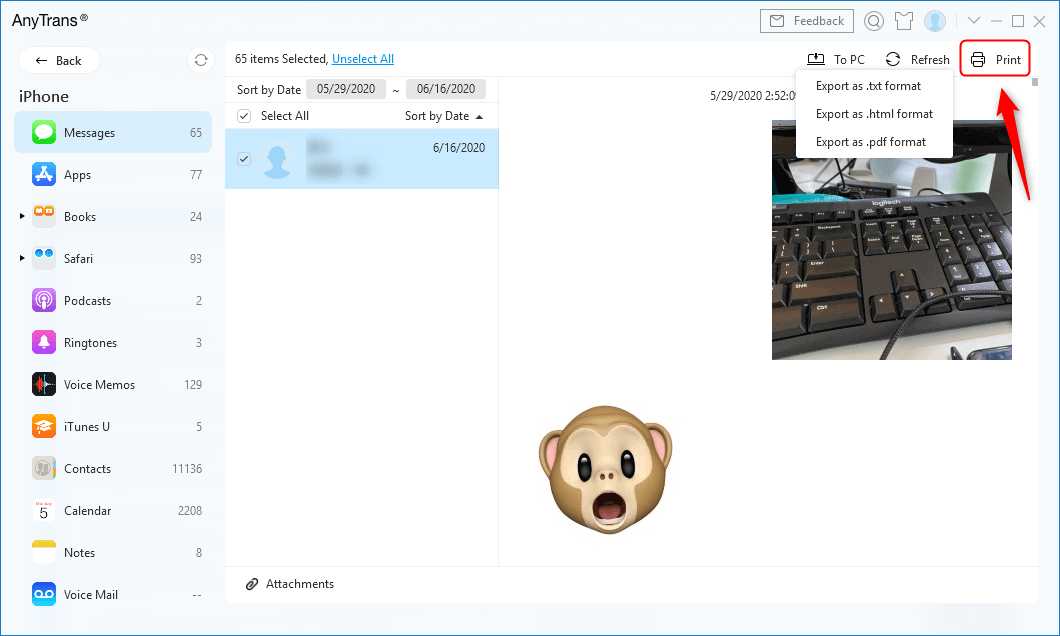
Click on Print iPhone Messages
AnyTrans – Get Text Messages Transcripts
With the simple steps above, you can easily get text message transcripts and print them for your needs. Besides, AnyTrans allows you to take full control of your iPhone, including syncing data between iPhones, between iPhone and computer, adding/downloading data on your iCloud/iTunes, etc.
Free Download100% Clean & Safe
Free Download100% Clean & Safe
Free Download* 100% Clean & Safe
Retrieve the Contents of Text Messages from iCloud Backup
If you use an iPhone and regularly back it up via iCloud, getting text message records becomes relatively straightforward. Especially when you accidentally deleted texts on your iPhone. The first thing you need for message recovery is restoring from iCloud. All you need is the details of your Apple ID, and you’re good to go!
Here’s how to do it:
- On your iPhone, go to “Settings > Apple ID > iCloud.”
- Here, turn the toggle off for “Messages.”
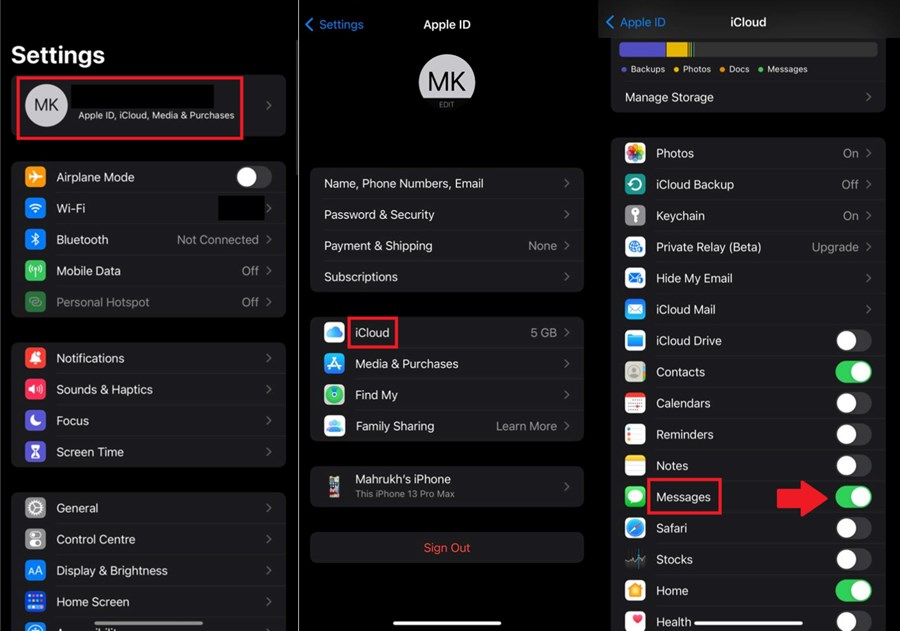
Go to iCloud Messages
- You will receive a prompt saying, “Disable and Download Messages.” Click on it.
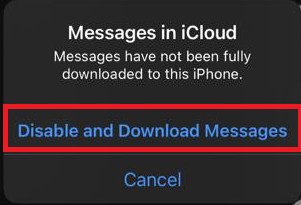
Disable and Download Messages
- All your text messages, recent or deleted, backed up to iCloud, will be downloaded to your iPhone.
But what if you have an Android device? We’ve got you covered in the methods.
How to Get Text Messages History Android
If you have an Android device, you can retrieve your text message history via Google Backup. However, there’s a catch: You will require another smartphone to restore your texts!
So, how does this work? Let’s see:
- On your Android phone, open Google Drive.
- Now, click on the 3 lines in the top-left corner, and tap on “Backups.”
- You will receive all the latest backup details. Click on it to view all the data that has been backed up.
However, you can only see the backup file and not access it. To restore the messages, you will either have to factory reset your phone (be aware of the data loss) or get a new phone altogether to restore the text messages from Google backup.
To Factory Reset Your Android Phone:
- Go to “Settings > System & Updates > Reset > Reset Phone.”
- Tap on “Reset Phone” at the bottom to confirm your selection.
- Enter your lock screen password to initiate the process.
- Once your phone has been reset, you’ll have to set it up again using your Google account.
- It will then ask if you want to “Restore Android Backup.” Click on “Restore.”
- All the data backed up on your Google Drive will be restored, including the text messages.
Set Up a New Phone
If you don’t want to reset your old phone for fear of losing important data despite the backup, you can get another Android device and set it up to restore the texts.
Here’s how:
- Get a new phone, and set it up using the same Google account that has the backup.
- Click “Restore” when prompted if you want to “Restore Android Backup.”
- Complete the setup process and launch “Messages.” All your texts will be present for you to access.
Now wasn’t that easy? A simple backup can go a long way!
Frequently Asked Questions about Messages Records
Can you get a printout of text messages from your phone company?
Due to the obligation of protecting the privacy of the participants in the conversation, phone companies cannot provide you with the content of text messages without a court order.
Do cell phone providers keep text messages?
Most companies do not keep a record of text messages for privacy reasons; however, some companies like Verizon and Virgin Mobile hold the texts for several days. But, they cannot hand it over to you without proper legal procedures.
The Bottom Line
It’s common to lose your phone with important data or accidentally delete text messages. But, if your phone is backed up, you can easily restore the lost or deleted text messages. If you need deleted text messages for legal purposes, in situations of crime and the sort, some cellphone providers can provide you with the content of the messages upon request; however, most companies do not keep text message records.
So, the next time you’re looking at how to get text message transcripts from service providers or backups, this article will definitely help you out.
Product-related questions? Contact Our Support Team to Get Quick Solution >

