Is Glarysoft File Recovery Free to Use? How to Download & Use it for Free?
Glarysoft File Recovery is a powerful tool designed to help users recover lost or deleted files from their computers. Whether due to accidental deletion, system crashes, or malware, losing important files can be distressing.
Fortunately, Glarysoft File Recovery offers a free version that provides effective solutions for retrieving lost data. In this article, we will explore what Glarysoft File Recovery is, its free usage, how to use it, its pros and cons, and address some frequently asked questions.
What is Glarysoft File Recovery?
Glarysoft File Recovery is a data recovery tool developed by Glarysoft, known for creating a suite of utility software aimed at optimizing and maintaining PCs. This software allows users to recover files that have been accidentally deleted, lost due to system crashes, or removed by malicious software. It supports a wide range of file types, including documents, photos, videos, and audio files, and can recover data from various storage devices such as internal and external hard drives, USB drives, and SD cards.
Is Glarysoft File Recovery Free to Use?
Yes, Glarysoft File Recovery offers a free version that provides users with the essential tools needed to recover lost files. While the free version includes some limitations compared to the paid Pro version, it is still highly effective for basic data recovery tasks. Users can download and use the free version without any cost, making it accessible to those who need to recover files without investing in commercial software.
How to Use Glarysoft File Recovery Free?
Using Glarysoft File Recovery is straightforward, thanks to its user-friendly interface. Follow these steps to download and use Glarysoft File Recovery for free:
1. Download and Install Glarysoft File Recovery Free on your Windows computer.
2. Launch the Application
Open Glarysoft File Recovery from the start menu or desktop shortcut.
The main interface will display options for scanning and recovering files.
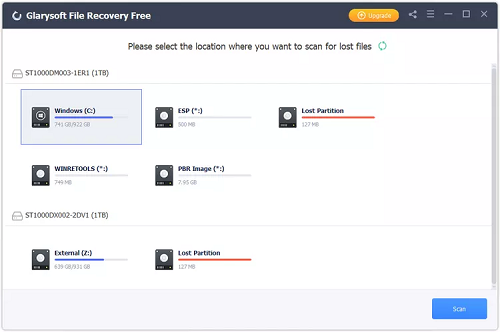
Glarysoft File Recovery Free
3. Select a Location
Choose the drive or specific folder where the files were lost.
Click on the “Next” button to proceed.
4. Scan for Files
Select the type of scan you want to perform:
Quick Scan: Faster but less thorough, suitable for recently deleted files.
Deep Scan: More comprehensive, searches the entire drive for lost files.
Click on the “Scan” button to begin the process.

Click the Scan Button
Wait for the scan to complete. The time taken will depend on the size of the drive and the type of scan chosen.
5. Preview and Recover
Once the scan is complete, a list of recoverable files will be displayed.
Browse through the files and use the preview function to verify their contents.
Select the files you wish to recover.
Click on the “Recover” button and choose a safe location to save the recovered files. Avoid saving them to the same drive where the files were lost to prevent overwriting.
Pros & Cons of Glarysoft File Recovery
Pros:
- User-Friendly Interface: Easy to navigate, even for those with limited technical knowledge.
- Free Version Available: Provides essential recovery features without any cost.
- Supports Multiple File Types: Can recover a wide range of file formats.
- Comprehensive Scanning Options: Offers both quick and deep scan modes for different recovery needs.
Cons:
- Limited Features in Free Version: Some advanced features are reserved for the Pro version.
- Scanning Speed: Deep scans can be time-consuming, especially on large drives.
- Success Rate: While effective, the recovery success rate may vary depending on the extent of data damage and overwriting.
FAQs About Glarysoft File Recovery
1. Is Glarysoft File Recovery Safe?
Yes, Glarysoft File Recovery is safe to use. It is developed by Glarysoft, a reputable software company known for its reliable PC utility tools. The software does not contain malware or adware, and it performs read-only operations during the scanning process, ensuring that no further damage is done to the data or drive.
2. Can I Recover Permanently Deleted Files with Glarysoft File Recovery?
Yes, Glarysoft File Recovery can recover permanently deleted files, provided they have not been overwritten by new data. Using the Deep Scan mode increases the chances of recovering these files as it thoroughly searches the drive for recoverable data.
Conclusion
Glarysoft File Recovery is an effective and user-friendly solution for recovering lost or deleted files. With its free version, users can access essential recovery features without any cost, making it an excellent option for those needing a reliable data recovery tool. The software’s intuitive interface, comprehensive scanning options, and support for multiple file types make it a valuable asset for anyone looking to recover lost data. Whether you need to recover files due to accidental deletion or a system crash, download Glarysoft File Recovery to get a straightforward and accessible solution.
Product-related questions? Contact Our Support Team to Get Quick Solution >

