Glarysoft File Recovery Crack/Full Version Review [2025]
This article provides a comprehensive review of Glarysoft File Recovery, highlighting its main features, safety considerations, how to obtain the full version, and detailed instructions on using the software for data recovery. Learn whether Glarysoft File Recovery is the right choice for your data recovery needs in 2024.
Data loss can be a significant inconvenience, whether it’s due to accidental deletion, system crashes, or malware attacks. Fortunately, data recovery software like Glarysoft File Recovery can help you retrieve lost files quickly and efficiently. Glarysoft File Recovery is known for its user-friendly interface and powerful recovery capabilities, making it a popular choice among users seeking to restore lost data on their Windows PCs.
While many users find its features valuable, some are tempted to use cracked versions to avoid costs. This raises questions about safety, effectiveness, and potential risks. In this review, we will address these concerns, discuss the main features of Glarysoft File Recovery, and provide a guide on how to use the software for data recovery, ensuring you make an informed decision.
Table of ContentsHide
Is Glarysoft File Recovery Crack Safe
Using cracked software is a common temptation for those looking to avoid paying for full versions of applications. However, this approach comes with significant risks, especially when it comes to data recovery tools like Glarysoft File Recovery. While it might seem like a cost-effective solution, using a cracked version can lead to serious security issues, unreliable performance, and legal problems. Below, we outline the main dangers associated with using Glarysoft File Recovery crack version.
- Security Risks: Cracked software can contain malware, viruses, or spyware that can compromise your system’s security and steal personal data.
- Unreliable Performance: Cracked versions often have disabled or broken features, leading to incomplete or unsuccessful data recovery.
- Lack of Updates: Cracked software does not receive official updates, leaving your system vulnerable to bugs and security vulnerabilities.
- No Support: Users of cracked software cannot access official customer support, making it difficult to resolve issues or get assistance.
- Legal Consequences: Using cracked software is illegal and violates software licensing agreements, potentially leading to legal repercussions.
Main Features of Glarysoft File Recovery
Glarysoft File Recovery is designed to be a comprehensive solution for retrieving lost or deleted files on Windows PCs. This powerful tool offers a variety of features that make data recovery straightforward and efficient, catering to both novice and experienced users. Whether you’ve lost files due to accidental deletion, system crashes, or virus attacks, Glarysoft File Recovery provides robust capabilities to help you restore your data. In this section, we will delve into the main features that set Glarysoft File Recovery apart from other recovery software.
- Comprehensive Scanning: Deep scans hard drives, USB drives, memory cards, and other storage devices to locate lost files.
- File Preview: Allows users to preview files before recovery to ensure the correct files are restored.
- Filter Options: Provides advanced filters to narrow down search results by file type, date, and size.
- Supports Multiple File Types: Compatible with FAT, NTFS, and exFAT file types.
- Easy-to-Use Interface: Designed with simplicity in mind, making it accessible for users of all technical levels.
- Recovery of Various File Types: Capable of recovering photos, videos, documents, emails, and other file types.
- High Recovery Success Rate: Utilizes advanced algorithms to increase the chances of successful data recovery.
How to Get Glarysoft File Recovery Full Version
Having explored the impressive features of Glarysoft File Recovery, you might be wondering how to obtain the full version of this powerful software. Whether you need it for occasional data recovery or more frequent use, getting the legitimate full version ensures you have access to all features and official support. In this section, we will guide you through the steps to download, install, and activate the full version of Glarysoft File Recovery, so you can recover your data with confidence and security.
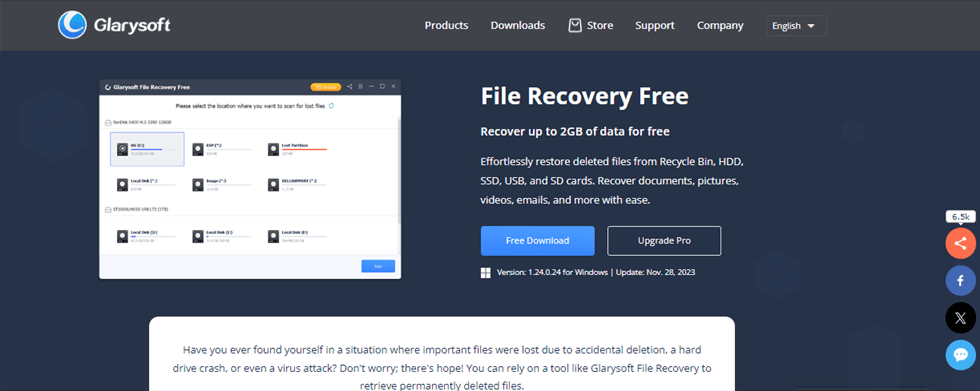
Website Interface of Glarysoft File Recovery
Step 1. Download Glarysoft File Recovery.
Step 2. Choose the appropriate version for your needs (Free or Pro).
Step 3. Click on the ‘Free Download’ button to download the installation file.

Download and Install Glarysoft File Recovery
Step 4. Follow the on-screen instructions to install the software on your Windows PC.
Step 5. For the Pro version, you will need to purchase a license. Follow the prompts to complete your purchase and activate the software.
How to Use Glarysoft File Recovery to Recover Data
Once you have obtained the full version of Glarysoft File Recovery, the next step is to understand how to use it effectively. This powerful tool can help you recover lost or deleted files from various storage devices with ease. In this section, we will provide a detailed, step-by-step guide on how to use Glarysoft File Recovery to ensure a successful data recovery process. Whether you’re dealing with accidental deletions, system crashes, or other data loss scenarios, this guide will help you navigate the recovery process smoothly.
Step 1. Launch Glarysoft File Recovery and select the drive or storage device you want to scan for lost files.
Step 2. Click on the ‘Scan’ button to initiate the scanning process. The software will perform a deep scan to locate recoverable files.

Click the Scan Button
Step 3. Once the scan is complete, browse through the list of recoverable files. Use the preview function to check the files and select the ones you wish to recover.
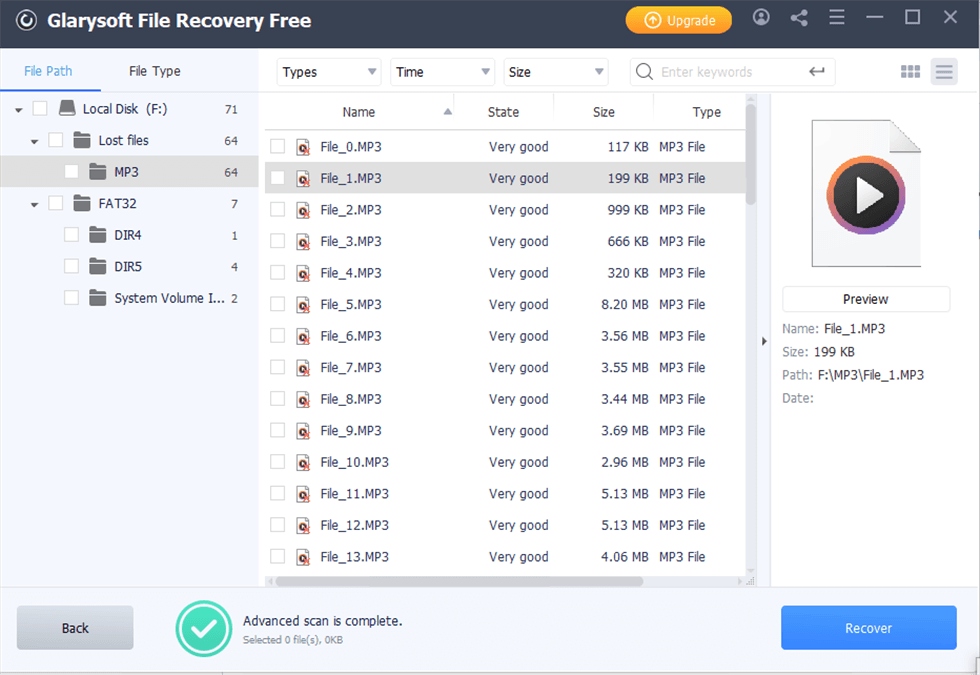
Advanced Scan Results
Step 4. Click on the ‘Recover’ button and choose a destination folder to save the recovered files.
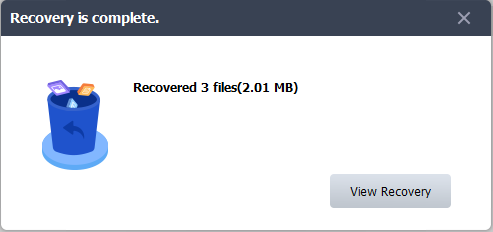
Recovery successful
Comparison Between Glarysoft File Recovery Free and Pro
Understanding the differences between the Free and Pro versions of Glarysoft File Recovery is crucial in choosing the right option for your needs. In this section, we will compare the features and benefits of each version to help you make an informed decision.
Free Version:
- Basic recovery capabilities.
- Limited support and updates.
- Suitable for occasional data recovery needs.
Pro Version:
- Advanced recovery features.
- Priority support and regular updates.
- Higher success rate with more comprehensive scanning options.
- Ideal for regular or professional data recovery tasks.
Final Thought
Glarysoft File Recovery is a robust and reliable tool for retrieving lost data on Windows PCs. Whether you opt for the free or pro version, this software offers a user-friendly interface and powerful recovery capabilities. Always choose legitimate software to ensure the safety and integrity of your data. So just download the official Glarysoft File Recovery to explore more now.
Product-related questions? Contact Our Support Team to Get Quick Solution >

