10 Best Free Recovery Software for PC/Mac [2025]
This article reviews the 10 best free recovery software for PC and Mac in 2025, highlighting their features and providing detailed usage instructions. Learn how to use top tools to efficiently recover lost data on your Windows PC.
Data loss can be a frustrating and stressful experience, whether it’s caused by accidental deletion, system crashes, or malware attacks. Fortunately, there are numerous free data recovery tools available that can help you retrieve lost files on both PC and Mac. These tools are designed to scan your storage devices for recoverable data and restore it with minimal effort. In this article, we’ll explore the top 10 free recovery software for 2025, detailing their key features and providing guidance on how to use them effectively.
With advancements in technology, data recovery software has become more efficient and user-friendly, making it accessible for everyone, from tech enthusiasts to everyday users. Each tool reviewed here offers unique features tailored to different recovery needs, ensuring you can find the right solution for your specific situation.
Table of ContentsHide
1. Glary File Recovery
Glary File Recovery is a powerful and user-friendly recovery software designed specifically for Windows users. It is highly effective in retrieving lost or deleted files from various storage devices, including hard drives, USB drives, memory cards, and more. Whether you have accidentally deleted files or experienced a system crash, Glary File Recovery provides a comprehensive solution to recover your important data with ease. Its intuitive interface and robust scanning capabilities make it a top choice for data recovery on Windows platforms.
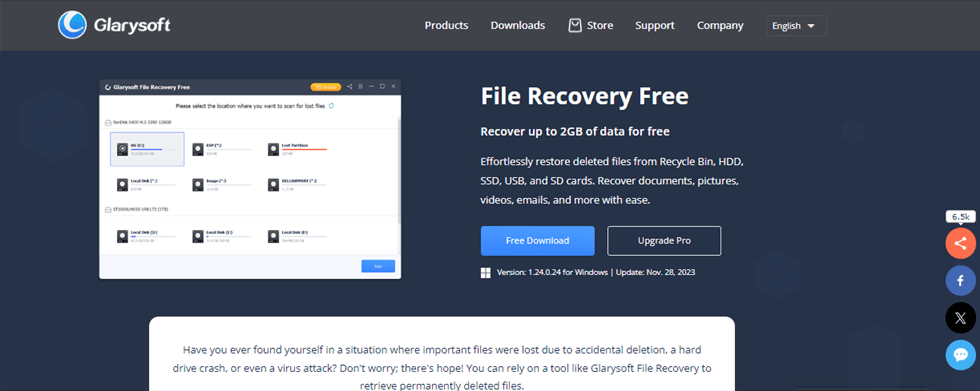
Website Interface of Glarysoft File Recovery
Key Features:
- Comprehensive Scanning: Performs deep scans on hard drives, USB drives, memory cards, and other storage devices to locate lost files, ensuring thorough recovery efforts.
- File Preview: Allows users to preview files before recovery, helping to ensure the correct files are restored.
- Filter Options: Provides advanced filters to narrow down search results by file type, date, and size, making it easier to find specific files.
- High Compatibility: Compatible with FAT, NTFS, and exFAT file systems, ensuring broad applicability across different storage formats.
- Easy-to-Use Interface: Designed with simplicity in mind, making it accessible for users of all technical levels to recover their data without hassle.
- Recovery of Various File Types: Capable of recovering photos, videos, documents, emails, and other file types, providing a versatile solution for diverse recovery needs.
- High Recovery Success Rate: Utilizes advanced algorithms to increase the chances of successful data recovery, ensuring users can retrieve as much lost data as possible.
How to Use Glary File Recovery to Recover Data on Windows PC:
Step 1. Download and install Glary File Recovery and follow the installation instructions to set it up on your Windows PC.

Download and Install Glarysoft File Recovery
Step 2. Launch the software and select the drive or storage device you want to scan for lost files. Click on the ‘Scan’ button to initiate the scanning process.

Click the Scan Button
Step 3. Once the scan is complete, browse through the list of recoverable files. Use the preview function to check the files and select the ones you wish to recover.
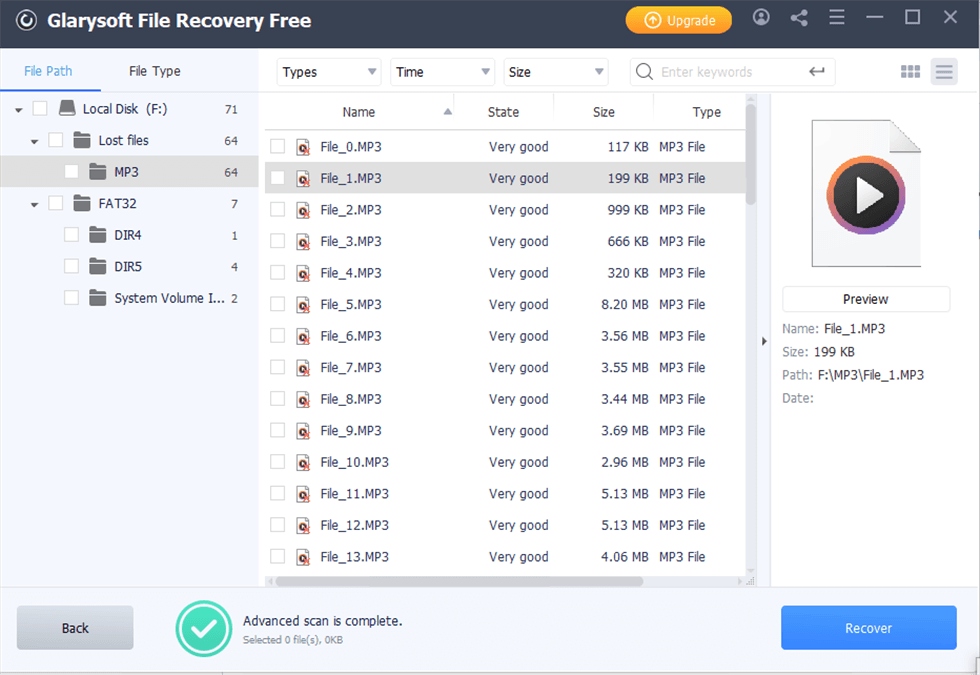
Advanced Scan Results
Step 4. Click on the ‘Recover’ button and choose a destination folder to save the recovered files.
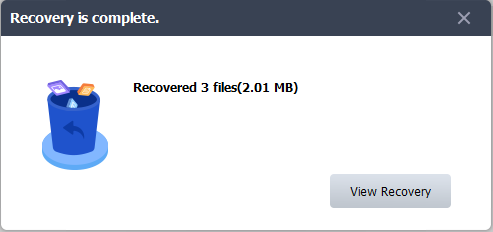
Recovery successful
By following these steps, you can effectively recover lost data using Glary File Recovery, ensuring your important files are restored quickly and easily.
2. Recuva
Recuva is a well-known free recovery software for Windows 10 developed by the creators of CCleaner. It is designed to recover deleted files from various storage devices, including hard drives, USB drives, memory cards, and MP3 players. Recuva stands out for its deep scan mode, which thoroughly searches for lost files, making it a reliable solution for recovering documents, photos, videos, and other types of data. Its user-friendly interface and powerful recovery capabilities make Recuva an excellent choice for both beginners and advanced users looking for effective recovery software.
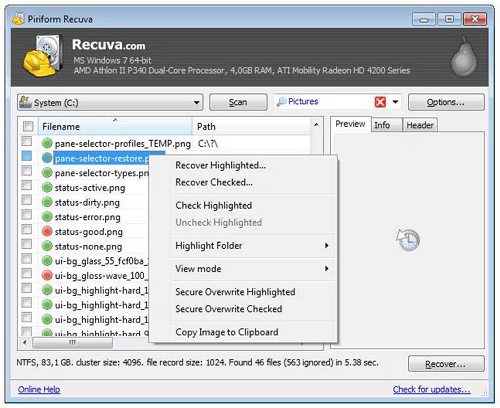
Recuva
Key Features:
- Deep Scan Mode: Thoroughly scans your drives to find lost files.
- File Recovery from Damaged Disks: Recovers files from damaged or newly formatted drives.
- Secure Overwrite: Offers secure file deletion to ensure files cannot be recovered.
- File Preview: Allows previewing of files before recovery.
- User-Friendly Interface: Simple and easy-to-navigate interface.
3. TestDisk Data Recovery
TestDisk Data Recovery is an open-source recovery software designed to help recover lost partitions and make non-booting disks bootable again. This free recovery software for Windows 10 is highly effective in retrieving lost data from a wide range of file systems, including FAT, NTFS, and ext2. TestDisk’s ability to rebuild boot sectors and recover deleted partitions makes it a powerful tool for comprehensive data recovery. Its open-source nature ensures that it is continuously updated and improved by the community, providing a reliable solution for those in need of robust recovery software.
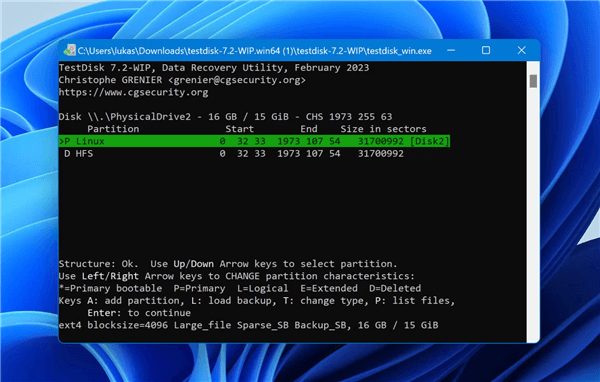
TestDisk
Key Features:
- Partition Recovery: Recovers lost partitions and rebuilds partition tables.
- File Recovery: Retrieves deleted files from FAT, exFAT, NTFS, and ext2 file systems.
- Boot Sector Repair: Repairs corrupt boot sectors.
- Rebuilds FAT: Rebuilds the FAT and MFT (Master File Table).
- Free and Open Source: Completely free to use with no hidden costs.
4. Windows File Recovery
Windows File Recovery is a command-line tool developed by Microsoft, specifically designed to help users recover lost files on Windows 10. This free recovery software is capable of retrieving various types of files, including photos, documents, videos, and more. With its extensive mode options—Regular, Extensive, and Segment—Windows File Recovery provides tailored recovery solutions based on the severity of data loss. Its deep scan capabilities ensure thorough file retrieval, making it a valuable tool for users comfortable with command-line operations looking for effective recovery software.

Windows File Recovery
Key Features:
- Extensive File Support: Recovers various file types including photos, documents, videos, and more.
- Mode Options: Offers Regular, Extensive, and Segment modes for different recovery needs.
- Deep Scan Capabilities: Thoroughly scans the storage to find lost files.
- Free Tool: Provided for free by Microsoft.
- Command-Line Interface: For users comfortable with command-line operations.
5. R-Studio
R-Studio is a comprehensive data recovery software suitable for both personal and professional use. It supports advanced data recovery from local disks, removable disks, and network drives, making it one of the most versatile recovery tools available. R-Studio’s extensive file system support, including FAT, NTFS, ReFS, HFS+, and more, ensures compatibility with various storage formats. Its user-friendly interface, combined with flexible parameter settings and powerful recovery algorithms, makes R-Studio a top choice for those seeking reliable and efficient recovery software for Windows 10.
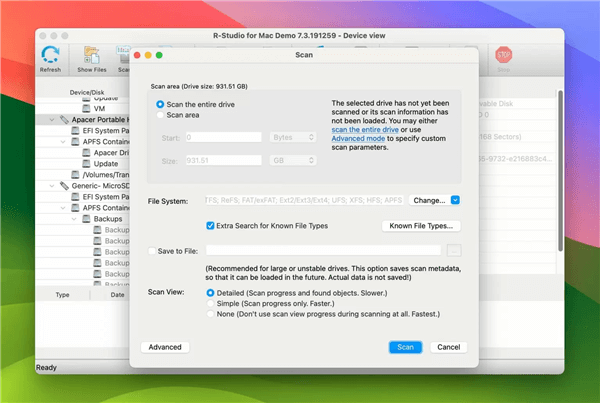
R-Studio
Key Features:
- Advanced Data Recovery: Recovers data from local disks, removable disks, and network drives.
- File Preview: Previews files before recovery.
- Extensive File System Support: Supports FAT, NTFS, ReFS, HFS+, and more.
- Flexible Parameter Settings: Allows customization of recovery settings.
- RAID Recovery: Capable of reconstructing and recovering data from RAID arrays.
6. SoftPerfect File Recovery
SoftPerfect File Recovery is a free and lightweight tool designed for quick and effective file recovery. This free recovery software for Windows 10 is compatible with both FAT and NTFS file systems, making it versatile for various storage devices. Its portability allows it to run from a USB drive without installation, providing a convenient solution for on-the-go recovery needs. The simple interface and efficient performance of SoftPerfect File Recovery make it an excellent choice for users looking for a straightforward and reliable data recovery tool.
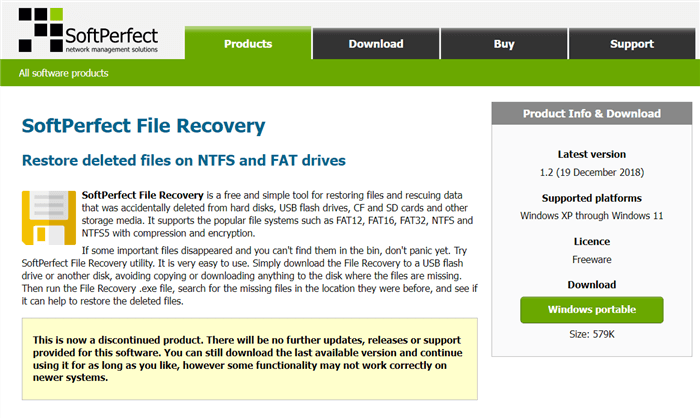
SoftPerfect File Recovery
Key Features:
- Supports Multiple Files: Compatible with FAT and NTFS file systems.
- Portable: Does not require installation and can run from a USB drive.
- Easy to Use: Simple interface designed for quick recovery.
- Small File Size: Lightweight and efficient, perfect for quick recoveries.
- Free to Use: Completely free with no hidden costs.
7. Puran File Recovery
Puran File Recovery is a reliable and easy-to-use data recovery software designed to retrieve lost files from various storage devices. It supports deep scanning to ensure thorough file recovery and is compatible with multiple file systems, including FAT12/16/32 and NTFS. Puran File Recovery also offers partition recovery capabilities, making it a comprehensive solution for both simple and complex data loss scenarios. As free recovery software for Windows 10, Puran File Recovery provides powerful features and a user-friendly interface, making it a valuable tool for all users.
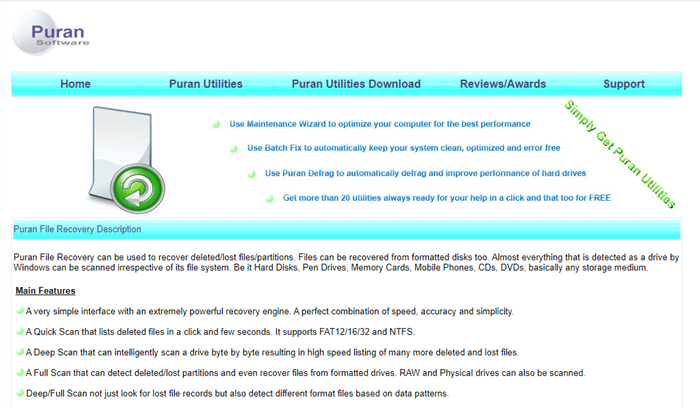
Puran File Recovery
Key Features:
- Deep Scan: Thoroughly scans for lost files.
- Multiple File System Support: Supports FAT12/16/32 and NTFS.
- Partition Recovery: Recovers deleted partitions.
- File Preview: Allows previewing files before recovery.
- Free for Personal Use: Available for free for personal use.
8. FreeUndelete
FreeUndelete is a straightforward and effective recovery software designed to retrieve deleted files from various storage media. It supports both NTFS and FAT file systems, making it versatile for different types of storage devices. FreeUndelete’s simple interface and easy-to-use features make it an excellent choice for users looking for a quick and hassle-free recovery solution. As a free recovery software for Windows 10, FreeUndelete provides a reliable and efficient way to recover lost documents, images, videos, and other file types.
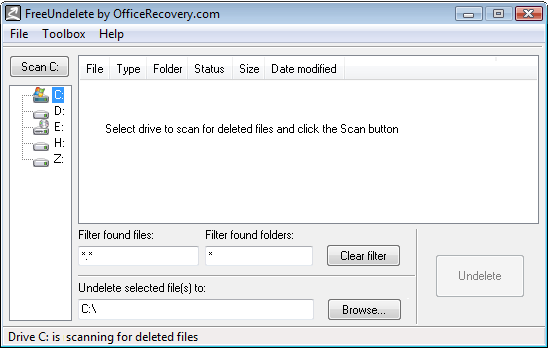
FreeUndelete
Key Features:
- Supports NTFS and FAT: Recovers files from NTFS and FAT file systems.
- User-Friendly Interface: Simple and easy to use.
- Recovers All File Types: Retrieves various types of files including documents, images, and videos.
- Preview Before Recovery: Offers a preview of files before recovery.
- Free to Use: Free for personal use.
9. Wise Data Recovery
Wise Data Recovery is a fast and efficient tool for recovering lost data from computers and other storage devices. It offers both quick and deep scan options, allowing users to choose the most appropriate recovery method based on the severity of data loss. Wise Data Recovery supports a wide range of file formats and provides a preview feature to ensure the correct files are recovered. As free recovery software for Windows 10, Wise Data Recovery combines powerful recovery capabilities with a user-friendly interface, making it an ideal solution for all types of data recovery needs.
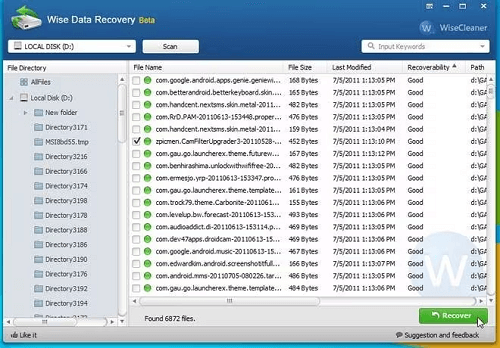
Wise Data Recovery
Key Features:
- Quick and Deep Scan: Offers both quick and deep scan options.
- Preview Files: Allows previewing of files before recovery.
- Multiple File Formats: Supports recovery of various file types.
- Portable Version: Can run from a USB drive.
- Free to Use: Available for free with no hidden charges.
10. Disk Drill
Disk Drill is a powerful data recovery software that offers advanced features for recovering lost files on both PC and Mac. It provides comprehensive recovery solutions for hard drives, USB drives, and memory cards, making it one of the most versatile recovery tools available. Disk Drill supports multiple recovery methods, including quick and deep scans, to ensure thorough file retrieval. Its user-friendly interface and extensive recovery capabilities make Disk Drill a top choice for users seeking reliable and effective free recovery software for Windows 10.
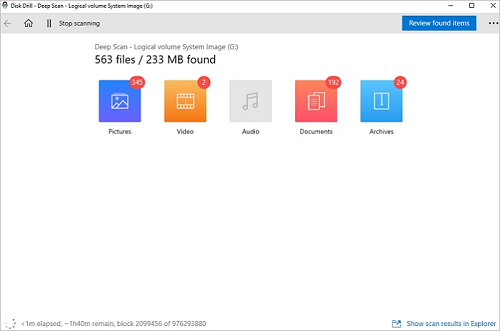
Disk Drill
Key Features:
- Comprehensive Recovery: Recovers data from hard drives, USB drives, and memory cards.
- File Preview: Previews files before recovery.
- Multiple Recovery Methods: Offers quick and deep scan options.
- Partition Recovery: Recovers lost partitions.
- User-Friendly Interface: Easy to navigate and use.
Final Thought
Choosing the right data recovery software is crucial for effectively retrieving lost files. Each tool reviewed here offers unique features and capabilities, making them the best options for 2024. And if you want the easiest and fastest method to get back your data, just free download Glary File Recovery to try it now!
Product-related questions? Contact Our Support Team to Get Quick Solution >

