The New MacClean Comes with a Full Set of Mac Cleaning & Maintenance Utilities
Summary
iMobie Inc., proudly announced MacClean 2. As one of the first OS X El Capitan cleanup solutions, this new Mac Cleaner app comes to give users the best even free cleaning and maintenance solution for their Mac computers and laptops.

MacClean 2 Is Out
iMobie Inc., proudly announced MacClean 2 (https://www.imobie.com/macclean/). As one of the first OS X El Capitan cleanup solutions, this new Mac Cleaner app comes to give users the best even free cleaning and maintenance solution for their Mac computers and laptops. Taking the usability and integration as the main footing in the market, MacClean 2 collects 9 essential utilities that are all inspired by the killing features in these classic and top-ranking Mac tuning tools, like WhatSize, MacJanitor, AppZapper, Monolingual, Onyx, etc.
With MacClean 2, OS users could do daily housekeeping on Macs as per their need, such as clearing variety of application / system / Internet browser junks and caches, wiping out unwanted old / large / duplicated / language files, thoroughly uninstall applications and extensions, etc. As a result, users are able to reclaim more free storage space as well as boost up the Mac performance on a daily basis.
"It is of no doubt, that maintaining a Mac is usually overlooked thanks to the excellent performance and experience of the OS X. However, as one of the most useful equipments in an individual's daily activities, your Mac definitely needs an intelligent and efficient cleaning tool" said by Frank Kong, the founder and CEO at iMobie Inc., "So through six month endeavors designing and development, we upgraded our MacClean by adding the Smart Clean and 9 handy maintenance utilities, which we believe are the essential and most complete Mac optimization solutions."
What Is Smart Clean?
The new Smart Clean feature in MacClean 2 aims at helping users clean out a variety of space-hogging junks with extreme easiness, such as Internet junks, user junks, system junks, Trash bin junks, development junks, etc. Taking Mac's safety as the first priority, it knows exactly what are safe to clean and how to clean them without causing potential troubles.
Learn more: https://www.imobie.com/macclean/smart-clean.htm
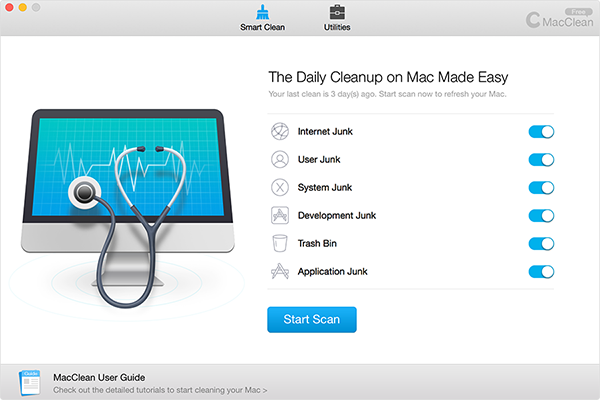
Smart Clean
All Mac OS Cleaning & Maintaining Utilities Include:
0ld & large Files - Search for your large/old files and sort them with multiple filters to let you easily remove the unwanted ones.
Duplicates Finder - Find out all identical files or folders on your Mac and offer you an option to get rid of the duplicate ones.
Securely File Eraser - Erase any unwanted files/folders at 3 security levels, making sure your sensitive data are securely removed.
iPhoto Clean - List and delete unneeded hidden copies of images generated when iPhoto auto rotated your photos.
Language File Clean - Your apps are packed with multiple languages, and now you can remove the ones you'll never use.
Binary Junk Remover - Remove all unnecessary binaries to reduce the size and boost performance of your apps.
App Uninstaller - Completely uninstall any unwanted apps from your Mac, without any associated files or traces left.
Extension Manager - View all installed extensions, plug-ins and add-ons, keep the necessary ones and disable/remove the rest.
Trash Sweeper - Empty your Trash bin at 3 security levels, ensuring your confidential files are securely deleted.
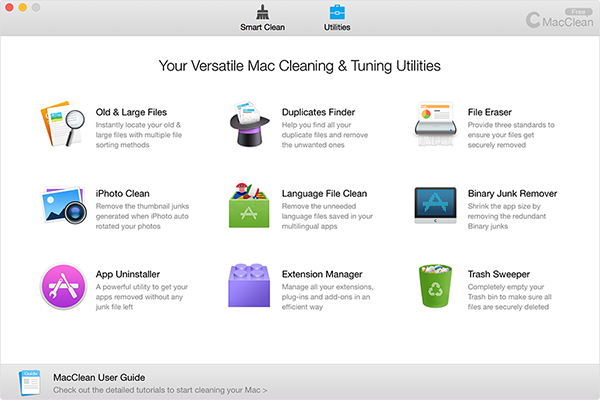
Mac OS Cleaning & Maintaining Utilities
Pricing and Availability
MacClean is completely free for Mac OS X users. More information about MacClean, please refer to iMobie official website: https://www.imobie.com/macclean/
Notes to Editors
To utterly facilitate your review and writing, iMobie has prepared a comprehensive Press page with some hi-def graphic materials you may need: https://www.imobie.com/macclean/press-kit.zip
For more information, please contact: pr(at)imobie(dot)com
About iMobie Inc
iMobie Inc. was established at the end of 2011, and located in Tianfu Software Park (China), a place gathered great many talented software engineers. The brand name iMobie is from I'M Optimistic, Brave, Independent & Efficient, which represents the main characters of their teammates. For more information, please visit https://www.imobie.com/.
What's Hot on iMobie
-

New iOS Data to iPhone Transfer Guidelines > iMobie Team·August 12

2016 Best iPhone Data Recovery Tools Review > Corrinla·August 27

2016 Best iPhone Backup Extractor Tools > Tom·August 16

How to Recover Deleted Text Messages iPhone > Corrinla·March 17

How to Transfer Photos from iPhone to PC > Kelly·August 06
Related external source
- Apple - Apple Inc. designs and sells consumer electronics, computer software, and personal computers. The company's best-known products are the Macintosh line of computers, the iPod, the iPhone and the iPad.
- CNet - CNET (stylized as c|net) is a tech media website that publishes news articles, blogs, and podcasts on technology and consumer electronics.