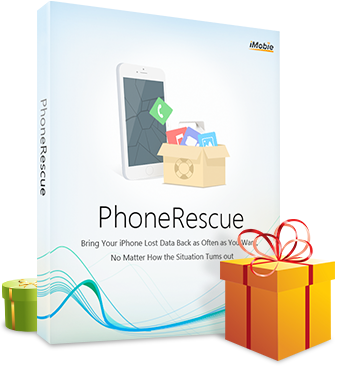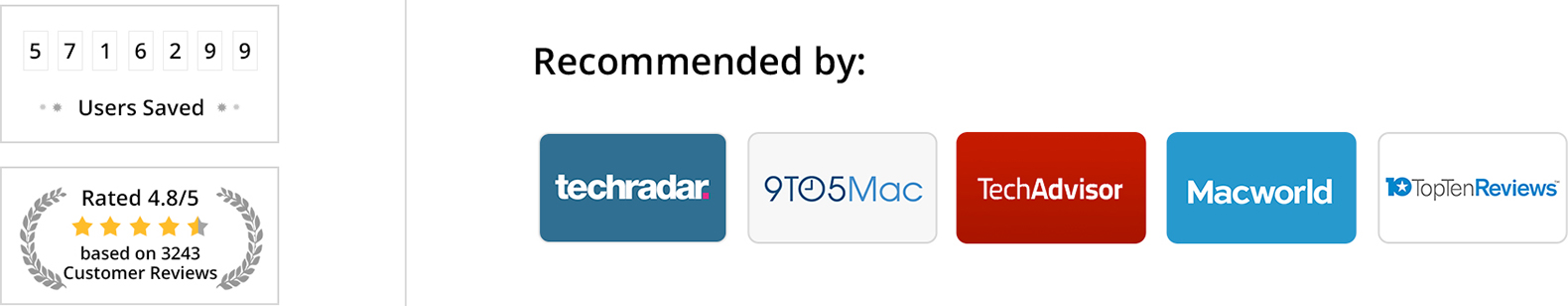10 Most Common Update Issues & Solutions

Software Update Failed

Stuck on Verifying Update

Insufficient Space for Download

Endless Reboot Loop Problem

iOS Device Won’t Turn On

Stuck on Slide to Upgrade Screen

Software Update Server Could Not Be Contacted

Stuck on Recovery Mode / Apple Logo / Brick iPhone

Various iTunes Unknown Errors

Data Lost after Updating
No Workable Fixes? Try This Ultimate Solution
If you’ve found no fix to your update problem, here we’ve got you the ultimate solution – PhoneRescue. No matter what issue you’ve suffered, 1 click is enough to fix it perfectly.

Fix Various Update Issues in One Click
Update failed, stuck in recovery mode or Apple logo, black screen, infinite reboot loop, etc. Whichever issue you suffered, PhoneRescue can fix it in 1 tap, and update your device to iOS 11 successfully. Better still, all data will be kept intact.

Retrieve Lost Data Even with No Backup
Lost data during iOS 11 update but have no previous backup? Lucky for you! PhoneRescue can easily find every piece of lost data from your iPhone or iPad, and get back everything you want successfully.

Accurately Save What’s Lost from Backups
PhoneRecue lets you preview iTunes/iCloud backups and select wanted data to recover. It even smartly collects your lost data and you just click “Recover”. No time-wasting full restore required. It’s more accurate and efficient than ever.
Bonus Offer Exclusive For You
To reward your continuous support on iMobie products, we have an EXCLUSIVE OFFER for you, our loyal friend. Today, you can enjoy $30 OFF and get a full license of PhoneRescue. This special offer is time-limited. Get it before the discount or your data are GONE forever!