Worry Free Guarantee: 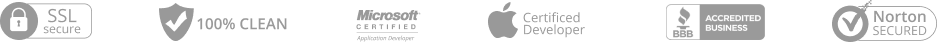
What Type of Locks Can AnyUnlock Remove?
![]() Lock Screen
Lock Screen
![]() MDM Lock
MDM Lock
![]() Apple ID
Apple ID
![]() Activation Lock
Activation Lock
![]() Backup Password
Backup Password
![]() Screen Time
Screen Time
![]() iOS Password
iOS Password

Regain Access to Your Locked iPhone
Face ID or Touch ID not working properly? Too many failed passcode attempts? Whether it's a digital passcode, Face ID, Touch ID, iPhone disabled screen, AnyUnlock can easily remove any iPhone lock screen passcode, with no harm to your iOS system.

Get Rid of The MDM Restriction on iPhone/iPad
Stuck on the Remote Management login screen during activation? Wanna remove MDM profile from your device? No worries. AnyUnlock can help you bypass MDM management restrictions and set your iPhone/iPad free. No jailbreak required.
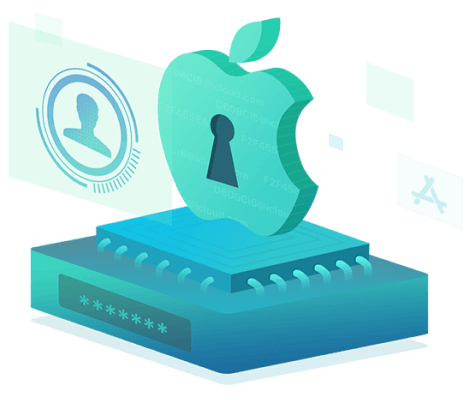
Remove Apple ID Securely and Instantly
Whether you forgot your Apple ID password or get a used iPhone without knowing the Apple ID password, AnyUnlock makes it simple to remove your Apple ID without a password, you can then log into another account to enjoy all services.
Note: This feature only supports activated devices.
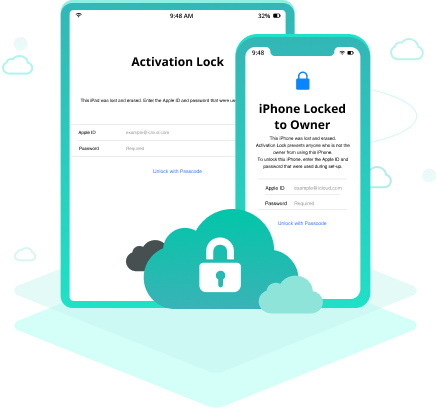
Free Your iOS Devices from iCloud Activation Lock
Get trapped by the Activation Lock/Locked To Owner screen but forgot your Apple ID and password? No matter how you get into trouble on iCloud lock, AnyUnlock can save you from despair. With just 3 simple steps, you can gain access to your iPhone, iPad, or iPod touch instantly without Apple ID and password.
Learn About Detailed Tech Specs →
Recover/Remove iTunes Backup Passowrd
If you forgot iTunes backup passowrd, you can’t restore content from the backup. Also, you can’t turn off backup encryption in iTunes or Finder. No worries, AnyUnlock recovers your iTunes backup password, and also removes backup encryption, if you need.

Remove Screen Time Passcode
AnyUnlock can remove Screen Time passcode or recover the Restrictions passcode for you, while keeping photos, messages, and other important data intact. Either way, you’ll be set free from the limits, and be able to use your apps as you want again.

Ultimate iOS Password Manager
Cannot remember all passwords of SNS account, email account, Wi-Fi and more apps? AnyUnlock lets you view all passwords saved on your iOS device, and export them to computer.
AnyUnlock is designed for personal use only. Any misuse of AnyUnlock for commercial or illegal purposes is strictly forbidden.
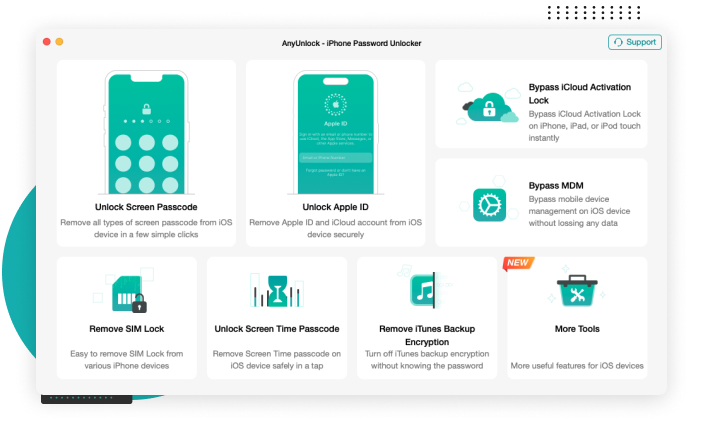
Go Get AnyUnlock
Unlock your iPhone/iPad/iPod touch passcodes and get full access to your device again, easily and immediately.





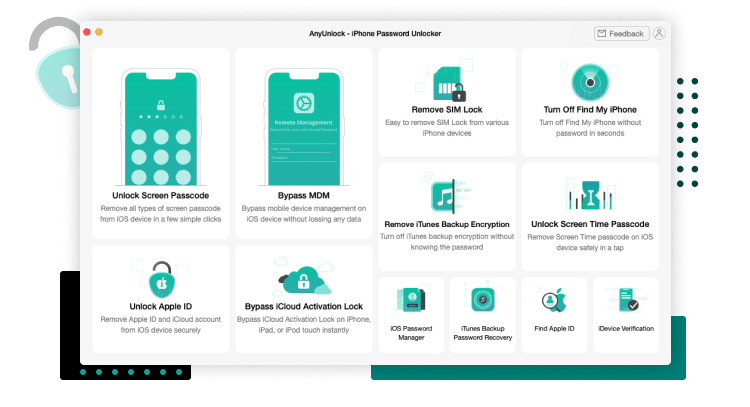











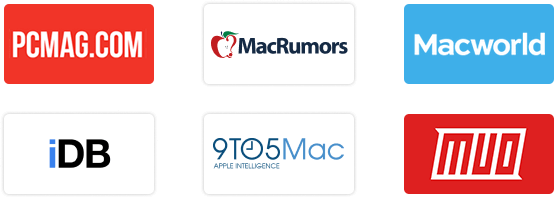

Media comment
AnyUnlock does a really good job in unlocking iPhone passcode. It did erase all data, but I restored everything from the iTunes backup. Anyway, it does what it says on the tin.
- Reno BuntonFantastic tool .. I was able to unlock the MDM lock ... worth the money spent on this tool. Thank you very much.
- John AntonyBought a used iPhone and saw the iCloud Activation Lock screen after I restored my backup. I don't know the password, but it still helped me remove the Activation Lock within 10 minutes.
- Dylan NevilleForgot my old Apple ID password on iPhone, and I can’t download any Apps. AnyUnlock saved my life! I created and signed in to a new iCloud account successfully on my iPhone.
- Tim Francis