How to Transfer Amazon Music to iTunes in 2 Ways
Users who are looking for ways on how to transfer Amazon Music to iTunes can refer to this guide. Here, we have mentioned how can users move their Amazon music to iTunes library.
iTunes Backup & Transfer Tips
Transfer from iTunes
Transfer to iTunes
iTunes Backup Password Issues
iTunes Backup Content
Amazon Music is one of the most popular music streaming services that allow users to stream and download more than 20 million songs. You can access Amazon music service from the browser, and it also has both desktop and mobile apps. You can easily make Amazon music offline either to your computer or cellphone. To transfer Amazon Music to iTunes, first, you need to download music on your computer, and then, you can easily add it to your iTunes library. Here, in this guide, we have given a detailed guide on how to move Amazon Music to iTunes you can refer.
Part 1. How to Download Songs from Amazon Music
As we told you earlier, firstly you need to download your desired songs from Amazon music to your computer. Below are steps on how to download songs from Amazon Music:
Method 1: Download Songs via Amazon Music Streaming Site
Step 1: First of all, visit Amazon Music streaming website from your system browser and then, log-in with your Amazon Music account.
Step 2: After that, click on “My Music” which you will find on the left-side and then, you can preview all songs or music files inside the category like Artists, Albums and etc.
Step 3: Next, select music files you want to download and then, click on “Download” button. You can also simply drag and drop desired files to “Download” part under “Actions” which is at the right sidebar.
Step 4: After a few minutes, songs will be downloaded to your computer and you can check under the download folder of your computer.
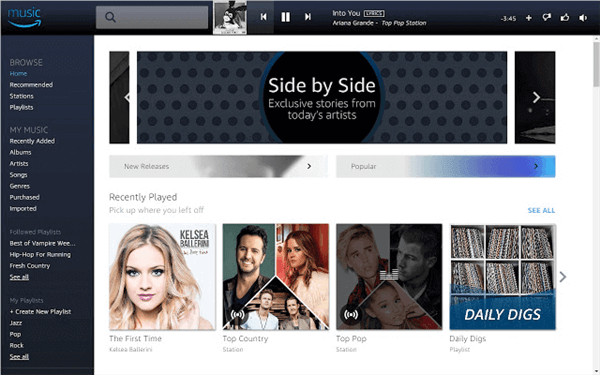
How to Download Amazon Music to Computer via Amazon Music Streaming Site
Method 2: Download Songs via Amazon Music Desktop App
Step 1: Download Amazon Music app for PC/Mac on your computer and then, install and run it. Then, sign-in with your Amazon Music account.
Step 2: Next, click on the download icon of that song or album you want to download on your computer.
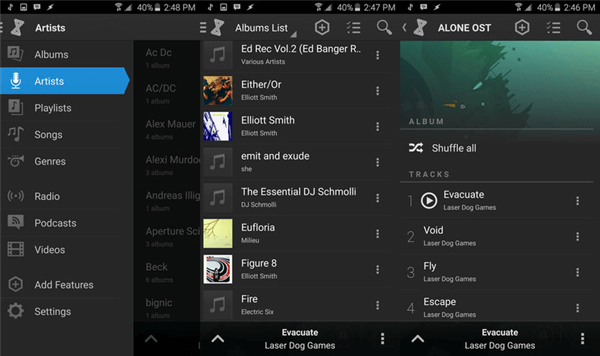
How to Download Amazon Music to Computer via Desktop App
Part 2. How to Transfer Amazon Music to iTunes
After you have downloaded Amazon music to the computer successfully, you can transfer just downloaded songs to your iTunes library with two ways. Below we have mentioned both ways on how to move Amazon Music to iTunes in detail.
Method 1: Transfer Downloaded Amazon Music to iTunes Directly
Step 1: Run the iTunes on your computer and after that, click on “Music” tab from its main interface.
Step 2: After that, click on “File” and then, choose “Add File to Library” option.
Step 3: Now, browse the location where you have downloaded Amazon Music and choose songs you want to move iTunes. Click on “Open” button.
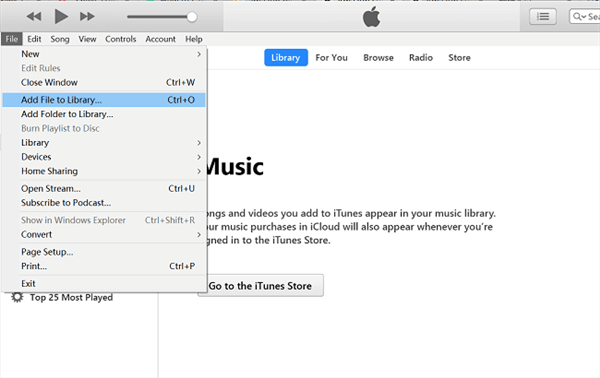
How to Transfer Amazon Music to iTunes via Amazon Music App
Method 2: Transfer Downloaded Amazon Music to iTunes via Amazon Music App
Step 1: Run the Amazon Music app on your computer and them, sign-in with your account. After that, open the drop-down menu which is at the upper-right corner of the app interface.
Step 2: Next, choose “Preferences” and then, scroll down to find “Export Downloads to” section.
Step 3: After that, select “iTunes” option and downloaded songs will be moved to your iTunes library automatically.
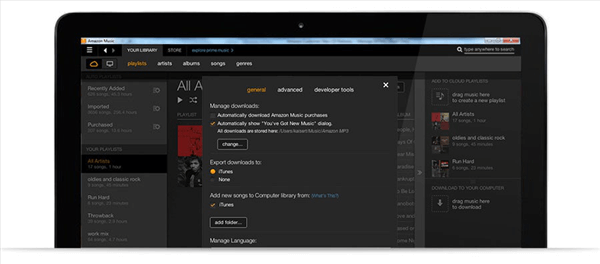
How to Transfer Amazon Music to iTunes via iTunes
The Bottom Line
Hence, this guide has provided all possible easiest ways on how to transfer Amazon Music to iTunes. Try above-mentioned methods and you will be able to stream your Amazon music to iTunes media library. Also, share the guide with your friends as they will also get to know about how they can move Amazon Music to iTunes in just a few minutes.
Product-related questions? Contact Our Support Team to Get Quick Solution >

