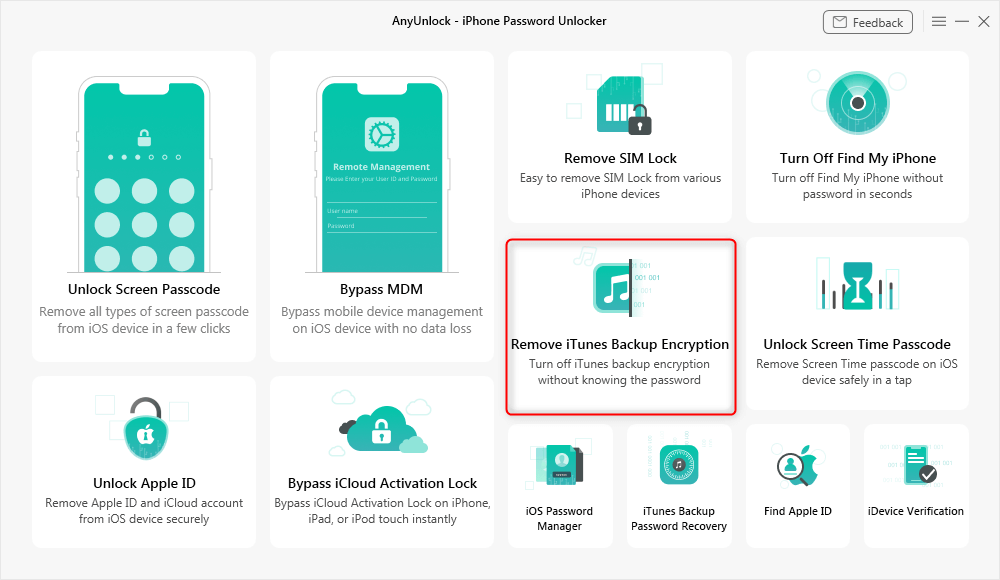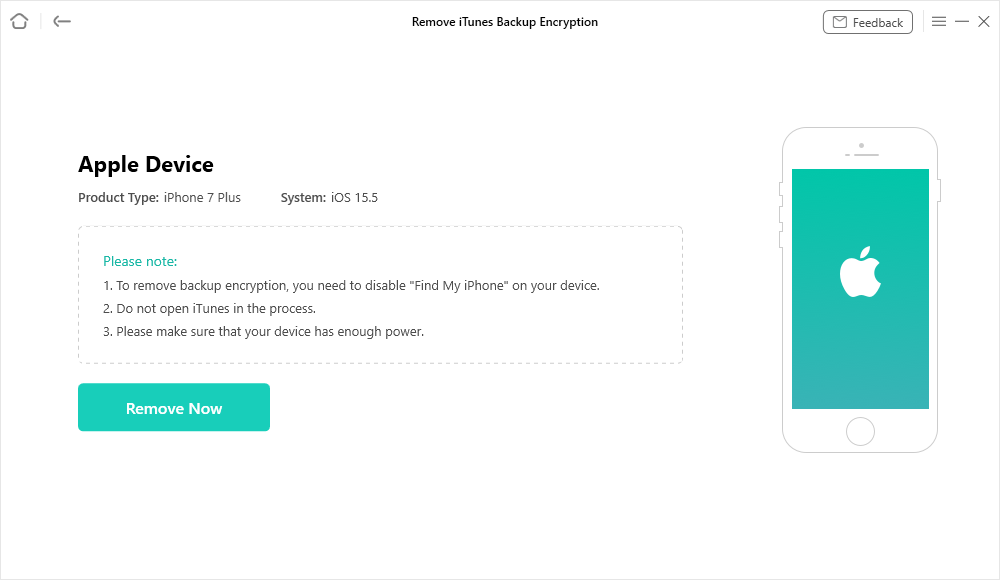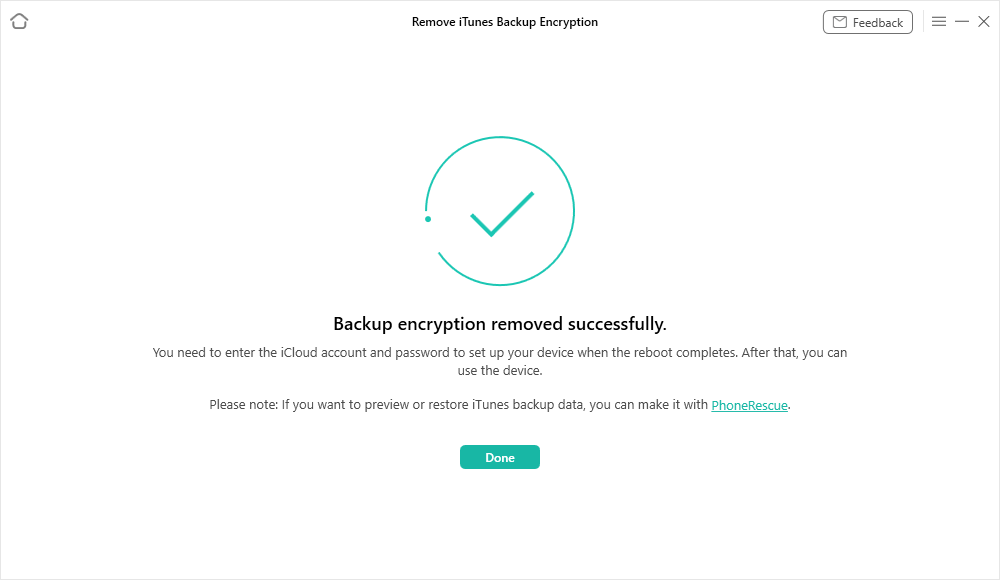What Does Reset End-to-end Encrypted Data Mean on iPhone
“What will happen if I Reset end to end encrypted data?” Many iPhone users have alike questions. Here in the post, we will explore what resetting encrypted data means and how to reset encrypted data on an iPhone.
Free download AnyUnlock to unlock the iTunes backup password with ease. You can turn off backup encryption without entering password with AnyUnlock. No harm to backup, no privacy leak.
Recently, some iPhone users asked why they receive a message when setting up a new iPhone – can’t approve iPhone needs to reset encrypted data, or reset end-to-end encrypted data keeps popping up. The most common reason behind this is that you failed to approve your iPhone on other iOS devices signing with the same iCloud account. This frequently occurs when you have turned on the two-factor authentication. To resolve this issue, we should figure out the question: what does reset encrypted data mean, what happens if you reset encrypted data on an iPhone, and how to reset end-to-end encrypted data.
What Is End-to-End Encrypted Data on iPhone/iPad?
End-to-end Encrypted Data is another security function that is built by the Apple organization, which provides the highest level of security to keep any type of data secure. Data will be protected with the help of a key and then delivers some kind of information to another user in encrypted form. And it requires two-factor authentication to verify on another trusted device. If you fail to get a verification code and sign in with two-factor authentication, you may receive this message when setting up your new iPhone. In this situation, you need to turn off two-factor authentication or take the following steps to reset end-to-end encrypted data.
As End-to-end encryption data is available in all types of devices of the same operating system, for example, iPhone, iPad, and Mac, we summarize both the advantages and disadvantages of using the end-to-end encryption data on iPhone/iPad.
Advantage of the End to end encryption data on iPhone/iPad
- Ensure data is secure from hacks: With the help of End-to-end Encrypted Data, users only have a private key. This private key is going to help decode the data, and hackers don’t have such a private key.
- Protect your privacy: If you are using a third-party service, then there are many chances to read your personal data after using their server. If data is decrypted on the server, then there are more chances of being hacked or a malware attack on your data.
- Protects admins: However, admins are not going to decrypt the data.
Disadvantages of the End-to-end Encrypted Data feature
- It can be done only with the terms of users. Otherwise, there will be no such kind of cons available till now.
- Your Device could be stolen.
- The current device could be compromised.
- It is not available for every iPhone mobile application.
- Apple ID will be locked for security reasons.
What Does Reset Encrypted Data Mean on iPhone?
Here we will help users understand reset encrypted data meaning in detail. As soon as the user configures the iPhone, then whatever or any type of data that is present over the iPhone is taking backup on iCloud.
If your iPhone is misplaced or you buy a new iPhone, then users add their old phone credentials at the time of configuring the new iPhone. Then during configuration, a message pops up with two options that is tap on Allow or Reset the encrypted data.
If the user needs to take all the data backup, then the user needs to tap on the Reset the encrypted data option. The device takes a backup of that data from the iCloud. Here, encryption means that the user needs to back up the data completely and with full security from iCloud.
How to Reset Encrypted Data on iPhone/iPad?
Having known what does reset end-to-end encrypted data mean on iPhones, we will provide the ways to reset End-to-end Encrypted Data here. You can fix this issue with the following methods:
For iOS 11 and above or iPadOS:
iOS 11 data can be encrypted by resetting every setting from the Apple iPhone for that user to accomplish all the steps that are given below.
- Navigate to Settings, General Settings, and Reset options.
- Now the user needs to tap on the Reset all the setting option that is available on the screen.
- Enter the iOS Passcode. Now the user needs to check all the settings to reset. After that, all basic settings are going to reset, such as display brightness, Home screen layout, wallpaper, and many more.
- Set up your iPhone again to iTunes and also create an encrypted backup of your iPhone.
For iOS 10 or lower or iPadOS:
Over this iOS, users need to create a new backup when they aren’t able to think that the encrypted password will remove all their things and settings. Check out the steps that are given below.
-
- Navigate to the Settings of the iPhone, General Settings, and Reset Option.
- Tap on the Erase all content settings. Now a new iOS password is to be created.
- After this user will clear all the things from the Apple iPhone. With the help of end-to-end encryption.
How to Unlock Encrypted Backup without Password?
After resetting end-to-end encrypted data, you can check whether all data is restored to a new iPhone from your iCloud. At the same time, if you decide that there is no more requirement for iPhone encrypted backup, you need to remove the encrypted backup password. If you fail to recall your iTunes backup password, you can turn to Anyunlock. It allows users to get back their forgotten iPhone backup password or just turn off backup encryption without entering a password, supporting the latest iOS 18. With only a few clicks, AnyUnlock can help users unlock encrypted backups on their iPhones. As an all-in-one iOS password unlocker, AnyUnlock also can remove Apple ID on iPhone, unlock the screen without passwords, and so on.
Main benefits of AnyUnlock:
- High success rate in unlocking encrypted backup on iPhones.
- Easy steps and intuitive interfaces, suitable for beginners.
- Fast encryption process without technical skills required.
- No damage to backup data, no leaks to privacy.
Step 1. Free download & install AnyUnlock on the computer. Launch AnyUnlock on the computer. After that, the user needs to click on the Remove iTunes Backup Encryption option on the computer screen.
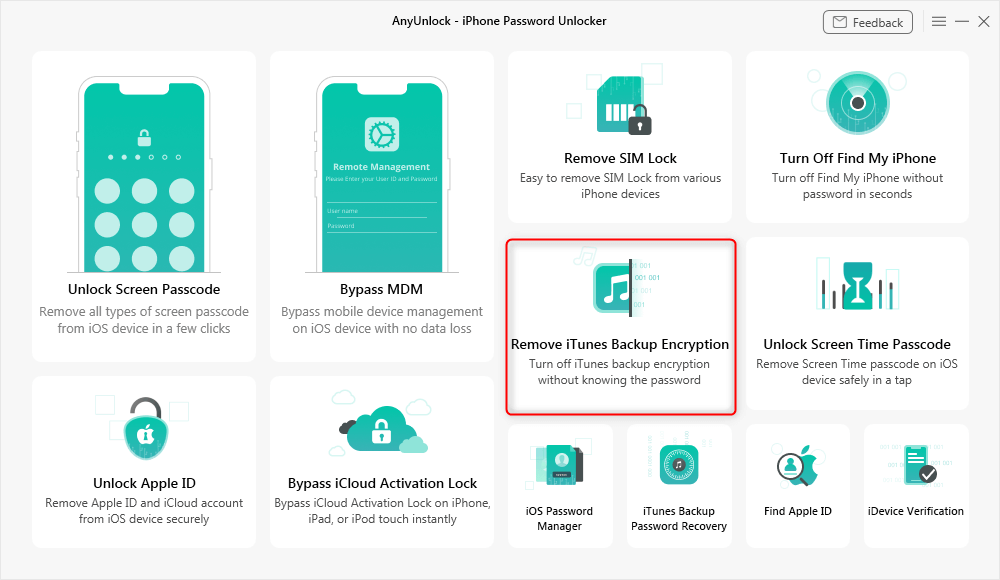
Click Remove iTunes Backup Encryption
Step 2. Connect the iPhone with the help of a lightning cable then AnyUnlock will directly make connections with the mobile device. And basic information about the connected device is to be visible there. Then click on the Remove Now button.
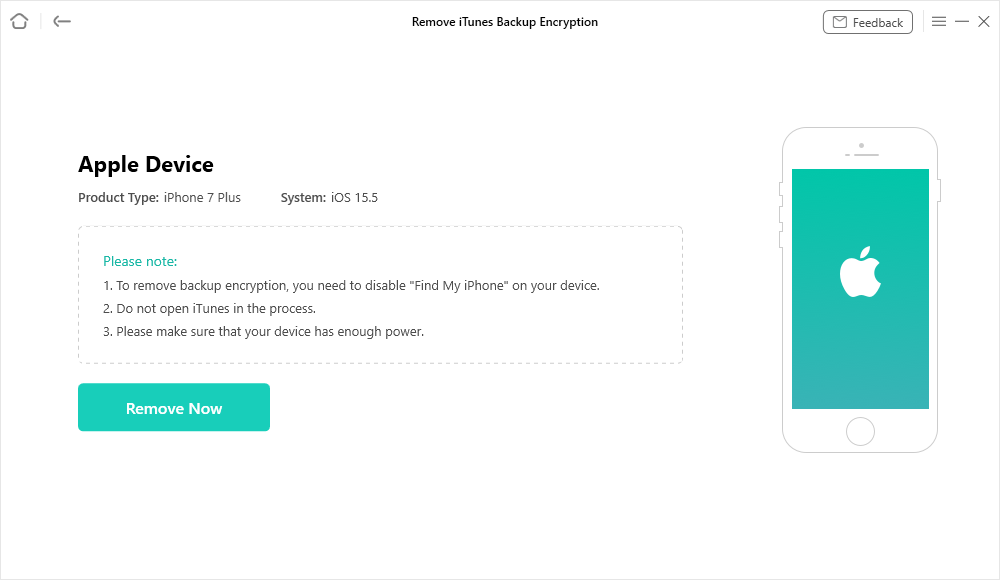
Start Removing the iTunes Backup Encryption
Step 3. The unlocking process starts and after a few minutes, the user is completely able to remove the Encrypted Backup Password.
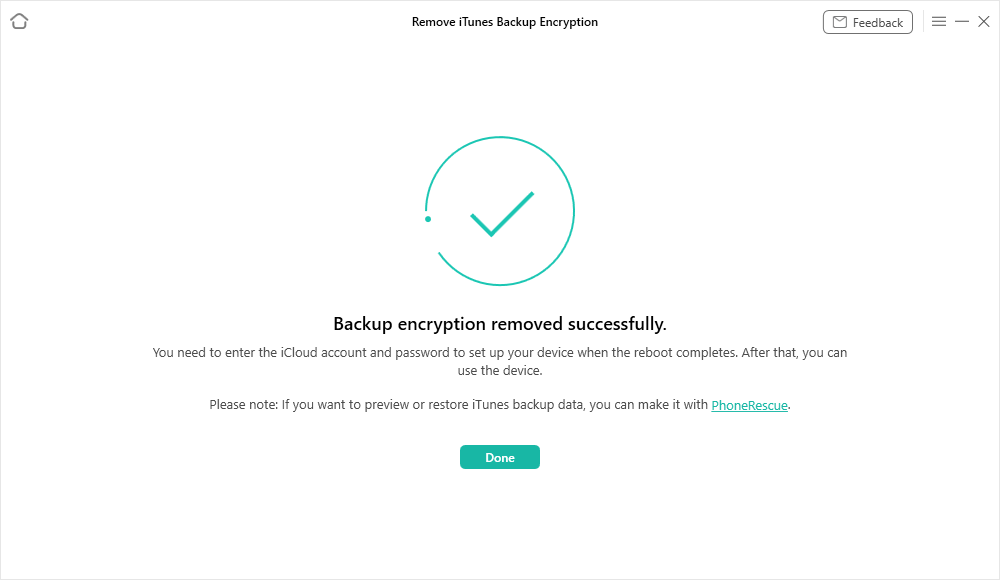
Backup Encryption Successfully Removed
FAQs about Reset Encrypted Data iPhone
Q1: What Happens If I Reset End-to-end Encrypted Data iPhone?
After tapping the reset End-to-end Encrypted Data then it starts restoring the new iPhone from the iCloud. As we discussed above, the term encrypted means network security at the time of transferring the data from one iPhone to another iPhone. All types of data are to be transferred from small packets with the help of routers. However, all small packets are locked and contain the personal key. Without that personal key, data can’t be opened. After reaching the correct opposition, all the personal packet keys are automatically entered, and the user is able to view the packets in the form of data.
Q2: What Will I Lose If I Reset Encrypted Data?
Reset data encrypted means users forget their passcode and cannot enter it into the device at that time. There is only one option left that is to reset encrypted data. It is a complete loss of the information present in the device, and it is not backed up over the iCloud. There was no big loss after resetting encrypted data.
Q3: Does resetting encrypted data delete photos?
Resetting encrypted data typically does not delete photos stored in iCloud or similar services, as photos are not always protected by end-to-end encryption. However, it depends on how the service handles your data. Here’s what happens in common scenarios:
For Apple iCloud:
Resetting encrypted data will not delete photos stored in iCloud Photo Library.
For Other Services (e.g., Google Photos, WhatsApp):
If the app explicitly encrypts photos (e.g., WhatsApp backups), resetting may cause the loss of backups but not necessarily the photos on your device.
The Bottom Line
In this article, we discuss what does reset encrypted data mean, and also mention more related information about reset end-to-end encrypted data. If you forgot your iPhone backup password, AnyUnlock can help you unlock the encrypted backup without a password. Free download AnyUnlock, try it now!

Joy Taylor


Senior writer of the iMobie team as well as an Apple fan, love to help more users solve various types of iOS & Android-related issues.
Screenify
AnyEnhancer
FocuSee
Vozard
AnyMiro
AnyMirror