How to Unlock Verizon Phone [Proven Ways]
If you have a phone which is locked to Verizon network and to use it with another network carrier, you need to unlock Verizon phone first. In this case, you should get the Verizon unlock code. So, here, we have listed proven ways to get Verizon network unlock code as well as the easiest and fastest method to unlock your phone.
There are times when you bought a new or second-hand phone that is locked to a network carrier. A phone is generally network-locked when it is bought under any discount or offers that are applied to a phone by a network carrier company. A network-locked phone can be used only by that carrier with which the user has initially used it.
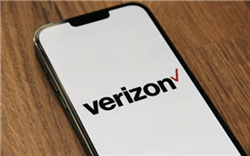
Verizon Network Unlock Code
Fortunately, though your phone is locked to Verizon, you still have a chance to unlock it. You can get the Verizon unlock code to get rid of this lock. Or you can also unlock Verizon phone without Verizon network unlock code. And here we will discuss the detailed steps for each method. You can choose the one which suits you best.
What Is Verizon Network Unlock Code?
What is the network unlock code for Verizon? The Verizon unlock code is the unique code that you can use to make Verizon unlock phone. And the Verizon network unlock code is a paid service by a network carrier company that is locked.
Below we list the Verizon network unlock code free that can help you to unlock Verizon phone:
- 000000
- 123456
How to Unlock a Verizon Phone to Use on Another Network
For users who want to unlock Verizon phone at once, or those who can’t get the Verizon network unlock code, AnyUnlock – iPhone Password Unlocker is the best choice for you. It is a one-stop iOS unlocker for any locks and can help you unlock Verizon phone even without the Verizon unlock code. Here are some of its key features:
Free Download * 100% Clean & Safe
- Just press the button to unlock SIM card. No complicated operation and cumbersome application.
- The whole SIM unlocking process will only take a few minutes. No need to wait days.
- Ensure data security and integrity. Zero risk of data loss or leakage.
- All network carriers like Verizon, AT&T, T-Mobile, Vodacom, etc. can be unlocked.
- It also allows you to unlock iPhone/iPad screen lock, unlock iCloud activation lock, remove your Apple ID, bypass parental control, etc.
Now free download AnyUnlock and follow these steps to unlock Verizon phone without Verizon unlock code.
Step 1. Launch AnyUnlock on your computer and now select the option of Remove SIM Lock from home screen. Then click Start Now.

Choose Remove SIM Lock
Step 2. Use a USB cable to connect your phone to your computer. You should jailbreak your phone before starting the process and click on Remove Now.

Click Remove Now
Step 3. On the next screen, you should read the given instructions and set up your device according to it. After that tap on OK.

Pull Out of SIM Card and Disconnect the Internet
Step 4. Wait until AnyUnlock will remove the network lock from your device. Once the network lock is removed from your device, hit the Done button.

SIM Lock Removed Successfully
Unlock Verizon Phone with Verizon Unlock Code
Many users ask how to unlock a Verizon phone to use on another network free. It’s actually very simple if you can use the above Verizon unlock code free. And all you need to do is to enter this code to unlock your SIM lock easily. So just grab the Verizon network unlock code above and follow the steps below to unlock your phone.
- Get the SIM card from another network carrier and then insert it into your Verizon phone.
- Then a message will appear on your screen, asking for the unlock code. Just enter “000000” or “123456” to unlock your device.
How to Get Verizon Unlock Code?
As we said before, you can use the Verizon unlock code to conduct Verizon carrier unlock. But if the above Verizon SIM network unlock pin didn’t work for you, you need to get the Verizon network unlock code in other ways. Here, we have discussed the 3 best ways to get Verizon unlock code. Please read on and choose the one you like.
Way 1. CanadaUnlocking
Verizon network unlock code is available through CanadaUnlocking, a premium internet service. The procedure is simple and portable. The sole necessity of this site for network unlocking a Verizon phone is having access to the internet. Using CanadaUnlocking, you can unlock Verizon phone with ease.
Step 1. On your browser, open CanadaUnlocking website, and from the dropdown list select the device you want to unlock.
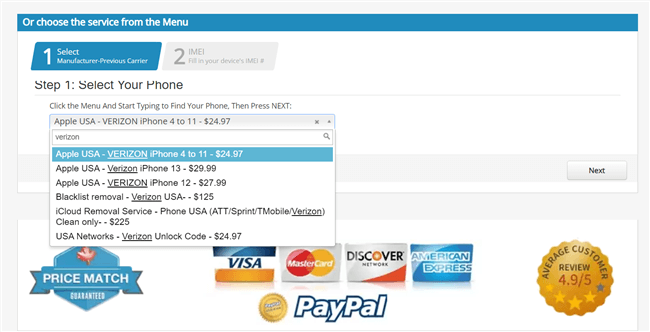
Select Device You Want to Unlock
Step 2. On the next page, it will ask for your device’s IMEI number. Just enter it.
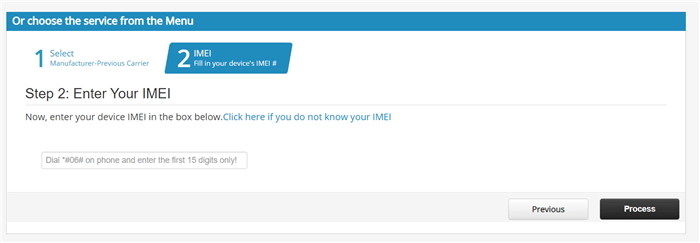
Enter IMEI Number
Step 3. Now, fill in the required information like your email and proceed for payment.
Step 4. After you are done with the payment process, you will the Verizon network unlock code on your mail.
Step 5. Enter the code to unlock your network-locked device.
Way 2. DirectUnlocks
DirectUnlocks is another reliable site to get the Verizon unlock code, if you are trying to choose a trustworthy provider. By using this network unlocking service, you will have the highest chance possible of removing the carrier lock on your phone, and it’s also one of the most reasonably priced options available to you.
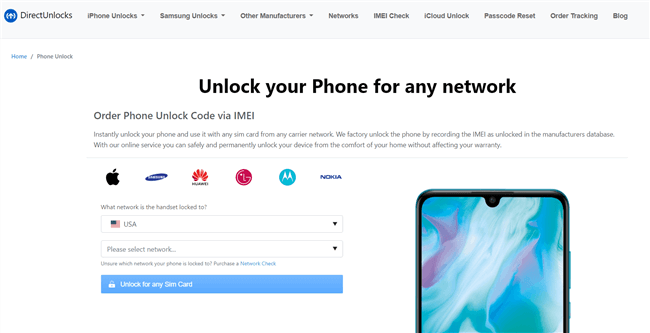
Unlock SIM Card with DirectUnlocks
Step 1: On your browser, open the DirectUnlocks website.
Step 2: Select the brand of your phone and tap on Unlock Now.
Step 3: Now, select the network carrier, enter your IMEI number and go for the payment process.
Step 4: You will get the Verizon network unlock code once the payment process is completed.
Way 3. Cellunlocker
One of the most popular mobile phone unlocking websites for Verizon unlock code is Cellunlocker. Using Cellular Unlock, you can easily unlock your phone in just a few clicks. Simply follow the instructions below, and you won’t experience any technical difficulties in this procedure that is already simple.

Unlock SIM Card with Cellunlocker
Step 1: Go to Cellunlocker official website and fill in the required details of your device which you want to network unlock.
Step 2: On the next page, fill in your IMEI number and your email ID.
Step 3: Start the payment process to get Verizon network unlock code for your device.
Step 4: Once the payment is completed, you will receive the unlock code. Enter the code on your device as directed and your device will be unlocked after that.
Frequently Asked Questions
With the above sections, you can get the Verizon unlock code to unlock your Verizon-locked phone. Or you can also try AnyUnlock to unlock your device without Verizon network unlock code. And in this part, we will answer other related questions you frequently ask.
1. How to know if a Verizon phone is locked?
There is no such way to check whether a Verizon phone is network locked or unlocked. You can simply take a SIM card from another network carrier, and insert it into your device. If this SIM card works on your device, then your phone is network unlocked and if the SIM card didn’t reflect any network, then it is network locked.
2. Can I switch from Verizon to AT&T?
Yes! You can switch from Verizon to AT&T. You can by contacting your network carrier company to switch from Verizon to AT&T or you can visit the AT&T store. The network provider company helps and makes the process easy.
The Bottom Line
With the above-mentioned ways, you can easily get the Verizon unlock code to unlock network-locked Verizon phone. And we also recommend you to use AnyUnlock to network unlock your Verizon phone as it is fast, easy to use, and has a simple UI. If you find this article helpful then share it with your friends. Feel free to give feedback and leave your comments below.
Free Download * 100% Clean & Safe
Product-related questions? Contact Our Support Team to Get Quick Solution >

