4 Proven Ways to Unlock Vodafone iPhone
Are you sick of using your phone on the Vodafone network? Do you feel that it’s not meeting your needs, but you can’t switch to another network as your phone is iphone is network locked? To know more about how you can unlock Vodafone iphone, just read this article till the end.
AnyUnlock – Unlock Vodafone iPhone with Ease
If you want to change network carrier but don’t know how to make Vodafone unlock iPhone, AnyUnlock is for you! With this tool, you can easily unlock your iPhone from any carrier like Vodafone, even without IMEI number or unlock code. Just free download it and have a try!
If you are thinking about switching network while maintaining your iPhone, or if you have purchased one used, you could find that it’s locked to your current carrier or network provider. While unlocking an iPhone used to be a tremendous pain, the good news is that it’s typically considerably easier these days.
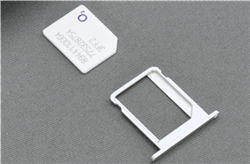
Unlock Vodafone iPhone
Do you want to get rid of your Vodafone network? Perhaps you are considering moving to a new plan or taking your phone abroad to utilize a local or vacation SIM. Perhaps you simply dislike being confined. Luckily, it is simple to make Vodafone unlock iPhone.
The majority of Vodafone phones are now unlocked by default. But if you bought your phone on a prepaid plan or if you got it a long time ago, you will most likely need to unlock it. Are Vodafone phones unlocked? How to unlock Vodafone iPhone? To find the answers, just read the in-depth guide on methods to unlock Vodafone iPhone.
You can also read this guide to unlock SIM lock: How to Unlock SIM Card on iPhone for Use with a Different/Any Carrier >
Can I Unlock Vodafone iPhone?
Of course, Yes! If your iPhone is Vodafone locked and you want to use it with another operator, then you first need to make Vodafone unlock your iPhone. It is possible to unlock Vodafone iPhone in various different ways. But before we talk about these ways, let’s first answer some questions you care about.
What is Vodafone Lock?
A Vodafone lock, also known as a network lock, is a mechanism used by cellular carriers to restrict their customers from using their phones on another network. Mobile phones can be locked to a specific network, country, or SIM card. Because the carrier expects to gain income from the consumer by providing cellular service to the phone, a locked phone is frequently sold to customers at a reduced price.
Are Vodafone iPhones locked?
When people want to change the carrier, many of them may ask: Are Vodafone phones unlocked? In fact, the handset may be locked to the Vodafone network if you bought a Vodafone prepaid iPhone bundle a long time ago. If you bought an iPhone or iPad on a Vodafone plan, you should check to see if it is locked to the Vodafone network.
Follow the below-mentioned steps to check if your Vodafone iPhone is locked.
Step 1. Go to Settings first, then to Cellular.
Step 2. Your iPhone is unlocked if you see a Cellular Data option in the Cellular menu.
Step 3. The phone is locked if you don’t see “Cellular Data Network” as an option under Cellular.
Can I get my phone unlocked from Vodafone?
Yes, it is possible to make Vodafone unlock iPhone. Inserting a SIM card from a different network into your phone will confirm that it needs to be unlocked. A notice will show on your home screen if it is locked. To unlock Vodafone iPhone, please read on.
If you are locked out of iPhone, just read this article: How to Unlock iPhone without Passcode or Face ID >
Unlock Vodafone iPhone via SIM Unlocker
If you are in a hurry to let Vodafone unlock iPhone and don’t want to wait that long, then you need to use a special SIM unlocker to unlock it quickly. Among the many recommended SIM unlocking tools, AnyUnlock – iPhone Password Unlocker comes to the top with its professionalism and high success rate. With this tool, you can unlock your iPhone from Vodafone or other network carriers only within a few minutes. And its operation is so easy that you can even unlock your phone at home.
In addition to the SIM unlocking function, AnyUnlock also has multiple functions such as unlocking iOS screen passcode, removing Apple ID, bypassing the iCloud activation lock, and finding Apple ID/iCloud email. If you want to see more about AnyUnlock features, here it is.
Free Download * 100% Clean & Safe
- Easy to operate – During the whole unlocking process, all you need to do is to click the button as prompted. No need to worry that you will get stuck on software operation.
- Fast unlocking – No more waiting days! AnyUnlock makes unlocking the SIM lock in minutes a reality.
- Data is safe – Successful SIM unlock always comes at the cost of data loss? No! With AnyUnlock, your data remains intact after unlocking.
- Privacy protection – AnyUnlock guarantees you zero personal privacy leakage, allowing you to truly unlock your iPhone as you wish.
- Supports any carrier – All the carriers like Vodafone, Tracfone, O2, AT&T, etc. are supported by AnyUnlock.
To unlock Vodafone iPhone quickly, first, download and install AnyUnlock, and then follow the guide below.
Step 1. Open AnyUnlock > Select Remove SIM Lock mode > Click Start Now button > Connect iPhone and computer with a USB cable > Tap on Confirm.

Choose Remove SIM Lock
Step 2. Click Jailbreak Tutorial to jailbreak your device. After that, click Next, then press the Remove Now button.

Click Remove Now
Step 3. Follow the on-screen instructions to check that the WiFi is turned off. Remove and reinsert your SIM card. Click OK and AnyUnlock will start unlocking.

Pull Out of SIM Card and Disconnect the Internet
Step 4. When you see the interface below, it proves that the unlocking has been successful.

SIM Lock Removed Successfully
Unlock Vodafone iPhone via Vodafone Network Unlock Code
To make Vodafone unlock phone, you can try Vodafone network unlock code. But you should note that it might take from 2 to 10 days to get the unlock code and then successfully unlock your Vodafone phone. However, giving it a go is free. If you are not in a hurry to unlock your iPhone from the Vodafone network, you can contact Vodafone directly to make a Vodafone unlock iPhone request. And here is the detailed guide to unlock Vodafone iPhone with unlock code.
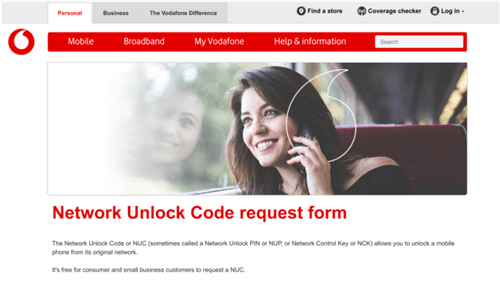
Unlock Vodafone iPhone via Network Unlock Code
Step 1. Choose a device brand. Choose the Apple logo from the list of brand names and logos that apply to your iPhone.
Step 2. Choose Vodafone as your service provider. You will receive a request form in which you will be asked to submit information about your country and network provider. Select Vodafone for the latter.
Step 3. Enter the IMEI number. By pressing #06# on your keyboard, you may get the IMEI Code. The first 15 digits must be entered first, followed by the email address.
Step 4. You will get a Vodafone unlock code. You should get the Vodafone Network Unlock Code at your email address within the promised period, which is normally 48 hours.
Step 5. Now, unlock your Vodafone phone. To unlock your iPhone, enter the Vodafone unlock code.
Unlock Vodafone iPhone via OfficialiPhoneUnlock
How to unlock iPhone Vodafone? Another popular online iPhone unlocking service is iPhoneIMEI.net. It offers to unlock your iPhone via an official technique, and it can unlock iPhone 8/7/6/5S/5C/5/4S/4. No matter how many times you install iOS or sync it with iTunes/iCloud, the phone you unlocked using iPhone IMEI will never be locked again. Let’s see the steps to make Vodafone unlock iPhone in this way.
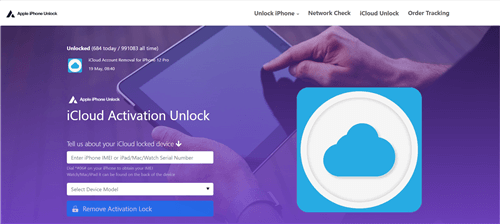
Unlock iPhone via IMEI
Step 1. Choose your iPhone model and the network operator it is locked to on the official iPhoneIMEI.net page. Then select Unlock from the drop-down menu.
Step 2. Follow the directions on the particular form to locate your iPhone’s IMEI number. Click on Unlock Now after entering your iPhone’s IMEI number in the pop-up.
Step 3. The system will then prompt you to complete the payment procedure. Following a successful payment, the system will submit your iPhone’s IMEI number to the network provider and whitelist it in Apple’s database. Your iPhone will be successfully unlocked between 1-5 days. You may test whether the phone is unlocked by inserting a fresh sim card from any provider.
Unlock Vodafone iPhone via Pay-As-You-Go SIM
If you get an iPhone which was used on the Vodafone network before from others, you can also use this way to unlock your Vodafone iPhone. This is another totally legal way to accomplish it, however, it might take anywhere from 2 to 10 days to unlock Vodafone phone, and your application may still be declined for a variety of reasons. However, if you want to proceed with this procedure, continue reading.
Step 1. To begin, you need to buy a Pay-As-You-Go SIM card and use it for at least 30 days to verify that you are the owner of this Vodafone iPhone now.
Step 2. Then go to Vodafone website to request an unlock code and fill out the form.
Step 3. A mini-questionnaire with the Vodafone unlock code requirements may be found here. You may check the boxes that pertain to you.
Step 4. All of your contact information, including your phone number, phone maker, email address, and IMEI number, must be filled out.
Step 5. The Vodafone Network Unlock Code will be emailed to you within 48 hours. They may, however, contact your phone’s maker, which might take up to 10 days.
Is Vodafone Unlock Free?
If you choose to use unlock code to let Vodafone unlock iPhone, you can get the code and unlock Vodafone iPhone for free. But it should be noted that this method is only suitable for people who are not in a hurry to change the SIM card, because it will most likely take you at least two days to complete the entire unlock.
And we can attest from firsthand experience that going through the Vodafone carriers is a much longer and frequently frustrating process. Furthermore, it does not guarantee outcomes because it is in the best interests of network providers to retain as many subscribers as possible.
The Bottom Line
These are the methods to unlock iPhone Vodafone, and you can try them one by one to get your device unlocked. And if you want to unlock Vodafone iPhone faster and more conveniently, AnyUnlock, the professional SIM unlocker, is obviously your best choice. Free download AnyUnlock now and try it out!
Free Download * 100% Clean & Safe
Product-related questions? Contact Our Support Team to Get Quick Solution >

