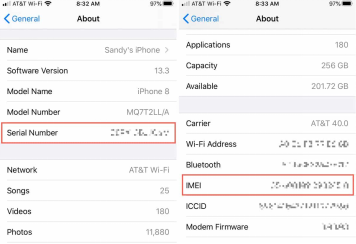How to Unlock Telstra iPhone
It’s often convenient to get a new iPhone with a carrier contract and pay it on installments, but those devices typically have some hardware and software limitations the users have to live with, i.e. they can’t connect to another network. The alternative is to unlock Telstra iPhone or a phone from another operator using a method recommended in this article.
Mobile operators frequently offer amazing deals on iPhones, and for many people, it makes a lot of sense to get a better smartphone with a payment plan. The savings that can be achieved in this way are considerable, but they come at the price of getting a locked device that can only use a SIM card issued by the same operators. Using a locked device is completely fine for some users, but for others, it represents a burdensome issue that needs to be resolved.
If you got your iPhone from Telstra, you should be able to unlock the device. Each of those providers gives users a legitimate option to remove the lock and all the limitations that come with it. To learn more about this possibility and decide whether it could work for you, pay attention to the detailed descriptions of each method provided below and the conditions you have to meet.
Why Unlock Telstra iPhone?
Some users prefer to have full freedom with their phones and look for the first opportunity to unlock the phone after signing a contract with an operator. So under what circumstances would users want to do this? Such as using the phone in a different country without paying the roaming fees, the possibility to lend a phone to another person or sell it in the secondhand market, or the need to change SIM cards in it frequently. Whether the main reason is a necessity or just convenience, it’s good to know that with some operators (such as Telstra) it might be possible to unlock an iPhone without jail breaking.
Using IMEI to Unlock Telstra iPhone via Telstra
Telstra is the largest mobile network in Australia, with millions of users – many of whom own iPhones they bought with a mobile package. Any phones locked in with the Telstra network can be readily unlocked using the International Mobile Equipment Identity (IMEI) number. This 15-digit number is a unique identifier of your device and you must know it in order for the operator to be able to respond to your request. If you don’t know what is the IMEI number for Telstra, you have several ways to find out.
Then you may be wondering if I have to pay any fees. The answer is it depends. This service is free for users who had been using their iPhones for longer than two years. But the price is $25 for those using the phone between six and twenty-four months. And $80 for those who signed the contract less than 6 months ago. If you are willing to accept those terms, unlocking the phone is very simple and can be done in a few simple steps.
Step 1. Find your IMEI number by dialing *#06#, from the SIM card tray, or from the Settings menu.
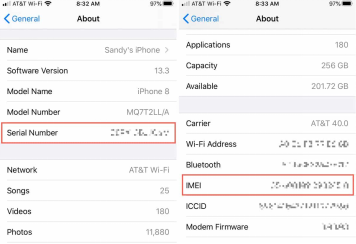
Find Your IMEI Number
Step 2. Call Telstra at the number 132200 during work hours and say “unlock device option” when the system asks you to.
Step 3. Follow the instructions from the operator and pay the fee (if necessary).
Step 4. Wait a few days for your iPhone to be unlocked.
It’s important to know that the method described above results in total loss of the data stored on the phone, so creating a backup is highly recommended before initiating the unlocking procedure.
One Solution to Unlock Telstra iPhone
If you think the above methods are inconvenient and will take a lot of your time, then you need to use a special SIM unlocker to unlock it quickly and easily. Among the many recommended SIM unlocking tools, AnyUnlock – iCloud Activation Unlocker comes to the top with its professionalism and high success rate. You only need a few simple clicks and you can operate it even if you are a novice computer user. At the same time, you do not have to worry about losing your data.
In addition to the SIM unlocking function, AnyUnlock also has multiple functions such as bypassing the iCloud activation lock and finding Apple ID/iCloud email. And, if you want to check the status of a used iPhone, then iDevice Verification can provide you with comprehensive iPhone inspection data.
To unlock Telstra iPhone quickly, first, download and install AnyUnlock, and then follow the guide below.
Step 1. After launching AnyUnlock, please select Remove SIM Lock mode and click Start Now button. At the same time, please connect your iPhone and computer with a USB cable and tap on Confirm.

Choose Remove SIM Lock
Step 2. Once your iPhone has been recognized, please check the jailbreak status of your phone, if the device is not jailbroken, click Jailbreak Tutorial to jailbreak your device first. But if your iPhone has been jailbroken, please click Next, then press the Remove Now button.

Click Remove Now
Step 3. Please follow the on-screen instructions to check that the WiFi is turned off, and remove and reinsert your SIM card. After clicking OK and AnyUnlock will start unlocking automatically.

Pull Out of SIM Card and Disconnect the Internet
Step 4. Once the unlocking process has finished, you’ll see Remove SIM Lock Successfully page.

SIM Lock Removed Successfully
Frequently Asked Questions
How long does it take to unlock Telstra iPhone?
It usually takes between 7 and 10 days after you submit your request to Telstra for the iPhone to be actually unlocked and ready to work on a different mobile network.
Is unlocking an iPhone legal?
Whether you contact the operator directly or use the third-party software, there is nothing illegal in unlocking your iPhone and using it with a new SIM card.
How to know my Telstra iPhone unlock status?
You can learn whether your Telstra iPhone is unlocked by opening Settings/Connections/Mobile operators and checking which operators are listed. If you can see any networks other than Telstra, your device is unlocked.
Final Words
Some of the leading mobile operators allow their users to unlock the phones they get with a pre-paid or post-paid plan, so it’s possible to perform Telstra iPhone unlock under certain conditions. Users who meet those conditions have a simple way to contact the operator and request their device to be unlocked, but it will take a few days to complete. Therefore, if you’re pursuing a faster way, then please try AnyUnlock now.

Joy Taylor


Senior writer of the iMobie team as well as an Apple fan, love to help more users solve various types of iOS & Android-related issues.
Screenify
AnyEnhancer
FocuSee
Vozard
AnyMiro
AnyMirror