How to Unlock Sprint Phone
You maybe are interested in how to unlock a Sprint phone. Luckily, you’ll find 2 methods to unlock the Sprint phone in this article. Moreover, you can also find the answers about unlock eligibility requirements and how to check if your Sprint phone is unlocked or not.
No doubt, Sprint is one of the biggest network service providers that offer smooth call and data connections in the US. Like other wireless service providers, Sprint designs sleek smartphones that you can buy to connect with families, friends, and business partners.
Sprint phones are lightweight and nicely designed with incredible features. While this smartphone has everything you need in a mobile device, it isn’t without limitations. One of them that this article will focus on is – the difficulty with integrating other network providers.
You cannot use another cellular network with Sprint phones. To resolve that, our team has created a guide to help you out. Without further delay, let’s delve in.
Unlock Eligibility Requirements
Before discussing how to unlock a Sprint smartphone, let’s take a look at the unlock eligibility requirements. This will help you know whether or not your device is unlock-eligible. Here are a few prerequisites to unlocking your Sprint phone:
- You must have used the device with Sprint network for a minimum of 40 days.
- End-user must have completed the Sprint contract before proceeding to unlock the device.
- Additionally, the phone must be unlock-eligible- meaning that the device supports a SIM card slot.
Should you meet all the requirements above, you can proceed to unlock your Sprint phone. If your phone isn’t unlock-eligible (has no SIM card slot), you may have to request an MSL (Master Subsidy Lock) code from your service provider.
For customers who want to unlock a Sprint device for international roaming, here are a few conditions to fulfill:
- The device must be active for a minimum of 90 days with no outstanding payments.
- You shouldn’t have unlocked more than one device in the past 12 months.
- You must be a current Sprint subscriber/customer.
Below are a few Sprint devices that you can unlock, whether for domestic or international use:
- Samsung Galaxy S8/S8+/S9/S9+
- Samsung Galaxy Note 8
- iPhone 5c/5s/6/6s/6s Plus/7/7 Plus/8/8 Plus/X
- LG G5/G6
- LG V30
How to Unlock Sprint Phone with Carrier
You can unlock your Spring phone without stress. However, the ease of unlocking your device depends on whether you fulfilled the conditions above. Also, your subscription mode plays a crucial role. Sprint phones with postpaid subscription modes are automatically unlocked after fulfilling the requirements. For prepaid subscribers, you have to bypass SIM card lock yourself.
To unlock your Sprint smartphone, connect with the corresponding customer care by dialing *2. Once connected, you will hear a voice prompt. Kindly respond with Cancel Service, so your call can be transferred to the appropriate agent. You will be required to provide the following details:
- Your name (in full).
- Your correct account number and password.
- The last four digits on your SSN (social security number).
- The device IMEI or MEID number.
Unlock Sprint Phone with SIM Unlock Tool
Sim Unlock tools are software programs designed to help you bypass the restrictions on your device. Depending on your device’s operating system, the software required may differ. Here, we introduce to you one of the industry-leading software with an easy-to-manage interface – AnyUnlock.
AnyUnlock is the #1 iOS unlock solution that has helped many iDevice owners to unlock all cellular network carriers, including Sprint, T-Mobile, AT & T, etc. It’s famous for the quality services it offers.
In addition to the SIM unlock feature, there are other services you could use this software for. Some of them include; the removal of iTunes backup encryption, bypassing Apple ID, screen unlocks, and more. AnyUnlock supports all iOS models, including iPhone 5 to 17. This tool is accessible via Windows and Mac computers.
AnyUnlock Key Features
- Unlocks all US-locked mobile carriers, such as AT & T, Sprint, T-Mobile, and Verizon.
- 1-click to bypass all forms of security codes, whether Face ID, Touch ID, Apple ID, 4-6 digit code, and more.
- Seamlessly remove iTunes backup encryption.
- Easy to bypass your iCloud activation lock, without losing data.
Steps to Unlock Sprint Phone with AnyUnlock
From AnyUnlock’s office website, install a compatible version of the software on your computer. Launch the software and follow the instructions below:
Free Download * 100% Clean & Safe
Step 1. Simply run AnyUnlock on your PC and select“Remove SIM Lock”mode. Connect your iPhone to the PC with a USB cable. Once your iPhone has been recognized, please choose“Start Now”from the drop-down menu.

Choose Remove SIM Lock
Step 2. You first need to check if your iPhone has been jailbroken. If not, please tap on the “Jailbreak Tutorial”button. After that, please kindly click the“Remove Now”button.

Click Remove Now
Step 3. Make sure the Wi-Fi is switched off. And plug the SIM card into the phone again.

Pull Out of SIM Card and Disconnect the Internet
Step 4. To remove the SIM lock, tap onOKbutton after completing the preceding procedures. Whereas the operation is ongoing, please just keep the device connected and do not close the software.
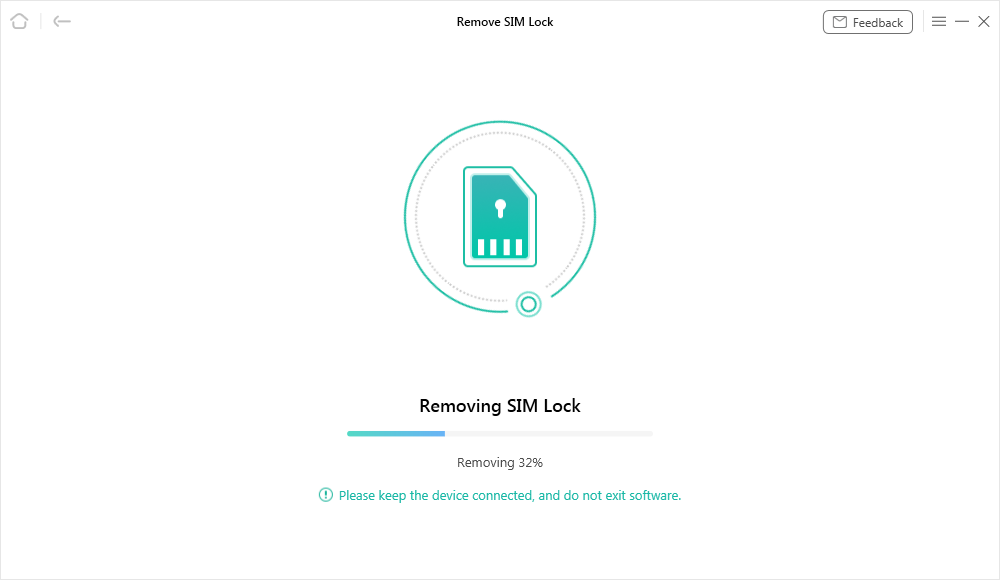
Start Removing SIM Card
Step 5. Minutes later, you’ll see Removed SIM Lock Successfully page and now you can use your iPhone normally.

SIM Lock Removed Successfully
How Can I Tell If My Sprint Phone is Unlocked?
Confirming whether your Sprint phone is unlocked or not is a straightforward task to execute. Here are some techniques you can apply to do that:
Method 1. Check Phone Settings
Although not guaranteed, this method is one of the fastest and cost-free ways to confirm whether you can use another cellular network with your Sprint phone.
The steps involved vary depending on the operating systems you are using. Check out the appropriate guide for iOS devices and Android phones below:
iOS Devices
- Head to the Settings tab on your device and tap on Cellular Data (or Mobile Data)
- Should you find Cellular Data Options on the next screen, it means your Sprint phone is unlocked.
Android Phones
- Go to Settings, and click on it to launch the menu page.
- Tap on Mobile Network(or select Network & Internet) on the next page that comes up.
- Next, click on Mobile Network, also known as Network Operators on older Android versions.
- If you use an older Android operating system, jump to step 5. Should you operate a newer Android version, tap on Advanced> Automatically Select Network .
- If you find a list of network service providers, it means your Sprint phone is unlocked.
While the technique above could prove your Sprint phone is unlocked, it’s not a trustworthy option. For further confirmation, apply the techniques below.
Method 2. Insert Another SIM Card
Do you have another cellular network besides Sprint at hand? We advise that you insert it into your phone to see whether your device is unlocked. This technique is simple to implement, cost less, and 99.9% guaranteed.
If your device is unlocked, the carrier network bar will pop up at the appropriate location without delay. However, if it’s the other way around, you may get an error message like “SIM Card not recognized” or something related. Mind you, before proceeding with inserting the new SIM card, ensure that it’s working properly and well placed inside the phone.
Method 3. Contact the Customer Support
Here is another quick way to confirm your Sprint phone is unlocked. Sprint customer support is always available 24/7 to answer queries or questions from clients. So you can reach out to them via call and ask about the status of your Sprint smartphone. Anyone who is available on the call desk will let you know everything about your device.
Although you can also connect with Sprint customer service via email and chats, however, we do not recommend it. The reason is that you might have to wait longer than expected to get feedback.
Before connecting with the Sprint customer support team, ensure that you are calling with the same device that needs to be unlocked. Plus you must use a Sprint network to connect.
Final Words
Buying a Sprint phone has its pros as you get to enjoy all the whopping offers the network carrier provides. Even though this is quite beneficial, you will face some challenges when you wish to switch your mobile service provider. But that’s now history with our detailed tutorial guide. We’ve introduced some powerful techniques to unlock your Sprint phone, kindly select one, and implement it.
Our best option remains the solution that involves the AnyUnlock software. With AnyUnlock you can bypass any restrictions on your iOS device. This tool has proven to be the best as it delivers all its promises. What more do you need in an iOS unlocked? Try AnyUnlock now!
Product-related questions? Contact Our Support Team to Get Quick Solution >

