Proven Ways to Unlock Refurbished iPhone
If you buy a refurbished iPhone, chances are it will either have a screen lock or a carrier lock. This article will discuss 3 ways to unlock refurbished iPhones from screen lock and carrier lock.
So, you’ve got a refurbished iPhone, and now you’re wondering how to unlock it? Well, you’re in the right place! Unlocking your refurbished iPhone is essential if you want to use it with a different carrier or take advantage of all the features on your device.
In this article, we’ll explore some proven ways to unlock a refurbished iPhone. We’ll cover everything from using third-party unlocking services to contacting your carrier. So, let’s dive in and unlock refurbished iPhone for you!
Can A Refurbished iPhone Be Unlocked?
If you have a refurbished iPhone, you can definitely unlock it. In fact, the process of unlocking a refurbished iPhone is no different than unlocking a brand-new iPhone!
All you need is to ensure that the iPhone is eligible to be unlocked, which typically involves meeting carrier requirements such as completing your contract or paying off any outstanding balance.
Once you meet the requirements, you can contact your carrier or use a third-party unlocking tool to unlock your refurbished iPhone.
Unlock Refurbished iPhone When It Is Locked
If your refurbished iPhone has a screen lock or is disabled, you can use a professional unlocking tool like AnyUnlock – iPhone Password Unlocker to remove the screen lock. AnyUnlock is a powerful iOS unlocking tool that can help you bypass various locks on your iPhone, iPad, or iPod Touch. With this tool, you can unlock your device in case you forget your passcode, when your iPhone is disabled, if you’re locked out of your Apple ID, and more. It offers a simple, user-friendly interface and supports unlocking all iOS versions and devices. And you can learn more about its key features below.
Free Download * 100% Clean & Safe
- Unlock all iOS screen locks – Such as numeric passcode, fingerprint, face recognition, PIN, pattern, and so on.
- A few steps and short time – The whole unlocking process only takes 3 steps and a few minutes. Then you can immediately access your device.
- User-friendly – You just need to click the button. Even a non-technical person can use this tool easily.
- Not only screen unlock – AnyUnlock can also help you unlock SIM card from any carrier, remove MDM restrictions, unlock iCloud activation lock, and more.
Now just free download the latest version of AnyUnlock. And here are the steps to unlock refurbished iPhone when it is locked.
Step 1. Launch AnyUnlock on your PC/Mac and select Unlock Screen Passcode.

Choose Unlock Screen Passcode
Step 2. Connect your iPhone to your computer using a USB-to-Lightning cable, and click Start Now to continue.

Click Start Now Button
Step 3. Click Download to get the firmware specific to your iPhone’s model.
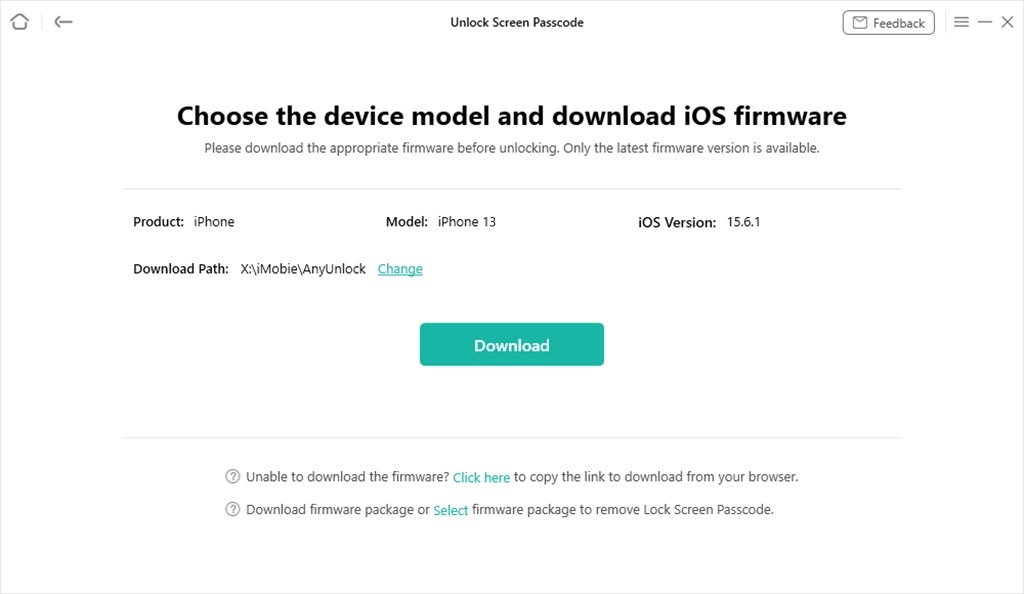
Get Matching Firmware for iPhone
Step 4. It will take a few minutes for the firmware to download. Once downloaded, click Unlock Now to remove iPhone’s screen lock.

Tap on Unlock Now
Step 5. AnyUnlock will start the screen unlocking process. Once the screen lock is successfully removed, your iPhone will restart, and you can set it up as new.

Screen Passcode Removed Successfully
However, if your refurbished iPhone has a carrier lock, AnyUnlock can also help you remove that.
Unlock Refurbished iPhone from Carrier in Clicks
As discussed earlier, AnyUnlock not only enables you to remove a screen lock from your iPhone but can also come in handy when it comes to carrier-unlocking your device. So if you bought a refurbished iPhone locked to a certain carrier, you can also use AnyUnlock to unlock the SIM card. It supports all network carriers, such as AT&T, Cricket, Vodafone, etc. And the whole process will only take you 5 minutes, never wasting your precious time. Here are the steps to unlock refurbished iPhone from carrier:
Step 1. Free download and launch AnyUnlock on your computer, and select the Remove SIM Lock option. Connect your iPhone and click Start Now.
Free Download * 100% Clean & Safe

Choose Remove SIM Lock
Step 2. AnyUnlock will detect your device model and iOS version automatically. Click on Jailbreak Now to continue.
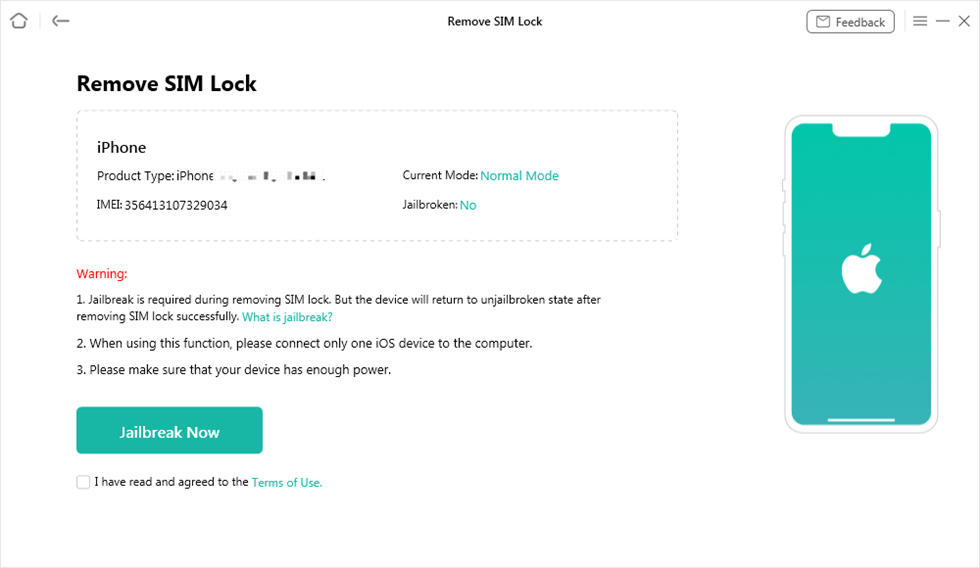
Click Jailbreak Now Button
Step 3. After that, you need to tap on the Remove Now button.

Click Remove Now
Step 4. Turn off your Wi-Fi and re-insert the SIM in your iPhone. Then, click OK to start unlocking.

Forgot This Network on iPhone
Step 5. Once AnyUnlock has removed the carrier lock from your refurbished iPhone, you can use it with any network’s SIM.

SIM Lock Removed Successfully
Unlock Refurbished iPhone from Carrier with IMEI
Many people are reluctant to expose their iPhones to third-party apps. In such a case, you can always use an online carrier-unlocking service to unlock your device. However, for this method to work, you must have your iPhone’s IMEI number. Many websites offer to unlock your refurbished iPhone using the IMEI number; however, always go for a reliable one.
For today’s article, we will use Official SIM Unlock. Here’s how to unlock Cricket phone with IMEI:
Step 1. Launch the Official SIM Unlock website and select the country and carrier of your phone. Then enter the 15-digit IMEI number. If you don’t know your IMEI number, dial *#06# from your iPhone to get it.
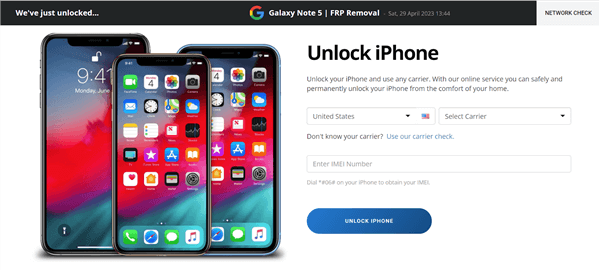
Enter IMEI Details to Unlock iPhone
Step 2. Click on “Unlock iPhone” to continue.
Step 3. It will take almost 24 hours for your refurbished iPhone to get carrier-unlocked, after which you will receive a confirmation email.
All You Should Know Before Buying a Refurbished iPhone
Buying a refurbished iPhone may be easy on the pocket; however, it comes with its share of risks. And nobody wants to end up with an iPhone that doesn’t work to its full potential!
Therefore, to save you from the trouble of getting a faulty iPhone, here are some suggestions to help you make an informed decision.
Before you buy a refurbished iPhone, make sure you check it out from different angles. Here are some things you should look into before you make the deal:
- Always Buy from a Reputable Seller
When buying a refurbished iPhone, make sure you get it from a reliable seller with a good reputation and a history of providing high-quality products.
- Understand the Grading System
Refurbished iPhones are usually graded based on their condition, with grades ranging from A (excellent condition) to C (fair condition). It’s important to understand the grading system and what you can expect from the device you’re buying.
- Warranty and Return Policy
Before making a purchase, make sure to check that the seller offers a warranty and return policy and that it’s clear and easy to understand.
- Make Sure the Device Isn’t Stolen
If an iPhone is associated with someone else’s Apple ID, you won’t be able to use iCloud services due to the Apple iCloud activation lock. However, you can always check if an iPhone is stolen before you buy it. To do this, you’ll need to have the IMEI or MEID number, which you can find in the device settings. Once you have the number:
- Go to the Stolen Phone Checker website and enter the IMEI or MEID number.
- If you get a green notice, you’re good to go; however, a red signal means the iPhone is stolen.
- Check Carrier Compatibility
It’s important to make sure that the refurbished iPhone you’re buying is compatible with your carrier.
- Check Battery Health
Replacing an iPhone battery can be a real pain, not to mention expensive. That’s why it’s important to check the battery’s health and make sure the device you’re buying has a good battery life. Here’s how:
- Go to “Settings > Battery > Battery Health.”
- A battery health close to 100% is considered decent.
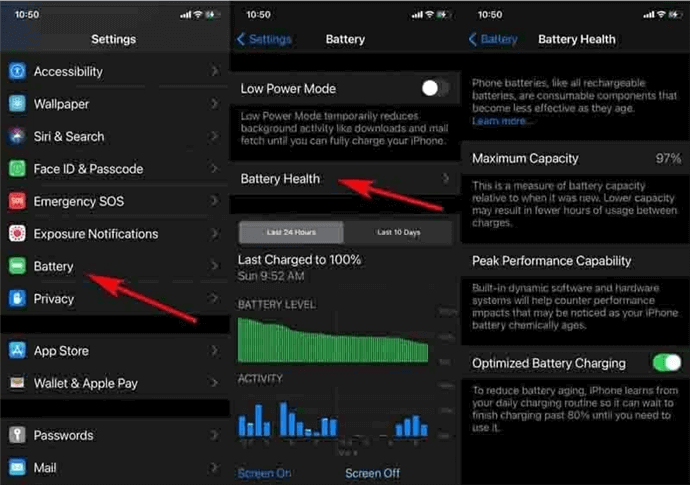
Check Battery Health
Now that you know how to unlock refurbished iPhone and what factors to consider before buying one, let’s answer some common queries.
Frequently Asked Questions
Q. What is a refurbished iPhone?
A refurbished iPhone is basically a used iPhone that’s been fixed up to look and work like it’s brand new. You can save a lot of cash by buying one, but make sure you buy from someone you trust and check out the condition before you fork over any cash.
Q. Is a refurbished iPhone reliable?
Refurbished iPhones can be reliable, but it depends on the seller and the device’s condition. Make sure to buy from a trusted source and check the device’s condition before purchasing.
Q. Where to buy a refurbished iPhone?
There are several places where you can buy a refurbished iPhone, including:
- Apple Refurbished Store
- Local phone company
- Online stores like Amazon Renewed, Gazelle, and Swappa.
- Best Buy Outlet
The Bottom Line
Buying a refurbished iPhone is a smart way to get a great device without breaking the bank! However, it may come with a screen lock or carrier lock. In this article, we have taken you through 3 ways to unlock refurbished iPhone. And if you want to know the best method directly, it must be AnyUnlock. Because it can unlock both screen lock and SIM lock with simple steps. Just free download AnyUnlock to have a try. Have you ever purchased a refurbished iPhone? Let us know about your experience in the comments.
Free Download * 100% Clean & Safe
Mobile Phone Unlocking
Necessary for iPhone Unlocking
Product-related questions? Contact Our Support Team to Get Quick Solution >

