Can You Unlock an iPhone with a Picture [Solved]
Face ID is a secure way to unlock an iPhone that requires eye contact. In case, Face ID is not working, you can use AnyUnlock. AnyUnlock is a powerful tool that can bypass Face ID and unlock an iPhone if you have forgotten your passcode or Apple ID credentials.
If you have an iPhone that uses Face ID to unlock, you might wonder if someone can get into your phone by using a picture of your face. The good news is that Apple has put some security measures in place to make it difficult for people to do this.
However, adding extra security to your Face ID to keep your phone and personal information safer is always a good idea.
So, if you’re worried about someone accessing your phone without your permission, you can take steps to ensure it’s as secure as possible.
Can You Unlock an iPhone with a Picture?
The answer is No! You can’t unlock your iPhone with a photo because Face ID uses 3D technology to map your face, and photos are 2D and can’t be detected by the TrueDepth camera.
How does the Face ID work on iPhone?
- Apple has designed Face ID with advanced sensors and security measures to prevent unauthorized access through photos.
- Face ID uses infrared sensors to detect depth and create a 3D map of your face.
- It also requires eye contact, meaning your eyes must be open and looking directly at the phone to unlock it.
What does Apple suggest?
Apple suggests that you should protect your Face ID all the time. You should not share it with anyone. Also, the recommendation is to have an additional layer of security to protect your face ID.
Let’s look at how you can do that.
How to Set Additional Security for Face ID
You can simply set additional security for Face ID from your iPhone settings. The process is straightforward yet effective. It will add a layer of protection to safeguard your profile and data.
Let us learn how we can do that.
Steps to set additional security for Face ID.
Look at the following steps to set an additional security layer for your iPhone.
- Go to your iPhone settings and click “Face ID & Passcode.”
- Tap on the “Set Up The Face ID.”
- Scan your face using your phone camera.
- Choose for what option you want to use the face ID and passcode.
How to Unlock iPhone without Face ID or Passcode
What should we do when we can’t unlock iPhone with a picture, or when we need to bypass face ID? Well, AnyUnlock is a powerful tool that provides various functions for unlocking different types of iOS devices. It combines brute-force attacks and advanced algorithms to break through security measures. By analyzing the Face ID algorithm, AnyUnlock can successfully bypass it and unlock the device.
Key Features of AnyUnlock
The key features below will help you understand how good the application is.
- It can unlock any type of screen passcode, whether it is Face ID, a 4-digit or 6-digit passcode, or Touch ID, or a custom alphanumeric passcode.
- AnyUnlock can remove the Apple ID from an iOS device, allowing you to sign in with a new one.
- It can also unlock Screen Time passcodes, which limit access to certain apps or features.
- More than that, you can also use AnyUnlock to remove iCloud activation lock, iTunes encrypt password, etc.
Free Download* 100% Clean & Safe
Step 1. Run AnyUnlock on your PC. And tap on Unlock Screen Passcode.

Choose Unlock Screen Passcode
Step 2. Connect your iPhone to the PC via a USB cable and head to Start Now.

Click Start Now Button
Step 3. Download on the iOS firmware package page.
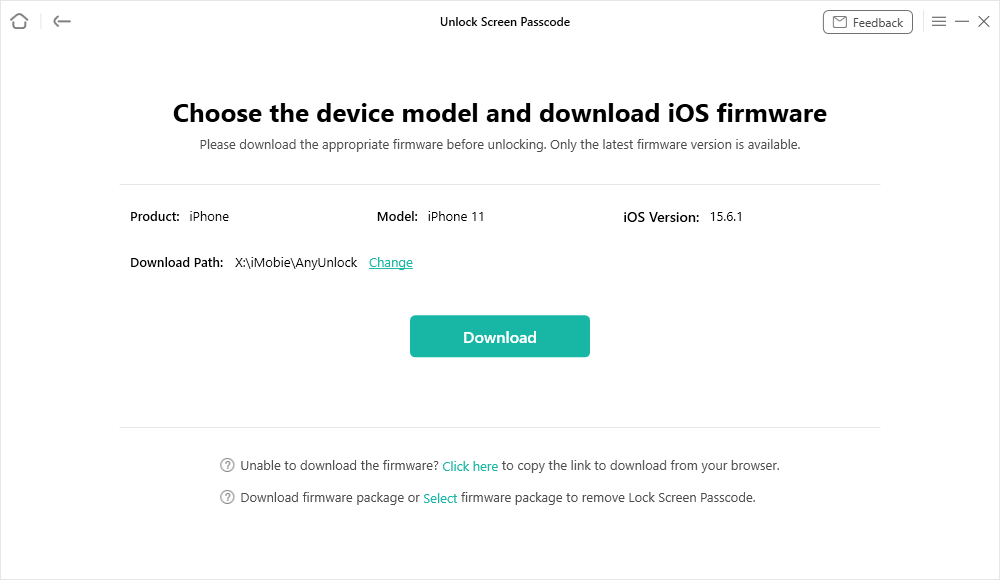
Get a Matching Firmware
Step 4. Once the firmware is downloaded completely, tap on the Unlock Now option to allow AnyUnlock to unlock your device.

Tap on Unlock Now to Continue
Step 5. When the recovery process is completed, you will see the Screen passcode removed successfully interface.

iOS Device Unlocked Successfully
FAQs about Face ID
The following FAQs will address most of your questions. Read them carefully to understand them fully.
Can Face ID work with eyes closed?
No, Face ID will not work if you close your eyes. The technology relies on an attention feature that requires you to look at your phone for it to unlock actively. This measure ensures that nobody can access your phone while sleeping or unconscious.
Can a video unlock Face ID?
It is highly improbable that a video can unlock Face ID. Apple has integrated infrared sensors into the technology to detect depth and create a 3D map of your face. Thus, a 2D video of your face will not have the necessary information to unlock your phone.
How do you get into an iPhone without knowing the passcode?
If you forget your passcode, you can reset it using your Apple ID. You may also connect your phone to a computer you have previously synced with and use iTunes to reset your passcode. As a last resort, you can contact Apple Support for assistance.
Additionally, if all options have failed, we have an extra tip for you. AnyUnlock is one tool for all your iPhone issues. Let’s understand more about it.
Final Words
Apple has introduced a remarkable technology called Face ID. You can easily add a security layer to your iPhone and all the data inside. Also, the feature can be used to access different options, including Apple pay.
Product-related questions? Contact Our Support Team to Get Quick Solution >

