How to Unlock Blacklisted iPhone with Ease? [Solved]
Are you up for buying a buy second-hand iPhone? Did you just buy an iPhone, insert your SIM card, but find out that it isn’t working properly? There are huge chances that your devices might be blacklisted. Here, we will illustrate to you proven ways to unlock blacklisted iPhone via carrier or by yourself.
AnyUnlock – Unlock Blacklisted iPhone in Simple Clicks
Buy a new iPhone but it is blacklisted? No worries. Free download AnyUnlock – iPhone Password Unlocker to unlock blacklisted iPhone 17/16/15/14 from any carrier like AT&T, Sprint, T-Mobile, Verizon and others on your own. Only easy clicks are needed.
An iPhone is marked blacklisted by its owner if it is reported lost or stolen somehow. Outstanding bills or unpaid contract bills can be another reason for a phone to get blacklisted. If the bills for a phone are unpaid or have an outstanding balance, it is reported as a blacklisted iPhone.

Unlock a Blacklisted iPhone
Although blacklisting your iPhone is a security feature designed to reduce the number of iPhone thefts, it can be annoying to buy a used phone and find it blacklisted. Here, we will let you know how to unblacklist an iPhone so that you can use it freely without any hindrance.
How Can I Tell If My Phone Is Blacklisted?
So some backstory, I bought an iPhone 14 Pro Max from someone on offer up (first mistake). At first I was able to transfer my esim from my iPhone 13 to the 14. After a week I transfer the esim back to the 13 and stopped using the 14 for a a while until recently when I tried transfering back and I was not able to. I went to my carrier to see what I can do and they told me that the phone was blacklisted and to try and contact the original owner of the phone. To which I couldn’t so I was wondering if there is a way to remove or unlock the phone?
If you have just bought a used iPhone and found that it doesn’t work properly after you placed your SIM card in it. If your iPhone doesn’t support your SIM card or notifies that the SIM card is invalid, then there is a great probability that your iPhone is reported as blacklisted by the previous owner.
Checking your device’s blacklist status is quick and effortless, and various online websites can assist you. To precisely identify your device’s status, we recommend you use a reliable blacklist checker for your device.
All you have to do is just go to the website/apps and enter your IMEI number. The information related to the blacklist status of your iPhone will appear on the screen. If you don’t know your IMEI number (which is possible in most cases), visit Apple’s official instructions to find yours.
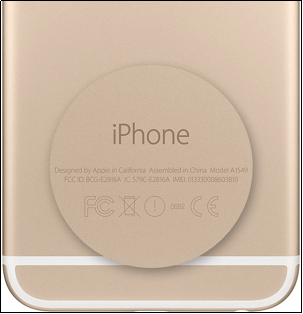
Get IMEI on iPhone from the Back of Your Device
And below, we will show you a detailed guide on iPhone blacklist removal. If you want to unlock a blacklisted iPhone, just follow the solutions to do that with ease.
Unlock Blacklisted iPhone with Simple Clicks-AnyUnlock🔥
How to unlock a blacklisted iPhone? Don’t get panicked or upset if you get a blacklisted iPhone, because you can still unlock it yourself as long as you use the right toolkit. Among the most effective SIM unlock services, AnyUnlock has established a sound reputation among iPhone users. As a professional iPhone unlocker, it is available for unlocking a list of blacklisted iPhones with simple clicks. And here are some of its main features to unlock the SIM card to unblock the iPhone.
Free Download * 100% Clean & Safe
- Conveniently and safely, you can unlock your blacklisted iPhone by clicking on the buttons on your own.
- Only a few minutes are required. You don’t need to spend a long time contacting the carrier or Apple support.
- No need to offer your IMEI number or SIM network unlock PIN to anyone else. Protect your device information and privacy to the greatest extent.
- Assist you in removing your iPhone from the blacklist of any carrier, like AT&T, Sprint, T-Mobile, Verizon, etc.
This complete iOS unlocker can also help you unlock Apple ID, MDM lock, screen passcode, etc.
If your iPhone is on the blacklist, just free install AnyUnlock now and follow the detailed instructions below to unlock your blacklisted iPhone.
Step 1. Launch AnyUnlock on your computer > Choose the Remove SIM Lock mode on the left panel > Connect your blacklisted iPhone to the computer via a USB cable and confirm the details on the screen.

Choose Remove SIM Lock
Step 2. Take the on-screen instructions to jailbreak your iPhone on your own if you haven’t jailbroken it yet. If your iPhone is jailbroken already, please click on the Remove Now button to initiate the removal process.

Click Remove Now
Step 3. Plug out your SIM card from your iPhone and follow the on-screen steps to disconnect from the Internet.

Forgot This Network on iPhone
Step 4. Click the OK icon to start the process upon finishing the settings. AnyUnlock will start to remove the blacklisted iPhone.
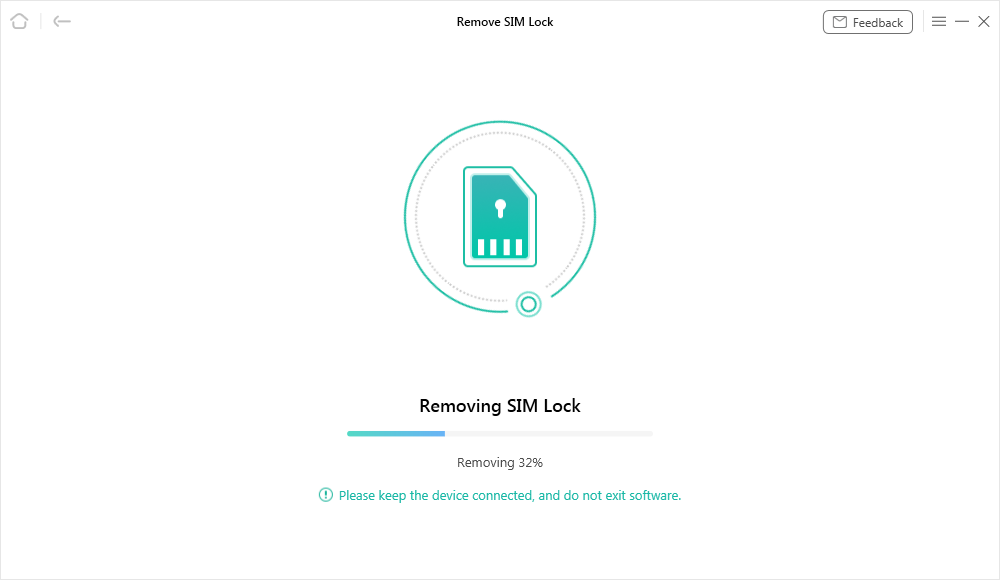
Start Removing
Step 5. Wait for a few seconds, and you will see the Removed SIM Lock Successfully page as below.

SIM Lock Removed Successfully
2 Free Ways to Unlock Blacklisted iPhone 17/16/15/14/13/12
#1. Unlock Blacklisted iPhone 17/16/15/14/13/12 with Carrier
How to unblacklist an iPhone. If you don’t want to download an app, the other way for you to unlock a blacklisted iPhone is to contact the previous carrier and inquire about why the phone was blacklisted. And because this method is free, all of you can have a try at blacklist removal for the Phone.
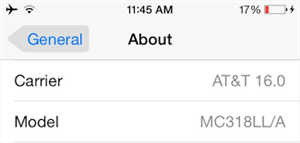
Unlock Blacklisted iPhone Free
If your iPhone got blacklisted due to unpaid or having an outstanding balance on the account. The only thing you can do is to settle the bill or outstanding balance on the account of your device, and the IMEI number of your device will be removed from the blacklisted devices.
The carrier may refuse to perform any action or remove the blacklisted iPhone if someone has reported his or her device as lost or stolen. In that case, you will need to try the first method to get your iPhone out of the blacklisted.
#2. Replacing Your IMEI Chip
We mentioned earlier that IMEI is unique, so it is very difficult to solve this case after the phone has been blacklisted. So some users must be wondering if it is possible to unlock a blacklisted iPhone by replacing the IMEI chip. The answer is YES. But this method is quite complicated and it is only available for older iPhone models, such as iPhone 3GS and 4, so this method is not universal. But if you do still have this model, you can try this method.
FAQs on Unlocking Blacklisted iPhones
Q1. What Happens When an iPhone Is Blacklisted?
A blacklisted phone cannot connect to any wireless carrier unless it is unblacklisted. This is great for users who accidentally lose their phones, because after the carrier or phone owner blacklists the device, used dealers can determine if the phone is a lost or stolen iPhone before selling it.
Q2. Can a Blacklisted iPhone Be Unlocked?
After knowing the blacklist status of your phone, you should proceed in the direction to unlock your blacklist iPhone, if you find it so. But the first question is: Can a blacklisted iPhone be unlocked? The answer is Yes. You can unblacklist the Phone if you want to use it without any restrictions.
And below, we will show you a detailed guide on iPhone blacklist removal. If you want to unlock a blacklisted iPhone, just follow the solutions to do that with ease.
The Bottom Line
Blacklisting of the devices is concerned with the security of a device and is linked to the IMEI number of that device. So, here you get to know about the blacklisted iPhone, how to check, and lastly, how to unlock a blacklisted iPhone. As unlocking with the carrier may take lots of time, AnyUnlock is absolutely the best method for you to unlock a blacklisted iPhone and use it as soon as possible. So just give AnyUnlock a free try now >
Free Download * 100% Clean & Safe
Product-related questions? Contact Our Support Team to Get Quick Solution >

