Proven Ways to Unlock a Network Locked Phone [Free & Paid]
Bought a phone locked with a network carrier and don’t know how to unlock it? Follow this guide to know how to unlock a network locked phone for free.
If you have bought a new phone that is locked with a particular network or have bought a second-hand phone but haven’t checked iPhone’s lock status properly before buying, then you are bound to use the same network.
A company network locks a phone while selling it under discounts or offers. You can use a different network SIM in the same phone by unlocking the phone with the help of the previous network provider company.
If you want to unlock a phone but don’t know how to do so. Then, here, in this content, we will discuss how to unlock a network locked phone for free. Read this content till the end to get 2 proven solutions.
Can I Network Unlock My Phone for Free?
Yes! You can network unlock a phone for free. It is entirely free to unlock your phone if you are qualified. If you are an existing user of the same network provider with which your phone is locked, then it can be free for you. Non-customers and past customers may be charged a price to unlock eligible devices.
If you are not an existing user of the same network, then here we will tell you how to unlock a network locked phone for free.
How to Unlock a Network Locked Phone for Free?
Generally, the first method that people opt for is contacting their network provider as they can provide the best assistance for how to unlock a network locked phone for free.

Unlock a Network Locked Phone
Now that you are aware of the restrictions and have all of the necessary information, take the procedures outlined below to unlock your phone straight through the carrier.
- You may reach out to your carrier via live chat or via phone. Tell them you would like to seek a carrier unlock.
- They will ask for the information such as IMEI number, which you need to enter, so be sure it’s all correct.
- They will submit your request for an unlock code after they confirm that the information you provide is valid.
- Simply insert your new SIM card after inputting the unlock code, and you should be able to use the new network without any problems.
The unlock code and instructions on how to input the code will be given to you within 30 days.
How to Unlock a Network Locked Phone without Code?
You may unlock network lock by yourself without SIM network unlock PIN or IMEI number. AnyUnlock — iPhone Unlocker is a third-party program that can unlock any SIM card easily on your own.
Free Download * 100% Clean & Safe
AnyUnlock – iPhone Password Unlocker can be used to unlock network locked phones for free. You may use it to unlock any sort of SIM card, including AT&T, Vodacom, Sprint, T-Mobile, Verizon, and others. You may use AnyUnlock to unlock your SIM network without having to contact the network provider firm. There will be no data loss, and your information will be secure.
These steps will help to know how to unlock a network locked phone for free.
Step 1. Run AnyUnlock when it has been downloaded and installed on your computer. On the Remove SIM Lock screen, choose the Start Now option.

Choose Remove SIM Lock
Step 2. Connect your iPhone to your computer using a lightning USB cable. Then the information and jailbreaking status of your iPhone will display on the next screen. If you see the following interface, right-click Remove Now to continue. If you don’t, follow the on-screen steps to jailbreak your iDevice.

Click Remove Now
Step 3. Follow the instructions below to pull out the SIM card and disconnect the Internet from your device.

Pull Out of SIM Card and Disconnect the Internet
Step 4. AnyUnlock will instantly unlock your SIM network when you finish the corresponding settings.
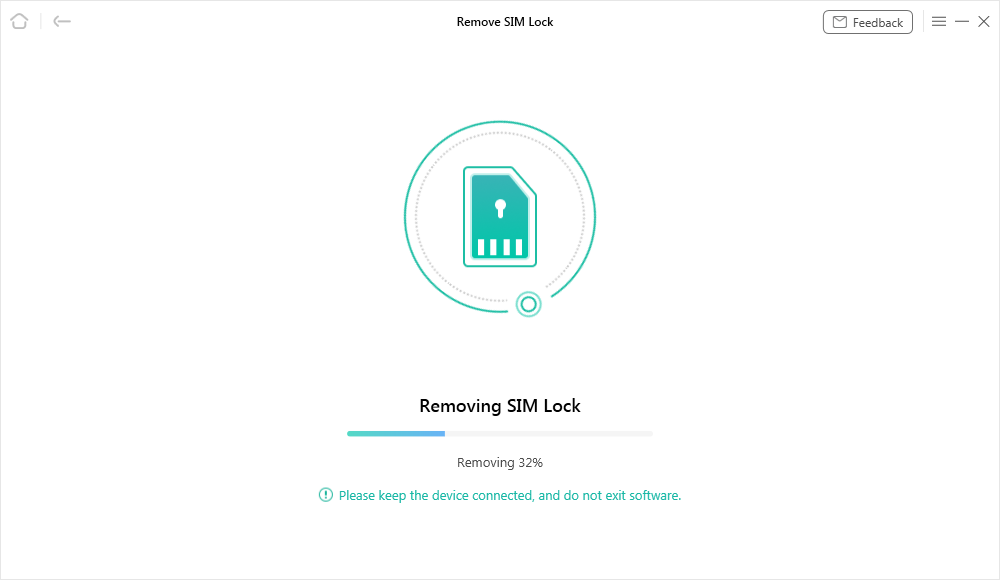
Start Removing SIM Card
Step 5. You can now disconnect your smartphone and use it with any network provider when the process is done.

SIM Lock Removed Successfully
How to Check If My iPhone Is Network Unlocked?
There are various ways to monitor the status of your iPhone’s unlocking. To check that, first place a new SIM with different network carrier on your phone. Open the dial pad and make a call to someone else. After that, if you are able to make a call, your phone is unlocked.
The second technique is to look for the cellular network that corresponds to your current carrier on your phone. Alternatively, we may use the cellular option that is available in the settings. As a result, we can be certain that our existing carrier will not lock out the device at that time.
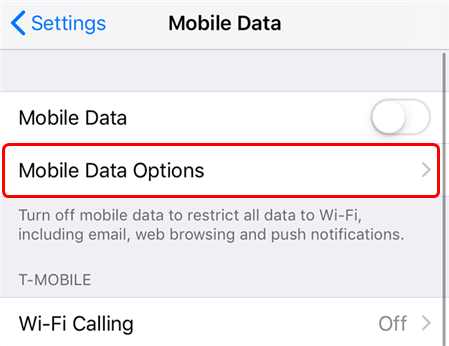
Check If My iPhone Is Network Unlocked
Follow the below-given steps to check the network unlock option in the Settings:
Go to the Settings app > Click on Mobile Data > If your phone displays an option of ‘Mobile Data Options’, it indicates your phone is network unlocked. If you do not see the option, it indicates that your phone is locked.
The Bottom Line
We hope that the above-mentioned ways should help you to know how to unlock a network locked phone for free. We recommend you to use AnyUnlock – iPhone Password Unlocker to unlock a network locked phone in just a few simple steps. This is one of the best ways to unlocking a network locked phone.
Free Download * 100% Clean & Safe
iOS Tips
iPhone Unlock
- How to Change and Reset Voicemail Password?
- How to Check If My IMEI Is Clean?
- How to Remove Flashlight from Lock Screen iPhone [Full Guide]
- Top IMEI Unlock Software for iPhone/Android
- Can I Unlock Face ID While Sleeping
- Proven Ways to Unlock Notes on Your iOS Device
- How to Use an iPhone without a SIM Card
- What Is An Apple ID? What Is the Difference Between Apple ID and iCloud?
- How to Convert AAC to MP3 in iTunes
iOS Tips
iPhone Unlock
- How to Change and Reset Voicemail Password?
- How to Check If My IMEI Is Clean?
- How to Remove Flashlight from Lock Screen iPhone [Full Guide]
- Top IMEI Unlock Software for iPhone/Android
- Can I Unlock Face ID While Sleeping
- Proven Ways to Unlock Notes on Your iOS Device
- How to Use an iPhone without a SIM Card
- What Is An Apple ID? What Is the Difference Between Apple ID and iCloud?
- How to Convert AAC to MP3 in iTunes
Product-related questions? Contact Our Support Team to Get Quick Solution >

